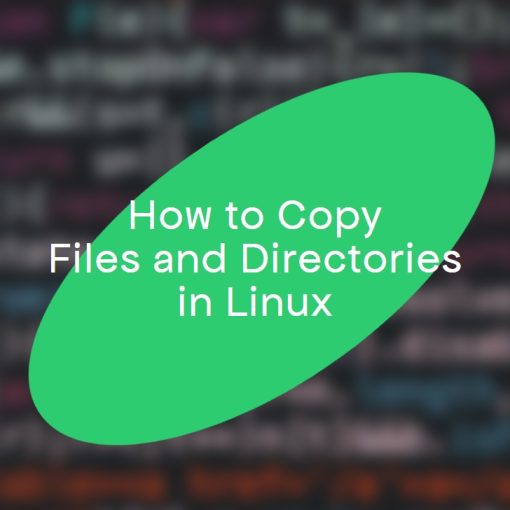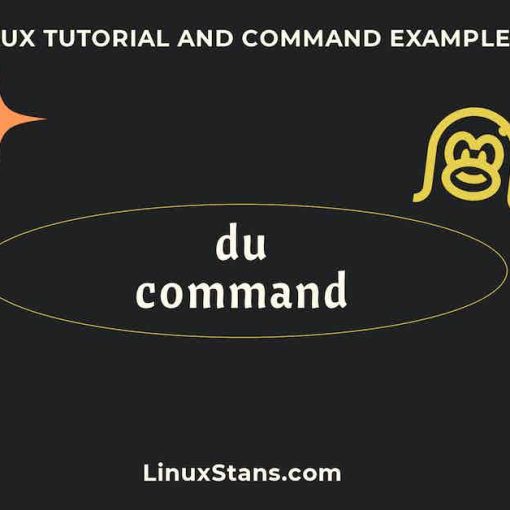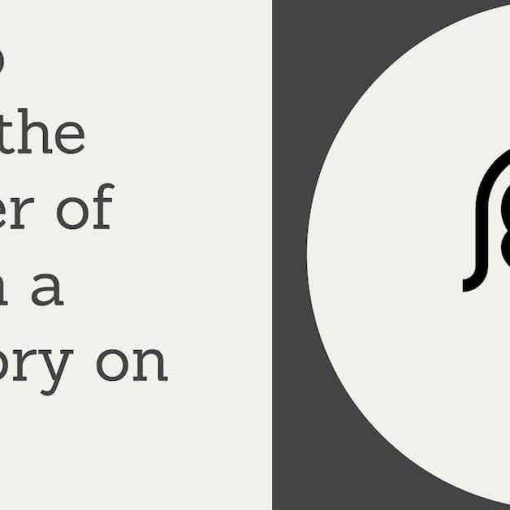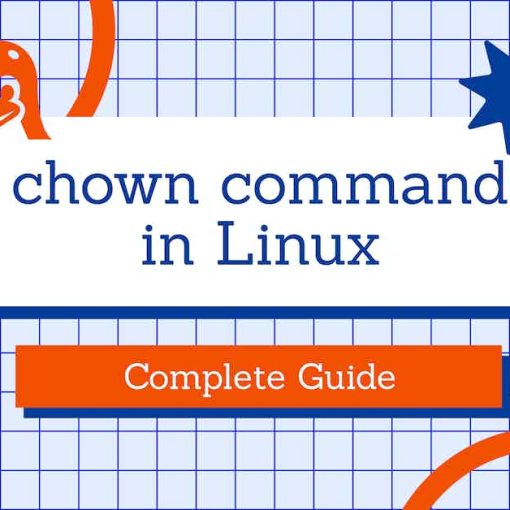In this tutorial, we’re going to show you how to use the restart command on Linux and how to restart (reboot) your system via the command-line interface (CLI).
commands
In this tutorial, we’re going to show you how to find a file in Linux. This tutorial will focus on the command-line way of finding a file. You can of course just use the Search option in your GUI to find a file visually.
In this tutorial, we’re going to show you how to use the cp command on Linux.
The sleep command is used to delay the execution of scripts or commands in Linux (and other Unix systems). In this beginner-friendly tutorial, we’ll show you how to use the sleep command on Linux and what it does, and we’ll include helpful examples.
In Linux, du stands for “disk usage” and it’s a command most often used to check the size (and other space/disk usage) of the files and directories.
In this beginner-friendly tutorial, we’re going to show you how to count files in a directory on Linux.
This is a complete, beginner-friendly, detailed guide to the chown command in Linux. This tutorial will teach you what the chown command does, and how to use it, along with a few useful examples.
In this tutorial, we’re going to show you how to shut down your Linux computer using the command-line interface (CLI), aka Terminal.
A new tutorial in our series of simpler tutorials for Linux beginners: how to delete a user. In this tutorial, we’re going to show you how to remove users via the command-line interface (CLI, Terminal).
In this tutorial, we’re going to show you how to delete a file on Linux. This tutorial is meant for beginners, with step-by-step instructions on how to delete a file in Linux with different examples and use cases. We learned how to move a file before, now we’re going to […]