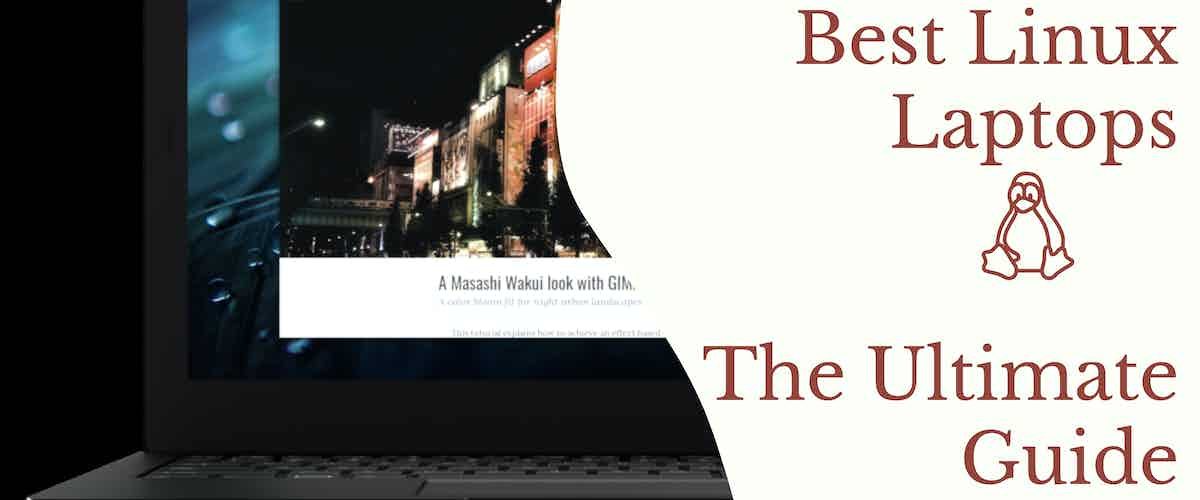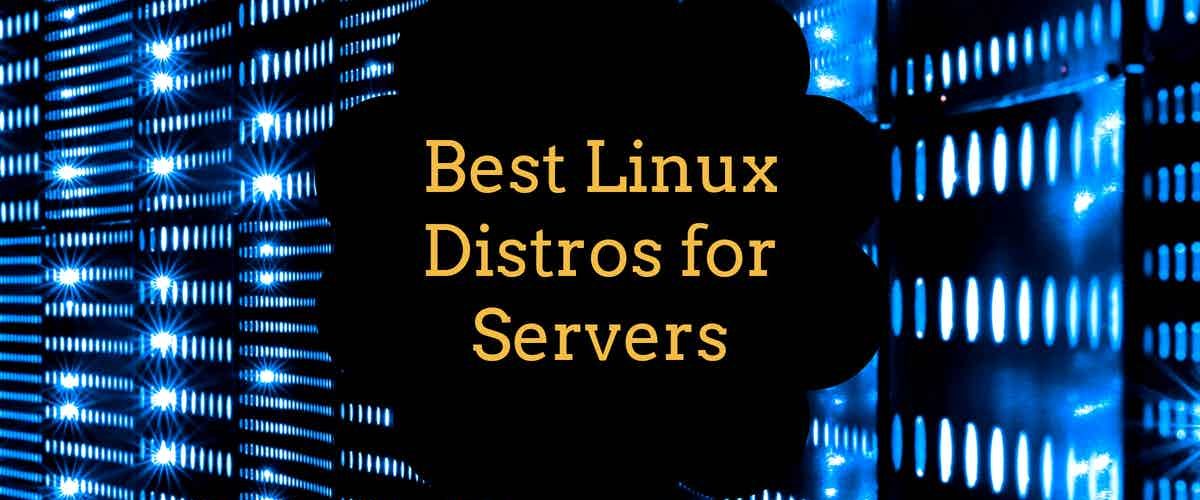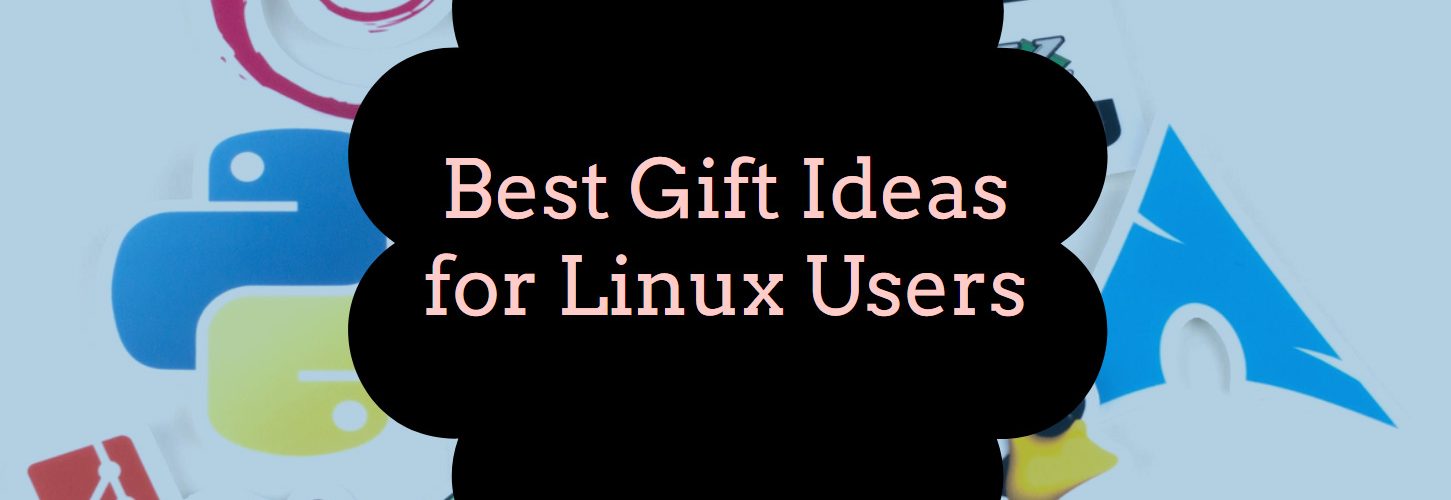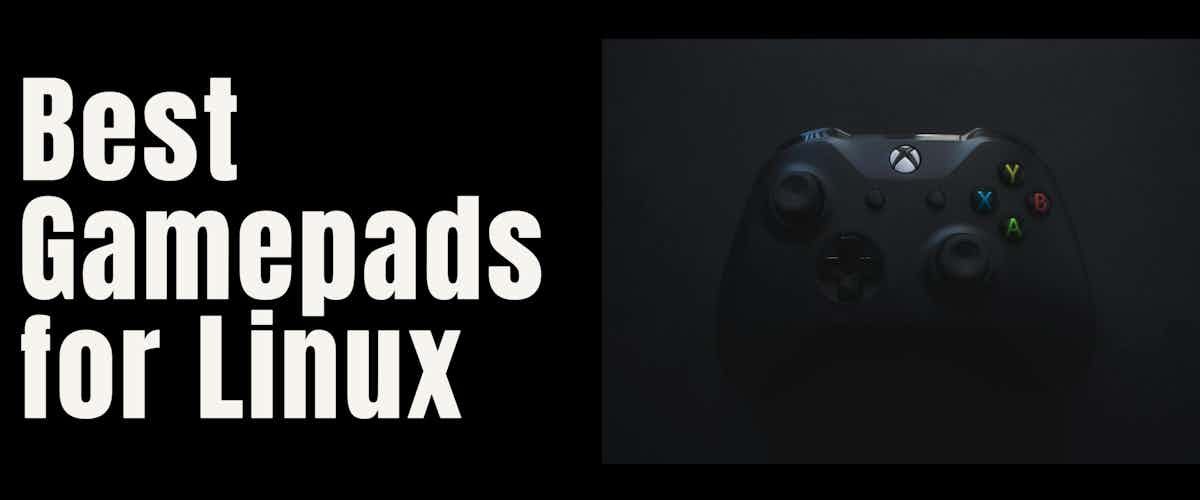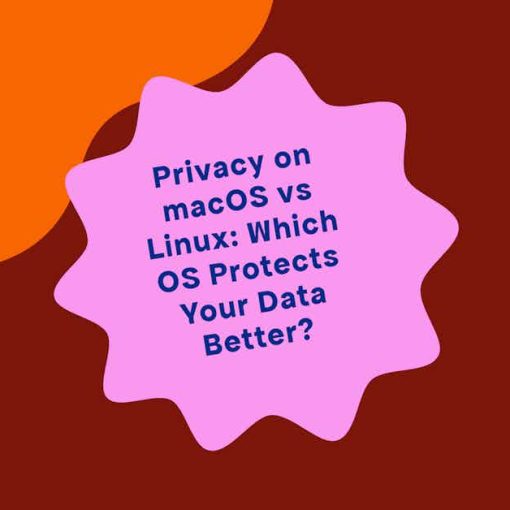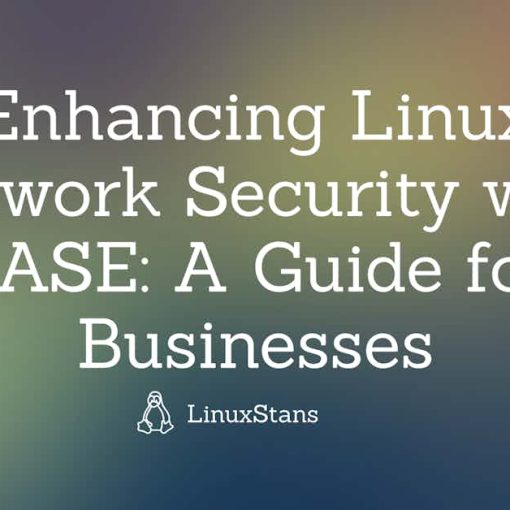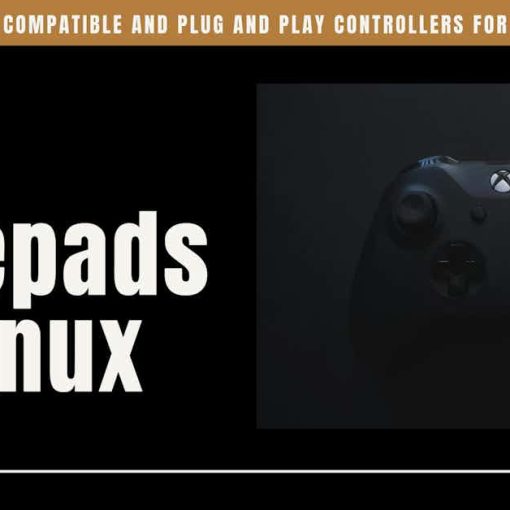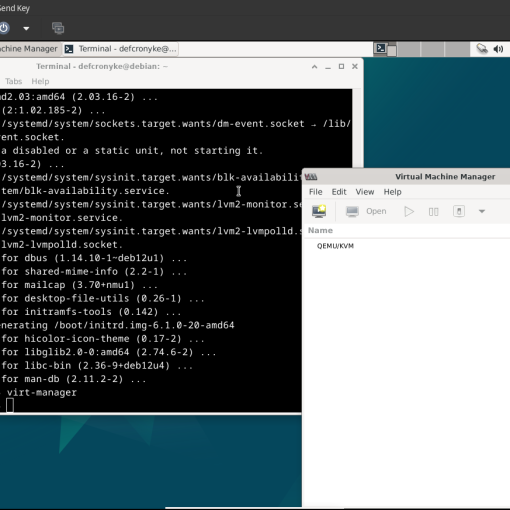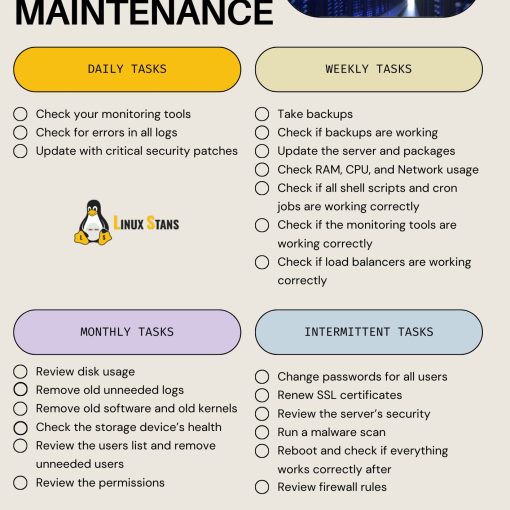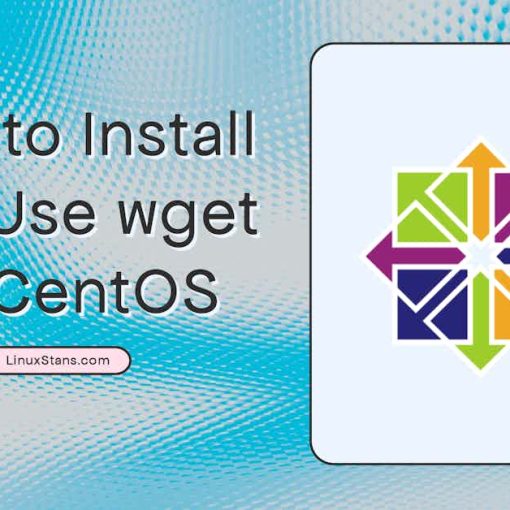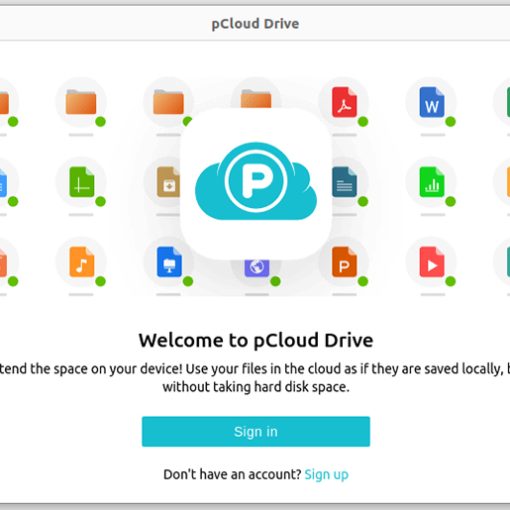When it comes to choosing an operating system (OS) that prioritizes privacy, macOS and Linux are two strong contenders. Both are often favored over Windows for being more mindful of user data, but which one is better at keeping your information safe?
Enhancing Linux Network Security with SASE: A Guide for Businesses In the digital age, securing your network infrastructure is more critical than ever. Businesses using Linux systems must be proactive in implementing robust security measures. This guide explores how Secure Access Service Edge (SASE) can enhance your Linux network’s defenses.
Since gaming on Linux is a thing now, and has been for quite a while, people are starting to look for good gamepads (controllers) that work on Linux. In this article, we’ll guide you through the best gamepads for Linux that work out of the box or without any issues, […]
In this post, I’m going to show you how to use OneDrive on a Linux distro. Both GUI (Graphical User Interface) and CLI (Command Line Interface) options.
In this post, I’m going to show you how to use Google Drive on a Linux distro. The best options to use Google Drive via the graphical user interface (GUI) or command-line interface (CLI). Google Drive is one of the most popular cloud storage services.
In this one-off tutorial, we will install QEMU on a fresh full-(DVD)-installation of Debian 12.5.
In this tutorial, we’re going to show you how to use the restart command on Linux and how to restart (reboot) your system via the command-line interface (CLI).
If you own a Linux server, you’re probably already doing some of these maintenance tasks. Our checklist will help you keep track of all the tasks you should do on your Linux server to properly maintain it.
In this tutorial, we’re going to show you how to install and use wget on CentOS. We’ll include useful and practical examples of the wget command.
In this tutorial, we’re going to show you how to install and use pCloud on Ubuntu. Follow our tutorial to install pCloud and learn how to use it through beginner-friendly instructions.