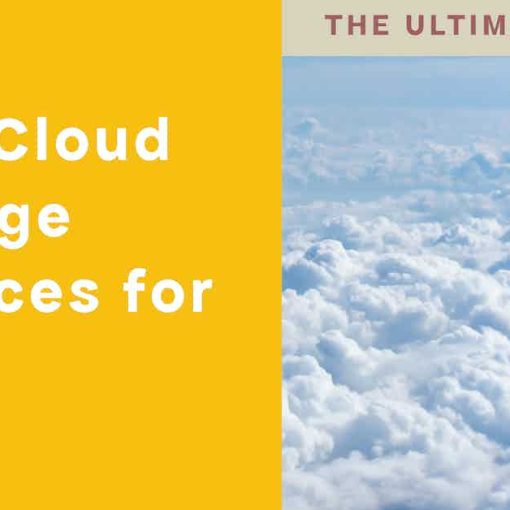In this post, I’m going to show you how to use Google Drive on a Linux distro. The best options to use Google Drive via the graphical user interface (GUI) or command-line interface (CLI). Google Drive is one of the most popular cloud storage services.
Unfortunately, Google Drive doesn’t have an official client for Linux yet. However, lucky for us Linux users, there are 3rd-party clients and other ways of using Google Drive on a Linux distro. By “using Google Drive on Linux” I mean having your Google Drive available as a local directory along with other useful features. You can, of course, always use the web version of Google Drive on Linux via any browser.
In a perfect world, you wouldn’t even be using Google when you have other privacy-focused alternatives like using Nextcloud on your own server or pCloud if you don’t want to do everything yourself.
How to use Google Drive on Linux via the GUI (desktop clients)
There are several options for GUI desktop apps, depending on what desktop environment you’re using.
KIO GDrive (KDE)
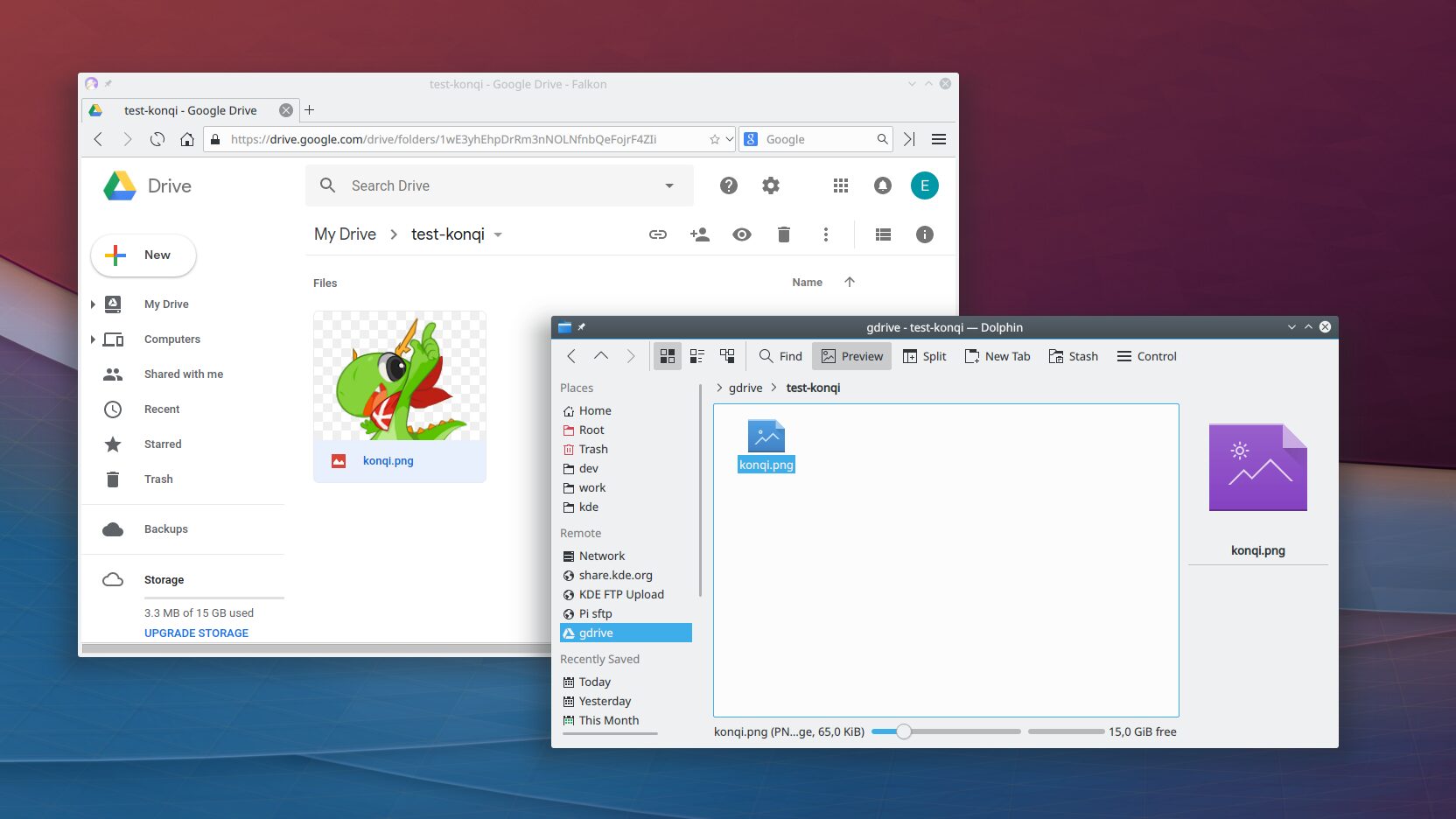
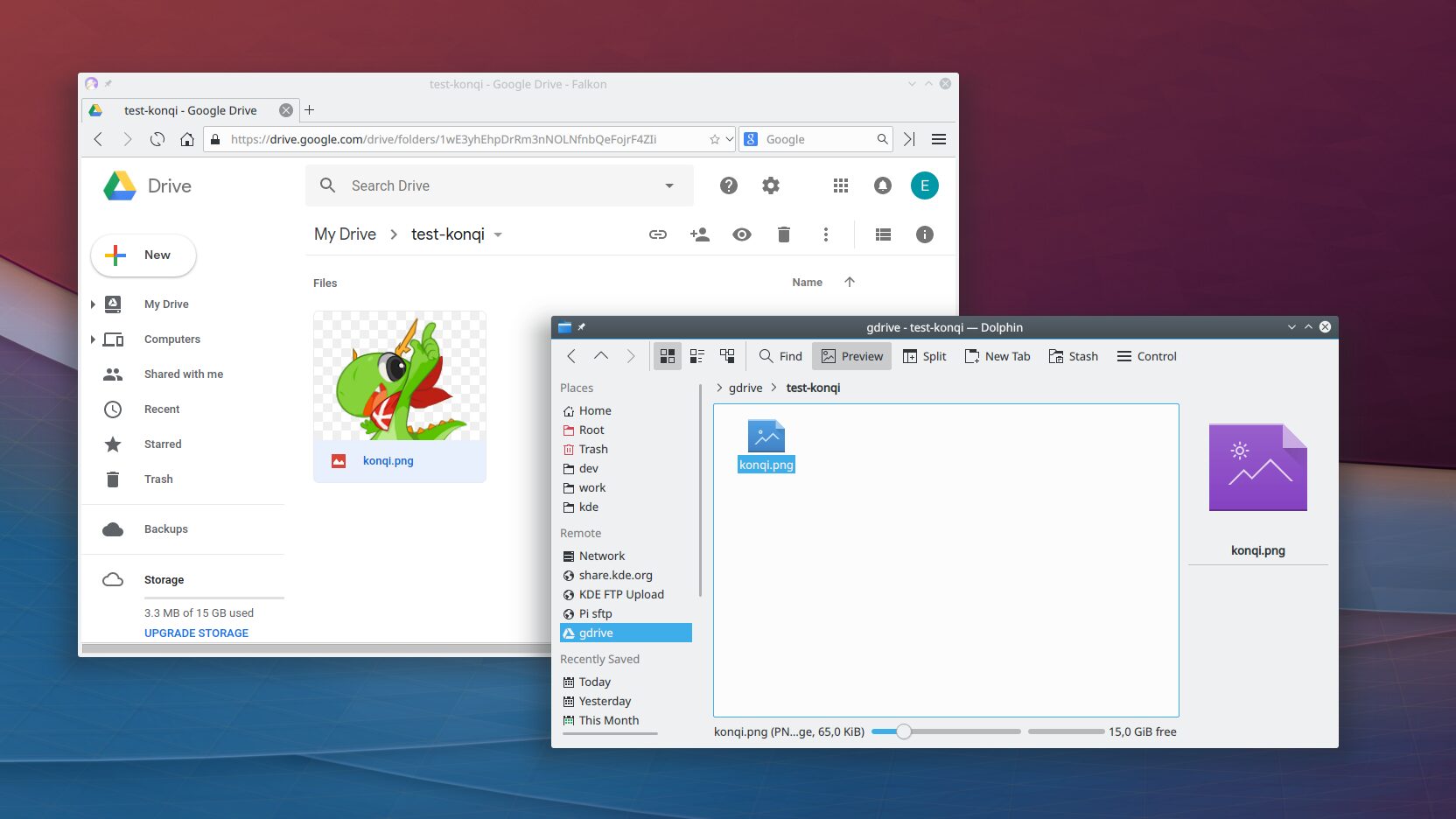
If you’re using the KDE Plasma desktop environment, then you’ll have an option to use Google Drive within your desktop environment via the Dolphin file manager. KIO GDrive integrates with your desktop environment and mounts your Google Drive folders as a “local” network folder, so technically it’s not a “sync” client. Log in to your Google account via the Online Accounts option in KDE. While you edit a file in the local Google Drive, it saves a temporary cached version. Once you are done editing and you save the file, you’ll be prompted if you want to upload the updated file.
GNOME Online Accounts
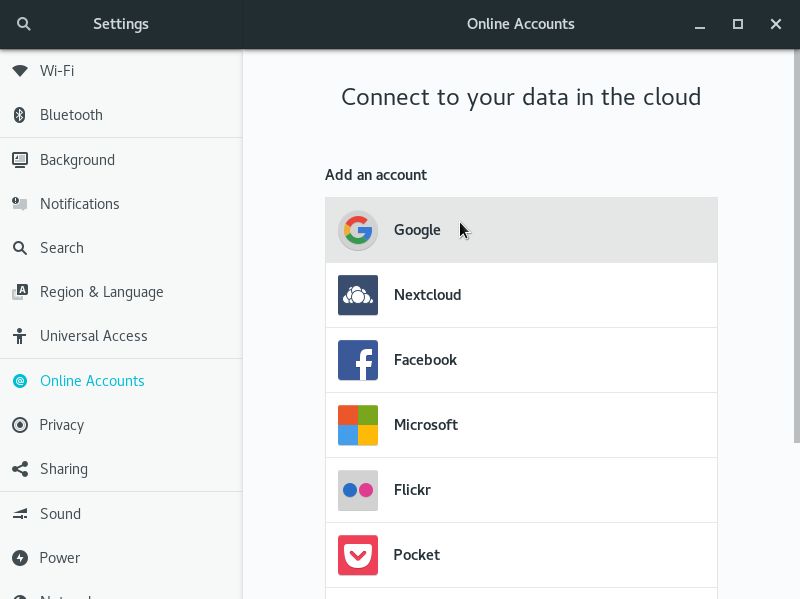
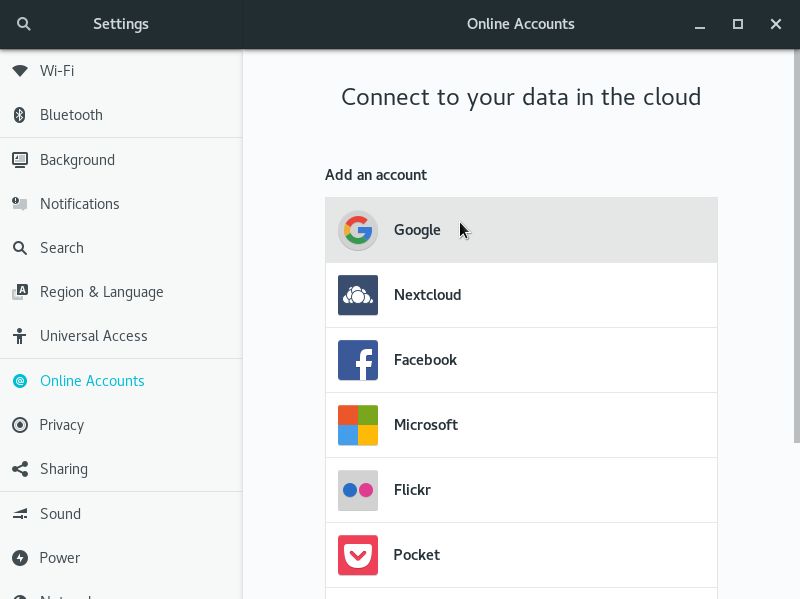
The GNOME desktop environment, which is used by popular Linux distros such as Ubuntu and Linux Mint, has a built-in “Online Accounts” feature. To activate the Google option, go to your Settings and click on “Online Accounts“. Add your Google account here and check what data to be synced (Files). Once you’re done, you’ll have a new directory under “Network” that will sync up with your Google Drive folders. Aside from Google, you can also connect your Microsoft and Nextcloud accounts.
Celeste
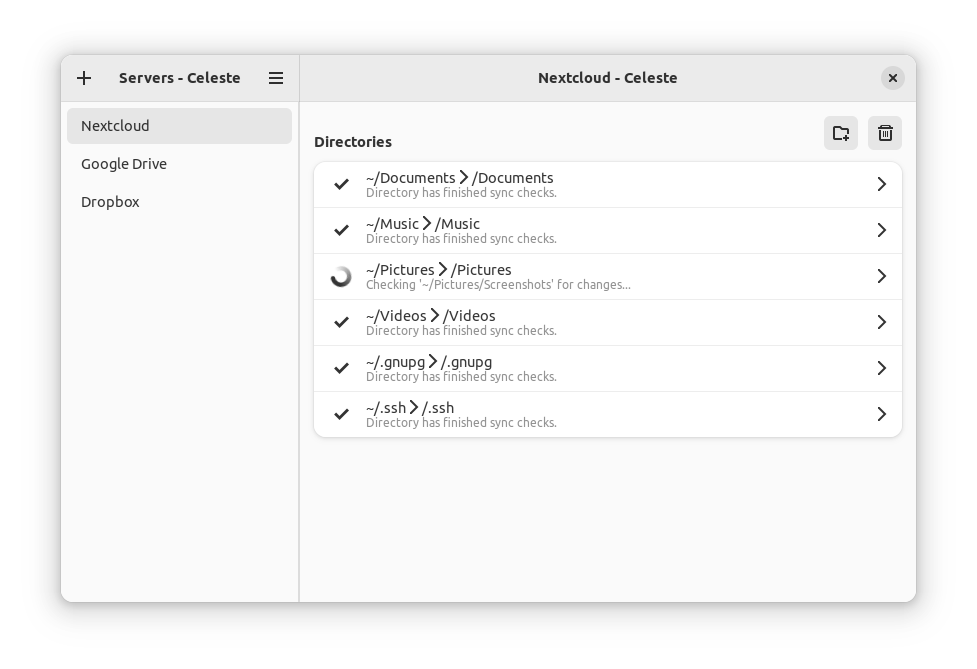
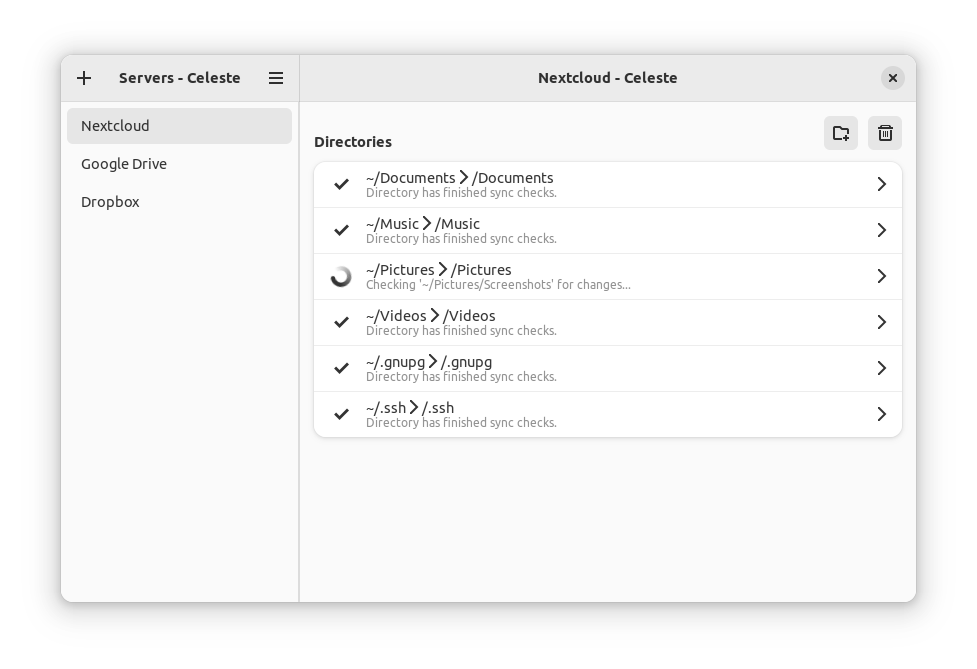
Celeste is a FOSS (Free and Open Source Software) project that uses Rclone to two-way sync your files (not just mount a drive) from multiple cloud providers like Google Drive, Dropbox, Nextcloud, ownCloud, pCloud, Proton Drive, and WebDAV. It works on just about any Linux distro – you can install it via Flathub, the Snap store, or the pre-built MPR.
Insync
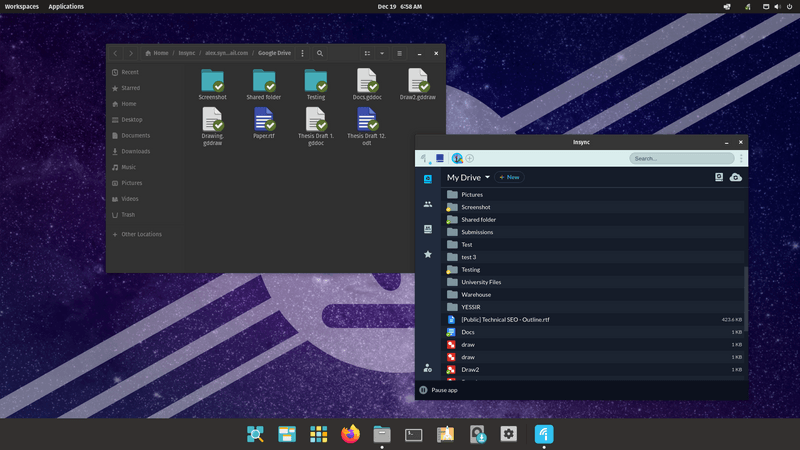
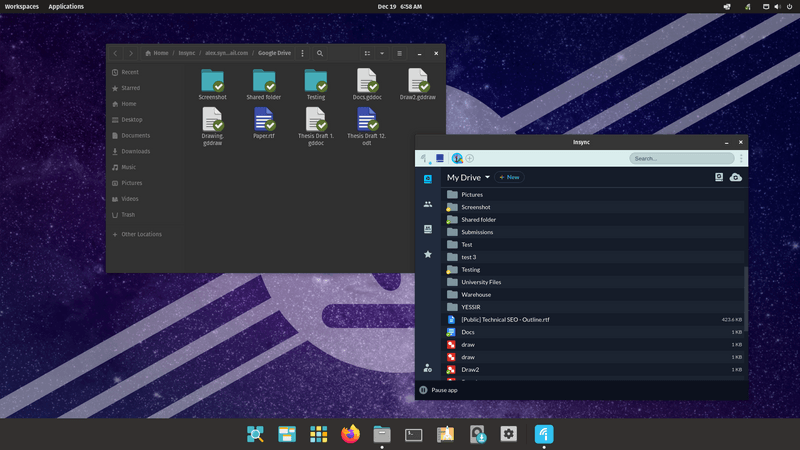
The Insync desktop client works on all major Linux distros, including, but not limited to Ubuntu, Linux Mint, Pop!_OS, Fedora, and more. It provides many features, including several syncing options. You can connect and sync your Google Drive folders with your Linux distro, along with other cloud storage services like Dropbox and OneDrive at the same time with Google Drive. One downside in this case is that Insync is proprietary (closed source) software and it’s not free.
overGrive
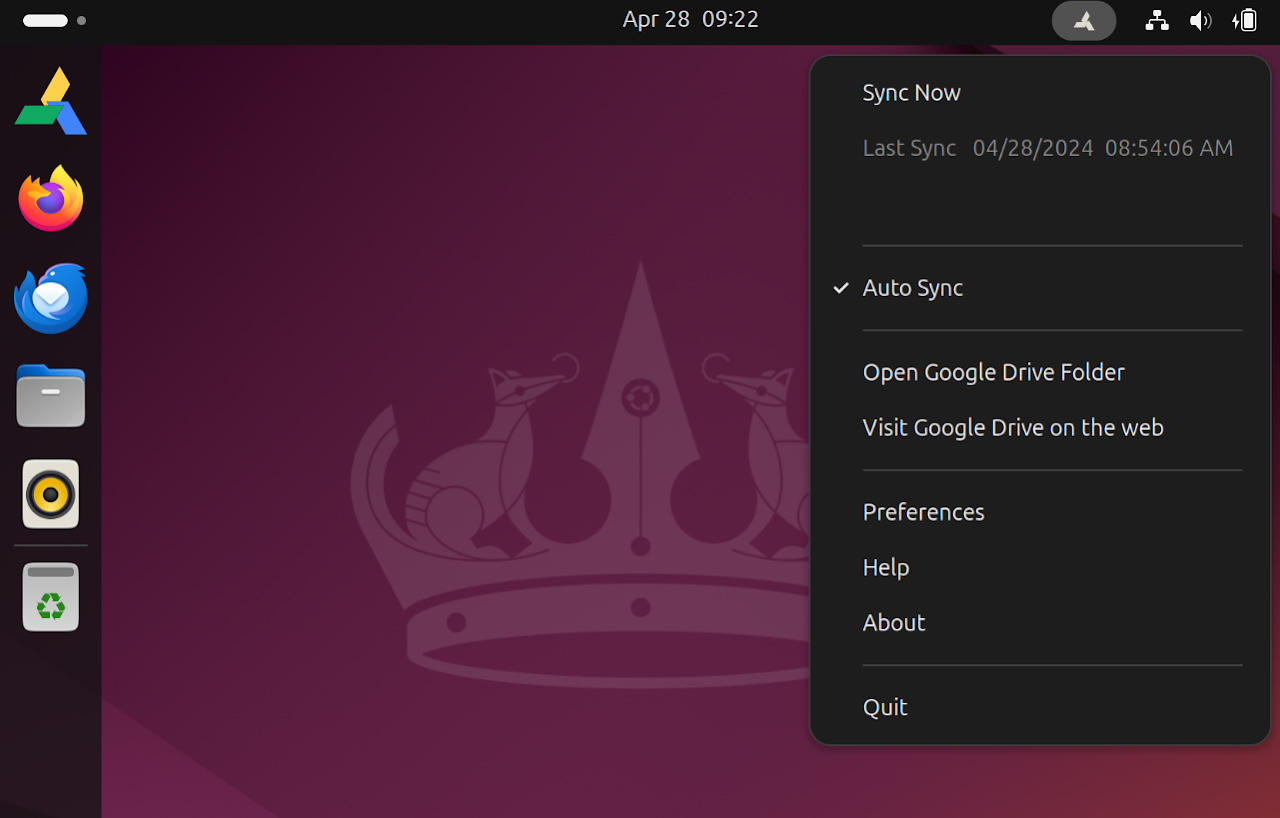
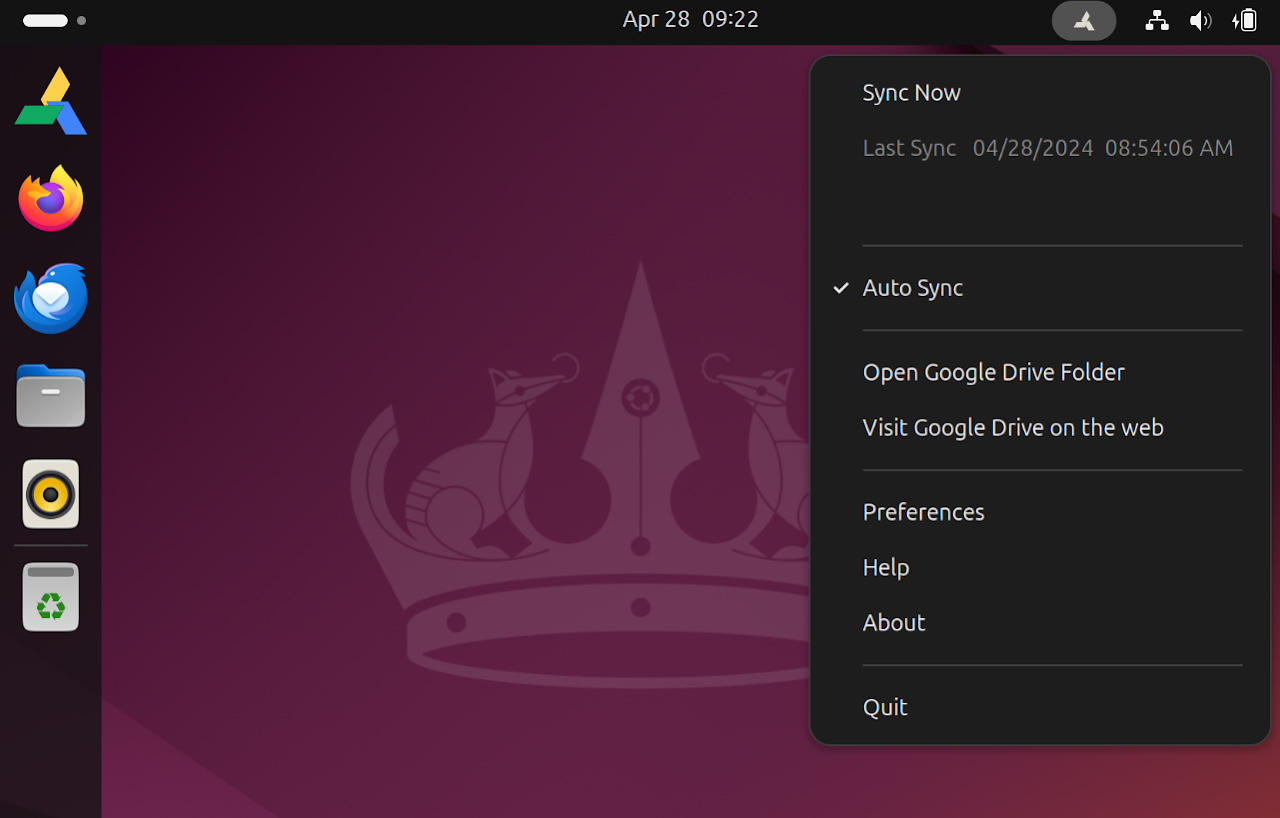
Another useful 3-rd party GUI client for Google Drive – overGrive. Again, most major Linux distros are supported, like: Ubuntu, Debian, Mint, Raspberry Pi OS, Elementary, Pop!_OS, Deepin, Zorin, Rocky, AlmaLinux, Fedora, openSUSE, Arch and Manjaro…It can automatically sync your chosen directories, and you can convert Office to Google Docs and Google Docs to Office files. The notification tray icon from overGrive is a useful detail that’s available for all desktop environments. One downside for overGrive is that it’s not free and it’s closed source.
How to use Google Drive on Linux via the CLI (terminal only)
If you’d like to use Google Drive via the command-line interface (CLI), then there are some options available for you.
rclone
Rclone is probably the most robust and feature-rich CLI tool for cloud storage. There’s extensive documentation and tutorials available online. It’s available in all Linux distros. You can sync your files, encrypt/decrypt files, or even migrate files between different cloud storage services.
google-drive-ocamlfuse
This is a FUSE filesystem for Google Drive – it’s FOSS and it’s available on GitHub. You can install it on Ubuntu via a PPA. This tool supports symbolic links, unix permissions and ownership, full read/write access to ordinary files and folders, read-only access to Google Docs, Sheets, Slides, multiple account support, and more.
Conclusion
I intentionally left out Google Drive clients for Linux that are no longer maintained or outdated, for example: GDrive, Grive, GOSync, Rclone Browser, CloudCross, DriveSync, etc. It’s sad that Google doesn’t want to officially support Linux for its cloud storage services yet, and it’s also sad that so many Google Drive for Linux projects have been abandoned. Hopefully the options I included in this post won’t get abandoned. If they do, just let me know, I’ll update the list.
At the end of the day, it really may be a better option to just go for Nextcloud or pCloud.