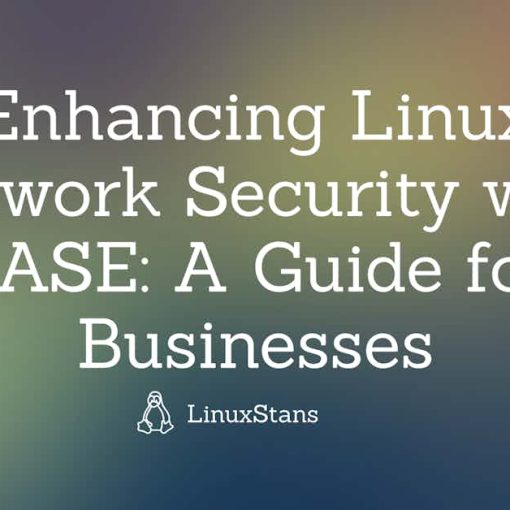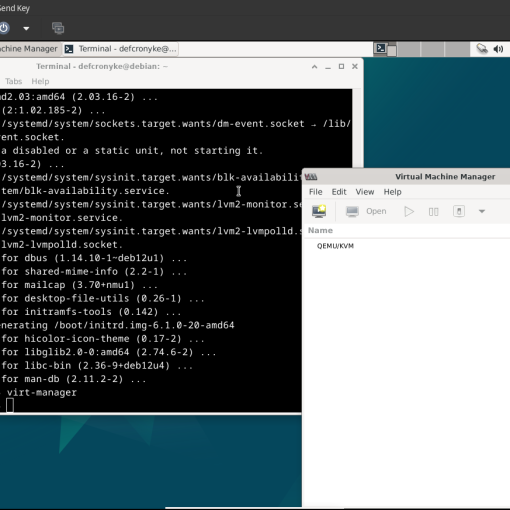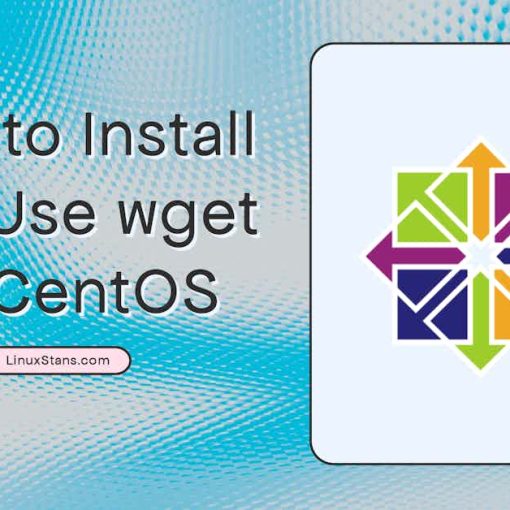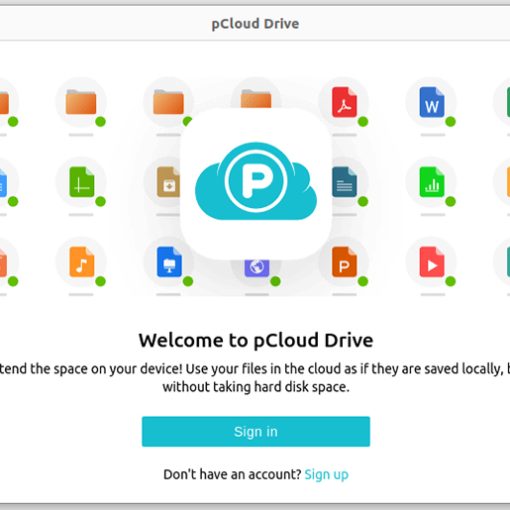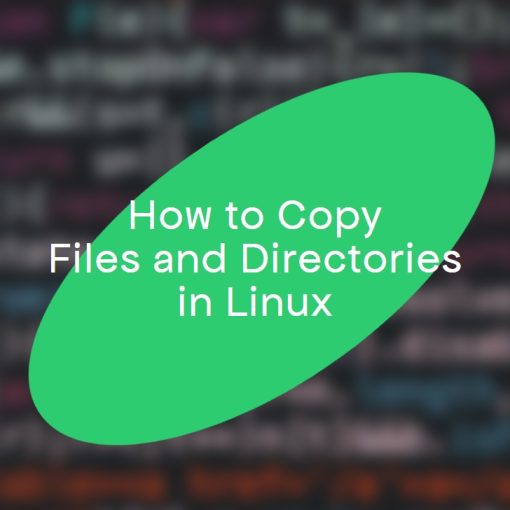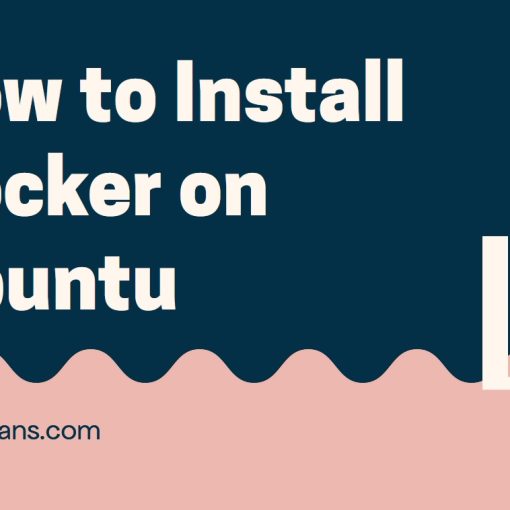Enhancing Linux Network Security with SASE: A Guide for Businesses In the digital age, securing your network infrastructure is more critical than ever. Businesses using Linux systems must be proactive in implementing robust security measures. This guide explores how Secure Access Service Edge (SASE) can enhance your Linux network’s defenses.
Tutorials
In this one-off tutorial, we will install QEMU on a fresh full-(DVD)-installation of Debian 12.5.
In this tutorial, we’re going to show you how to use the restart command on Linux and how to restart (reboot) your system via the command-line interface (CLI).
In this tutorial, we’re going to show you how to install and use wget on CentOS. We’ll include useful and practical examples of the wget command.
In this tutorial, we’re going to show you how to install and use pCloud on Ubuntu. Follow our tutorial to install pCloud and learn how to use it through beginner-friendly instructions.
In this tutorial, we’re going to show you how to find a file in Linux. This tutorial will focus on the command-line way of finding a file. You can of course just use the Search option in your GUI to find a file visually.
In this tutorial, we’re going to show you how to use the cp command on Linux.
This is a step-by-step tutorial, for those who would like to try or use LibreOffice which is a great Microsoft Office-compatible tool for writing text, creating spreadsheets, making presentations, managing databases, etc. It’s a full office suite, similar to MS Office. While it has its own Open Document format (.odt), […]
This tutorial will show you how to install Docker on Ubuntu with step-by-step instructions.
This article will shortly describe how to install Adobe Photoshop on Ubuntu Linux in several ways, in the Wine – Windows compatibility layer, and it will also provide a guide on how to install Wine. This article assumes a basic understanding of Ubuntu Linux.