“Linux or Windows? Which is better?” This is an age-old question and a debate I often got into with my colleagues when I’d worked in I.T. The truth of the matter is, while I don’t always understand the religious fervor towards a particular (operating) system, Linux is and has always been the best tool for my workflow. No system is perfect of course, but I prefer to see things, and life in general, through the lens of Linux and FOSS (free and open-source software). Today, we’ll be discussing the main differences between the two tools and get into the juicy details.
First Thing’s First: What is FOSS?
Simply put, FOSS stands for Free and Open-Source Software. The policy states that anyone can use, modify, or re-distribute a piece of software without needing permission or facing legal consequences. Take, for instance, Glimpse. That software is a minimalistic version of Photoshop. If I wanted to add features to it that doesn’t already exist, I have the permission to take that software’s code, add my own into it, and release a packaged version of that software for users like you to use. No need to wait for a company to add in features or fix bugs that you report. If you know how to do it, you can do it yourself. That’s the power of the Linux community. We govern things ourselves born out of love, not necessarily for control or profit.
The Basics: The Pros of Linux, Put Simply


- If you run Linux on your computer, it remains your computer. You are in charge. Always. If you run Windows on your PC, then it technically remains Microsoft’s computer, and they make decisions that affect your workflow through upgrades, updates, and policy changes. Windows 10 was and remains to be a total alpha mess, and insists on doing things without your permission.
- Simply put, Windows sometimes acts similarly to how malware does. It takes control over every aspect of your machine and how you are allowed to use it and refuses to relinquish the control they have over your PC, its settings, and system permissions. If you delete an app or disable a portion of Windows that you don’t like through Registry, it grows right back post-update, like virulent cancer.
- Versatility: With Linux, you’re not tied down to one option. There are thousands of variations of Linux-based operating systems to choose from. They all look different, behave differently, and come with all sorts of different (free) software to help you get your work done. If you have a low-powered machine, you won’t be forced to upgrade or buy something new. Instead, you can just Google “lightweight Linux distros for an old PC.” Once installed, it will run speedily, and like new.
- Default security and configurability are much more stable and effective on Linux than Windows. You don’t have to worry about viruses or even use an antivirus. Linux is secure out-of-the-box. Video, wireless and sound drivers are usually configured by default too, so no need for long initial updates or reboots before you can make use of your computer. Turn it on immediately and immerse yourself in the wonderful 4K world of funny cat videos and Superhero movies!
- You’re not forced to update or upgrade your OS and system updates won’t break core functionality. You can choose to upgrade, or not. You won’t be limited or locked out of using certain software even if you choose to never update your PC for the next 10 years. Everything is your choice and done on your time. Always.
Statement: With Linux, you’re not only a consumer, but you’re also a creator.
The Basics: The Pros of Windows, Simply Put


- The first and most obvious advantage here is that Windows has more market share. This means that Dell, HP, Lenovo, etc. all have Windows pre-installed on the devices they sell. More pre-installs means more users, and more users inevitably mean more support for the product they’re selling, not to mention funding to keep that product alive, functioning, and thriving.
- Commercial & Popular Software Support: Windows 10 is the home of great software: Vegas Pro, Photoshop, Dreamweaver, Office 365, and more. Companies sell software for Windows systems because that’s where the money is since that’s where the users choose to go. Follow the crowd, right? At least it makes sense in the financial investment realm of things.
- More driver & modern component support: While Linux is improving vastly in the spectrum of gaming, there’s still something to be said about Windows 10 being “home” for avid gamers. Windows 10 is constantly getting (priority) support for up-and-coming advancements in graphics, performance, and drivers.
- (Customer) Support: One of the great things about using Windows is that if you run into an issue, you can call Microsoft for some help. While there’s a technically larger form of (community) support for Linux, the fact that you have a custom computer might make it hard for them to support you. After all, Linux didn’t ship with your machine, so things might not always work as intended. There are hundreds of devices you can run Linux on, whereas there’s a controlled level of devices Microsoft themselves sell with the OS, so they’ll more likely know how to help you.
Statement: Constantly innovating, moving forward as a consumer.
Final Thoughts on Linux vs Windows
While there is no “best” choice, what it comes down to is the type of user you are, and what you’d like to do with your machine. If you value privacy, stability, versatility, control, and expandability, you’ll want to choose Linux and be the creator and owner of your own computer. If you want to simply use a computer to get work done and use the system as is without thinking about any other factors, you’ll want to go with Windows. You’ll be the first to try out technological advancements, following a crowd.
Author Notes: Familiarize Yourself with Linux


If you want to jump the Windows ship in favor of something more powerful, you can familiarize yourself with Linux distros like Zorin OS, Deepin Linux, and Elementary OS. These distributions are geared towards giving you the best visual and performance-based experiences: what you’ve come to expect from using Windows for so many years.
My advice: leave Windows for greener pastures.

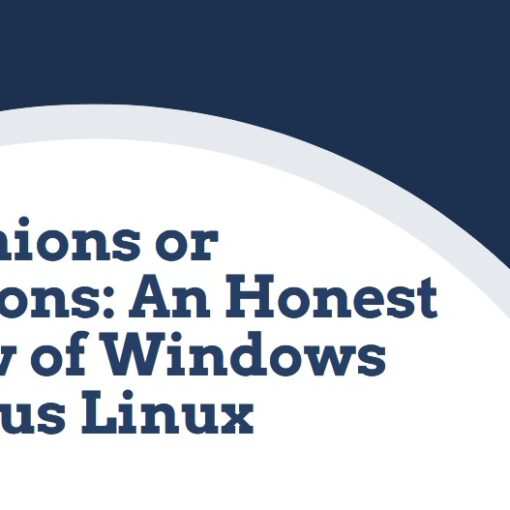

10 thoughts on “Linux vs. Windows: A Casual, Realistic Perspective”
(Customer) Support: One of the great things about using Windows is that if you run into an issue, you can call Microsoft for some help.
While in Linux you can post issues to their forums and have a ton of people (sometimes even the developer) contact you directly with the solution. All for free. Never seen a hardware issue that cannot be figured out.
That’s true. Linux community is very supportive. Just ask one question and hundreds of user will come forward to provide you help and support.
“You don’t have to worry about viruses or even use an antivirus”
Not exactly true…. viruses are present in all ecosystems and platforms, including Linux. Most people won’t have to worry about getting Windows viruses which most antivirus vendors protect against. However, viruses are viruses. If you know what you’re doing, then you won’t be screwed over. However, mess with things beyond your control and you can open yourself to bad things just like in Windows/MacOS. Antivirus tools can actually be used in Linux believe it or not.
“Video, wireless and sound drivers are usually configured by default too”
Sounds drivers maybe… but this is not always the case for video and WiFi drivers. Depending on the distro you choose, this is often more hassle than it’s worth.
I also don’t think there is such thing as a perfect platform and quite honestly, if Windows didn’t get all the support it has from premium 3rd party products like Adobe and video game companies, then Linux would probably be the only thing I bother with. MacOS is just like Windows in that it cannot be trusted due to it being closed-source.
It looks like you tried really hard to spin some positives for Windows that are fictitious. For instance.
“One of the great things about using Windows is that if you run into an issue, you can call Microsoft for some help.”
Actually, you can’t call Microsoft. Microsoft refers individuals to a PC vendor. If you are corporate and want support, it is generally expensive for either operating system. Most people Google their issues for either operating system. Lots of useful forums, such as Stackoverflow and Stackexchange have great advice.
“Commercial & Popular Software Support: Windows 10 is the home of great software: Vegas Pro, Photoshop, Dreamweaver, Office 365, and more.”
As opposed to a Linux desktop, which offers Openshot (KDEnlive, Cinerella, etc.), Inkscape (Gimp, etc.), WordPress (NetBeans, SeaMonkey, etc.), LibreOffice (Collabra through Nextcloud, etc.) – All free and open source! You can be really productive without proprietary software.
However, Linux is not prone to Windows Ransomware (Ryuk, notPetya), Viruses, and other forms of malware. Bottom line is that unless you have a specific program that requires Windows, you can not afford the loss of data, expense, or downtime of a successful malware campaign.
I should have worded it this way:
From the article: (Customer) Support: One of the great things about using Windows is that if you run into an issue, you can call Microsoft for some help.
My comment: While in Linux you can post issues to their forums and have a ton of people (sometimes even the developer) contact you directly with the solution. All for free. Never seen a hardware issue that cannot be figured out.
Yeah, I know you can’t call Microsoft directly. Or you can wait for Andy Smith from India to call you stating they work for The Windows offering their services.
Sorry for the confusion.
Unfortunately this article is written by someone that has very limited, good knowledge about Linux.
First, there are not thousands of “versions ” of linux, but at least 6 – 10 that are established, very reliable and and secure, and even used by large and small organizations, school systems and businesses – in USA as well as sbstantially in Europe, Asia and elsewhere.
To chose Windows because it is more popular is a fool’s errand, and neither Dell, HP, Asus or any of the pre-installers of Windows support Windows, or can fix bugs/malware in Windows. That task can only be partially filled by anti-malware entities like Norton.
Furthermore, several major vendors, including DEll and Lenovo – who between them comprise more than 58% of all pc sales in USA, actually DO support Linux pre-installed on several of their models.
What is popular or what one likes has no bearing on good decision making for technology use – only “facts”, common sense, technical superiority and good user experience, plus value – return-on-investment- that only Linux can provide
only “facts”, common sense, technical superiority and good user experience, plus value – return-on-investment- that only Linux can provide
So you mean Linux doesn’t provide security and privacy?
Great content brother ❤️ keep it up 🔥
Btw what is Glimpse? Never heard about it before. I have visited the website and it seems like GIMP. Even the UI is 100% similar with GIMP. Is Glimpse and GIMP same? Then why different name?
About redhat administration