A lot of people use Linux for their servers. In this article, we’ll guide you through the best Linux distros for servers. With a comparison, recommendations, tips, features, and more.
Quick overview of the best Linux distros for servers
You can use pretty much any Linux distro as a server, however, some distros are specialized and configured in a way that makes them a lot better and easier to work on out of the box when it comes to servers. So, technically, all Linux distros are for servers, and you can use any distro for your server.
| Distro | Cost | Release Cycle | Support Lifecycle | Server Provider | Note |
|---|---|---|---|---|---|
| Ubuntu | Free | Standard | Up to 10 years (LTS) | Get an Ubuntu Server | Most popular |
| CentOS | Free | Standard, Rolling (Stream) | 5 years | Get a CentOS Server | Used with cPanel |
| AlmaLinux | Free | Standard | 10 years | Get an AlmaLinux Server | Alternative to old CentOS |
| Rocky Linux | Free | Standard | 10 years | Get a Rocky Linux Server | Alternative to old CentOS |
| openSUSE | Free | Standard (Leap), Rolling (Tumbleweed) | 6 years | Get an openSUSE Server | Geared towards sysadmins/power users |
| Debian | Free | Standard (Stable), Rolling (Testing, Sid) | 5 years | Get a Debian Server | Reliable, lightweight |
| Fedora | Free | Standard | 13 months | Get a Fedora Server | Alternative to CentOS |
| RHEL | Paid | Standard | 10 years | Get a RHEL Server | Most popular commercial distro |
| SLES | Paid | Standard | 13 years | Get a SLES Server | Commercial distro with lots of tools |
| Arch Linux | Free | Rolling | Forever | Get an Arch Linux Server | For experienced users only |
| Slackware | Free | N/A | N/A | Get a Slackware Server | Oldest Linux distro |
| VzLinux | Free | Standard | 10 years | Get a VzLinux Server | Alternative to old CentOS |
| More Distros | Free/Paid | Various | Various | Linux Server Hosting Providers | Includes 16+ distros |
Get a Linux server at Linode or Vultr for cheap. Explore other Linux VPS Hosting providers here.
Ubuntu Server
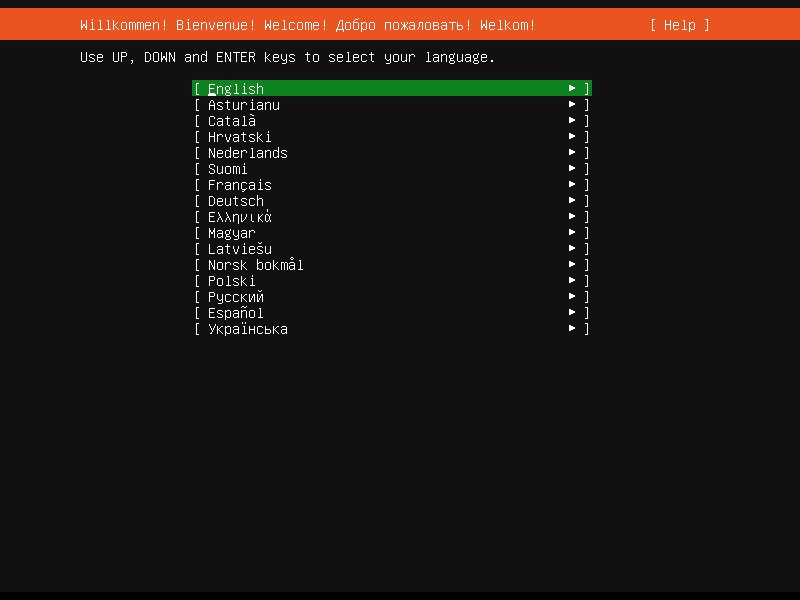
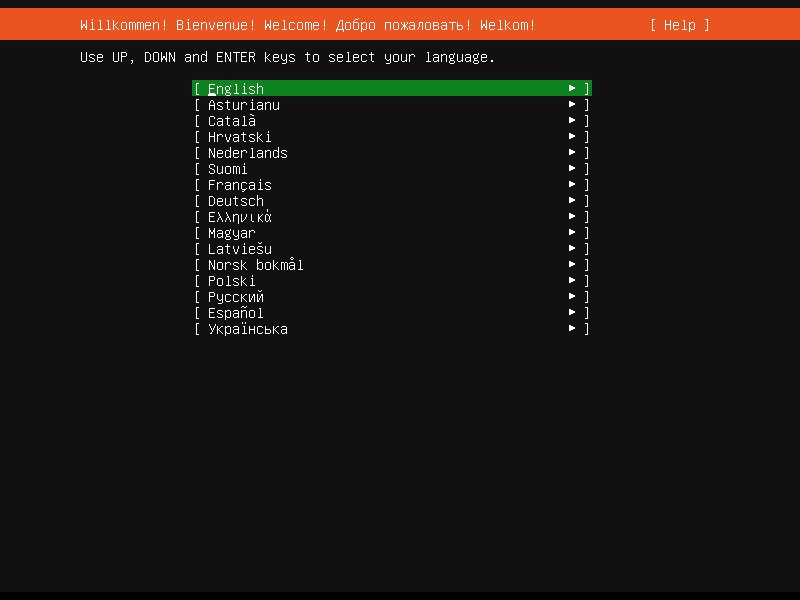
Ubuntu Server is one of the most popular Linux distros for desktops, as well as servers. It’s widely used for many applications – the most common use being servers for websites.
Ubuntu Server features:
- Free
- Uses the apt package manager by default
- 10 years of support and updates for LTS (5 without a paid subscription)
- Available at all Linux hosting providers
- Standard release cycle
- Popular, with a lot of community and professional support options
- Compatible with most apps and software
Get an Ubuntu Server at Linode
CentOS
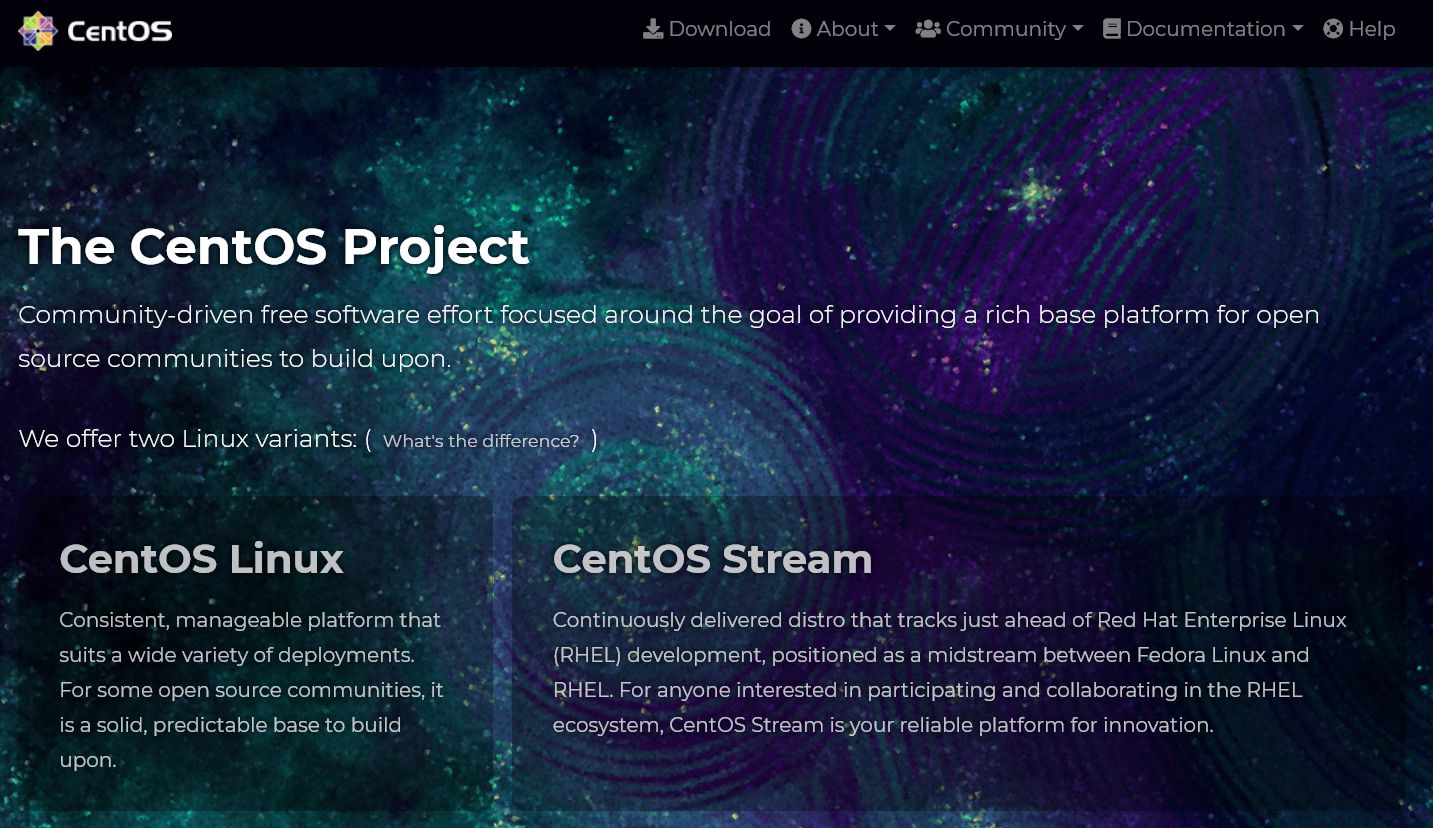
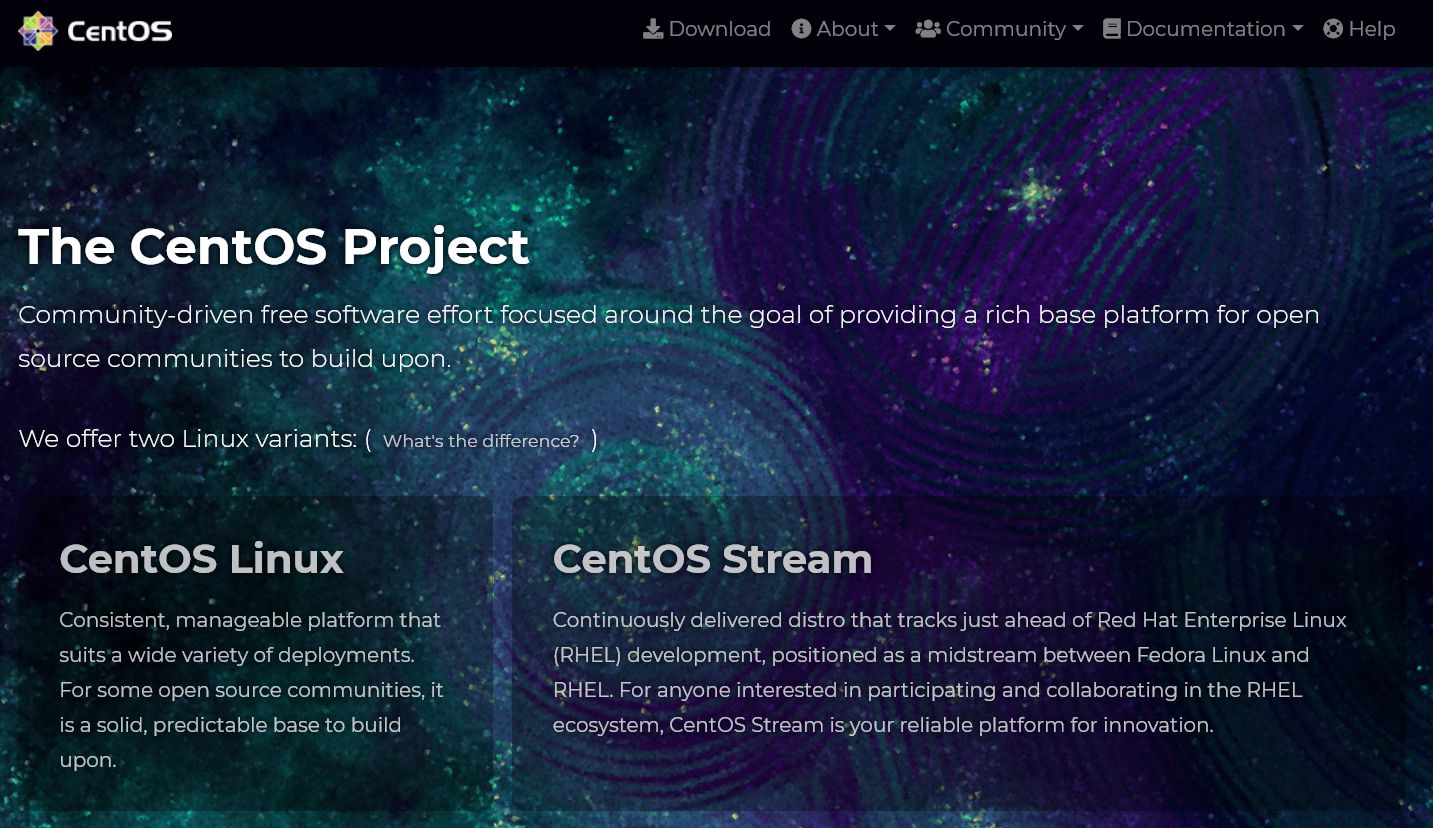
CentOS is the second most popular Linux distro for servers. If you’re a beginner hosting your website on a shared cPanel hosting server, chances are, your server is running CentOS. It’s a popular choice among developers and people that want a reliable and stable option.
In recent years, there have been a few changes to CentOS, like splitting up into “flavors” – CentOS Linux (the “old” CentOS), and CentOS Stream (focused on RHEL users, with shorter EOL and release cycle similar to RHEL). CentOS shifted their focus from CentOS Linux to CentOS Stream. One of the main selling points of CentOS Linux was its stability and long support duration. This, among the other changes to CentOS, made the distro less popular in recent years, which caused alternatives to be created. Some of the best alternatives to CentOS are AlmaLinux and Rocky Linux, which we’ll feature below. We debated whether we should’ve included CentOS in this least (at least in the second position), but it’s still one of the OGs and the most used server distro out there.
CentOS Server features
- Free
- Uses the yum package manager by default
- Compatible with most apps and software
- cPanel runs on CentOS
- Available at all hosting providers
AlmaLinux
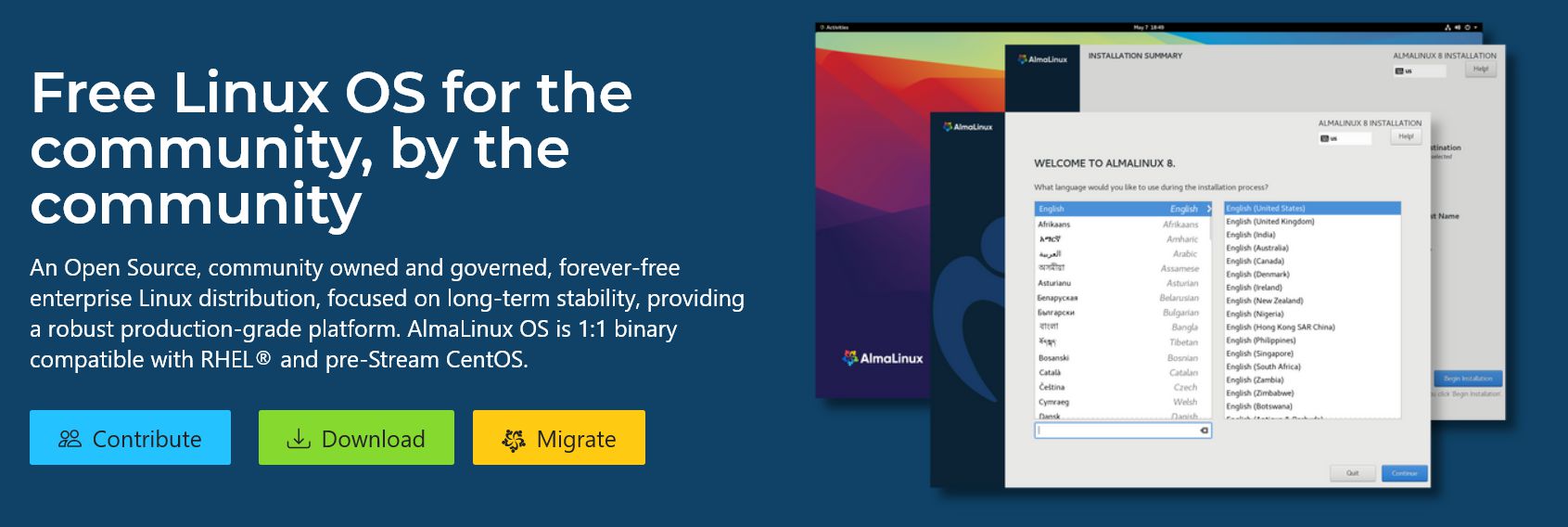
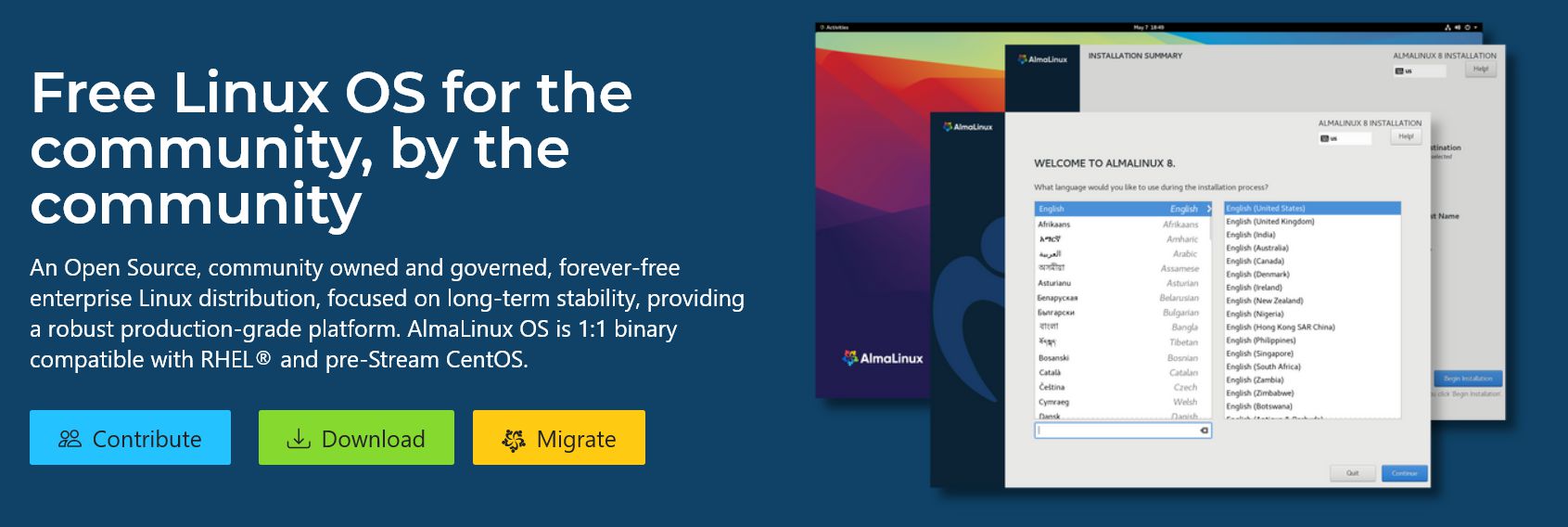
AlmaLinux is a great alternative to CentOS. If you prefer the old CentOS, this is the perfect choice for you. Stable, with a long support cycle. It’s a clone of RHEL, and has everything that the old CentOS had.
AlmaLinux Server features
- Free
- Easily migrate from CentOS to AlmaLinux
- A great alternative to the old CentOS
- Stable with long support periods
- AlmaLinux OS 8 will be supported at least until 2029
- Available at most hosting providers
Get an AlmaLinux Server at Linode
Rocky Linux
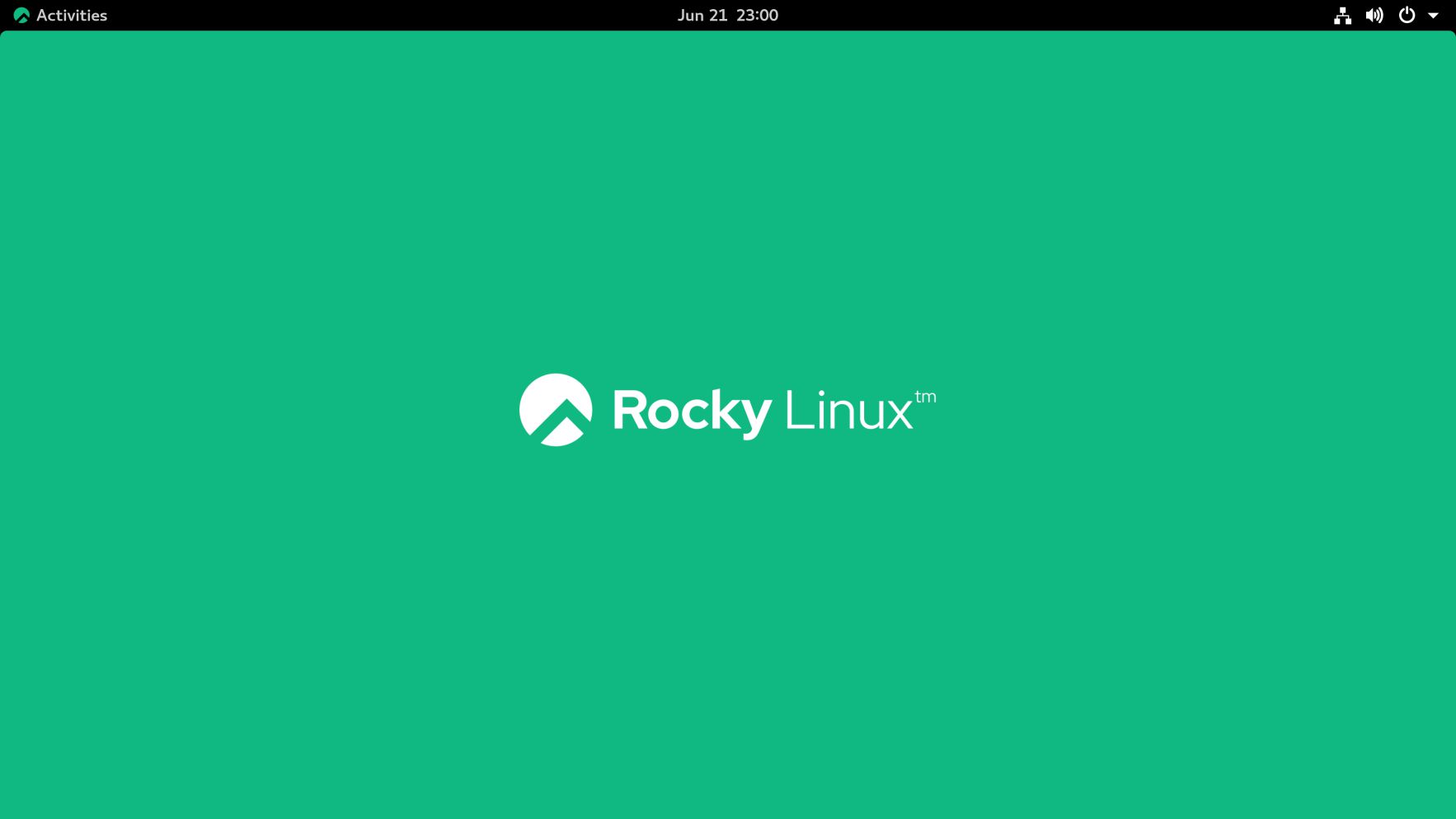
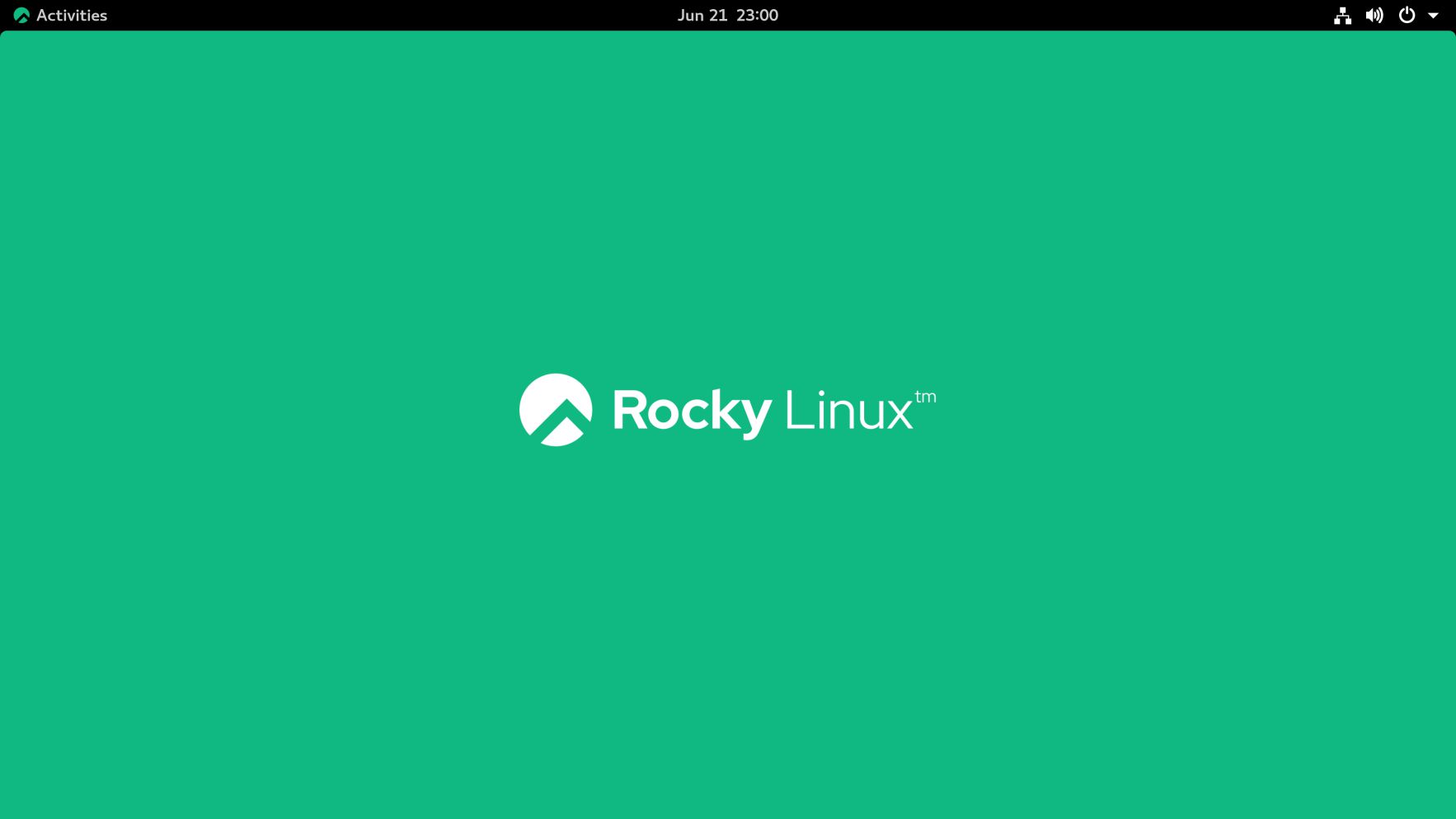
Rocky Linux is the go-to alternative to CentOS. It’s a community-powered distro with a downstream build (as CentOS previously was). Rocky Linux is what CentOS used to be, but even better. There’s even an easy-to-use migration script where you can migrate your Enterprise Linux distro to Rocky. The distro was started by one of the original CentOS co-founders.
Rocky Linux Server features
- Free
- Downstream build (like older versions of CentOS were)
- Stable, with a standard release cycle (like old CentOS)
- Available at most hosting providers
Get a Rocky Linux Server at Linode
openSUSE
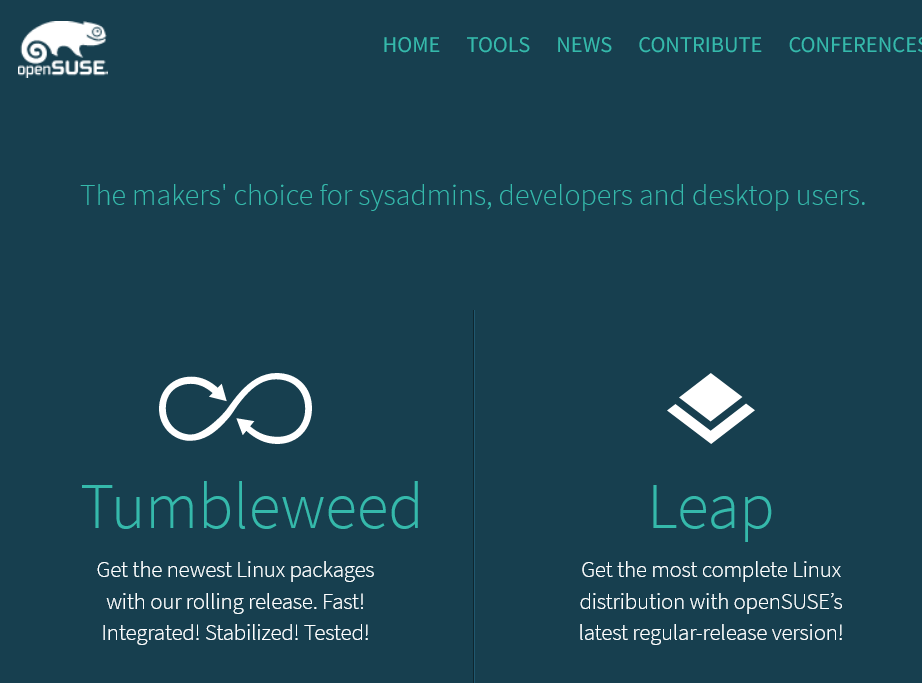
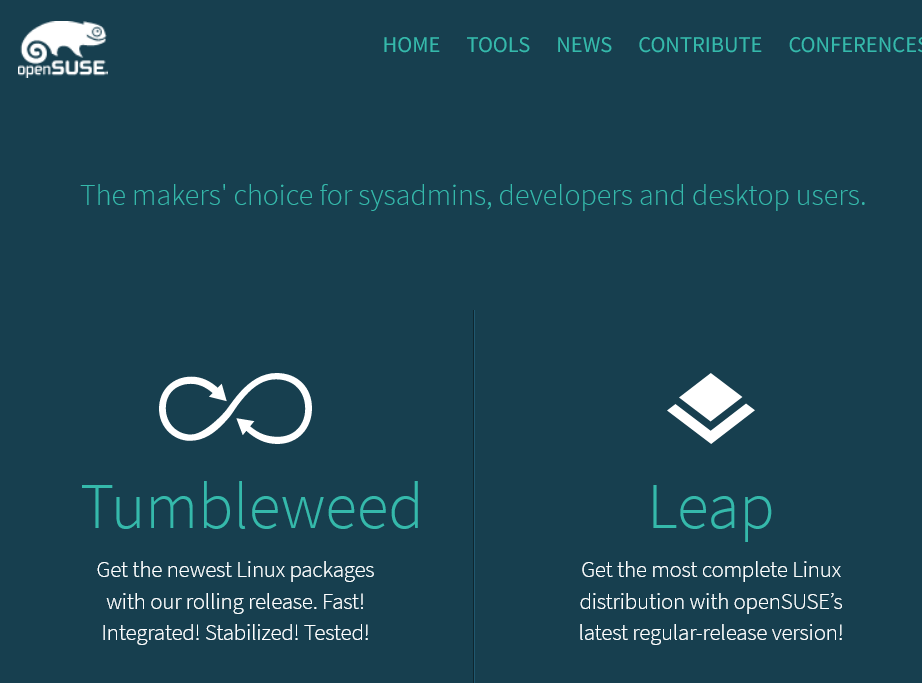
openSUSE is geared towards sysadmins, power users, and developers. It’s often used for servers, and it has 2 versions to choose from:
- Tumbleweed – with a rolling release (getting new bleeding-edge updates)
- Leap – a stable distro with regular releases (older versions of software, but better stability)
What makes openSUSE popular, aside from its community and features, is the fact that you can choose between the 2 versions.
There’s also the paid server distro – SLES – that’s very similar to openSUSE, backed by the same company.
openSUSE Server features
- Free
- Available at most hosting providers
- Options for a stable or a rolling release
- Leap has a support lifetime of 6 years (≥ 72 months)
- Various tools available
Get an openSUSE Server at Linode
Debian


Debian is a lightweight, stable distro that’s often used both servers and desktops. Many other distros are based on Debian, it’s one of the OG distros. It has 3 “flavors” to choose from: Stable, Testing, and Unstable (Sid). Stable uses a standard release cycle with a longer support duration, Testing uses a rolling release cycle. For servers, people usually prefer to use Debian stable. Debian also has an LTS option aiming to support the release for at least 5 years.
Debian Server features
- Free
- Available at all hosting providers
- Uses apt by default
- Has a 32bit version
- 3 flavors to choose from – stable, testing, and unstable
- Reliable, lightweight distro
Recommended read: Things Most People Do After Installing Debian
Fedora
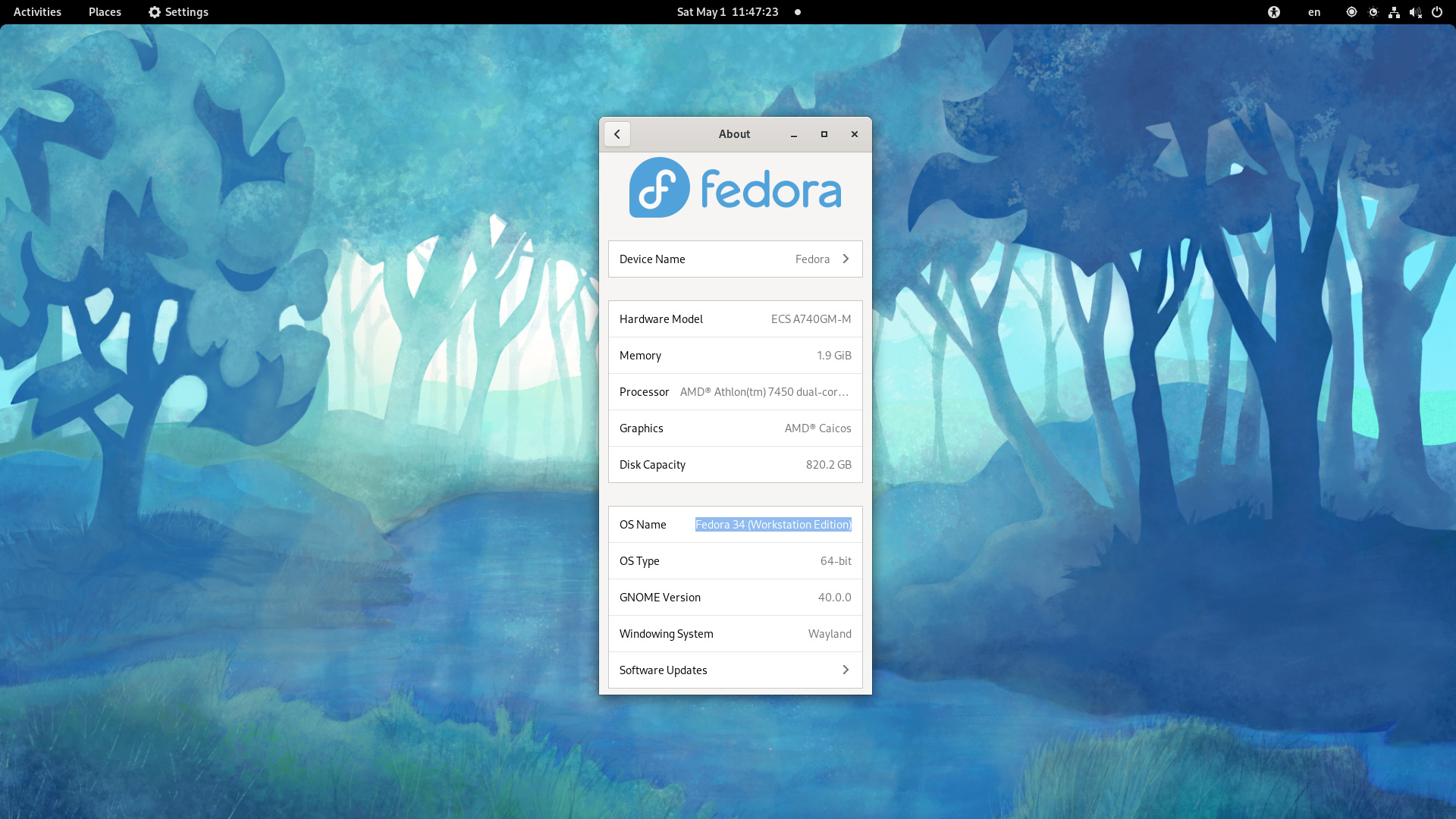
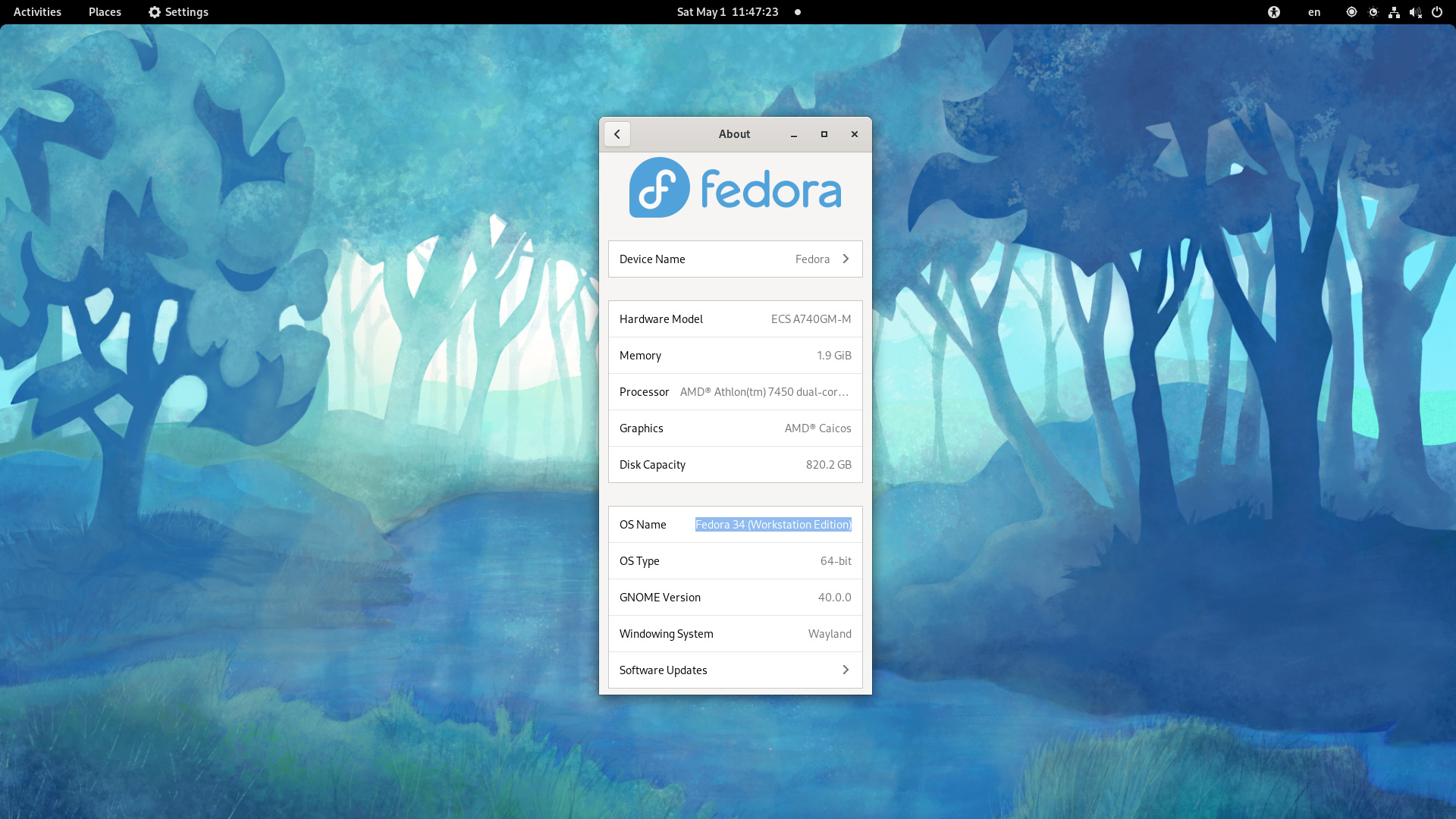
Fedora is a distro based on RHEL with bleeding-edge software and more frequent updates/releases. It’s a great distro if you want to stick to the yum environment and if you prefer newer releases of software. It’s a CentOS alternative for those who prefer new updates over stability.
There are also other Fedora editions, aside from Fedora Server, that are used for servers and other devices on the network:
- Fedora CoreOS – automatically updating, minimal, container-focused distro
- Fedora IoT – distro for IoT ecosystems
Fedora Server features
- Free
- 2 new releases every year
- 13 months of support for each release
- New software – bleeding-edge updates
- Different editions to choose from
RHEL
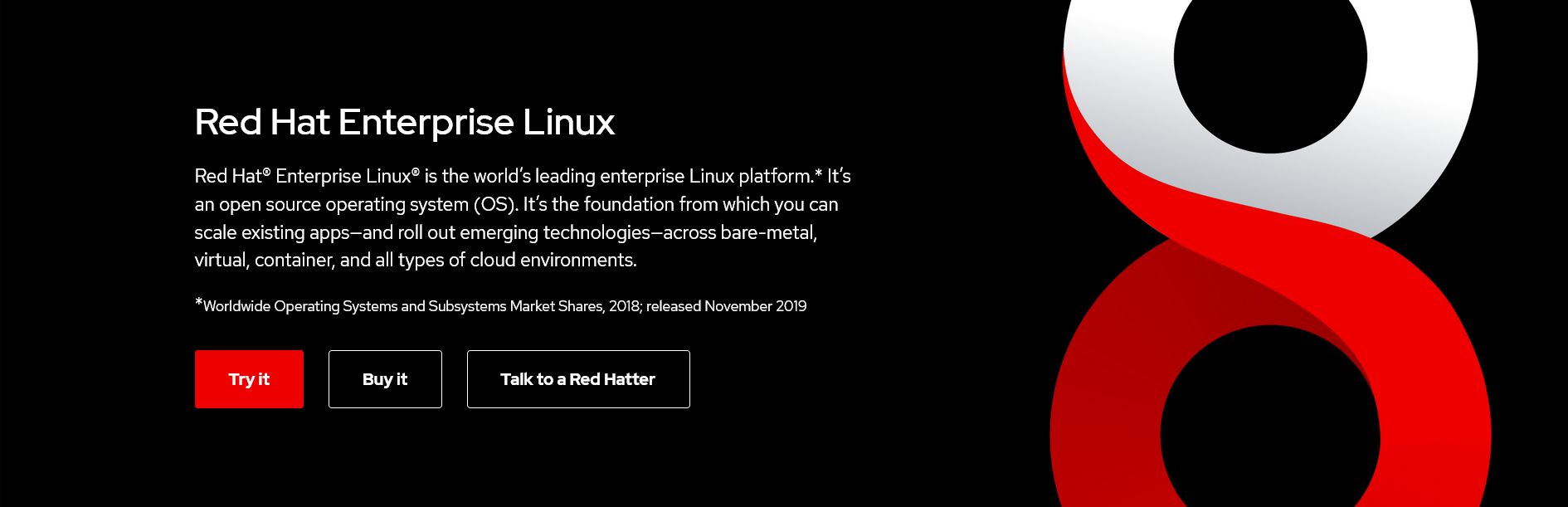
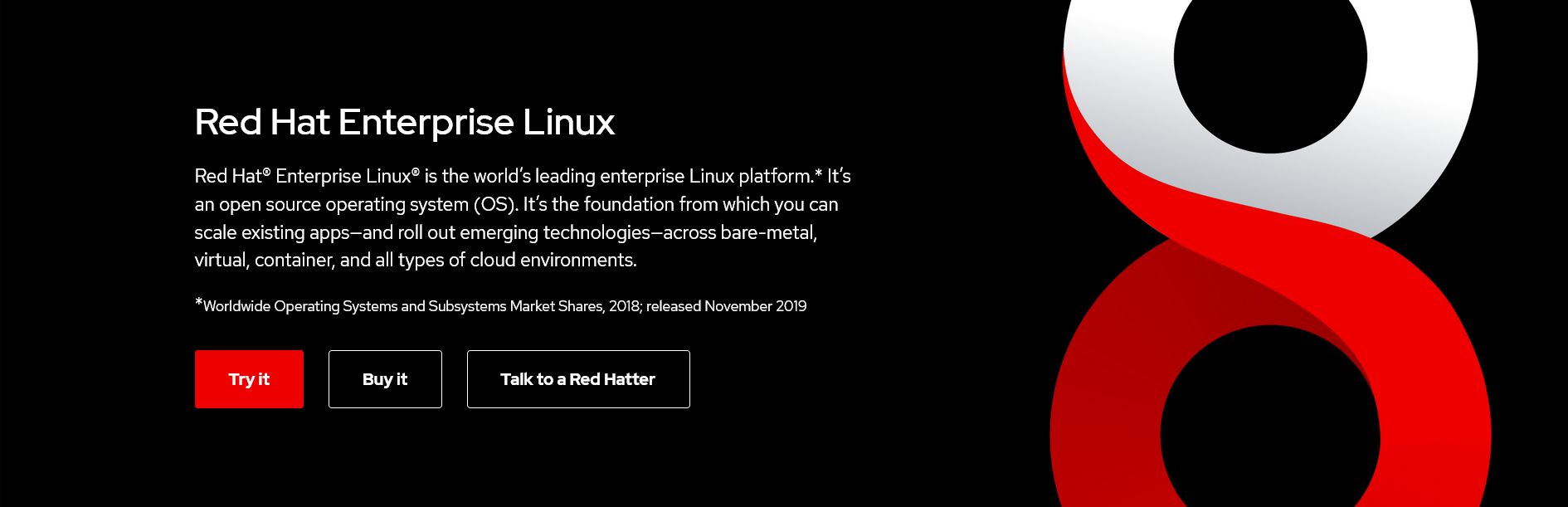
Red Hat Enterprise Linux operating system (RHEL) is the most popular commercial Linux server distro. Offering commercial, professional support, as well as stability and reliability. The LTS version offers 10 years of support. One of the best features of RHEL is the ability to patch the kernel without the need to reboot. You can’t really find a ready-made OS image for RHEL at most hosting providers. What you’ll have to do is use their “Custom ISO” option and upload an RHEL iso, or just get the RHEL repos into your CentOS.
RHEL Server features
- Paid
- With commercial support and training
- 10 years of support for LTS releases
- Stable, reliable
- Various exclusive tools are available
SLES
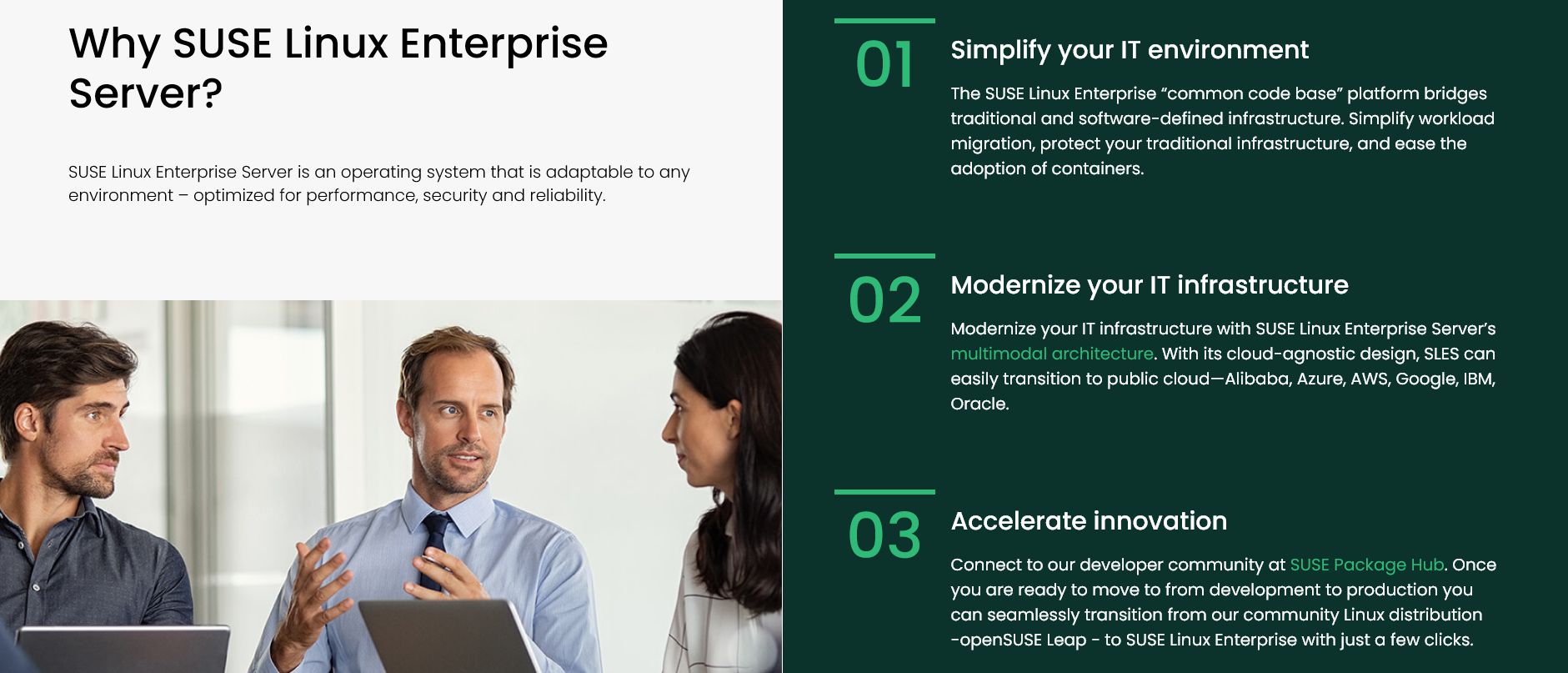
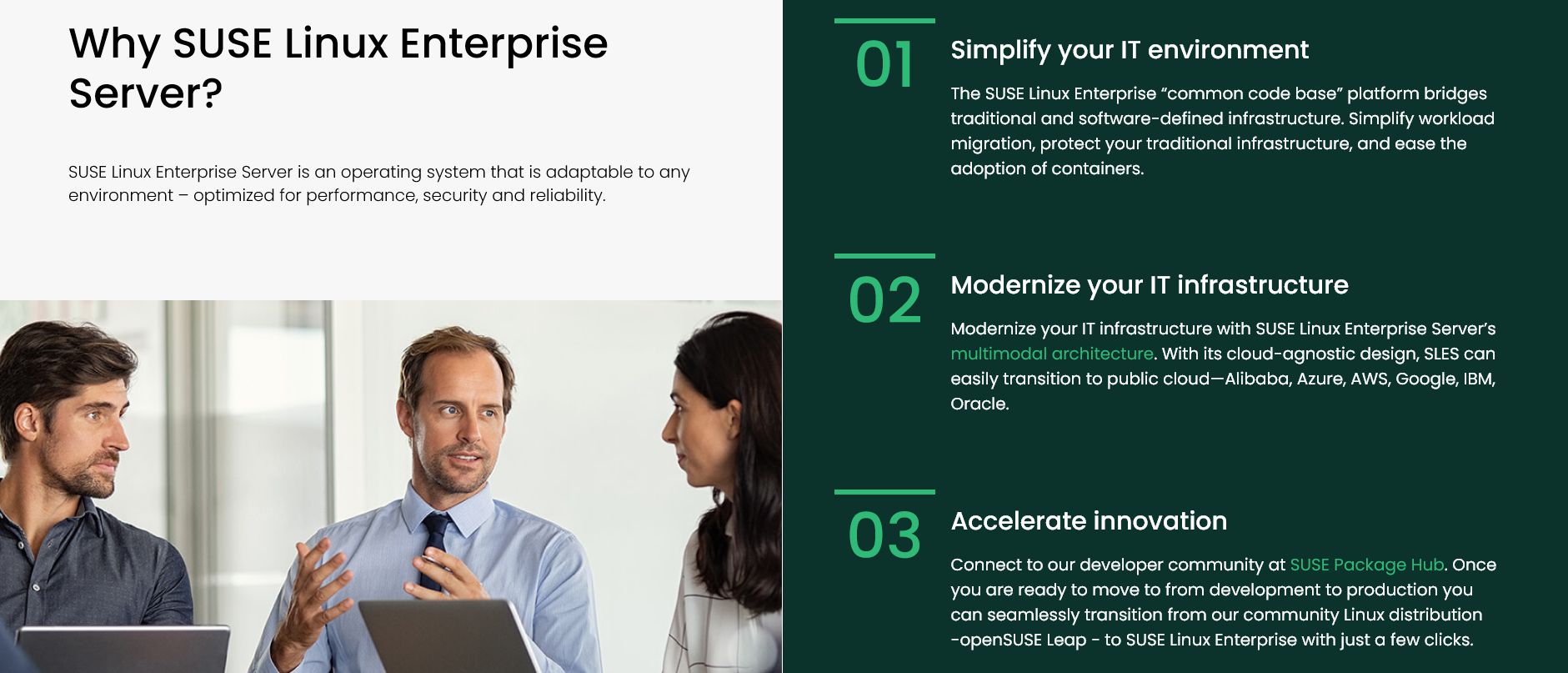
SUSE Linux Enterprise Server (SLES) is another commercial Linux server distro that’s very popular among enterprises. Major versions of SLES are released every 3 to 4 years. With lots of tools available alongside their commercial support, SLES is a great choice for the commercial market. You can easily switch from openSUSE Leap to SLES with just a few clicks.
- Paid
- Various tools are available
- Commercial support
- LTS releases with long support duration
- Stable and reliable
- Windows interpretability
Arch Linux
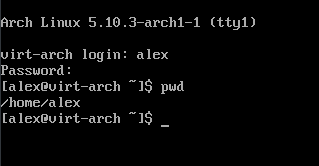
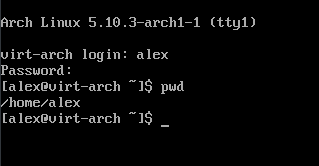
Arch Linux is the most popular distro among developers and power users. It’s often used for servers because of their extensive documentation and Wiki, as well as the freedom and options to install and configure every part of your Linux server.
Arch Linux Server features
- Free
- Lightweight
- Not recommended for beginners
- Extensive documentation and wiki
- Rolling-release distro
Get an Arch Linux Server at Linode
Slackware
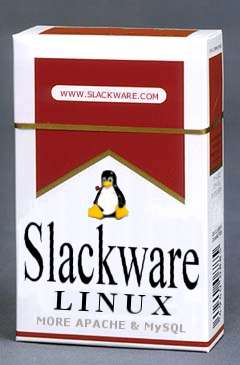
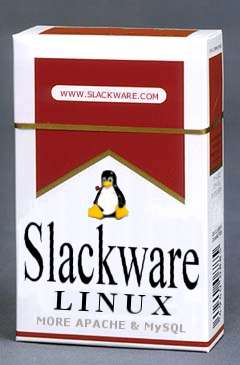
Slackware is the oldest Linux distro that’s still maintained. People have run Slackware servers for decades to this day. It’s a stable Linux distro that can run on pretty much any machine because of its lightweight build.
- Free
- Oldest Linux distro
- Lightweight and stable
Get a Slackware Server at Linode
VzLinux
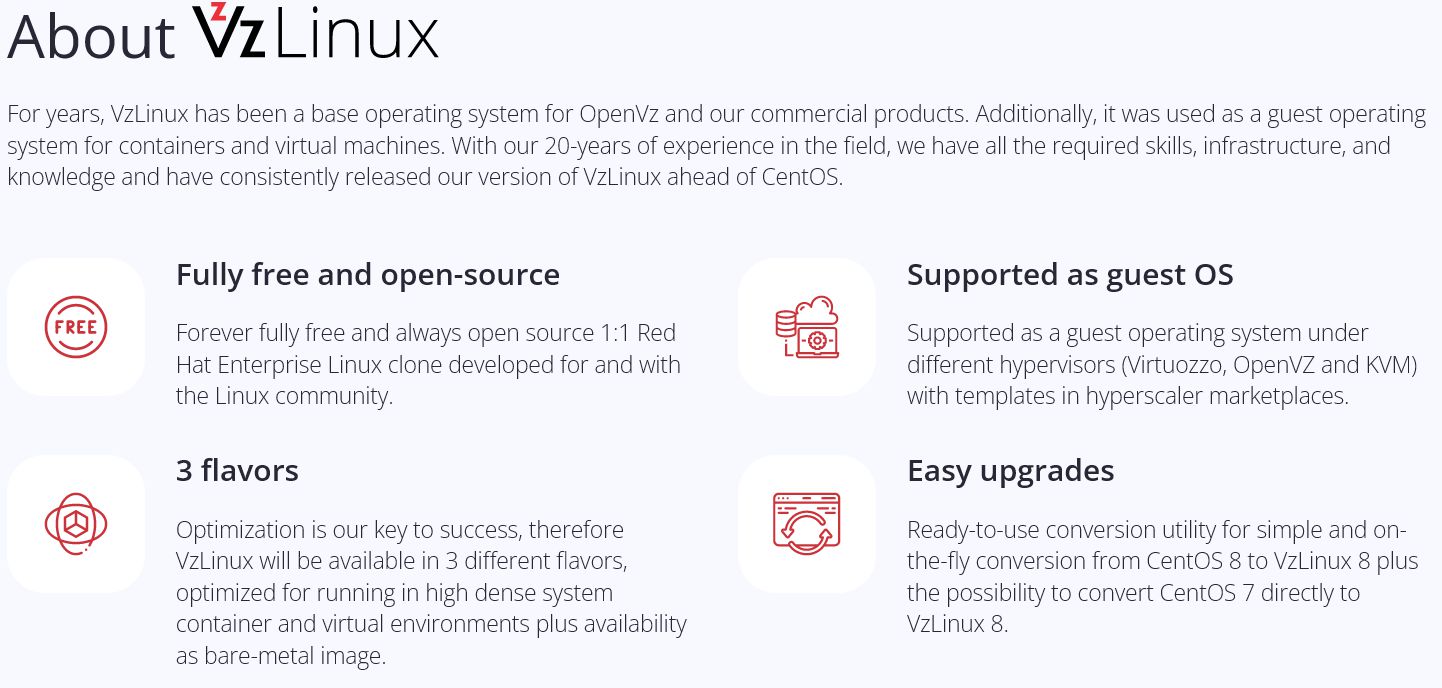
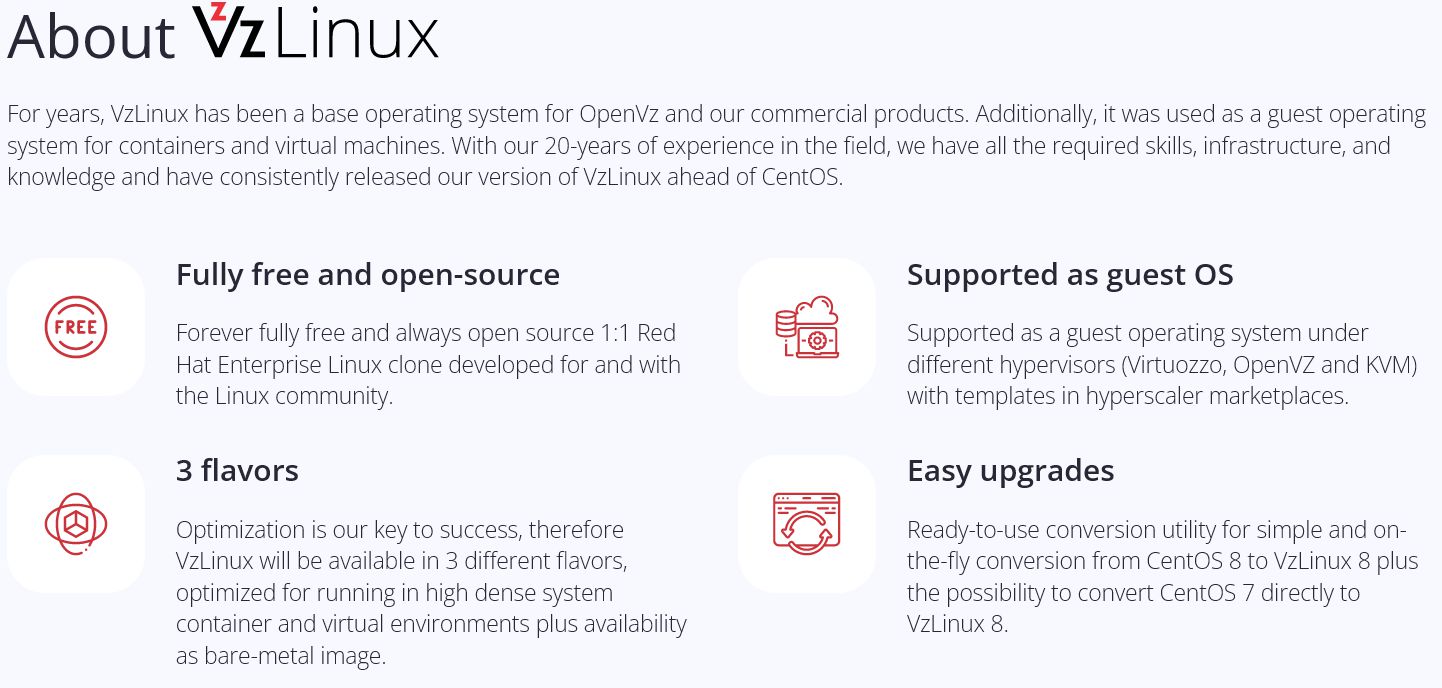
VzLinux is a stable, lightweight Linux server distro that’s a great alternative to CentOS. You can even switch directly from CentOS to VzLinux using their tool. It’s an RHEL clone with 3 flavors to choose from. You can use VzLinux as a guest OS under KVM, OpenVZ, and Virtuozzo.
VzLinux Server features
- Free
- Stable, lightweight server distro
- RHEL clone
- Great alternative for CentOS
- Uses yum by default
Honorable Mentions
Here are a few Linux server distros that deserve a mention:
- Devuan – a Debian alternative without systemd
- Oracle Linux – a RHEL clone that supports updating the kernel without a reboot
- FreeBSD and OpenBSD – technically not Linux distros, but UNIX OSes that are offered by most hosting providers
- FreeNAS – a NAS distro
- Gentoo – for power users only, not recommended for beginners, but a great server distro nonetheless
- Alpine Linux – lightweight Linux server distro designed for security and simplicity
- NixOS – a distro built on top of the Nix package manager
- RancherOS – distro for Docker
- Mageia – an alternative to Mandriva
- Openwall GNU/*/Linux (Owl) – a Linux server distro focused on security
- Scientific Linux – a RHEL clone
- TurnKey Linux – various Linux software and distro(s)
- Finnix – a live Linux distro used for system recovery
- FreePBX – a distro that has everything you need to run FreePBX
- OPNsense – designed for security, a fork of pfSense, technically not Linux
- VyOS – network OS based on Debian
All of these are also a great choice for a Linux server, but we decided to no include a dedicated section for each one of them to improve the readability of our article. All of these are also available at popular Linux VPS hosting providers like Linode and Vultr.
What To Look For in a Linux Distro for Servers
As you can see there are a plethora of choices when it comes to Linux servers. There are some guidelines and tips you can follow to make it easier for you to choose the best distro for you:
- Compatibility with software and control panels. Certain control panels and server software only work on certain distros. For example, Centmin Mod only works on CentOS. Some control panels only work on certain distros. Make sure the check the compatibility of the software you plan on using.
- Updates and release cycle – some people prefer frequent updates and the latest software (rolling release), other people prefer stability for servers. Once you figure out what you prefer, the choices will be narrowed down to about half of the server distros out there.
- Documentation and tutorials – the most popular server distros like Ubuntu, CentOS, RHEL, Arch, have extensive documentation and a lot of tutorials/courses available online. However, some other less popular distros don’t. If you need tutorials and extensive documentation, make sure the distro has them before choosing it.
- Community or Commercial Support – some distros have very active communities that are always helpful and very knowledgeable. Check the server’s official IRC, forums, Discords, or whatever it is. The more active and helpful the community is, the better. Some companies offer commercial support for certain distros. If you’re using a hosting provider, make sure the hosting provider supports the distro and offers managed support services.
- Availability at hosting providers – if you plan on using the Linux server distro at a hosting provider, make sure they offer an image and hosting plan with your distro. Some hosting providers offer an option to use an ISO for a custom server image, so you can pretty much use any distro in that case.
- Ease of use – in general, all Linux distros are managed via the CLI. You can, technically, install a desktop environment (or the better option – a control panel), but the installation of the control panel itself is done via the CLI. So if you’re a beginner that doesn’t know how to work with the Linux CLI, you should look for fully managed Linux VPS hosting providers – in that case, they will do all the work for you. This means that you should look for distros that have a lot of tutorials online, distros that support control panels, distros that are integrated at your hosting provider’s control panel, etc. In a nutshell, follow all the guidelines in this section when choosing a Linux server distro, and the distro will be easier to use.





4 thoughts on “Best Linux Distros for Servers”
I’m by no means an authority on giving Linux advice but somebody would have to be borderline insane to use Fedora for a server. 6 month release cycles on the bleeding edge is not a characteristic any admin domestic, commercial or industrial should be considering. Maybe if you’re a server dev, sure; use in daily operation as a genuine server…. just no. Shouldn’t be in the list in my opinion. Devuan should have its own overview for those not systemd oriented and Slackware is still used on a lot of servers that have been running more than a decade.
Good summary!
Just a typo in the table: Leap 15 ≥ 72 months of support.
I also agree with the last comment, I wouldn’t recommend Fedora as a Server distro
I understand your point that Fedora is more of a bleeding-edge distro, but so is Arch and other rolling release distros. If we remove Fedora we ought to remove Arch too, people still use both though. Same with Debian Testing or Tumbleweed
You simply wouldn’t use arch as a server. It is aimed at being cutting edge. A server is meant to be tried and tested packages, which are all aimed for stability and normally LTS.
I wouldn’t also run fedora as a main server for the same reasons