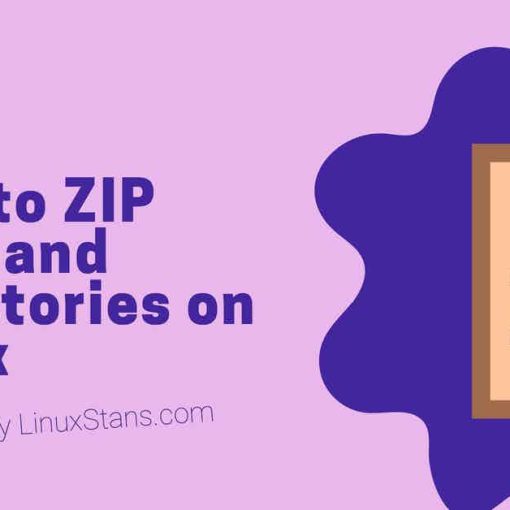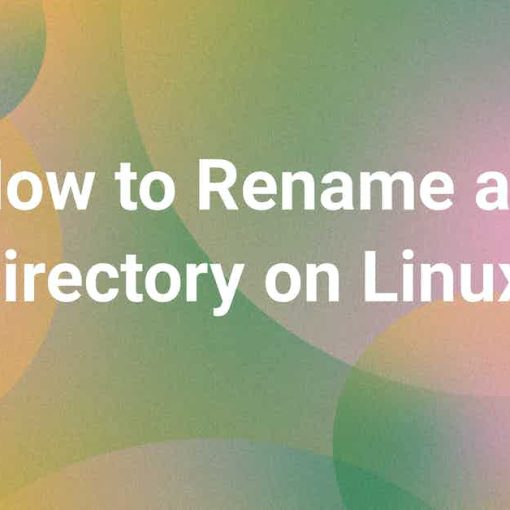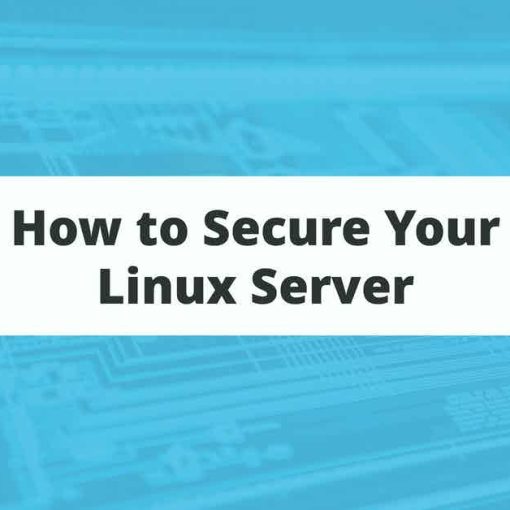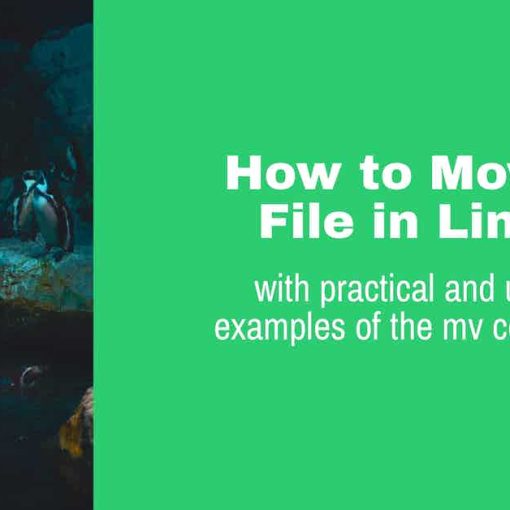Website speed, often called website performance, refers to the amount of time a web browser renders web pages from a specific site. A site’s loading speed can significantly affect user experience (UX). For example, a slow website response time (SRT) can lead to high bounce rates. Subsequently, having a poorly […]
Tutorials
In this tutorial, we’re going to show you how to install and use Pip (Python) on Ubuntu. This tutorial works for Ubuntu 22.04, Ubuntu 20.04, any other Ubuntu release, and even distros like Linux Mint.
In this tutorial, we’re going to show you how to zip files and directories/folders on Linux. This tutorial will work on most major distros, like Ubuntu, Linux Mint, Fedora, Debian, CentOS, etc.
If you’re using a Linux distro, you’ll often see the hostname (name of the machine) throughout the system. In this simple and easy tutorial, we’re going to show you how to change the hostname on a Linux distro.
A new tutorial in our series of simpler tutorials for Linux beginners: how to delete a user. In this tutorial, we’re going to show you how to remove users via the command-line interface (CLI, Terminal).
In this tutorial, we’re going to show you how to rename a directory in Linux. It’s another in our simple, beginner-friendly tutorials to get you accustomed to the Linux CLI.
In this tutorial, we’re going to show you how to delete a file on Linux. This tutorial is meant for beginners, with step-by-step instructions on how to delete a file in Linux with different examples and use cases. We learned how to move a file before, now we’re going to […]
Linux servers are a great, cost-effective way for businesses to store and share data. Linux is open-source, so it provides plenty of resources and community cooperation. However, that also brings security concerns. If you’re going to run a Linux server, you have to know how to secure it properly. This […]
In this tutorial, we’re going to show you how to move a file in Linux. Step-by-step, beginner-friendly instructions for the Linux terminal.
In this tutorial, we’re going to show you what the touch command is, how to use it, and include practical examples of using the command.