When it comes to internet security and privacy, Linux operating systems (distros) are the best option. But with so many Linux distros available, it can be difficult to know which one will provide you the anonymity you so require.
That’s why I’ve compiled this list of the Top 7 Best Linux Distros for Security and Privacy. Each of these distros has unique features that make them ideal for users who are looking for a secure and private computing experience.
Whether you are a novice or an experienced Linux user, you’re going to be provided with the information needed to make an informed decision in this guide.
Here’s a quick comparison of the best Linux distros for security and privacy:
| Distro | Notable features | Best for | Minimum RAM |
|---|---|---|---|
| Kali Linux | 600+ tools out of the box | Hacking | 2 GB |
| Qubes OS | Runs each program/service in its own isolated container | Privacy and Security | 6 GB |
| Parrot OS | Full anonymization tools | Privacy and Security | 1 GB |
| BlackArch Linux | 2800+ tools out of the box | Hacking | 1 GB |
| Tails | All traffic is routed through the Tor anonymity network | Privacy | 2 GB |
| Kodachi | Provides anonymity through Tor and randomization | Privacy | 2 GB |
| WhoNix | Runs as an app on a virtual machine | Privacy | 256 MB |
What are Security and Privacy? [Differentiation]
Security and privacy are two very important aspects of our online lives, often used interchangeably, but they are actually two distinct areas.
Security involves protecting your personal information or data from malicious threats such as viruses, malware, and hackers while Privacy is the ability to control who can access your information and how it is used.
With the right measures in place, we can ensure that our data is altogether secure and private.
Why Security & Privacy Should be Prioritized
With the ever-increasing presence of cyber threats and data breaches, the need to prioritize security and privacy has never been more important.
In this year alone, there have been over 300 million data breaches incidents all over the world. This shows that security and privacy are not just buzzwords anymore; they are essential components to consider in today’s digital world.
Security ensures the safety of your data, while privacy safeguards your personal information from being exposed.
Without these two elements in place, your online presence and identity can be at risk. Whether you are a business or an individual, security, and privacy must be taken seriously.
Taking precautionary steps against cyber attacks starts with using a safe and secure operating system to manage your computer or device hardware and software resources. While it starts there, it doesn’t end there. You still need to be careful even if you do use one of the recommended distros in this guide. You still need to use extra apps and software for security.
Here is the compiled list of the Best Linux distros that will shield you from any preying malicious eyes of BLACK HACKERS.
1. Kali Linux
Kali Linux, formerly BackTrack Linux, is one of the most popular distros for security and privacy. It was an OS developed by Offensive security.
It’s a Debian-based system that provides users with a vast array of penetration testing, forensic, and reverse engineering tools.
Kali Linux is available in both 32-bit and 64-bit versions, as well as an ARM version for single-board computers.
All versions are open-source and free to download. It has a strong community support system which makes it easier to get help if you encounter any problems.
Minimum system requirements
- A minimum of 2GB hard drive space
- At least 2GB RAM
- Requires a graphics card or at least an Intel Core i3 or an AMD E1 CPU processor for optimal performance
Pros
- More than 600 penetration tools provided out of the ox
- Multiple language support
- Free and open source
- Can be overhauled and customized
- Immune to malware attacks due to high-security system
Cons
- It’s less useful for office or general work as it’s made specifically for hacking
2. Qubes OS
Qubes OS is an open-source operating system designed to be a highly secure platform for computing.
It uses the Xen hypervisor and is based on Fedora Linux. Qubes OS isolates programs and services in compartments called qubes to help protect your data and increase your security and privacy.
The main feature of Qubes OS is its isolation capabilities. Qubes OS runs each program and service in its own isolated container.
This means that if a program or service gets compromised or infected with malware, it will be unable to access or affect your other qubes container.
It has built-in support for secure internet browsing, secure file sharing, and secure communications.
Minimum system requirements
- At least 6GB of RAM
- Minimum of 32GB SSD storage
- A 64-bit Intel or AMD CPU
- Powerful Nvidia or Radeon GPUs for smooth performance
Pros
- Strong isolation using advanced virtualization techniques
- Run multiple operating systems simultaneously
- Free and open source
Cons
- Setup and usage are too complicated for beginners
- It requires powerful system specs
- Not suitable for beginners as it requires prior Linux experience
3. Parrot OS
Parrot OS is an open-source Linux distribution based on Debian and developed by Frozenbox Network. It has become one of the most popular security-focused distributions due to its wide range of features and capabilities.
Parrot OS was designed with security and privacy in mind and is regularly updated to ensure maximum protection from hackers, malware, and other security threats.
Parrot OS comes with a variety of tools and applications that are geared toward protecting your data and keeping your system secure. Some of these tools include the Tor browser and encryption utilities.
Overall, Parrot OS is a great choice for those looking for a secure and privacy-oriented Linux distro. It provides a great balance of tools and applications to protect your data while also having a user-friendly GUI.
Minimum system requirements
- A dual core CPU
- Minimum of 1GB RAM
- A 20GB hard drive storage
Pros
- It has various pre-installed tools out of the box
- Full anonymization tools
- Completely free and open-source
- Extremely lightweight and has great performance
Cons
- Not minimalistic and clustered with tons of tools out of the box
4. BlackArch Linux
BlackArch Linux is one of the most popular Linux distributions for security and privacy. It is based on the popular Arch Linux operating system and comes pre-installed with a selection of security tools.
BlackArch Linux is designed to be used in security testing and penetration testing scenarios. It comes with more than 2800 tools, organized into multiple categories, including password crackers, wireless network tools, packet sniffers, forensic analysis tools, web application exploitation tools, and much more.
BlackArch Linux has an active community of users who share tips and tricks, troubleshoot issues, and provide support to new users. It also has excellent documentation which can help new users get up and running quickly.
Minimum system requirements
- At least 1GB of RAM
- A minimum of 10 GB available hard drive space
- An x86-64 compatible machine
Pros
- Designed with professionals in mind
- Preinstalled with useful tools
- It’s minimalistic out of the box
Cons
- Not suitable for beginners
- Only available for 64-bit systems
- Requires an extensive and deep Linux knowledge
- It needs great amount of effort to configure basic system settings
5. Tails – Incognito Live System
Tails (The Amnesic Incognito Live System) is a privacy-focused Linux distro designed for users who want to stay anonymous and secure while using the internet. Tails OS is unique among all others as it only runs via a live USB stick.
It’s built on the popular Debian operating system and uses the Tor anonymity network to route all of its traffic through multiple nodes.
This prevents anyone from tracking the user’s activities online, as well as keeping their personal data safe and secure.
Tails also include a variety of other privacy-centric features such as full-disk encryption, secure file-sharing, and a no-logs policy unless requested.
Minimum system requirements
- A USB stick of 8GB minimum storage or a recordable DVD
- A 64-bit x86-64 compatible processor
- At least 2GB of RAM to smoothly run programs
Pros
- User and beginner-friendly distro
- Full anonymity and privacy protection
Cons
- It can only be used as a live boot OS via USB stick
6. Linux Kodachi
Linux Kodachi is one of the best Linux distros for security and privacy. It is based on Xubuntu, which is an Ubuntu derivative with a customized Xfce desktop environment. And just like Tails OS, Kodachi can only be run via a USB stick or a recordable DVD.
This distribution was created to provide users with an OS that will protect their data and online activities. It comes with many pre-installed security and privacy tools such as Tor Browser, VPN software, an adblocker, and DNSCrypt.
Linux Kodachi also features a hardened kernel with multiple patches for better system hardening. It also has a graphical firewall, which provides a visual way to configure your firewall rules.
Furthermore, Kodachi also has a default hostname and MAC address randomization feature that further enhances your privacy.
Minimum system requirements
- Features to boot from a USB stick
- 30GB hard disk space
- Minimum of 2GB RAM
Pros
- Includes many pre-installed software
- Provides anonymity through Tor and randomization
Cons
- It’s only bootable via a USB stick
7. Whonix
Whonix is a superior internet privacy OS with maximum anonymity and security.
It is based on Debian and it focuses on enhancing the user’s privacy while also providing advanced security features. The main goal of Whonix is to make the user as anonymous as possible by running as an app on a virtual machine.
To achieve this, Whonix uses a unique approach called Whonix-Workstation which acts as a firewall between your real computer and the internet.
This allows you to perform activities such as web browsing and downloading files without exposing your true IP address or any other personal information.
Minimum system requirements
- An HDD or SSD drive with free 10GB space
- Minimum of 256M and up to 4GB RAM
- A system with x86-64 architecture
Pros
- Available to be installed via many channels/mediums
- Easy to set up and operate
Cons
- It needs a powerful and robust system to function optimally
Conclusion on the best Linux distros for Security and Privacy
With all the listed Linux distros, you should now be able to browse the internet safely and securely.
Conduct extensive research on the distro you choose and also read through the pros and cons to determine if it will be the best for your needs.
Do you have any further questions? Or simply want to ask for a personal recommendation? Then kindly leave a comment below.

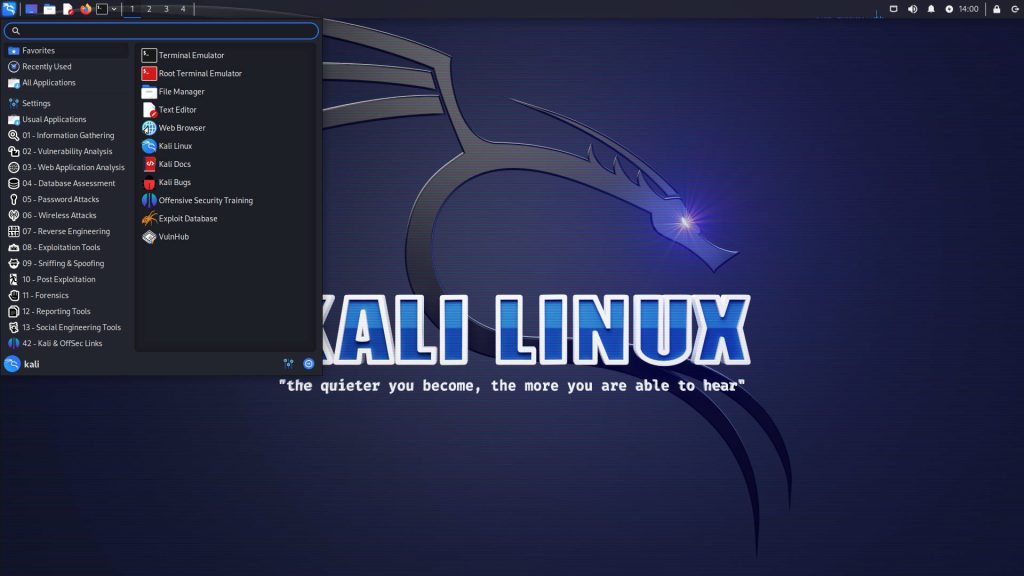
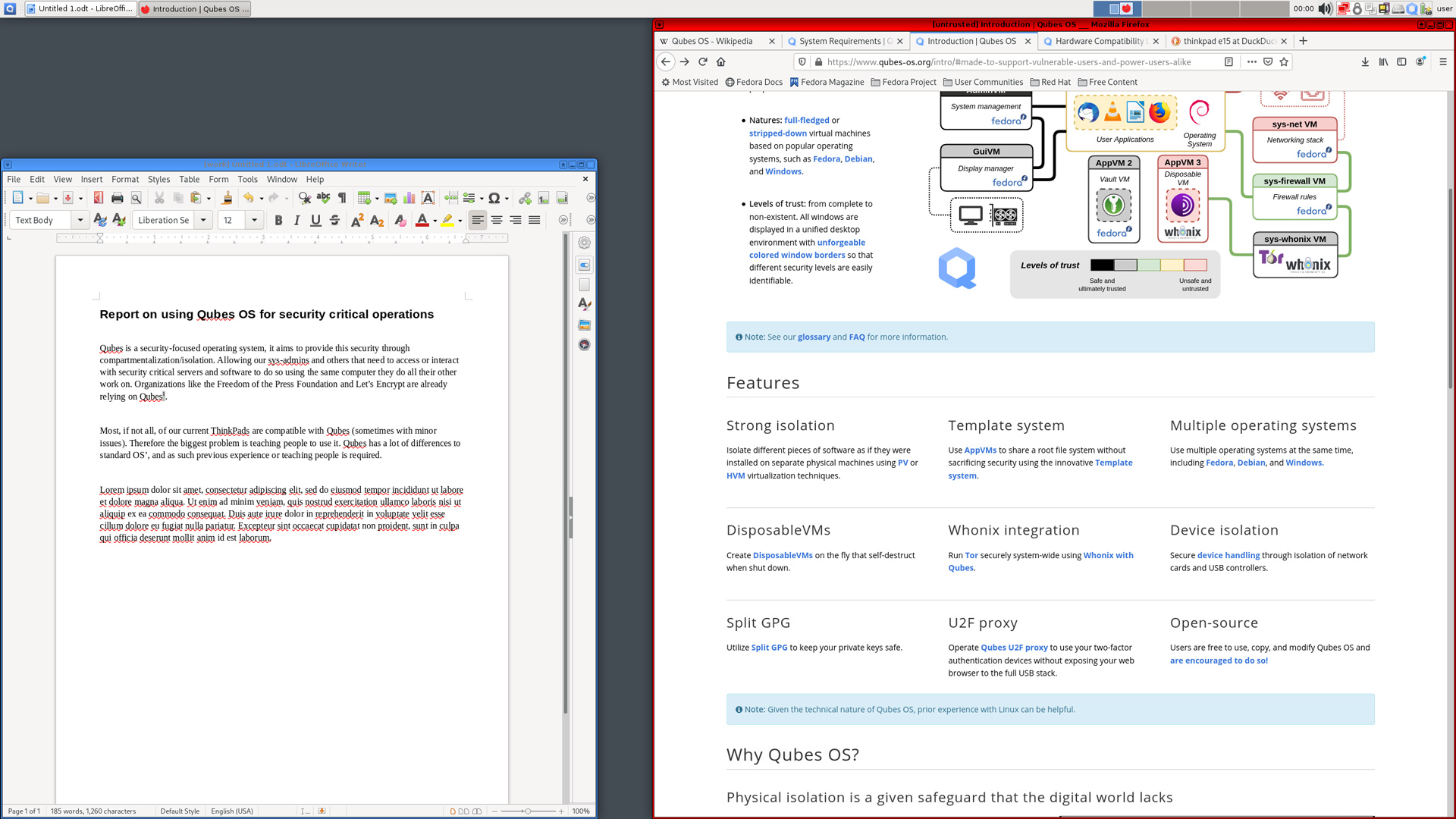
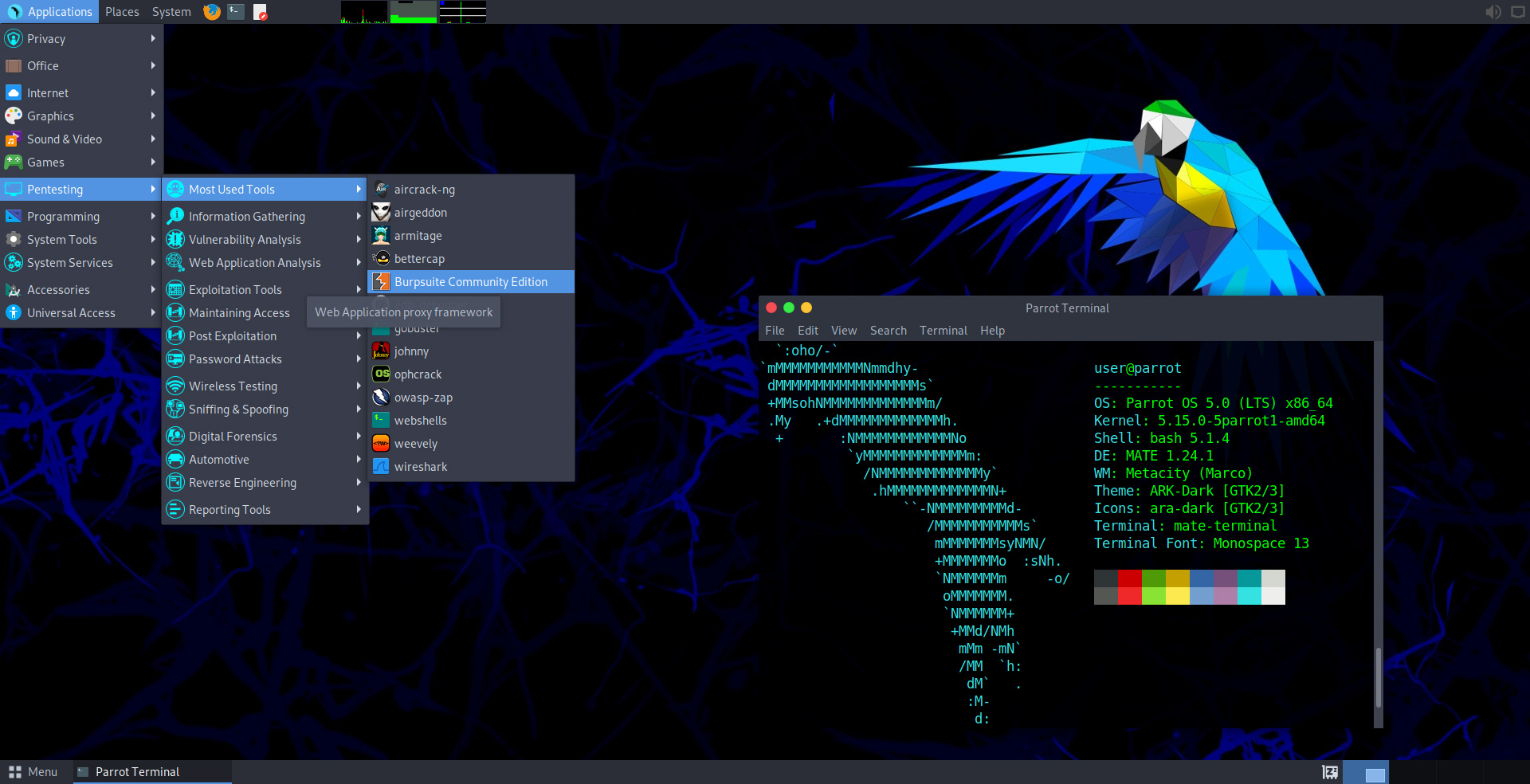
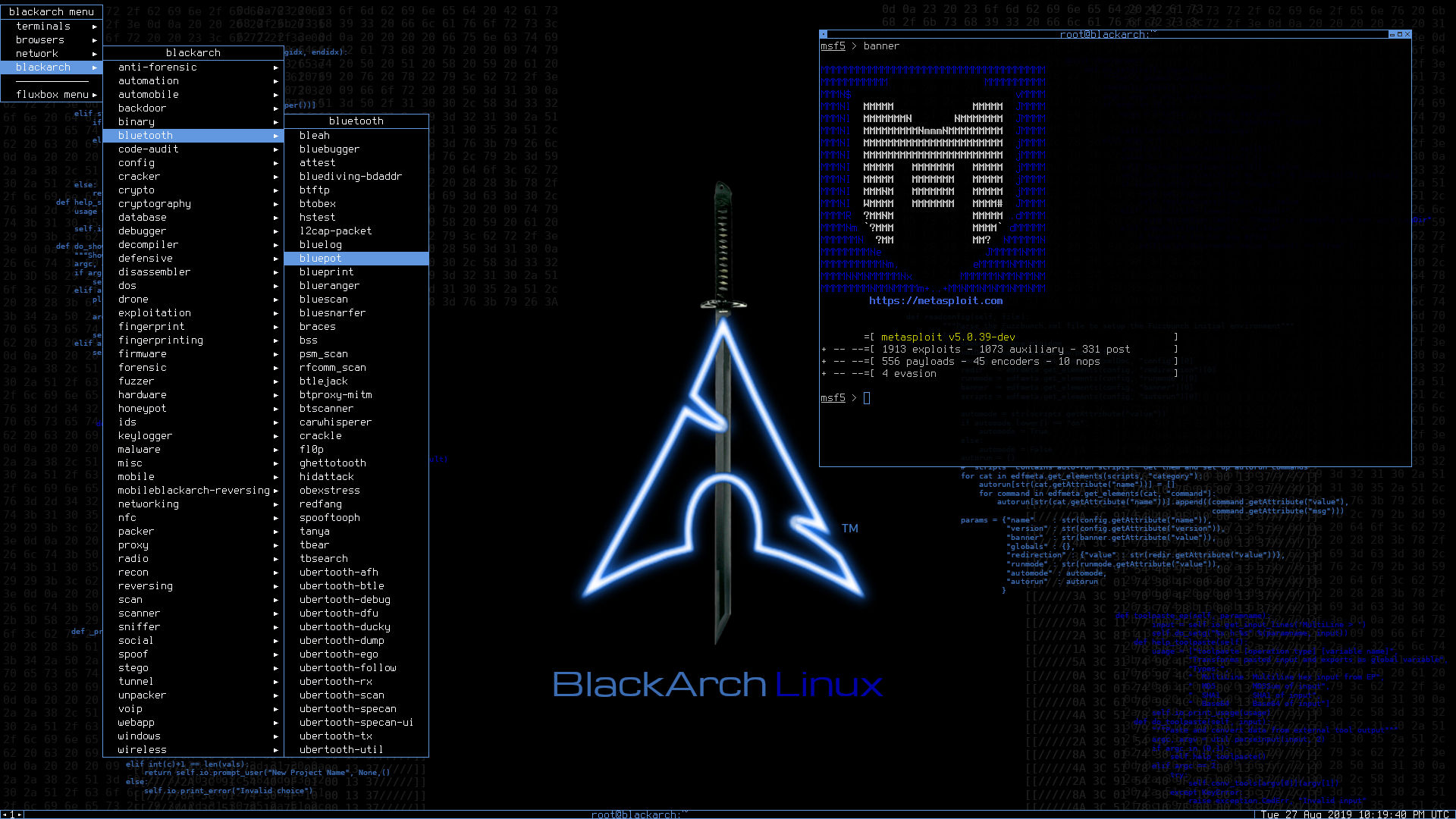
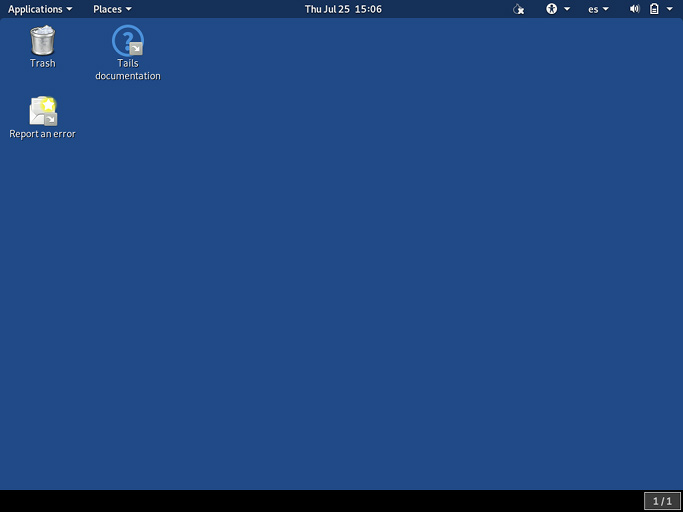

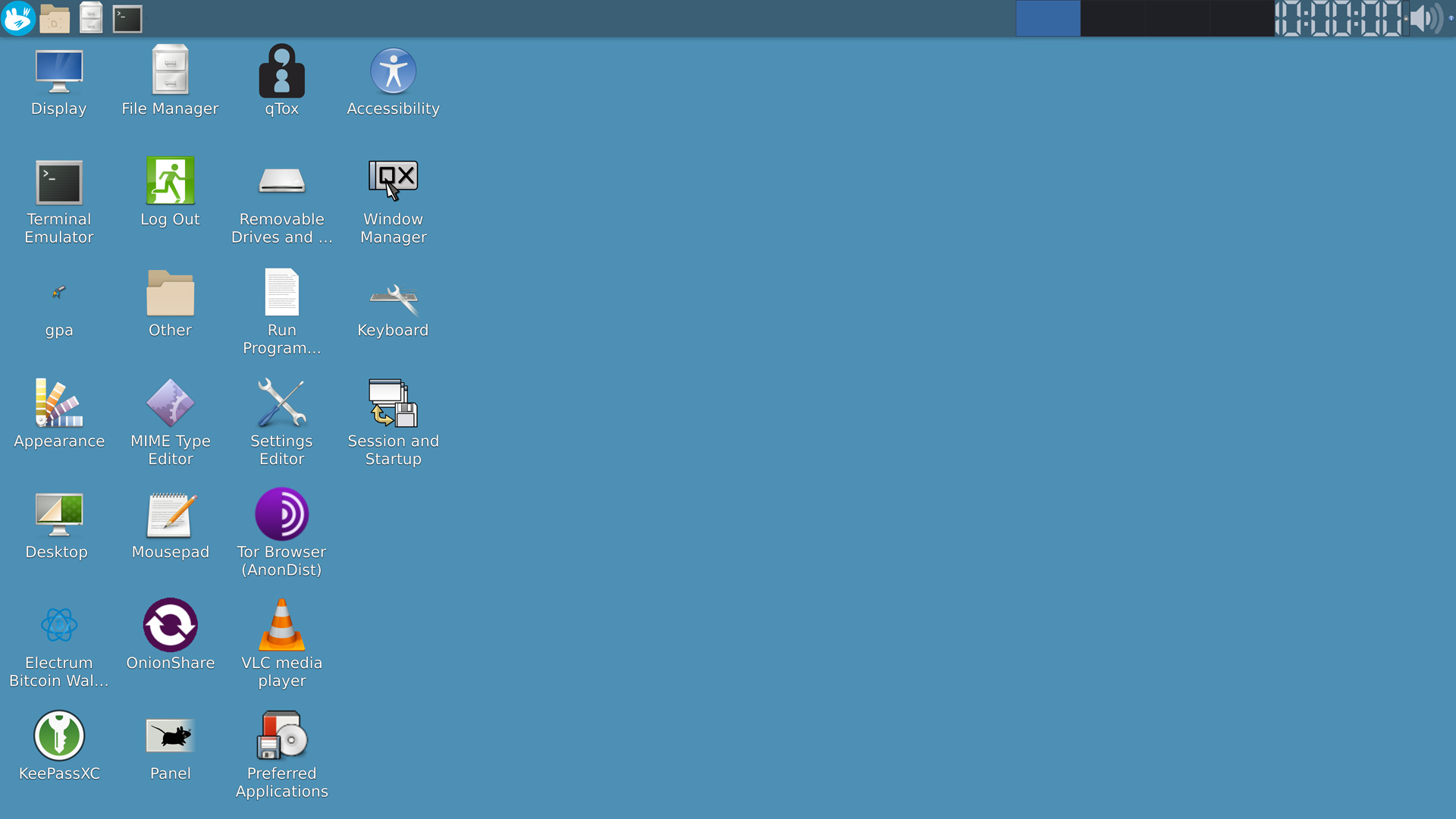
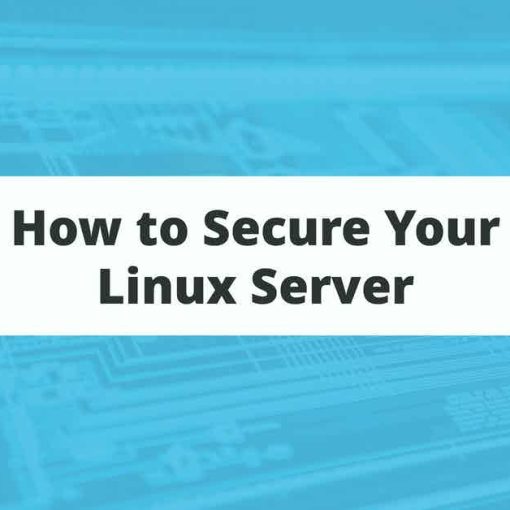
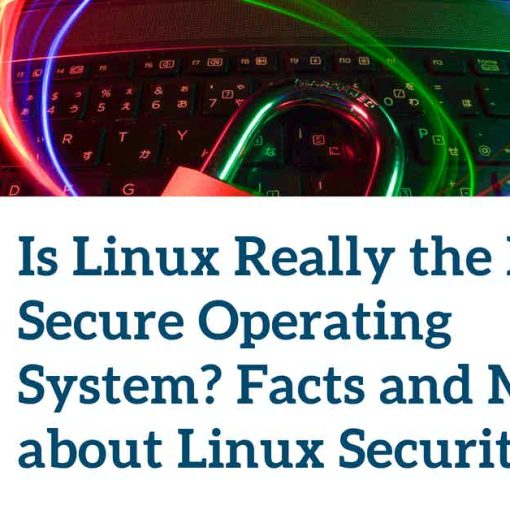

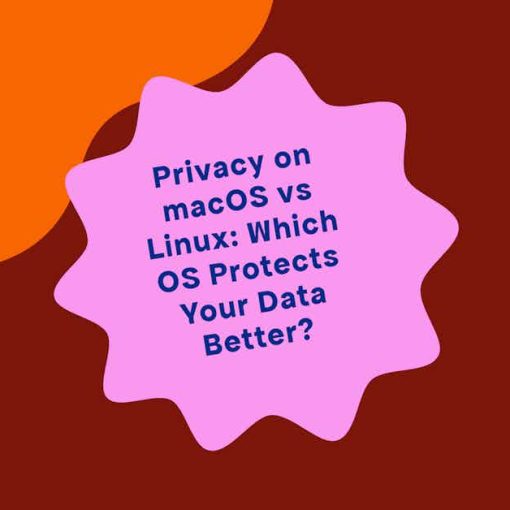
2 thoughts on “Best Linux Distros for Security and Privacy”
Good to see you mention Parrot OS. To many don’t know about it or fail to mention it. It is not meant for people new to Linux though, and still could use some polish, but is my favorite for security and privacy.
Glad you found the guide informative 👍