There are five most famous and usable operating systems – Microsoft Windows, Linux, Apple macOS, Android, and Apple’s iOS. However, no matter what OS was chosen, more users started to think about their safety. Safety for everybody includes different parameters such as anonymity, no tracking by Third Parties, no leaking of personal data, no danger of virus/worms catching, no harmful advertisements, and no eavesdropping.
Some advice for protection includes two-factor authentication, usage of high-quality long, not repeated passwords, usage of antivirus programs, and avoidance of phishing emails and links. But there are also existing other smart protection methods using special software. One of the exciting and promising methods is a Secure Browser. In this article, we will guide you through the most secure browsers for Linux.
What is a secure browser?
A Secure Browser is a browser with additional safety measures that automatically protect the user from unauthorized action from Third Parties. Safe browsers help with the distribution of cookies containing information about visited websites, passwords, and user login information. Safe browsers also do not provide access to personal data and control the Internet connection during safe operations as bank actions.
Although other anonymous solutions such as VPN or proxies usually change IP addresses, change geolocation, and sometimes encrypt the transferring information (which for sure are reasonable anonymous measures), safe (secure) browsers obtain more comprehensive protection options. Safe browsers work independently from other software and plugins. All its configurations can be customized, for example, to indicate the websites where the secure browser will be automatically on.
Some wide used browsers, such as Opera, Chrome, Firefox, and Edge, do have in their settings safety protection measures and plugins. Still, secure browsers provide better measures without the need of complicated studying or adjusting of the settings. Check the 5 best secure browsers for Linux below.
1. Ungoogled Chromium
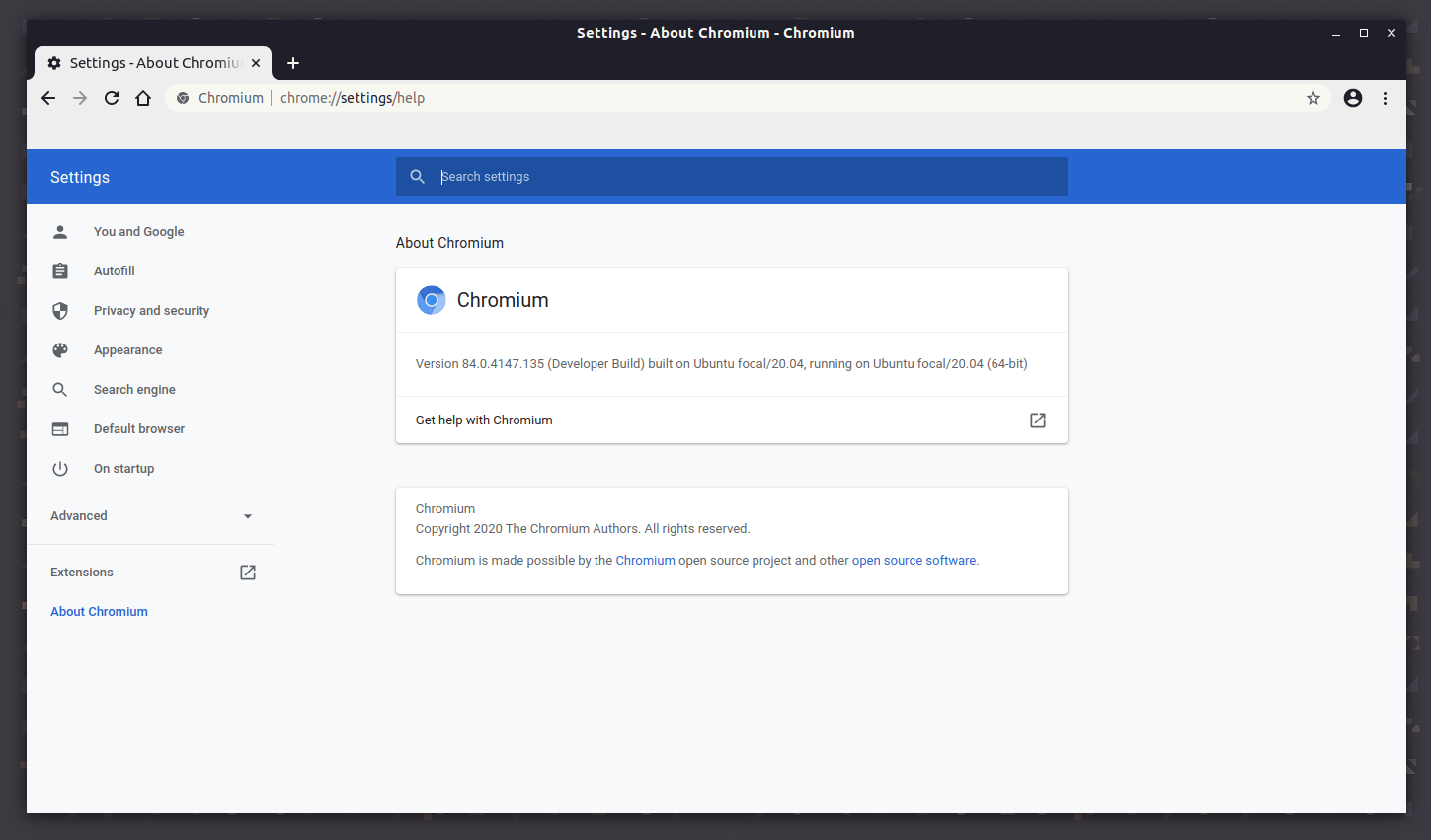
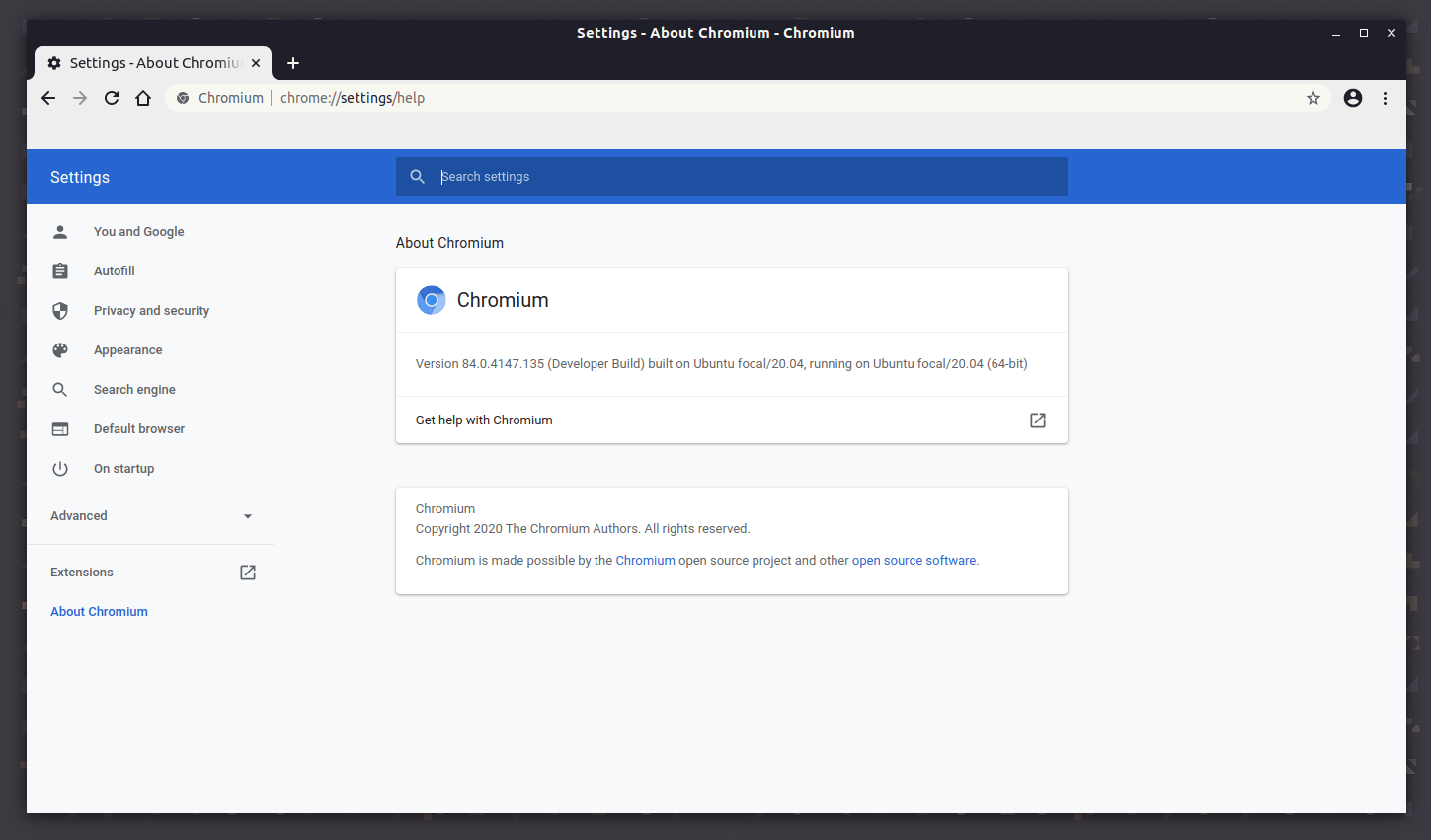
It is well-known that Google Chrome collects and stores information about the users’ surfing habits on the Internet. To bypass the lack of security of this Browser, there is a de-googled version of Chromium (Chromium is an open source version of Google Chrome and lacks security issues). This Browser was first developed for Linux users.
Ungoogled Chromium provides its users:
- independency from Google web services (Google Hotwording, Host Detector, URL Tracking, Sage Browsing, etc.),
- replaces the Google web services with open source alternatives,
- blocks all pop-up windows in all tabs,
- removes and replaces with custom alternatives binaries from source codes.
Unfortunately, upgraded transparent and control functions should be activated or enabled manually, but in general, it is a more functional and confidential version of Chromium.
Ungoogled Chromium is free and maintained by Google and receives constant updates. This browser can be downloadeded on the Chrome Web page.
2. GoLogin
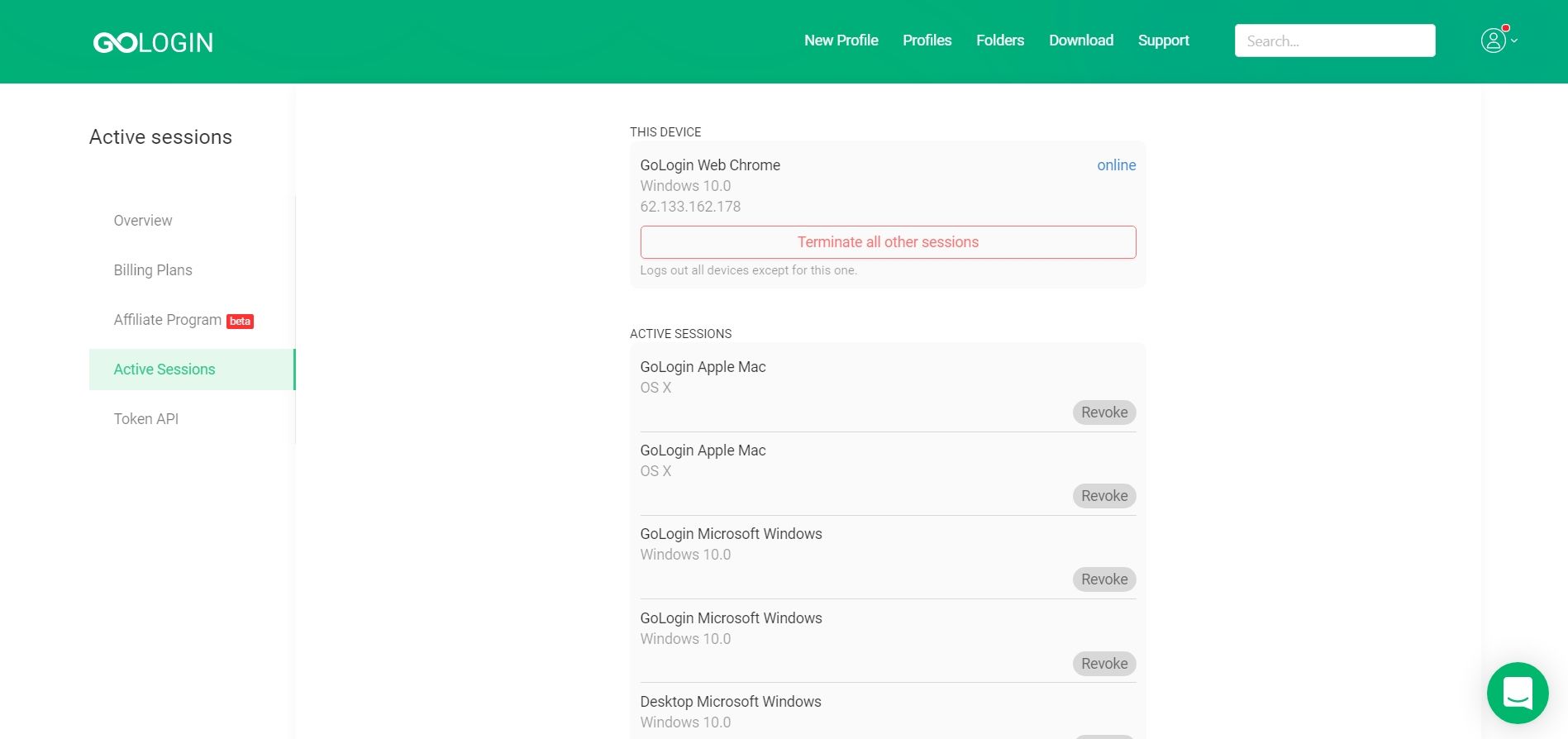
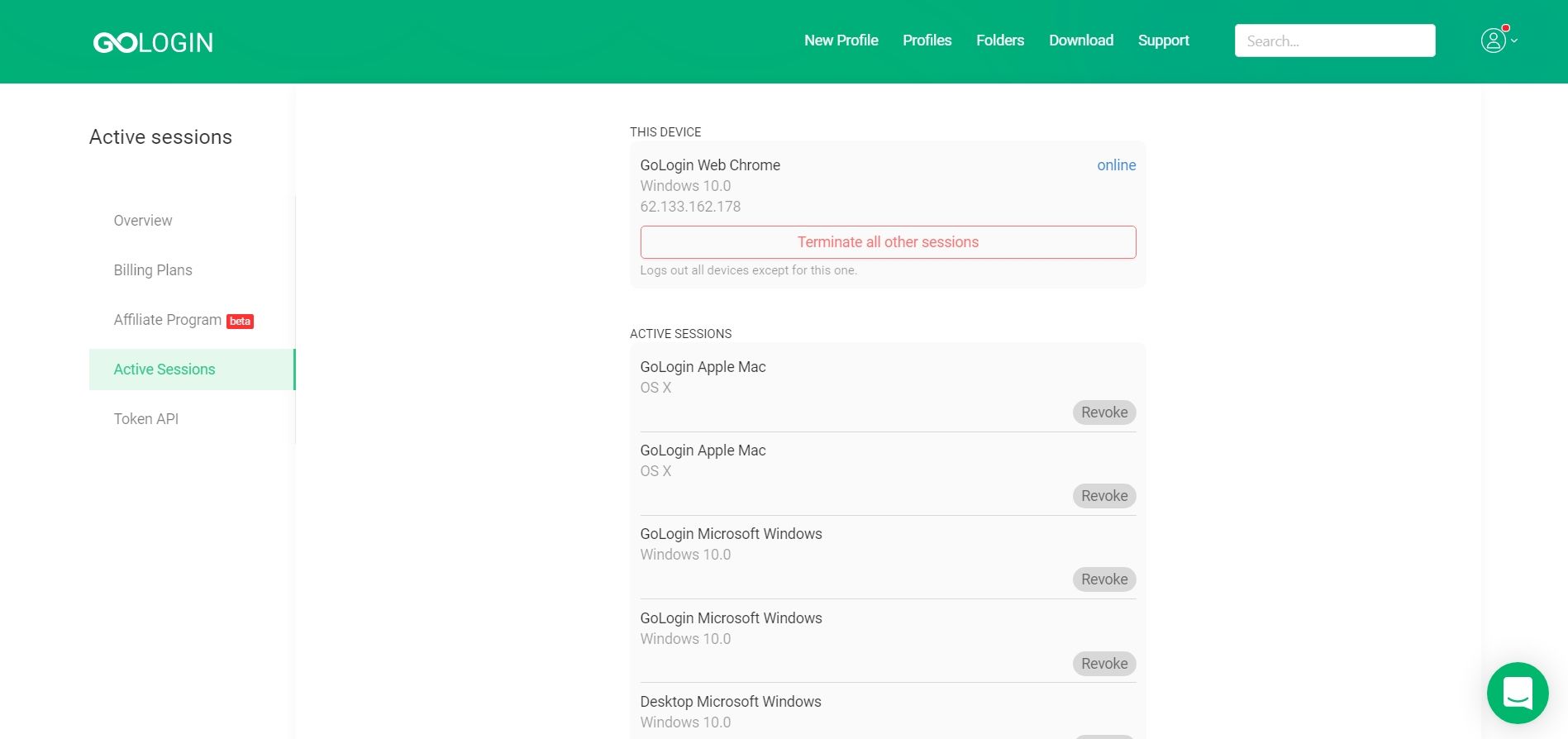
GoLogin is not only a secure browser but also an anti-detect browser that allows users to use numerous accounts simultaneously. Furthermore, it helps to control all user parameters to all web resources; all private and unique parameters will be replaced with imitation to bypass anti-fraud systems.
This browser is available for Windows, Mac, and Linux users. The benefits for its users are:
- separated customized profiles for every account,
- control your digital fingerprint with more than 50 characteristics for each profile,
- suitable for teamwork with unique rights,
- anonymous surfing,
- installation on an unlimited number of devices,
- access to TOR VPN network,
- free proxies are included.
GoLogin is suitable for different professional areas as well – digital marketing, SMM, Brand protection, mass media research, and advertisement analysis.
GoLogin provides a seven-day trial period with access to all functions to check all confidentiality options of this secure browser.
3. Brave
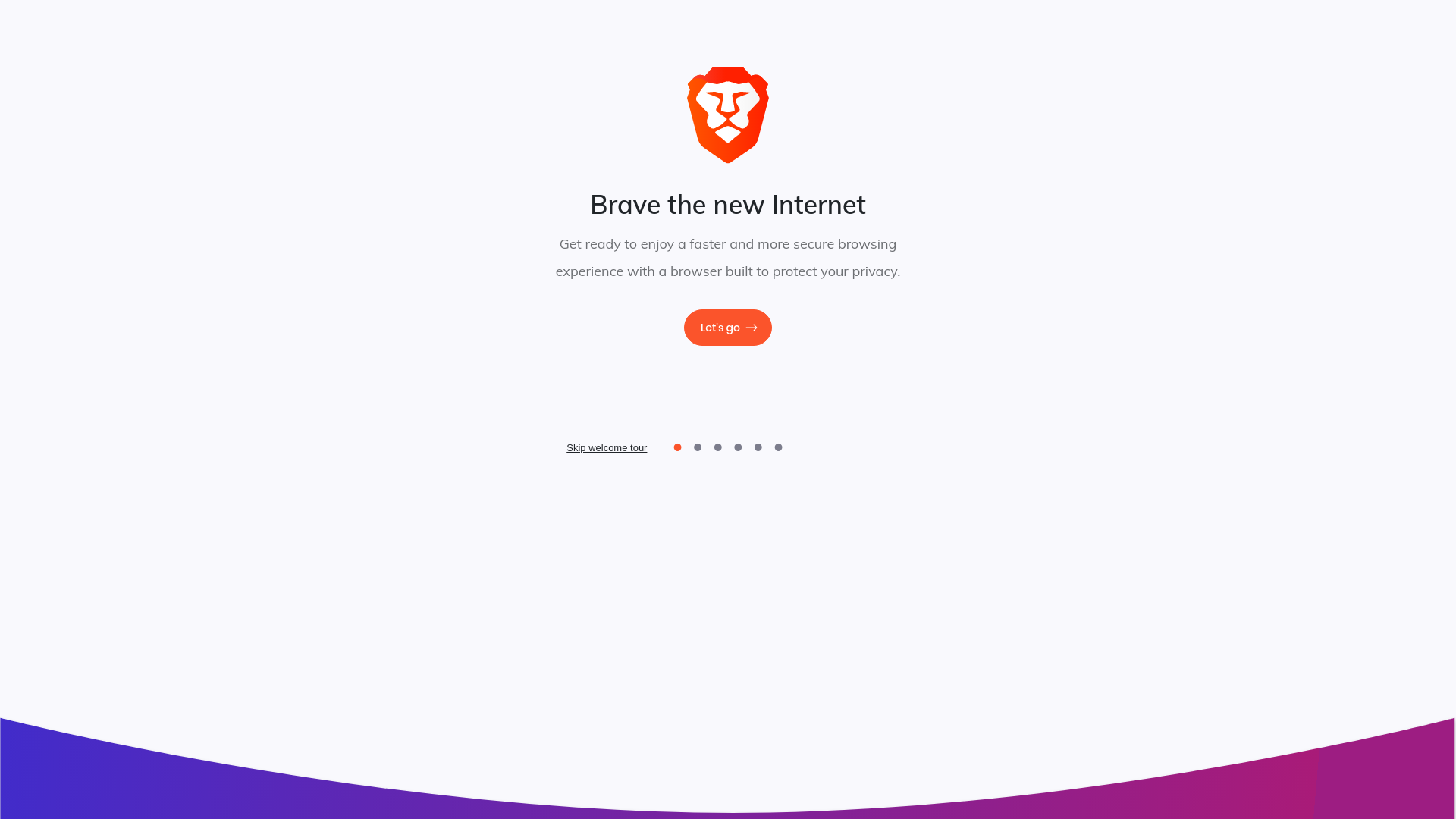
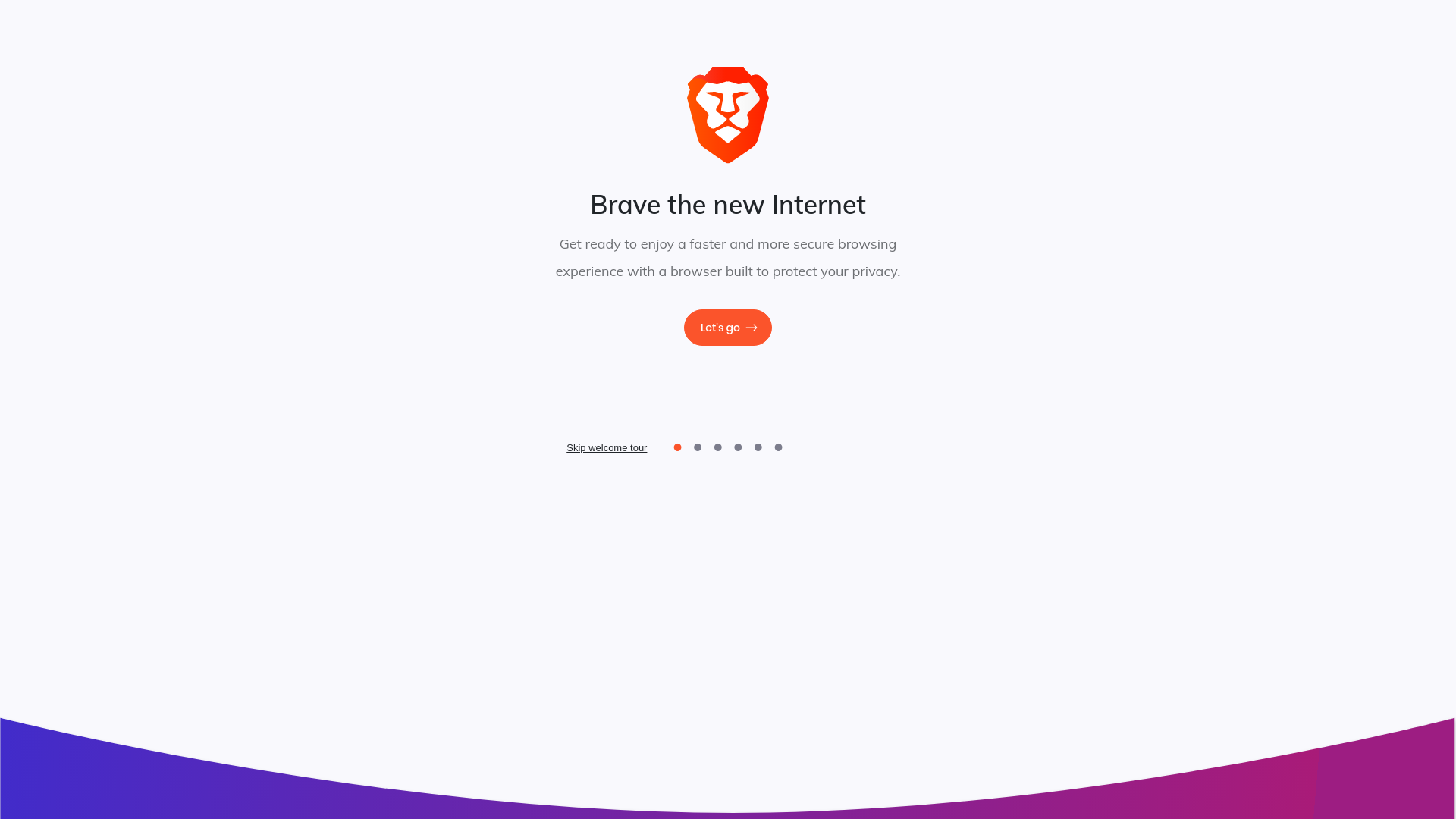
Brave is one of the safest browsers. It automatically:
- stops tracking (including cross-site) and invasive ads on every visited website,
- has separate incognito windows with private search,
- blocks cookies and significantly reduces the digital fingerprint (there is also an option for randomizing fingerprints),
- protects from malware and phishing,
- has an anonymous Internet surfing option,
- has a built-in IPFS integration,
- has an HTTPS Everywhere automatic function and scenario blockage,
- has access to the TOR network.
Brave also gives its users a VPN to change their IP address. Then, each time you close the browser, you will be asked what data you want to delete.
The user can download Brave for free and receive a three times faster Browser than Chrome. It is based on Chromium with an initial open code but with better confidentiality.
4. Vivaldi
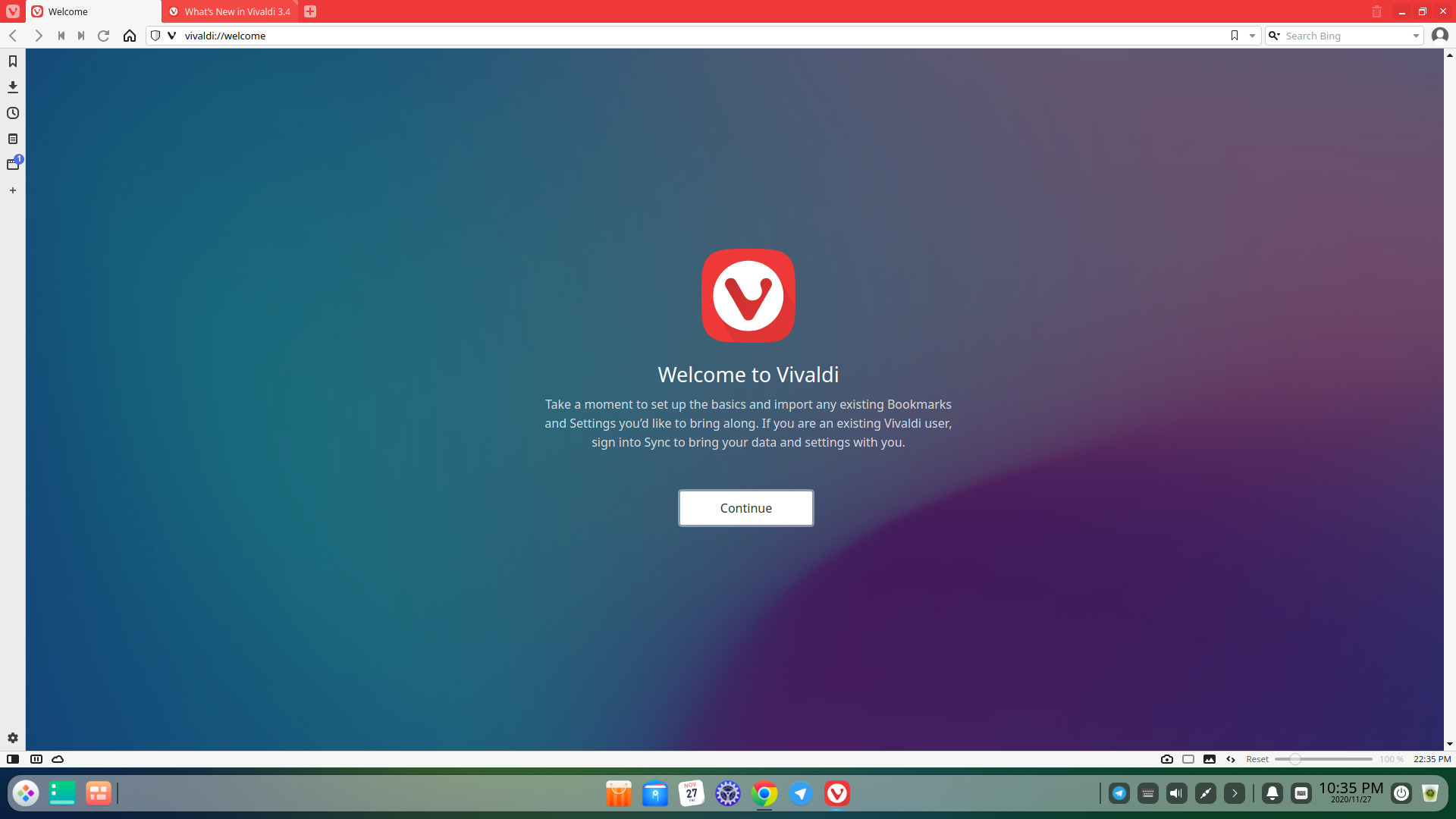
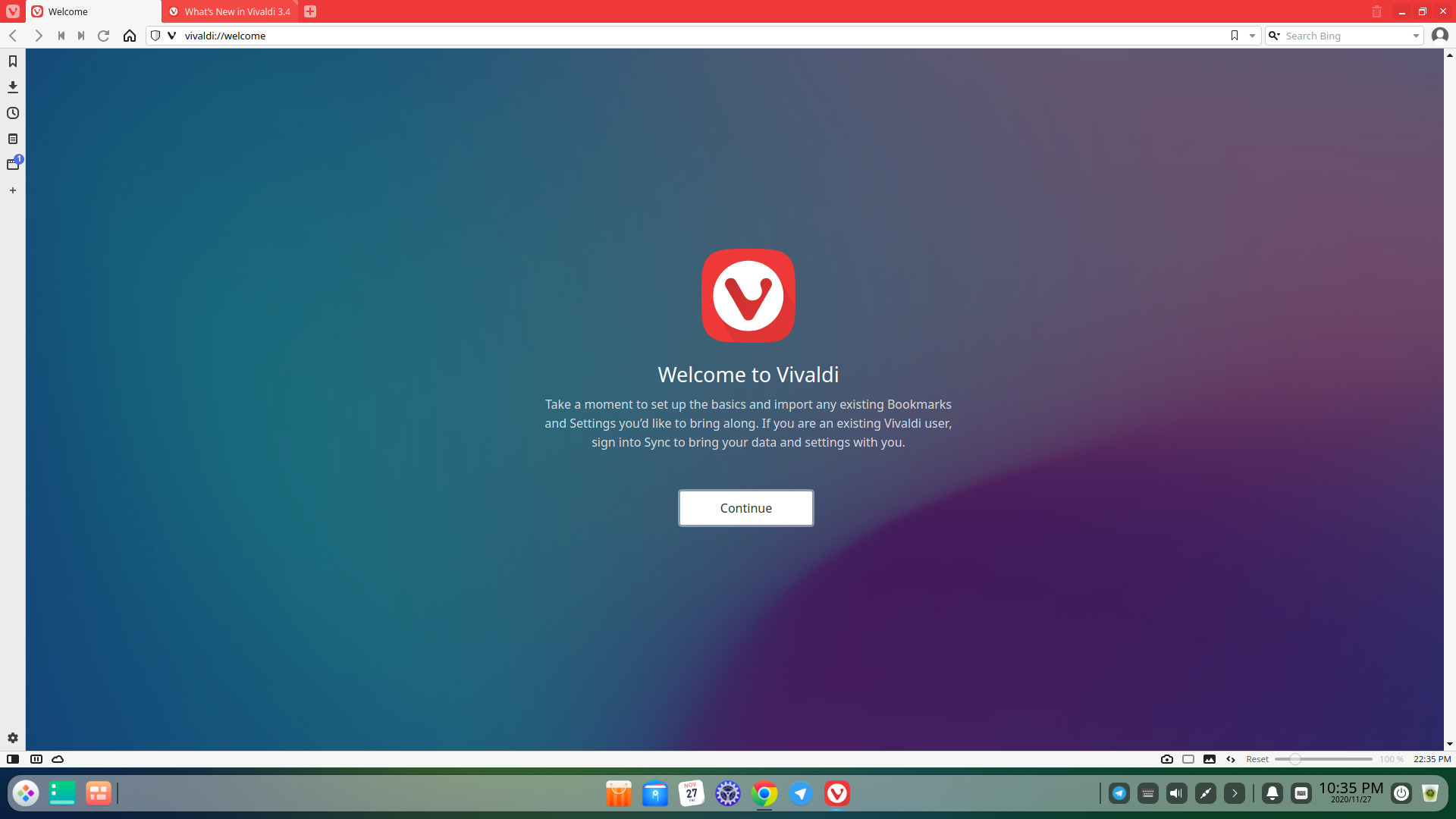
Another secure browser for Linux is Vivaldi. About 20% of Linux users have already installed the Vivaldi Secure Browser. The most significant advantage of this Browser is the ability to customize all settings to increase users’ safety.
Other advantages of Vivaldi are:
- Blocking of tracking,
- Blocking of all add-ons without extensions and plugins,
- Regular updating,
- Friendly interface similar to Chromium,
- No recording of the user’s personal data by Vivaldi itself,
- End-to-end encryption for synchronized data on the user’s different devices,
- Absolute transparent browser development,
- Fast and reliable,
- A lot of extensions such as AdBlock Plus, Grammarly, Password Manager, etc.
- Does not keep a lot of memory on hardware,
- Special Privacy, Tracking Protection, Incognito modes.
The browser allows not to store download history, safe passwords, cookies, or browsing data. Vivaldi is free to download.
5. Tor
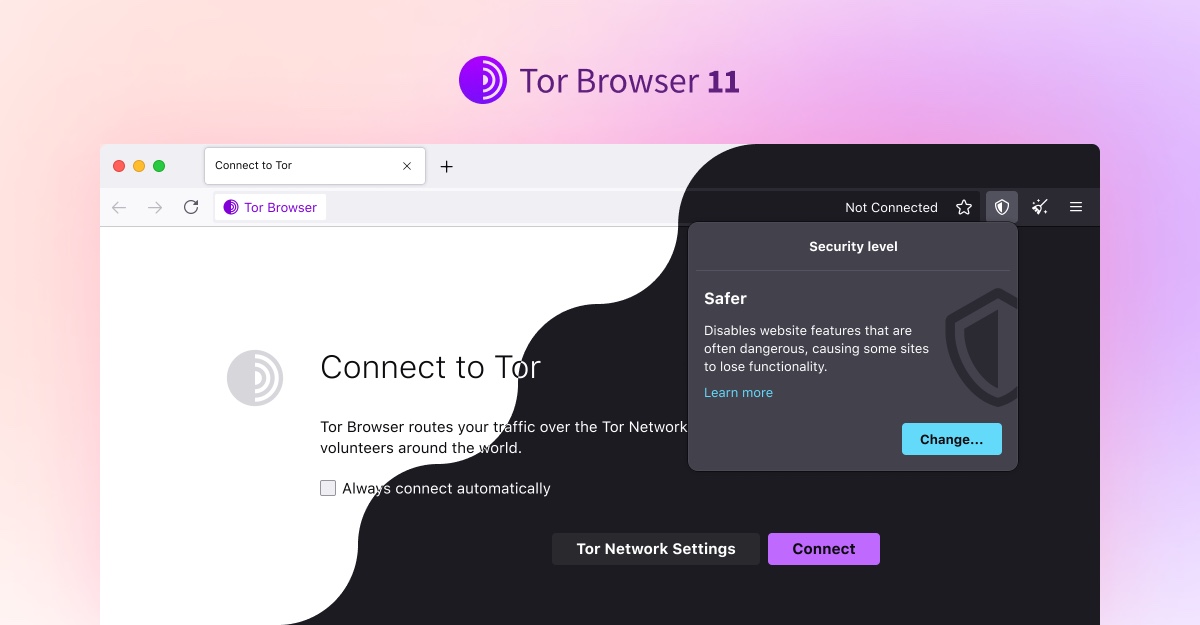
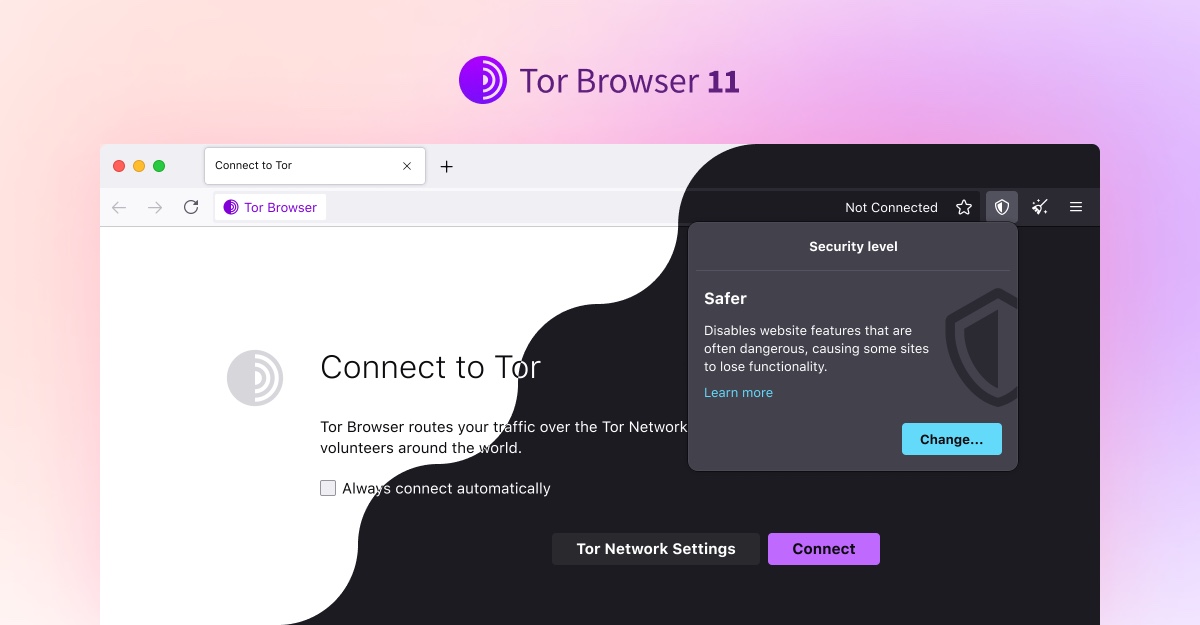
Among the most secure browsers for all OSes, Tor is one of the most usable and well-known. It can be downloaded for all Linux distributions. The protection of TOR users looks like an onion and consists of several layers of different servers, among which all traffic is split and encrypted.
Tor has specific features that include:
- Can be used in countries where TOR is blocked,
- Does not allow torrenting via TOR as it blocks special plugins to increase safety (Flash, QuickTime, etc.)
- User-friendly,
- Hides and does not store the user’s online activity,
- Anonymous surfing with changing to a random identity,
- Tracking protection,
- Provides an option to change the geolocation and avoid censorship,
- Can access the dark web.
To increase safety, a lot of VPNs are developed for TOR. Tor is available for free on their website.
Conclusion on the most secure browsers for Linux
To summarize, there are multiple secure browsers available with different benefits. The user can choose the option to install a regular browser and upgrade it with plugins and addons, increasing its safety, or install a secure browser where all settings are pre-installed for anonymous and protected surfing. The five featured secure browsers are perfectly constructed to suit any need for Linux distros; you just need to choose which one you prefer the most.
Having a secure browser does not make your surfing secure, you still need to keep your Linux distro secure, be careful what you visit and download, be careful what networks you use, etc.
Linux by itself may be the most secure OS, but using a secure browser on Linux (or any other OS) is just a plus.

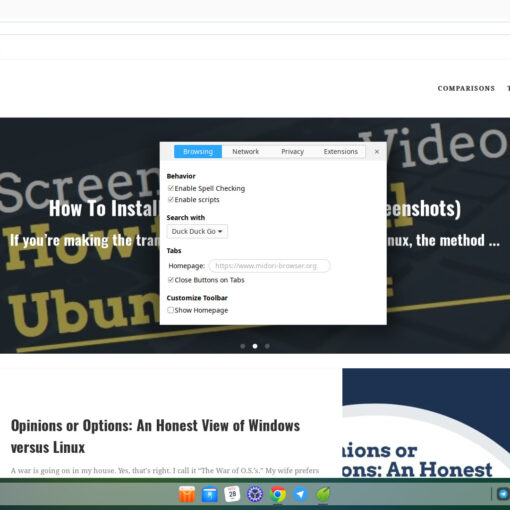

6 thoughts on “Top 5 Most Secure Browsers for Linux”
LibreWolf? That’s my go to.
my choice is Gologin and for a long time, after a bunch of low-quality browsers, this top, the quality is good and the price is acceptable
I don’ stop at the browser, but use an OS that provides security and anonymity, ParrotOS. There are more like Kali and Tails.
I like Brave and have used Vivaldi and Tor. Brave works well on my Chromebook.
Ungoogled Chromium, Brave and Vivaldi are all chromium-based and chromium will likely be employing manifest v3 (Google Chrome certainly will) which means significant limitations in content blocking ability (uBlock Origin/ad blockers, etc.)
chromium browsers also lack one or two key privacy features found in Firefox, which will continue to support manifest v2 in addition to v3
as much as i dislike Mozilla as a company, at this time there is no other browser other than Firefox which is as suitable for advanced privacy configuration in my opinion, however that takes some work (see: 12bytes.org/articles/tech/firefox/)
i find it odd that Firefox, with it’s Enhanced Tracking Protection, network partitioning and fingerprint resistance, isn’t mentioned in this article
the easier option is LibreWolf as ‘Samuel’ previously mentioned
This should more accurately be called “Top 5 Most Private Browsers for Linux”. Securty and privacy are related, but they are two different things.
You can still get a virus over the TOR browser, though you remained very private. So do you see the key difference between privacy and security?