In this article, we’ll explore the use of a VPN on Linux and whether you need one.
Do you need a VPN if you’re on Linux?
Let’s start with the question most Linux users (beginners) have – do you even need a VPN on Linux? And the answer depends on how and where you use your devices. Depending on your needs and how you use your device(s), a VPN is really handy, or a must-have. Using a VPN itself doesn’t have anything to do with the operating system you’re using it on. All the use cases for a VPN are the same for all operating systems, including smartphones. A Linux distro by itself may be more secure than Windows, but that doesn’t mean you shouldn’t use a VPN.
Reasons why you’d need a VPN on Linux
Here are some reasons why you’d need a VPN on Linux:
Watching geo-locked content
By using a VPN, you can set your IP address to whatever location you need, so you can watch whatever geo-locked content you want to.
If you’re like me (not from the US), a lot of online content will be blocked for you. It’s the main reason why I use my VPN – watching content that’s locked to US visitors only. I mostly use it on YouTube and Netflix, but I’ve found myself using it to watch videos on websites like CBS and NBC. I also watch a lot of anime – Japan and the UK have a lot more animes to choose from on Netflix, so I always use my VPN from those locations to watch the animes that are not available from my location. If you’re playing games on certain geo-locked servers, you’ll also be able to join them if you use a VPN.
You can also get other perks by spoofing your location – certain websites offer discounts to certain locations only – so if you sign up using a different IP address, you might get a better sign-up bonus or better rates.
If you’re traveling to other countries and all the content you get is in that country’s language, you can use a VPN to avoid the localized websites that use your IP address.
Using a public network
When using a public/open network, it’s strongly recommended that you use a VPN. Hackers can easily snoop traffic on that public network and gather your important, sensitive data.
That’s why I have a VPN on my phone – when I connect to public WiFi, I always turn my VPN on. It gives me peace of mind and I worry less about what I’m doing on my phone.
Being more secure and valuing your privacy
Sometimes you just need the peace of mind that you’re anonymous (to an extent) online. I, like anybody else, don’t like it when websites like Facebook steal and use my data for advertising purposes. Even worse, some ISPs might sell your data too, and in some cases, you don’t even have a second option for an ISP than the one you’re currently using. A VPN might help in such cases.
A smarter (arguably) way to be anonymous on the internet would be using the Tor network (or Tails), but a VPN helps too.
What I like the most when using a VPN is the peace of mind I get that my data is more secure, as compared to not using a VPN.
Accessing blocked websites
Some countries block certain websites and services from their citizens. However, certain countries block the use of a VPN too, so it’s quite difficult to bypass this. VPN providers usually have extra tools or workarounds so you can use a VPN in countries like China and Russia.
The drawbacks of VPNs
VPNs aren’t perfect. Here are some drawbacks of using a VPN on Linux:
- They’re not free. Although some VPNs do claim that they are free, IMHO, you’re at more risk using a “free” VPN than not using one at all. However, Tails and Tor are truly free, but the use cases as compared to a VPN are totally different.
- Some websites detect that you’re using a VPN, and they categorize it as suspicious traffic. In those cases, you’ll be blocked from using that website.
- Installing a VPN can be difficult. Most VPN providers do offer client apps that make it easy to install and use, but some don’t. If you’re using your own VPN server, it can be even more difficult to set up a VPN client yourself.
- Some VPN providers don’t allow using torrents. Downloading and seeding torrents by itself might be legal, but people usually use torrents to download pirated content. So some VPN providers don’t allow this. It’s best to check with the VPN provider to see if they allow torrents with their VPNs.
- Slow speeds. Most VPN providers have decent speeds, but some don’t. Again, it’s best to check with the VPN provider for what speed they guarantee. Although rare, some VPNs are quite slow.

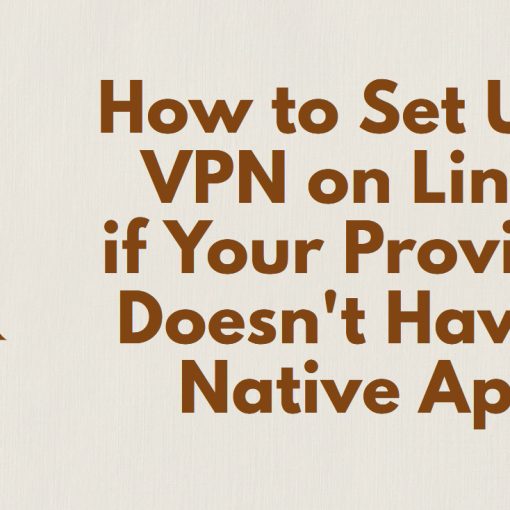
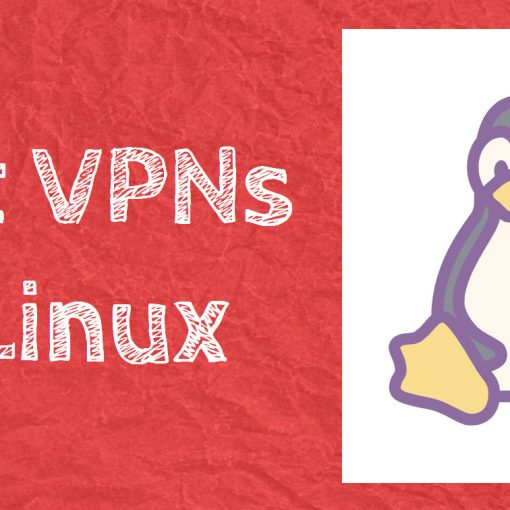
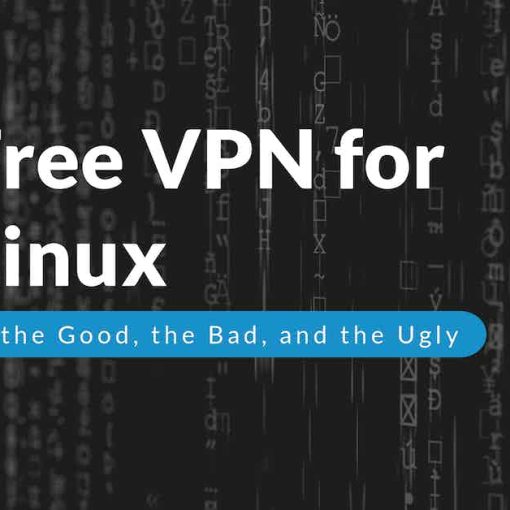

4 thoughts on “Do You Need a VPN on Linux?”
OpenSuse Tumbleweed has an easy to configure VPN. (YAST2-VPN).
You forgot to mentiopn that also western countries have censorship on Russian media. So, if I should want o read, watch Rusian media, I have to place myself in Russia to bypoas western censorship. Now the idea with VPN is to fight censorship BUT many VPN services have censorship on Russian media, for instance Surfshark, ExpressVPN, PrivateVPN. These have no servers in Russia ! So, it is not true that VPN services helps to fight censorship ! They HAVE censorship though they claim they fight censorship…
True, which is why you should look for other VPN providers https://linuxstans.com/best-vpns-linux/
That is factually incorrect. VPNs removed servers from Russia because Russia is gathering user data, negating the very purpose of a VPN. No professional VPN will expose their user online activities to governmental institutions, which has nothing to do with censorship. Go use a Russian VPN, there are plenty of those, but know that you do that at the expense of privacy.