Apple has always had a keen interest in designing things to be beautiful, whether we’re talking about their software, or referring to the iPhone, iPad, or Mac.
Just look at their design principle:
Aesthetic integrity represents how well an app’s appearance and behavior integrate with its function. For example, an app that helps people perform a serious task can keep them focused by using subtle, unobtrusive graphics, standard controls, and predictable behaviors. On the other hand, an immersive app, such as a game, can deliver a captivating appearance that promises fun and excitement, while encouraging discovery.
While the saying “You get what you pay for” holds true for Apple products, not everyone can afford to or is willing to pay the high price tag for one of their products.
This is one of the many benefits of using Linux. If you like the beauty as well as the stability of Linux, this article is for you. We’re going to be discussing the best Linux distros for Mac users.
1. Elementary OS
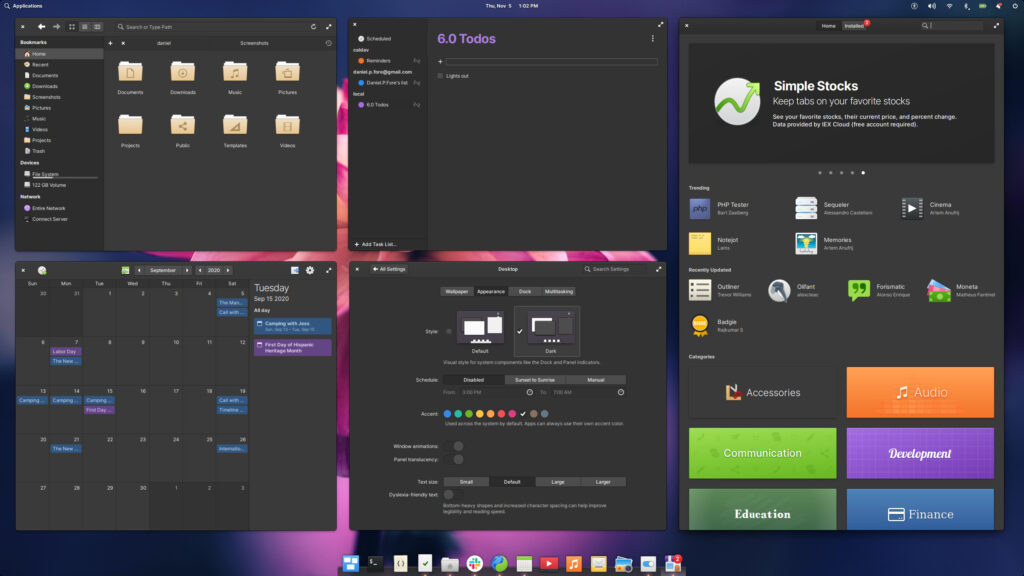
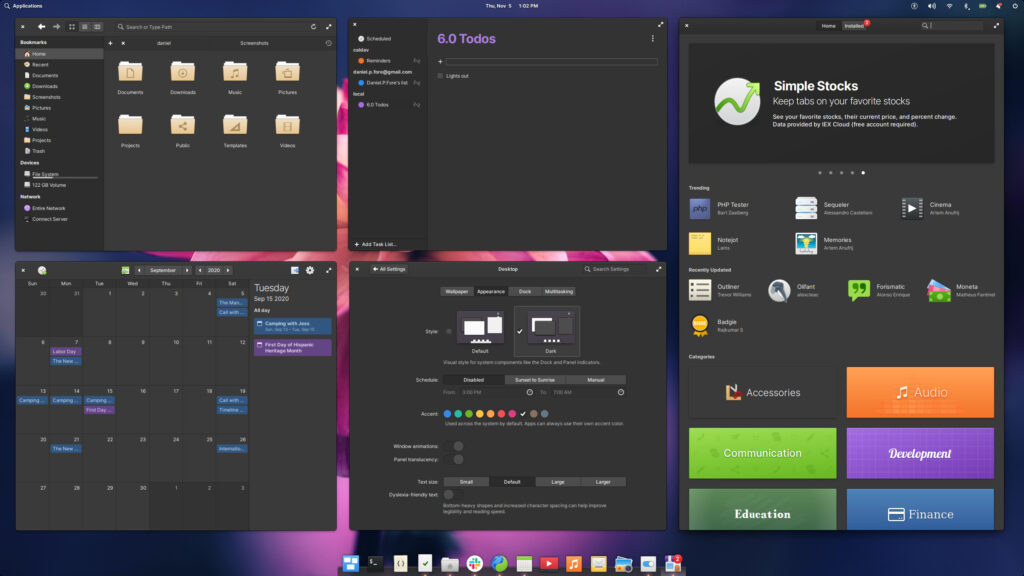
Elementary OS runs the Pantheon desktop environment, giving the whole operating system a very Mac OS-ish feel. It’s not just eye-candy, though; the team behind Elementary works tirelessly to blend looks and functionality into one, making the whole operating system one of the most unique and polished Linux distros available.
Introducing the AppCenter
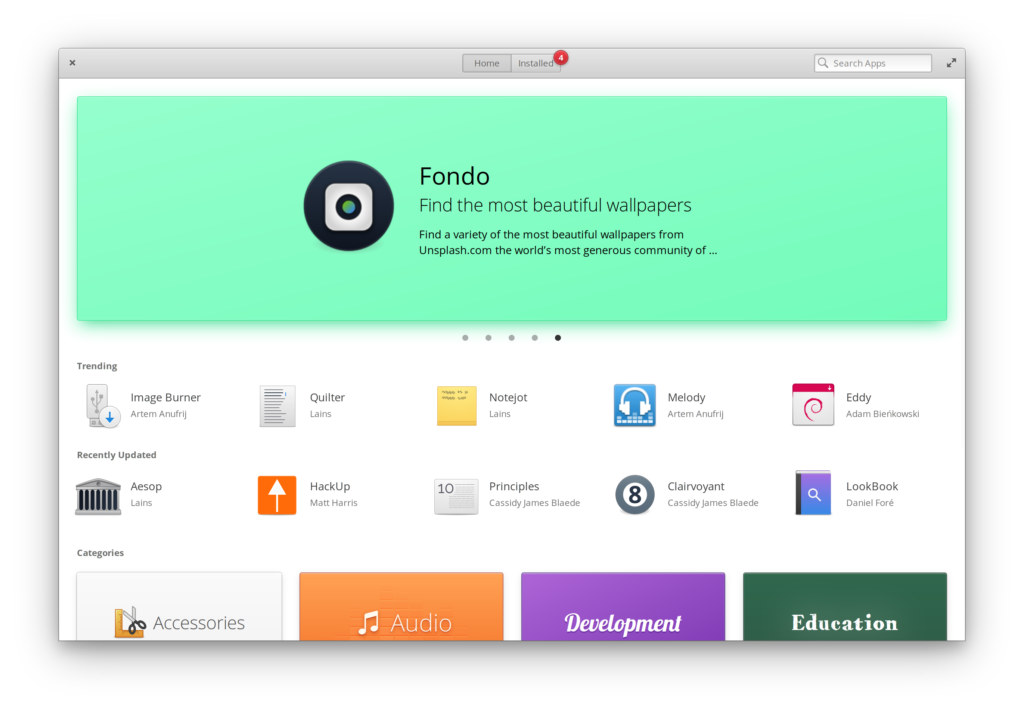
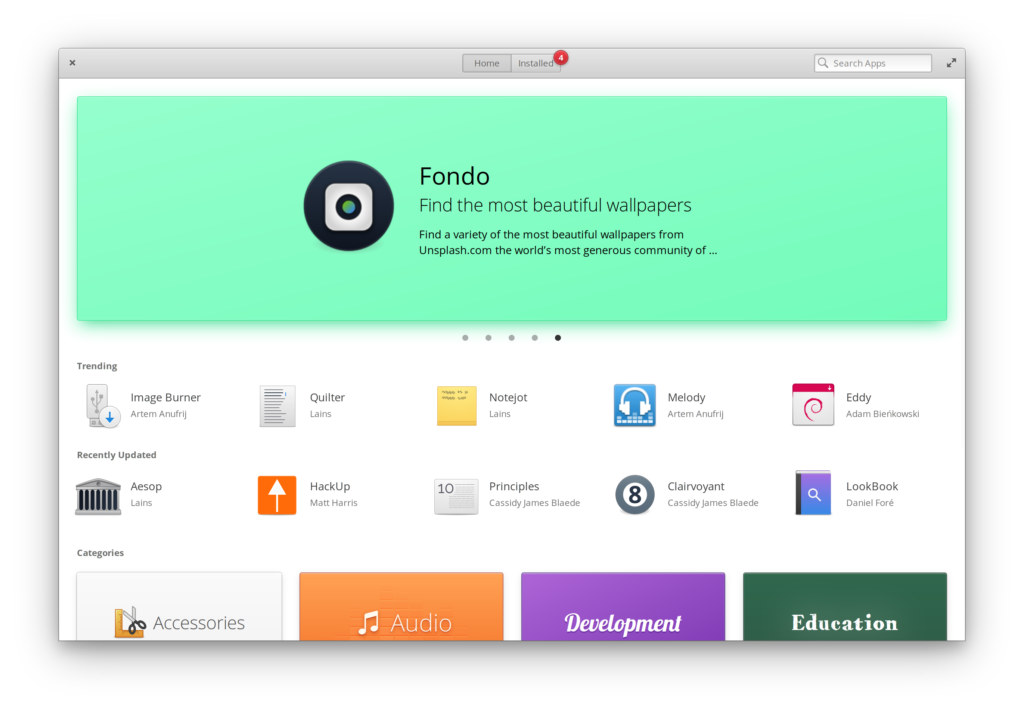
The Elementary team has introduced one of the most unique ways for Linux app developers to freely distribute their software. It’s like the Software Center, but completely re-designed with a “Pay What You Want” policy. Say, for instance, you’d like to download an app that costs $10. If you don’t wish to spend $10 for the application, you can choose to input any other number; $8, $5, $3, or even $0. This way, you can basically write your own price tag and support the developer even if you may not want to buy their product at full price. With Linux, as it always has been, the users are in control.
Introducing Elementary’s Curated Apps.
What are curated apps? Curated apps are software that blends into the operating system by following design and other principles set by the Elementary team. Each curated program is reviewed by the official Elementary team to ensure a native user experience, as well as a privacy-respecting experience.
2. Deepin Linux
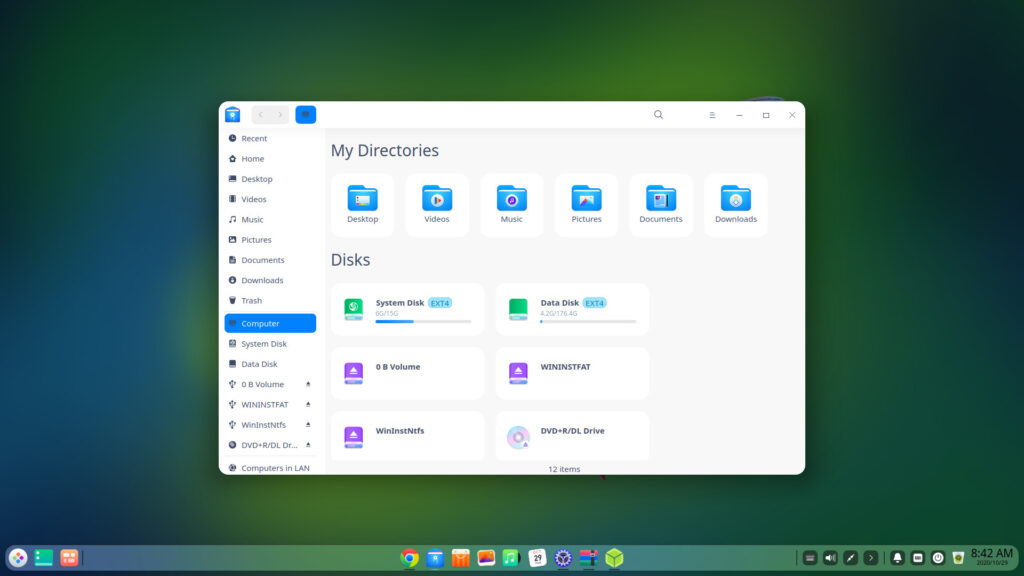
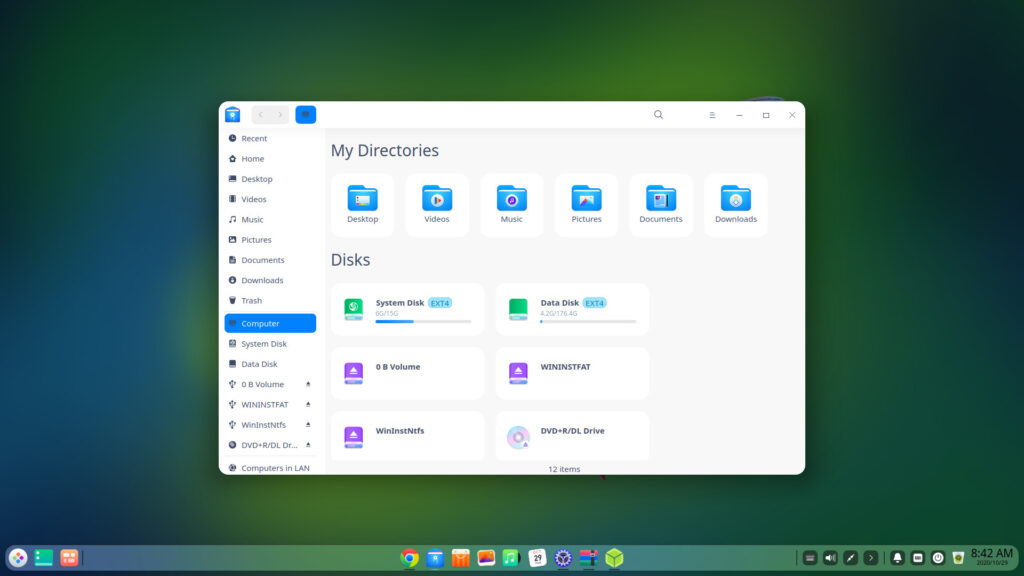
Deepin is the most beautiful Debian-based operating system I have ever used. Everything from functionality to transition effects, to their very own feature-packed Deepin Software Store are just things I haven’t seen anywhere else, even when comparing it directly to Apple’s Mac OS.
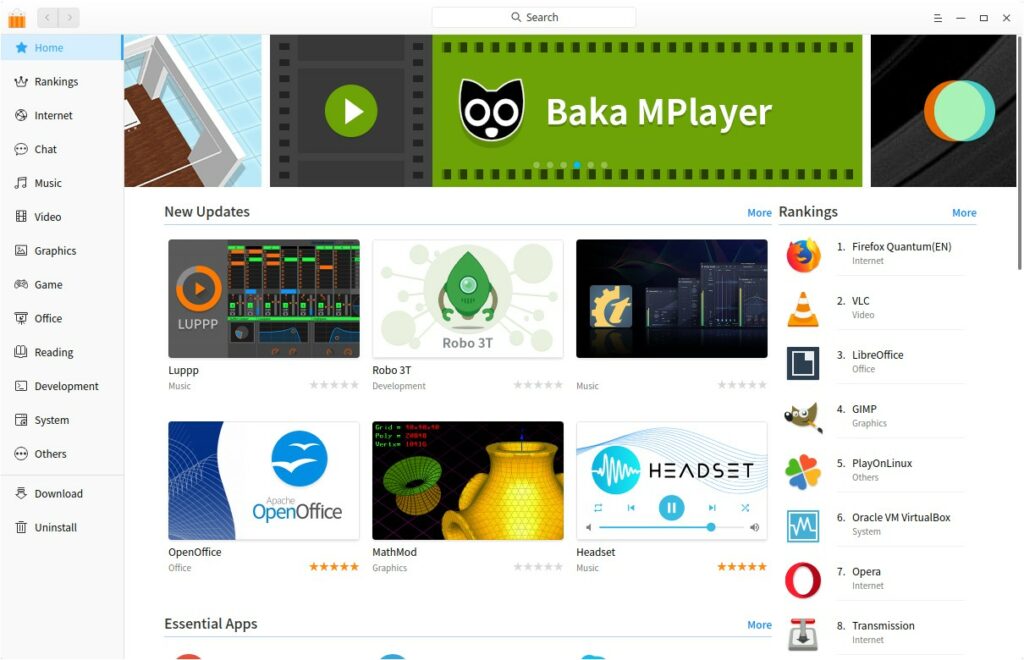
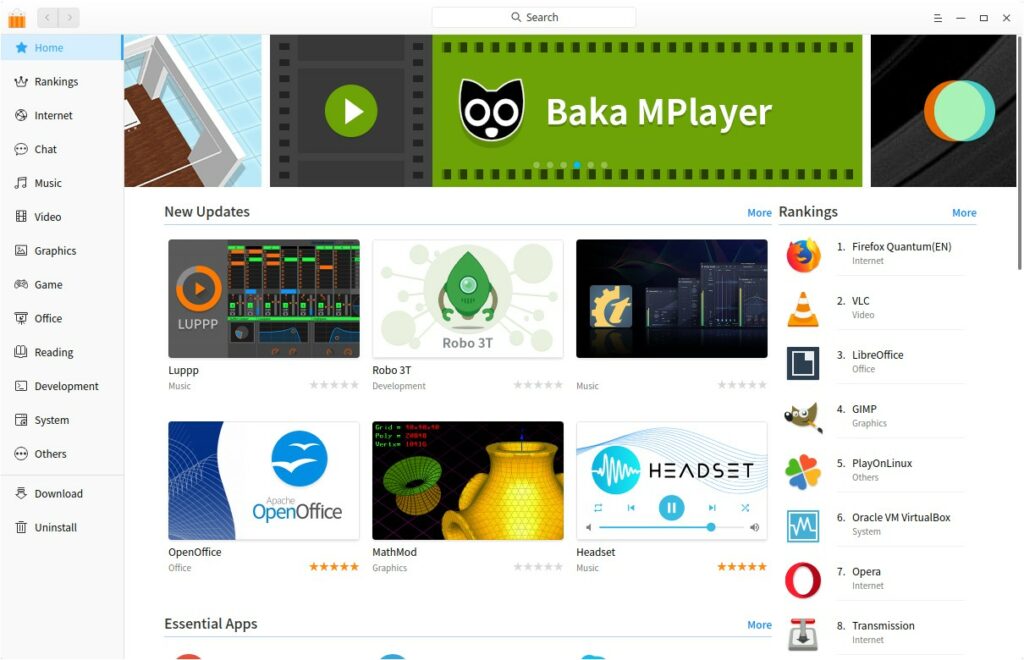
One of the benefits of Deepin Linux, outside of its beauty and functionality, is that it’s extremely user-friendly and stable, so you’ll have no trouble getting acquainted with Linux, should you choose to go with Deepin. Their software center makes it so that you won’t even really need the terminal, because they, by default, add more repositories in their store, unlike many other distros. Point, click and install software at your own convenience.
The Teardown: Deepin’s Benefits
- Deepin’s Software Store is of its own making, not a copy of another distro’s app store. In light of that, it’ll keep you informed and up-to-date with the latest, greatest, and most useful available apps to try. There are loads of categories to choose from and a very powerful keyword search bar.
- Deepin is responsive and smooth-sailing, so you won’t experience any lagging during your usage.
- Out-of-the-box, it comes with a lot of great productivity tools already installed, so probably won’t need to spend much time with the initial setup process.
- Customization to a new level: Deepin gives you the ability to customize every aspect of the operating system within Settings. No need to download a “Tweak tool” of any kind, because it’s all integrated already; and yes, it comes with dark mode!
- Deepin Linux is the first distro to introduce a desktop environment that takes full advantage of the technology behind HTML5. This allows it to offer consumers a fluid user experience like no other. Apps will seldom (if ever) crash, and multi-tasking is handled excellently.
3. KDE neon
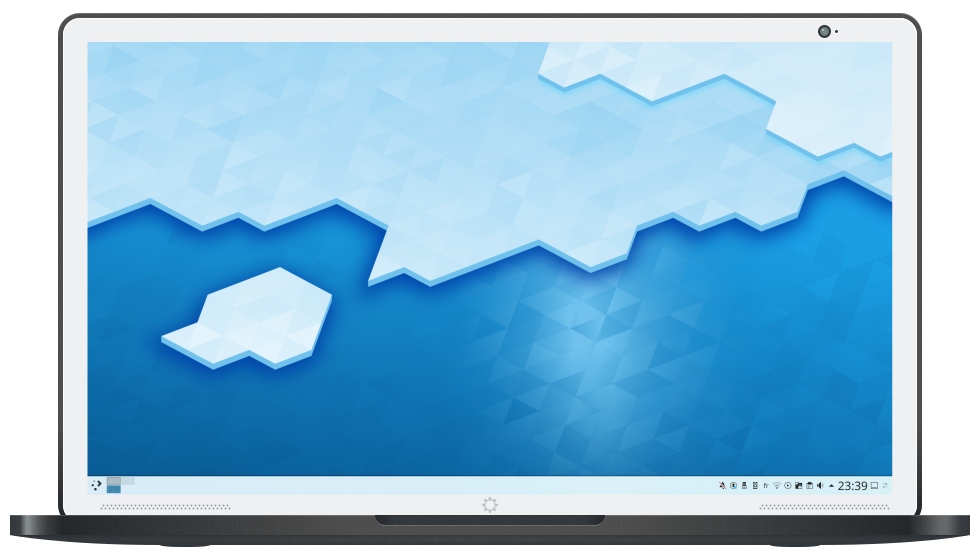
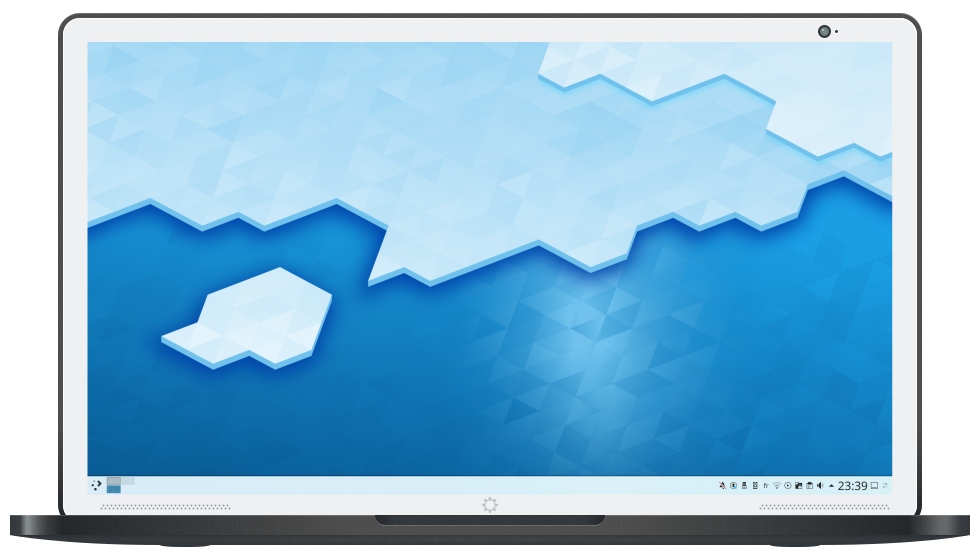
KDE neon is an advanced Ubuntu-based Linux distro focused on long-term support. It runs the latest Plasma 5 desktop environment and is one of the most “fun” derivatives of Ubuntu you can use.
Key Features:
- Multi-Monitor support. If you’re a gamer, video editor, graphic designer, or just a nerd who does a lot of things at once, having multiple monitors is basically the norm. That being said, where other distributions have trouble scaling and connecting to multiple monitors effectively, KDE neon makes this task a walk in the park.
- Widget & Gadget Support: Remember when widgets and gadgets were a thing? (Pepperidge Farm remembers!) KDE neon has dozens of widgets and gadgets that you can add to your desktop so you can utilize them as tools. Whether you want sticky notes, system health info, CPU usage, quick search, quick messaging, or news, neon has you covered.
- Keyboard Shortcuts: KDE neon comes with a keyboard shortcut editor, which allows you to add, remove, or modify keyboard shortcuts. You’re able to define custom keys to open a specific application or perform a specific action/command.
- Mouse Gestures: Similarly to the shortcut editor, you can define a specific draw gesture with your mouse and it will open up an application based on a gesture you make with your mouse/touchpad.
- Quick Launch with KRunner: When you trigger the ALT+F2 keys, you will be prompted with a run box that launches from the top center of your screen. This allows quick launches of applications. You’re also able to search Google from the Run box by typing gg:your search query
- (E.T.) Phone Home – KDE Connect: Simply put, (KDE) Connect is a program that allows your smartphone to communicate with your computer. Some features:
- See iPhone or Android notifications on your computer.
- Control music that is playing on your phone, directly from your machine.
- Wireless mouse broken? No problem! Use your phone as a trackpad/mouse.
- Send a loud alert signal to your smartphone in case you’ve lost it somewhere in your apartment and can’t find it.
- Send and receive files between the two devices.
The Conclusion on Linux Distros for Mac Users
There you have it, folks. 3 wonderful Linux-based operating systems for Mac users. I have used all 3 for many years and came to the conclusion that they all played a major role in my workflow. Good luck!

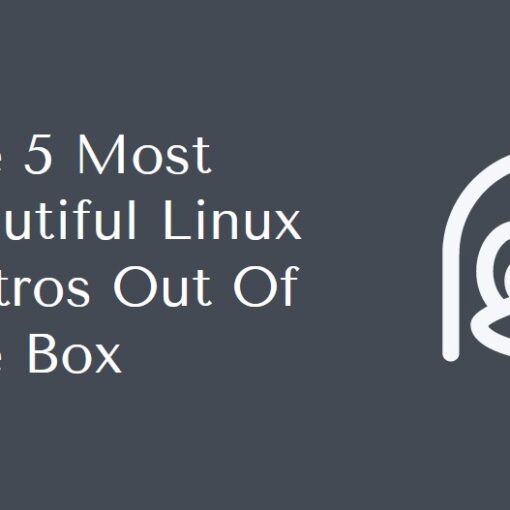
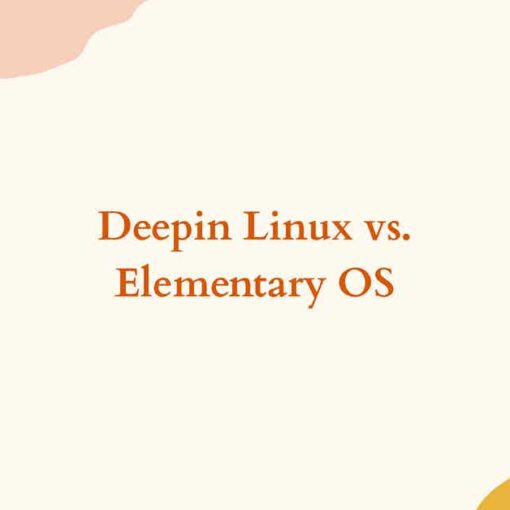
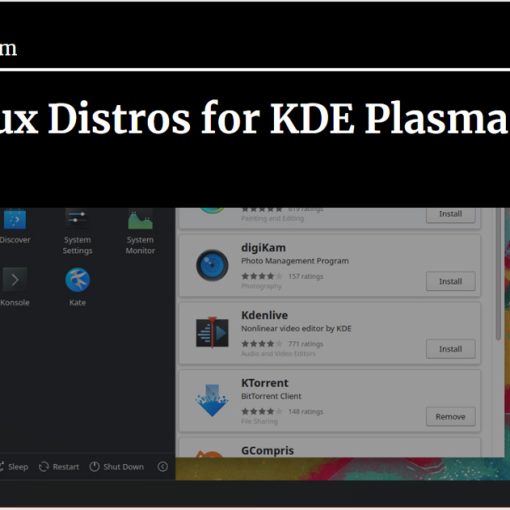

7 thoughts on “Best Linux Distros For Mac Users: Top 3 Distros”
I use elementary and I like it
Manjaro runs great on my rebuilt Mac Powerbook laptop. I’m surprised it isn’t in this article.
Ubuntu Budgie is wonderful! I love it!
Deepin linux i understand is MADE IN CHINA.
i wouldn’t trust it. no way i’ll ever install it. you never know if the Chinese government forces the developer to incorporate backdoors into it, or tweak it to spy on you.
are they worse tan the deep state lugens that have already invaded your privacyt
You just write about how they looks like not a functionally and compatibility. This is not a point. I would like to say that you have possibility to install all distro on mac and customize it to our demands. This article is completely wrong. One thing which we need to considering during a choose a distro is a stability. Hence, we have openSUSE, Debian, BSD or Fedora. Those distros are z base of all others.
I would definitely add Nitrux and FerenOS to the list ????