KDE has been available as a FOSS for 26 years, it is still one of the most powerful and flexible desktop environments that are designed specifically for Linux systems. Initially, KDE meant “Kool Desktop Environment” but it was later changed to “K Desktop Environment”. KDE is 100% free to use and anyone can contribute to their open-source code.
Along with providing users with a free desktop environment, KDE is also committed to ensuring that the privacy of its users is protected at all times. KDE is used by millions of Linux users and is supported by an active community that contributes open-source code.
You can install KDE Plasma (the KDE desktop environment) on any distro, but some distros come with KDE pre-installed. There are dozens of Linux distributions that use KDE Plasma. But the question is which one is best for you, what are the pros and cons? As such, I will present you with the best KDE Plasma Linx distros in this article and help you decide which one to use. This is a compiled list of the best Linux distros for KDE, however, not all Linux distros are made equal. All of the distros in this article always use the latest version (KDE Plasma 5 as of writing).
Without further ado, here are the best Linux distros for KDE Plasma:
Kubuntu
Kubuntu is a perfect Linux distro and an official paradigm for Ubuntu Linux. If you’re already using Ubuntu and want to switch from GNOME to KDE, this is the perfect distro for you. Just as the name suggests “Kubuntu” or “K-ubuntu” where the K means KDE. Since Kubuntu is a flavor of Ubuntu, it uses Ubuntu packages and follows the Ubuntu periodic updates.
Kubuntu users get prime support from Ubuntu communities because it is the most used Ubuntu desktop environment. Just like Windows, Kubuntu mimics Windows and has a well-organized Windows-like file system or manager.
Pros of Kubuntu
- All release versions are stable
- Backed by a plethora of communities
- With its LTS version, you will get support for up to 5 years.
- A perfect Linux distro for beginners and users coming from Windows
- One one the most popular and widely used KDE Linux distros.
Cons of Kubuntu
- Late update release because it uses the Ubuntu release schedules
Click here to learn more about Kubuntu
Manjaro – KDE Plasma Desktop Edition
If you are someone who uses Linux as your main operating system, then Manjaro is the best choice if you want to use the KDE desktop environment. Manjaro has several editions to choose from, one of which is an edition that uses KDE Plasma. Manjaro also allows its users to multi-task flawlessly without any glitches.
When it comes to hardware usage, Manjaro makes sure that there is moderate use of hardware resources. Having been a subset of Arch Linux, the Manjaro distro can rapidly perform a highly productive task since the distribution is easily configurable to match any hardware specifications.
Just like any other Linux distribution, Manjaro offers a customization feature that enables users to set the appearance to their taste.
Pros of Manjaro KDE
- Frequent updates during the rolling release
- It has a GUI installer (easy to install)
- Huge community support
Cons of Manjaro KDE
- Frequent updates sometimes make the desktop environment a little buggier
- Not beginner-friendly
Click here to learn more about Manjaro
Fedora KDE Plasma Desktop Spin
Fedora has multiple editions (“spins” as they call them) to choose from. One of the Spins uses KDE Plasma. If you are looking for a diverse set of applications and have a variety of computing needs, then Fedora KDE Plasma is the best choice. This distro and desktop environment combination needs no explanation, it is simply easy to use and it’s beginner-friendly.
Fedora KDE Plasma provides free e-learning software, programming software, entertainment software, and much more. When it comes to the file system, Fedora KDE does it the best because it uses the Dolphin file manager system for its file structure.
Fedora KDE Plasma Edition is also an open-source system backed by different communities and contributors.
Pros of Fedora KDE
- A stable environment with zero glitches
- Periodic updates
- Easy configuration process
- Beginner-friendly
- Has huge community support
Cons of Fedora KDE
- It may be complex for new Linux users, especially if they are used to Ubuntu
Click here to learn more about the Fedora KDE Plasma Desktop Spin
KDE Neon
As the name suggests, KDE Neon is developed by the creators of KDE. It is also based on Ubuntu LTS versions, KDE is available in two variants, that is; a user edition and a developer edition.
The user edition comes with kool and interactive software for those who want to try the KDE apps. All the software is tested and stable.
The developer edition comes with new and cutting-edge software which may assist a developer with occasional problem-solving. This edition is good for experienced Linux users who want to explore the land of Linux, and for those who want to help and kontribute.
All editions have a periodic stable release.
Pros of KDE Neon
- It is supported by Ubuntu
- Periodic update
- Has community support from Ubuntu
Cons of KDE Neon
- It may feel buggier at times, especially the Developer edition
Click here to learn more about KDE Neon
openSUSE KDE Edition
openSUSE is a complete Linux distribution that comes in two versions:
- Leap – regular, stable releases
- Tumbleweed – rolling release with the latest versions of all software
openSUSE – KDE Edition runs the KDE Plasma Desktop and it’s powered by the SUSE and Qt library toolkit.
SUSE is generally made for both experienced and new Linux users. openSUSE supports server-side operations for long-term purposes. We featured openSUSE in our Best Distros for Servers and Programmers lists.
Pros of openSUSE
- openSUSE is run by a renounced company, hence users experience a quality KDE service
- Supports both stable long-term and rolling releases
- Moderate use of the PC’s hardware
Cons of openSUSE
- Does not have an active community where users can support or share their experiences
Click here to learn more about openSUSE
Garuda Linux (KDE Dr460nized)
Garuda Linux has several editions to choose from. One of them is a gaming edition, which we featured here, and another is a version that uses KDE Plasma. Garuda Linux is another Arch-based rolling release distribution. It includes a simple Calamares installation as well as various graphical utilities for managing your desktop.
Garuda Linux fulfills your needs if you’re looking for a rolling release, flexible, and open-source distribution. Similar to its versions of other well-known desktop environments, the distribution also provides a KDE-based version.
Garuda Linux offers each user a tailored experience that may be further enhanced to give new users an experience that is similar to an earlier operating system they may have experienced.
Pros of Garuda Linux
- Garuda provides tools for memory management
- It is supported by an Arch-based community
- Garuda comes with lots of useful apps pre-installed
Cons of Garuda Linux
- High memory usage
- No periodic rolling releases
Click here to learn more about Garuda Linux
Nitrux
For KDE Plasma, this Linux distribution is distinctive, special, and perfect. Considering simply the stunning aesthetics it offers, I felt compelled to include it on the list. The unstable SID branch of Debian serves as the foundation for the Linux distribution known as Nitrux.
The distribution is skilled in installing contemporary themes for a super-ultra appearance. However, there are observable advancements in desktop processes, alerts, and widgets that increase your productivity.
The Nitrux desktop environment is an awesome one, this feature was made possible because of the KDE Plasma UI. This distro tries to mimic macOS Big Sur and the Docker UI style. Nitrux makes it possible for users to create shortcuts to speed up productivity.
Pros of Nitrux
- Easy customization feature
- Great theme selection
- AppImage is supported
Cons of Nitrux
- Rolling releases are sometimes unstable
- AppImage sometimes creates problems
- Not very beginner-friendly
Click here to learn more about Nitrux
Bonus: Arch Linux + KDE Plasma Desktop
Arch Linux is a rolling-release distro where you basically need to set up and install everything yourself. So, naturally, you can install KDE Plasma Desktop as the desktop environment yourself. This is not recommended for beginners.
We have a detailed step-by-step tutorial on how to install Arch Linux and set it up with KDE Plasma here.
Wrapping up on the best Linux distros for KDE Plasma Desktop
Being in a certain spot in this list does not mean that it’s the best distro. The #1 distro in our list doesn’t mean that it’s better than the #7 distro. The order is random. Each user will have their own preference. All distros are somewhat different, and they are all great. You just need to choose which one is better for you and your needs/preferences.
There are also more distros that we didn’t include in this list (not intentionally, we just don’t want to make it overwhelming). Some other distros not included here come pre-installed with KDE. If they don’t, you can always install KDE on whatever distro you’re currently using. However, KDE pre-installed distros like the ones in this list are often more optimized and easier to set up than installing KDE on a distro that doesn’t already use it.
Choosing a Linux distro for KDE Plasma involves making several decisions. For instance. KDE might not be reliable to you in several ways, yet you need modern technology to try your hands on. This means you have to reconsider certain things before making a decision.
We have covered most of the distros that use KDE Plasma as a desktop environment. Also, some pros and cons were listed to help you make better decisions. Choosing a distro depends on what you are doing, and what problem you intend to solve. Linux is a diverse operating system with tons of distribution for every purpose, so make the right choice based on your needs.

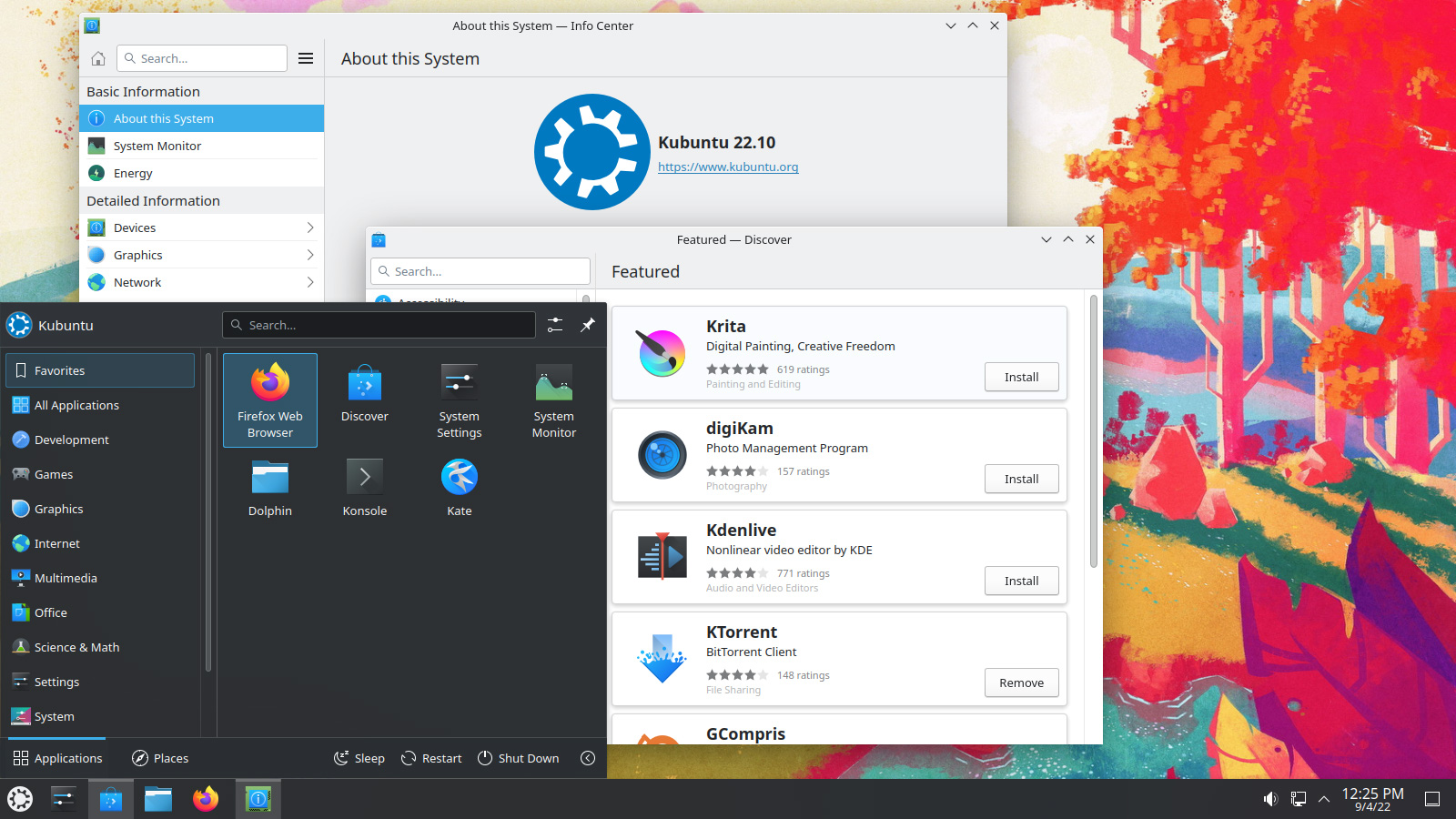

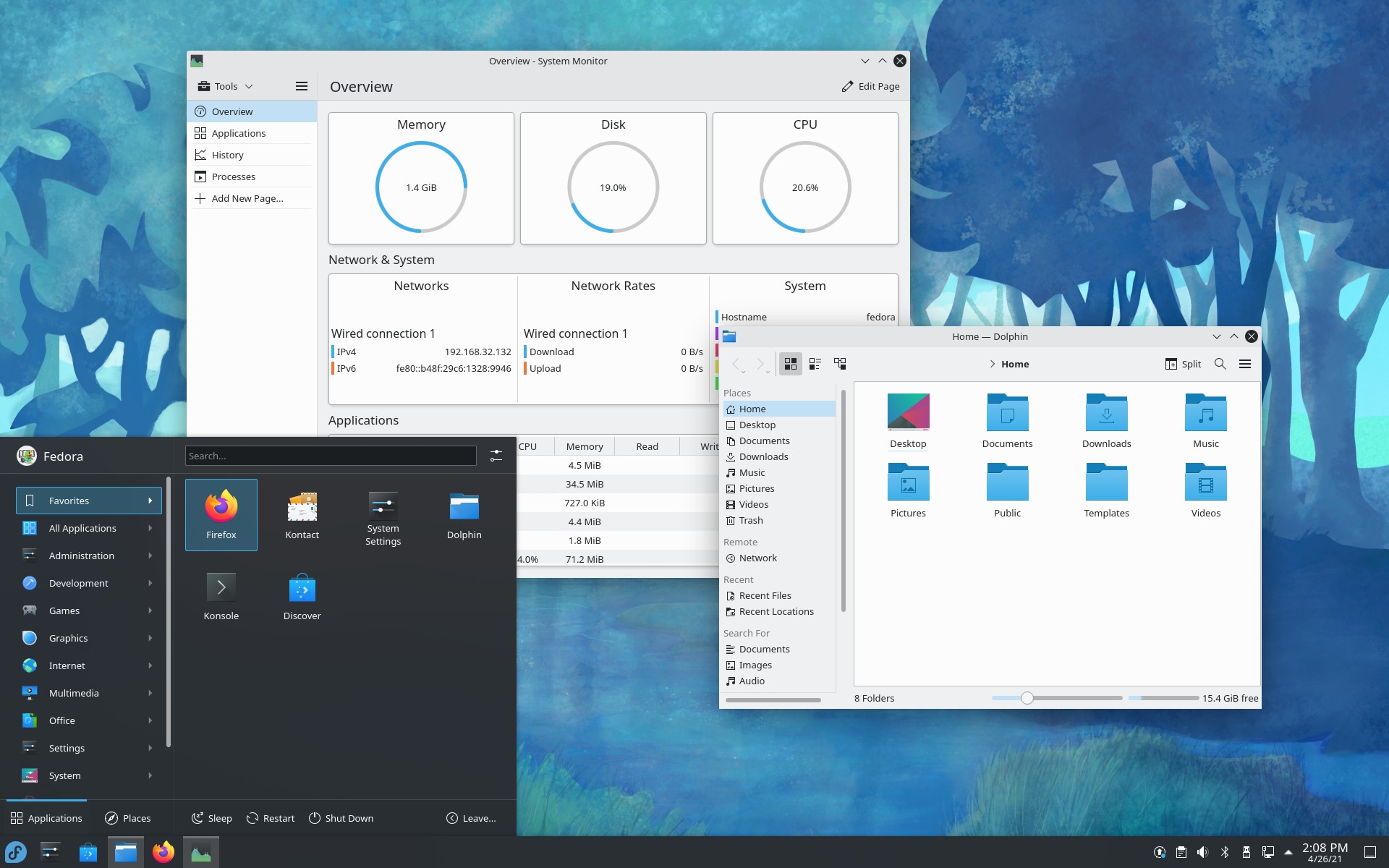
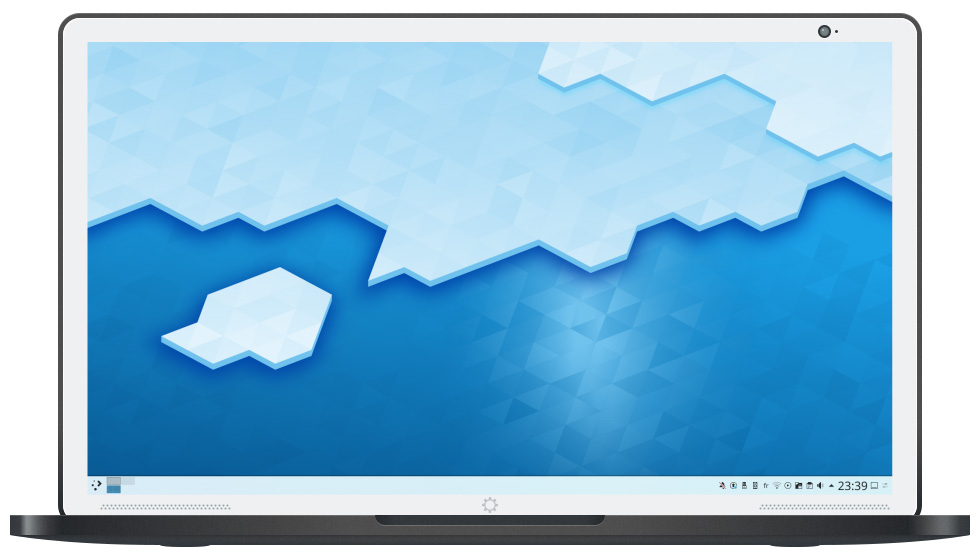
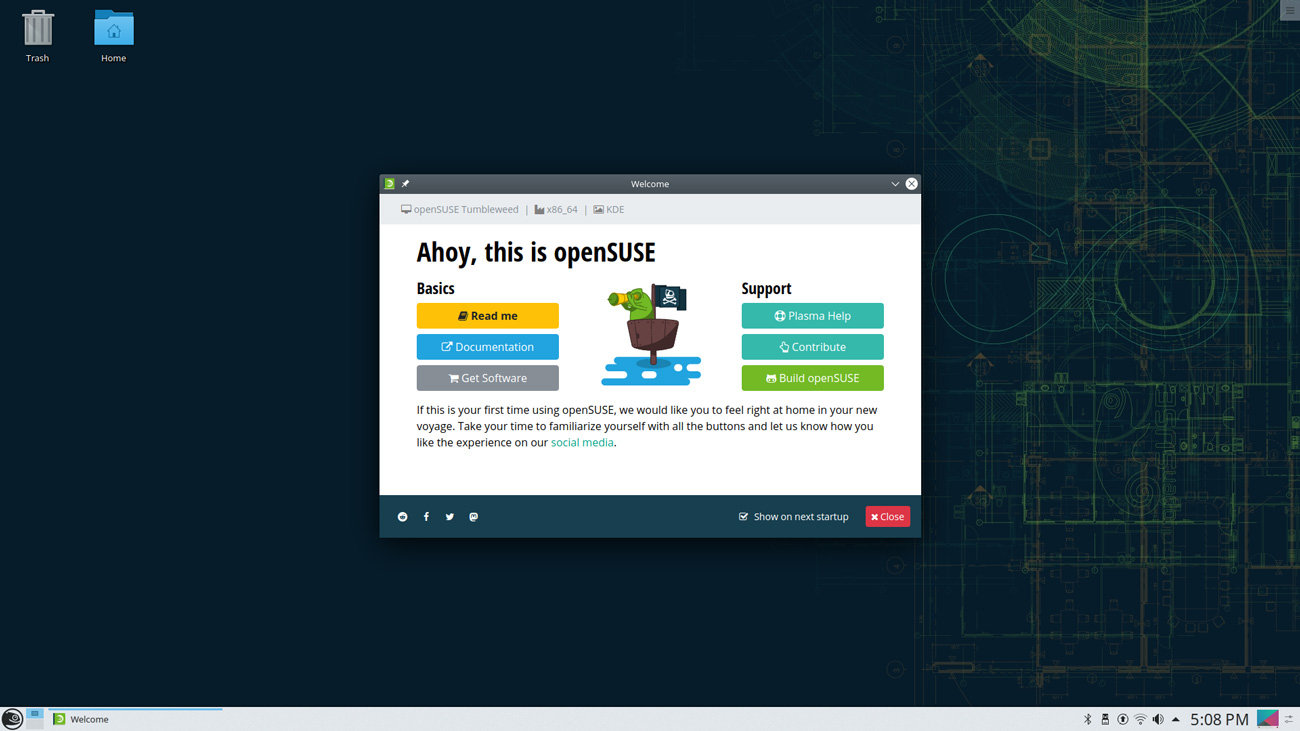

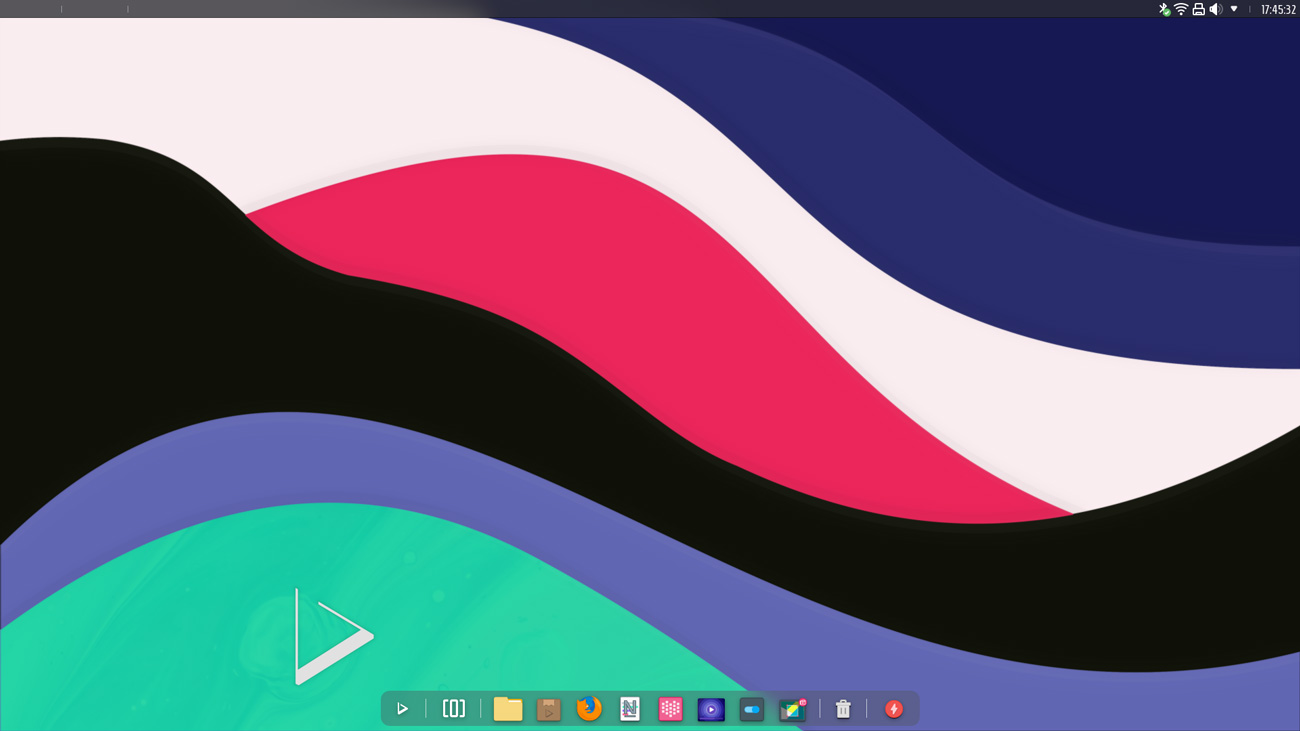
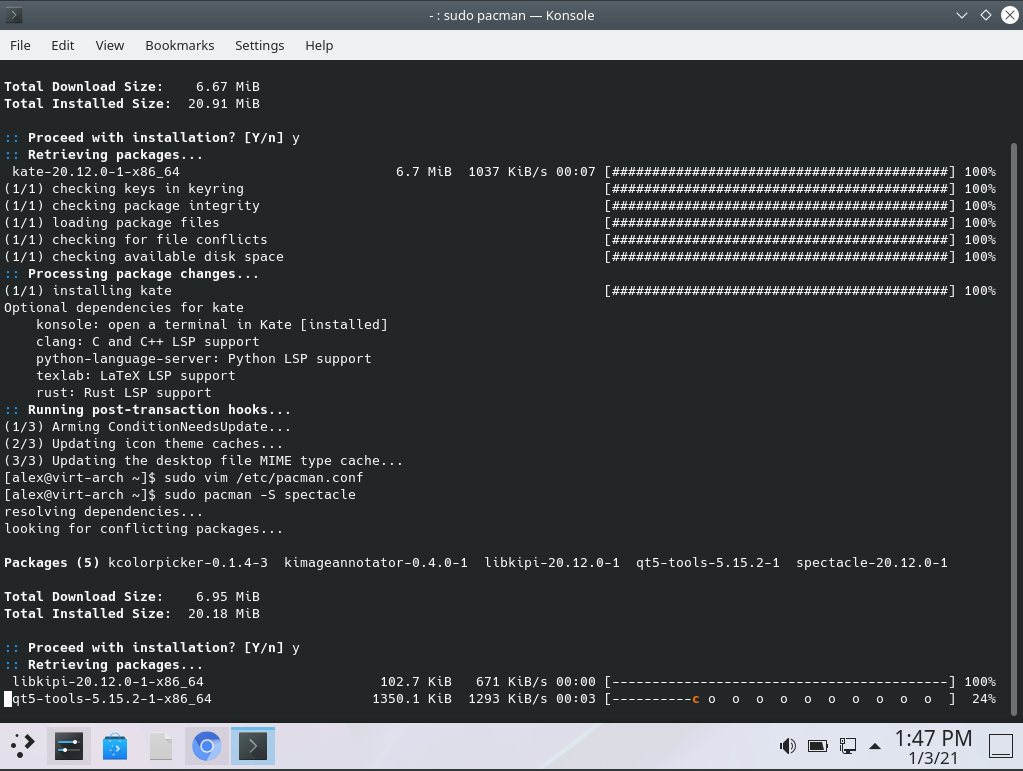

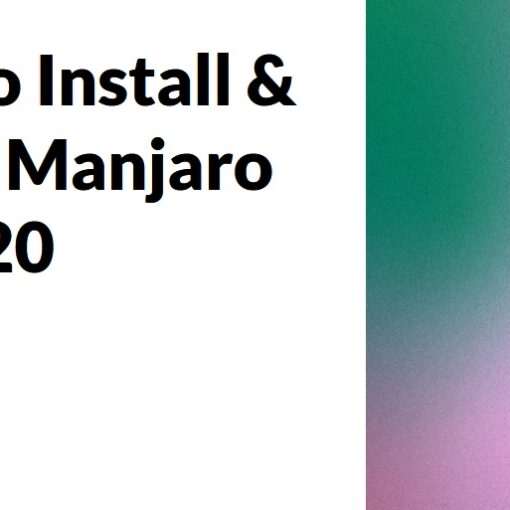
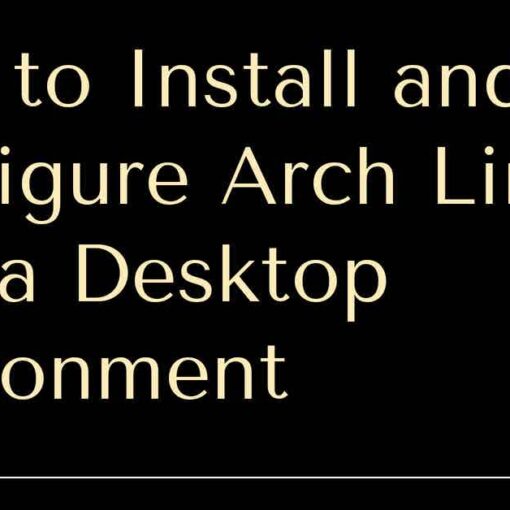

4 thoughts on “Best Linux Distros for KDE Plasma”
KDE runs pretty well on Debian!!
I have been running Mageia since version 1 and it is great with KDE. Just sayin…
Have a look at BigLinux. It’s a very polished plasma and nice theming. Close to Garuda on the look but based on Manjaro.
Only inconvenient it’s a Brazilian distro and the site is in Portuguese. But if you are experienced, it’s a minor point.
Use Calculate Linux.