VPN (Virtual Private Network) is one of the methods of safe encrypted connection to the Internet when a standard connection provides only limited access, or you want to stay anonymous. In addition, VPN is a good solution to access essential files through a secure connection if you work remotely.
In most cases (and quite often) people use VPNs to access geo-blocked content.
You still need a VPN on Linux, even if it’s considered as one of the most secure operating systems. In this article, we’ll explore the best VPNs for Linux.
VPN requirements for Linux
This list of the best three VPNs for Linux is based on the following aspects:
- VPN should be compatible with Linux without significant manual configurations. It should have an app/client that is easily installable and usable.
- VPN should have high speed, as Linux software is notable for its speed.
- VPN connection should be perfectly secured (split tunneling).
- VPN should be open-source software.
- No recording by VPN client of the user’s Internet activity and IP addresses.
- VPN clients should not collect personal data and sell it to Third Parties.
- VPN should carry out routine activities: unblock censored content and get around geolocation blockages.
- VPN providers should be recommended by developers and FOSS communities
Granted, some of these requirements are more general, they would fit a VPN for any other OS – but still, it should be considered when choosing a VPN for any OS.
So, here are the best VPNs for Linux:
1. Mullvad
Mullvad has all rights to be one of the best VPNs, not only for Linux users. It was launched in 2009 and now works on Android, iOS, Windows, Linux, and macOS. This VPN is open-source software and externally constantly audited. It has high-level security with split tunneling, port forwarding, and automatic rotation on the WireGuard key. The supported protocols are OpenVPN (TLS 1.3, AES-256-GCM) and WireGuard. Mullvad also has the kill switch to prevent leakage of personal data during unpredicted connection abruption and the system firewall. In addition, the VPN client regularly checks the quality of service and blocks suspicious IP addresses or ports.
The service has about 1000 servers in 40 countries (including Europe, Asia, and the USA) of different types – OpenVPN, Bridge servers, and WireGuard Servers (optional). Mullvad owns some servers, and some are rented. For each server, you can check location, ownership, and speed. The primary location of the VPN service provider is Sweden (the country from the “Fourteen Eyes”); based on the current Swedish legislation, no logs of user activities, DNS requests, or traffic are stored; any information from Mullvad VPN should be transferred to the authorities.
Mullvad is a trustworthy service with high connection speed where anonymity is ensured. To sign up for the service, you do not need to provide a username or email address; instead, you will receive a random account number. There are no limitations on the account quantity. The VPN service is reasonably charged – 5 Euro per month for payment cash, PayPal, Bitcoin, credit cards, and many more are accepted. In case of any questions, you can send a PGP-encrypted email to remain anonymous, which will be answered by a dedicated not-outsourced support team.
Mullvad is often recommended by developers and Linux users online. It’s one of the most recommended VPNs on Reddit. You don’t often see them recommended in articles like these because they don’t have an affiliate program and they don’t pay people to promote them.
Click here to learn more about Mullvad
2. ProtonVPN
Another extra secure VPN service is ProtonVPN (which works on Android, iOS, Windows, macOS, Linux, Chromebook, AndroidTV). It has almost 2000 servers from more than 60 countries worldwide. This service has tariff plans, including the free one. The 2-year plan for Swiss-based VPN service costs $4.49 per month and gives access to all servers and features. You can check the load of each server to receive the highest connection speed (up to 10 Gbps) and their security issues. Some servers are equipped with streaming support, NetShield to protect from ads, support of file sharing protocols, and routing the traffic through Tor so that you can also access dark websites. The free VPN is limited to one VPN connection, medium speed, and three servers in Japan, the Netherlands, and the USA.
Proton was launched in 2014 and has headquarters in Switzerland, so there are no legal requirements for the provision of any user’s information. ProtonVPN has a strict no-logs policy; your browsing history stays private. Proton is trusted by numerous users of the world’s largest end-to-end encrypted mail service – ProtonMail. ProtonVPN is again an open-source software with the code on GitHub and independently audited. The service is protected not only from an IT point of view; all crucial infrastructure is located in a secure data center with prohibited access for unauthorized users.
VPN from ProtonVPN is protected from network-based attacks, malware, website trackers, ads, and DNS leakages. All real user’s IP addresses are securely hidden and not connected to the browser activities. The network is equipped with VPN accelerator technologies to increase connection speed by 400%. The service supports OpenVPN, IKEv2, WireGuard, and Stealth VPN protocol. The connection is encrypted with AES-256. To sign in to the service, the user can use an anonymous email account (for example, on ProtonMail).
Proton is already popular in the Linux community because of its focus on privacy and open-source software.
Click here to learn more about ProtonVPN
3. OpenVPN (Set up your own VPN)
If ProtonVPN and Mullvad do not have the required security layers, or you want to create your VPN for your company or want to practice coding, there is a good solution. OpenVPN is one of the most popular protocols and clients available for free for three connections (for more, the price starts from $7). If you don’t understand the difference between OpenVPN (protocol) and some VPN providers (service), they have many reviews and comparisons with other VPN services; for example, this LJZsoft review contains detailed technical characteristics compared with NordVPN. That comparison will help you understand the difference between OpenVPN and a VPN service/provider. OpenVPN has separate installation processes for Linux users. When you set up your VPN, you decide what encryption to use, what network configuration to apply, what tunneling protocols to apply, and if it will be routed or bridged VPN. Being able to set up everything yourself is what attracts most Linux users to OpenVPN.
OpenVPN has a wide community of technicians, VPN providers, and users sharing the best tips and discovered errors; also, it is regularly updated protection from the latest threats. OpenVPN has SSL and TLS tunneling, an HMAC firewall, a kill switch, and 256-bit encryption. It supports TCP and UDP protocols. The service is very adaptive to cross-platform network users allowing to organize site to site, user to cloud, and other configurations. It supports all kinds of third-party upgrades, encryption, and operating systems (macOS, Android, Windows, Linux, iOS, and others).
OpenVPN mainly does not have its own servers, to set up your VPN, you need to choose or own trustable server/servers with required geolocation and high speed. The community proposes some servers. To set up your VPN, you also need to number your subnet, receive your own Certificate Authority and generate certificates and keys for other users or your service, create configuration files for users and servers, configure settings and do test runs. There are detailed instructions on the OpenVPN official website for all steps.
Click here to learn more about OpenVPN
Pro-tip: Avoid “free” VPNs and some of the most popular providers
The reasons why you should avoid “Free” VPNs are explained in detail in our other article here. As for popular providers, just do your own research and dig a bit deeper. Most VPN providers you see recommended by popular YouTubers and popular websites are just paid placements. Most reviews you’ll find on Google are just affiliates promoting the VPN to get more sign-ups. This doesn’t mean that they are bad providers. Most providers will be great for accessing geo-blocked content and getting a bit more security. But some of them have had data leaks and issues with hackers in the past, so you have to do a bit of digging and researching before going with popular providers.
If you just want to do some quick anonymous browsing on Linux (for free), you don’t really need a VPN, you can just use the Tor browser, which is free and available for Linux. Some Linux distros (like Tails) run entirely on the Tor network.
Conclusion on the best VPN for Linux
The main idea of all VPN services is to encrypt the user’s Internet traffic and reroute it through an intermediate server located in the desired place. This connection scheme ensures online privacy, allows public wi-fi use, avoids all types of blockages, and gives unlimited access to Internet resources.
All three solutions from this article perfectly suit these purposes. Depending on your technical skills and desire to be part of a VPN service, you can choose ready solutions (Mullvad or ProtonVPN) or create your VPN based on OpenVPN – those are your 3 best options for Linux. Ready-paid solutions have proven security and a no-logs policy. With OpenVPN, you need to control all aspects and choose existing servers and applications that can transfer your data to Third Parties. If you are not experienced in managing Linux servers, OpenVPN, and security, it’s not recommended to set up your own VPN. Although, in some cases, like just accessing geo-blocked content, any kind of setup will be fine. Just don’t expect extra security or reliability from the VPN if you don’t know how to properly set it up yourself. Also, it will be challenging to change your server locations (or you will be limited in choice), and if you are only using this network, you can be traced.
Got any recommendations for VPNs on Linux? Leave a comment below, if there are enough recommendations, we can add them to this list.




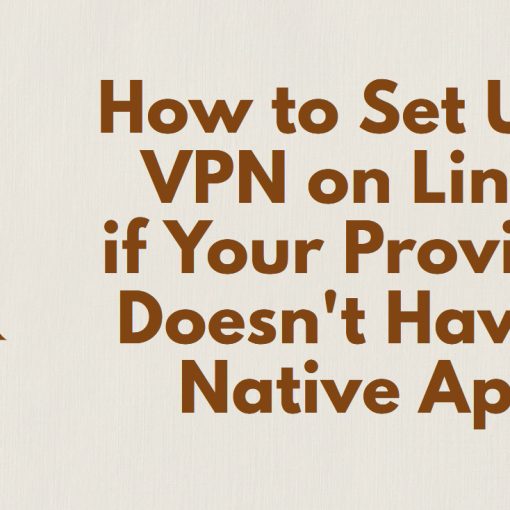
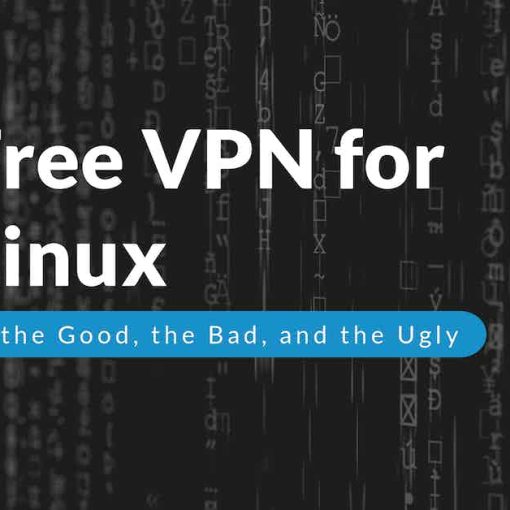
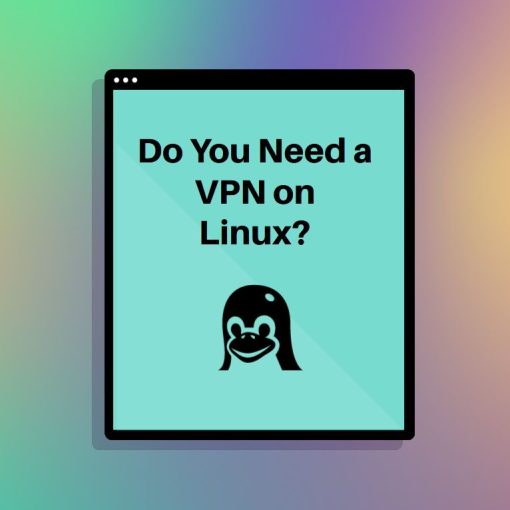
One thought on “3 Best VPNs for Linux”
Riseup VPN, IVPN, PIA.