Do web browsers make a computer more useful or does a computer make a web browser more useful? In modern-day computing, web browsers have essentially become an all-in-one tool. Google’s Chrome OS is legitimate proof of this statement. We are now able to run word processors, excel sheets, have video meetings, and more, directly from a browser of our choice. Even things like online video editing or Photoshop alternatives (although simpler, for now) are starting to become a thing and garner the attention of developers and designers. Well, we’ll just have to wait and see where we stand just a year or two from now. Anyway, in light of this, I thought it would be great to discuss the best web browsers for Linux you can try right now. Happy reading!
1. Brave Browser
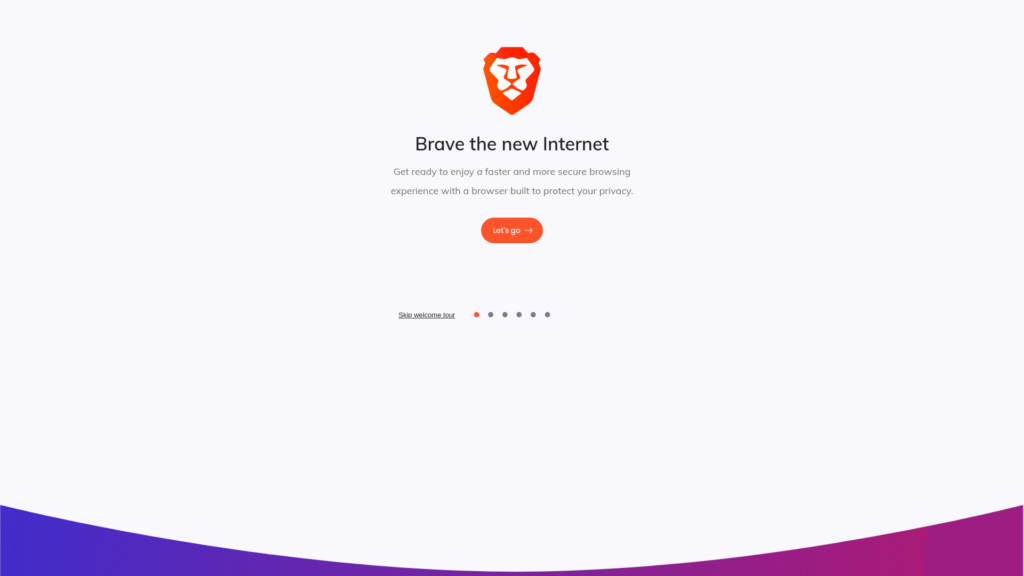
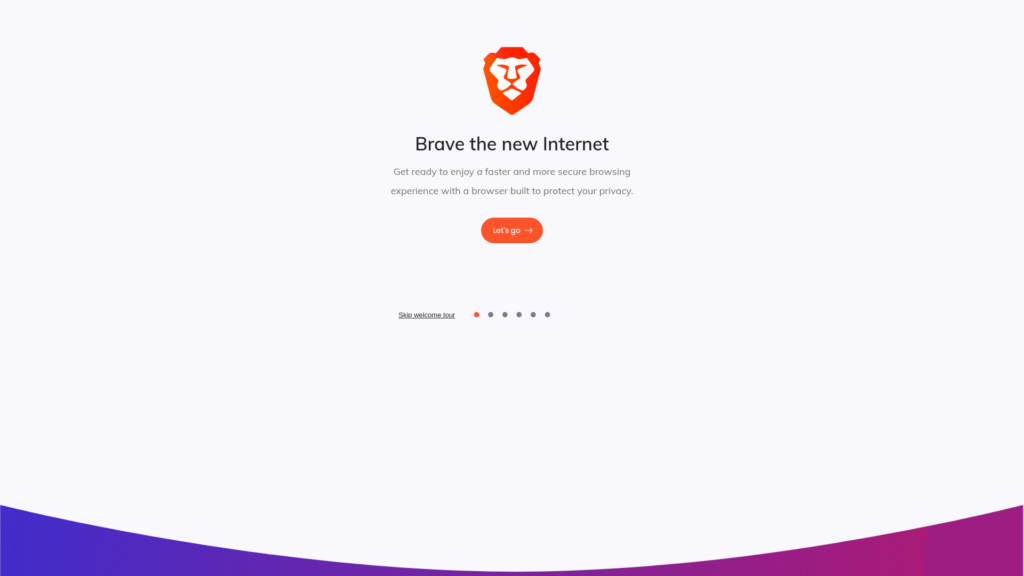
Brave is an ultra-fast web browser focused on serving you the best ad-free experience, right out of the box. Like Opera Browser and Chrome, Brave is built on Java V8, which is a JavaScript engine. Simply put, it blocks advertisements and data-mining trackers so that your fingerprint and private information aren’t sent back to Google, or any third-party corporation.
Let me explain: browsers like Google Chrome are great, and maybe even useful if you’re tied into Google’s ecosystem. Let’s not forget, though, that with Google, the consumer (you) are the product. That means while you’re using Google Chrome, there are periodical moments where your data and user activity is being sent over to Google and other third-party companies and advertising agencies, most especially if you’re using additional Chrome extensions. This is known as Malware, although in modern times, the term has been redefined as telemetry; companies are supposedly using it to gain insight into what you’re doing, how you’re doing it, and how often you’re doing something, so as to ‘improve their product.’ That might not sound bad at first glance to some users, but it is, and some of these sources where your data is being sent and handled by other extensions are unknown. This can lead to data leaks, identity theft, and more.
How is this app different than, say, just Firefox with an ad-blocker add-on? Well, aside from it being faster than Firefox and Chrome in general, they have a Rewards program. Essentially, Brave Browser will pay you in cryptocurrency (which you can transfer to your bank) for viewing advertisements of your choice. This allows content creators to get paid without losing out on people who have ad-block enabled, thanking you in the process! The Linux Stans website is part of the Brave Rewards program, so you’ll help us by visiting our site and viewing ads.
In feature-set, Brave and Chrome are alike, since Brave is based on Chromium, which is an open-source version of Chrome. Extensions can be added to Brave through Chrome’s Web Store.
Get Rid of Prying Eyes (Social Media)
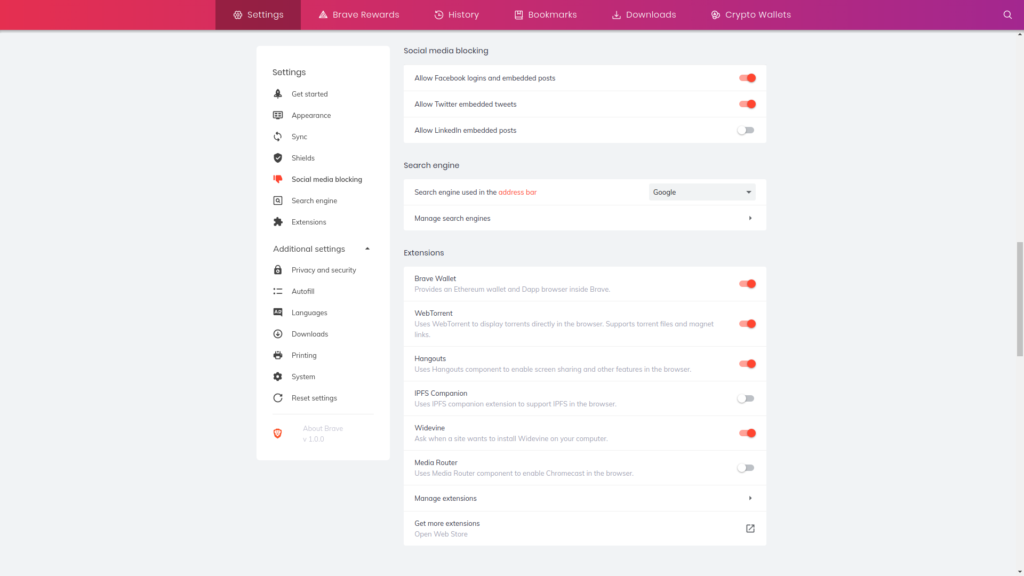
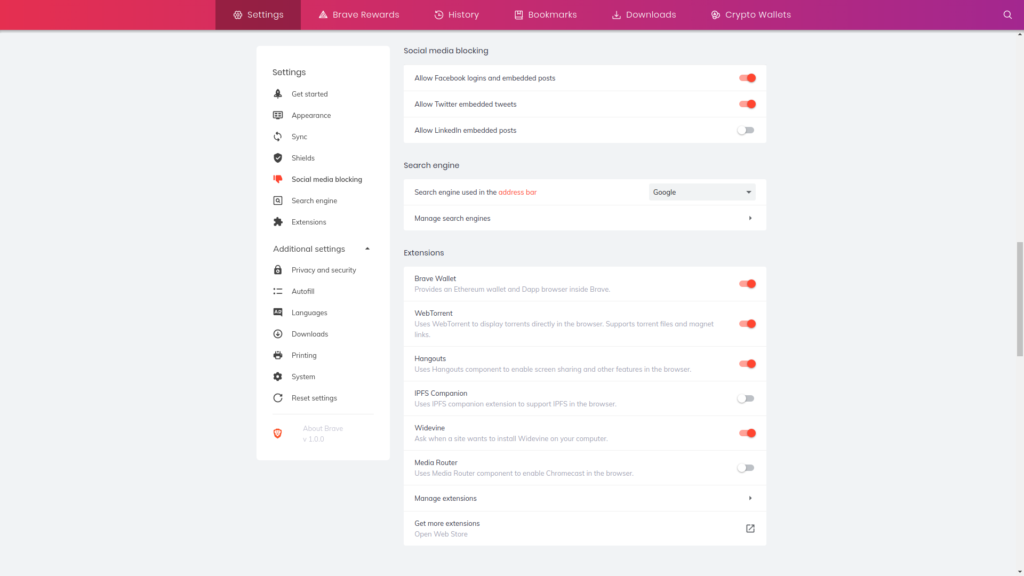
Brave Browser offers “blocking ads” and then some. Expanding on ad-blocking, Brave prides itself on giving users more control over what they block, particularly social media, as you can see in the screenshot above.
So, at the end of the day, Brave Browser is said to be one of the most privacy-focused options available today. With them, you are not a product but a user in charge.
Brave Browser is Available For
All platforms; Android, iOS, Windows, Linux, and Mac.
2. Vivaldi Browser
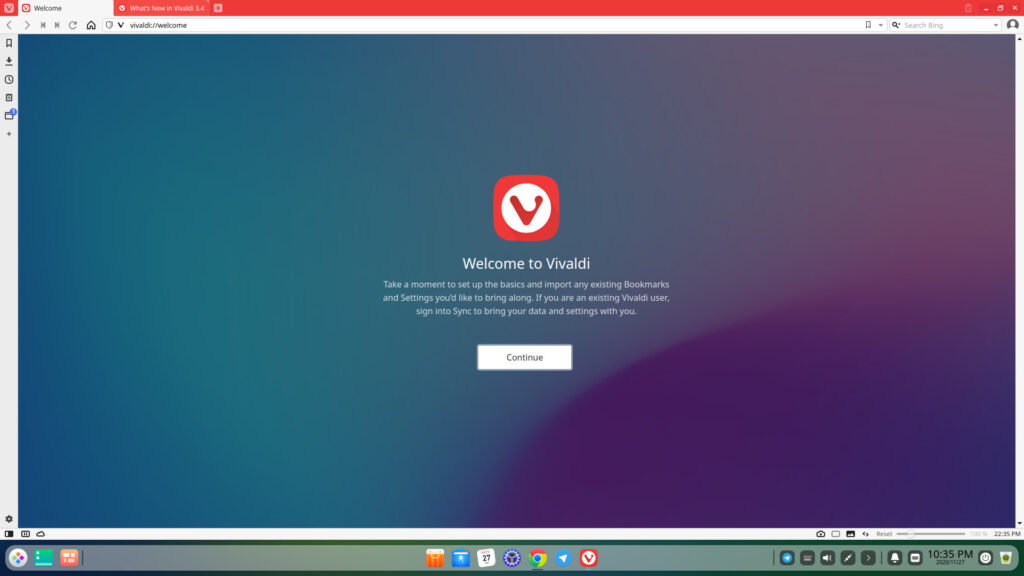
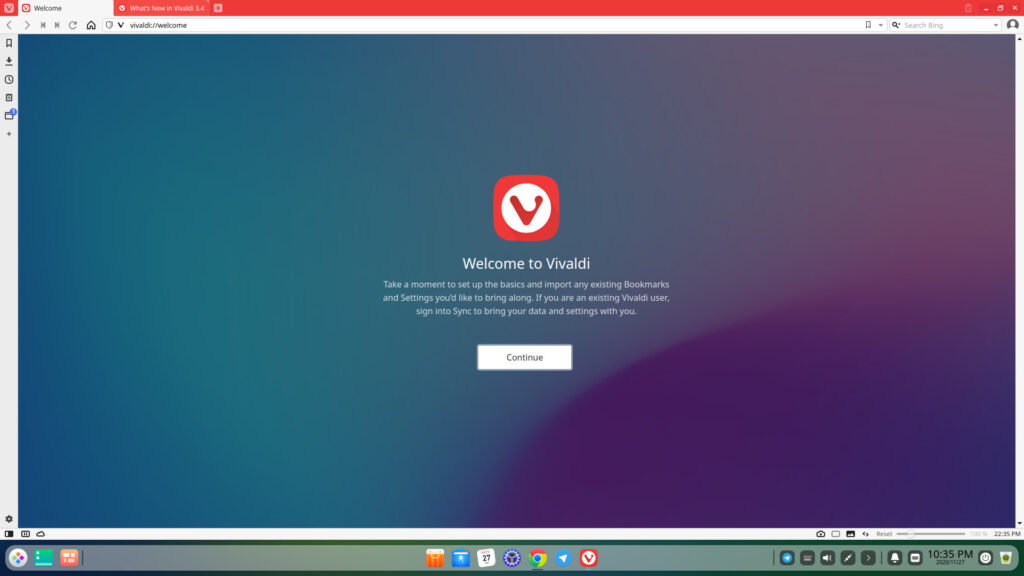
Vivaldi is an aesthetically-pleasing browser brought to you by Vivaldi Technologies, reminiscent of the one and only Opera browser, but there’s a reason for that. The Co-Founder of Vivaldi also had previously co-founded Opera Software.
I like Vivaldi because I find it to be one of the most unique, and feature-rich in customization options: from controlling mouse gestures and mouse mapping, to Tab organization and functionality.
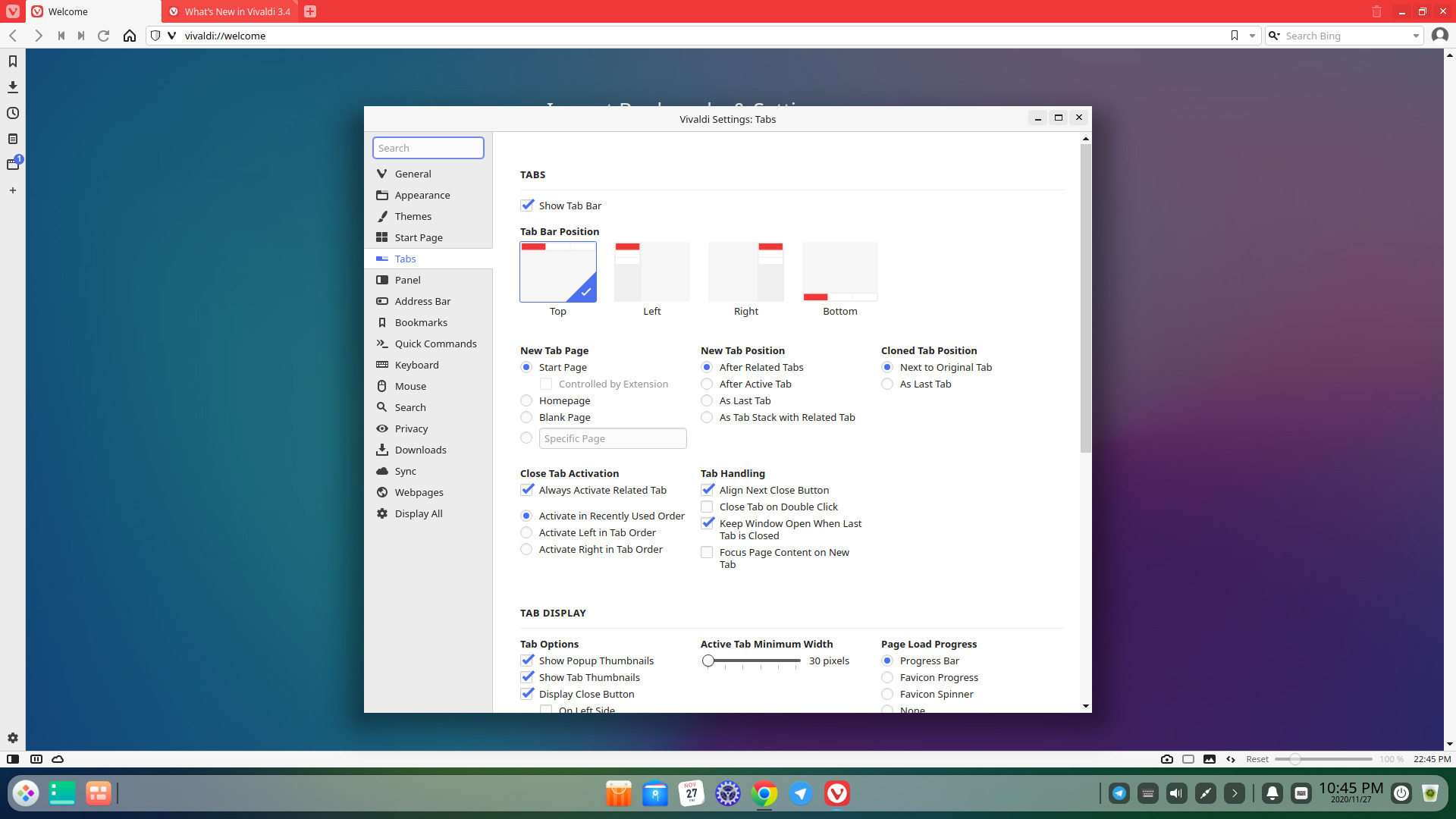
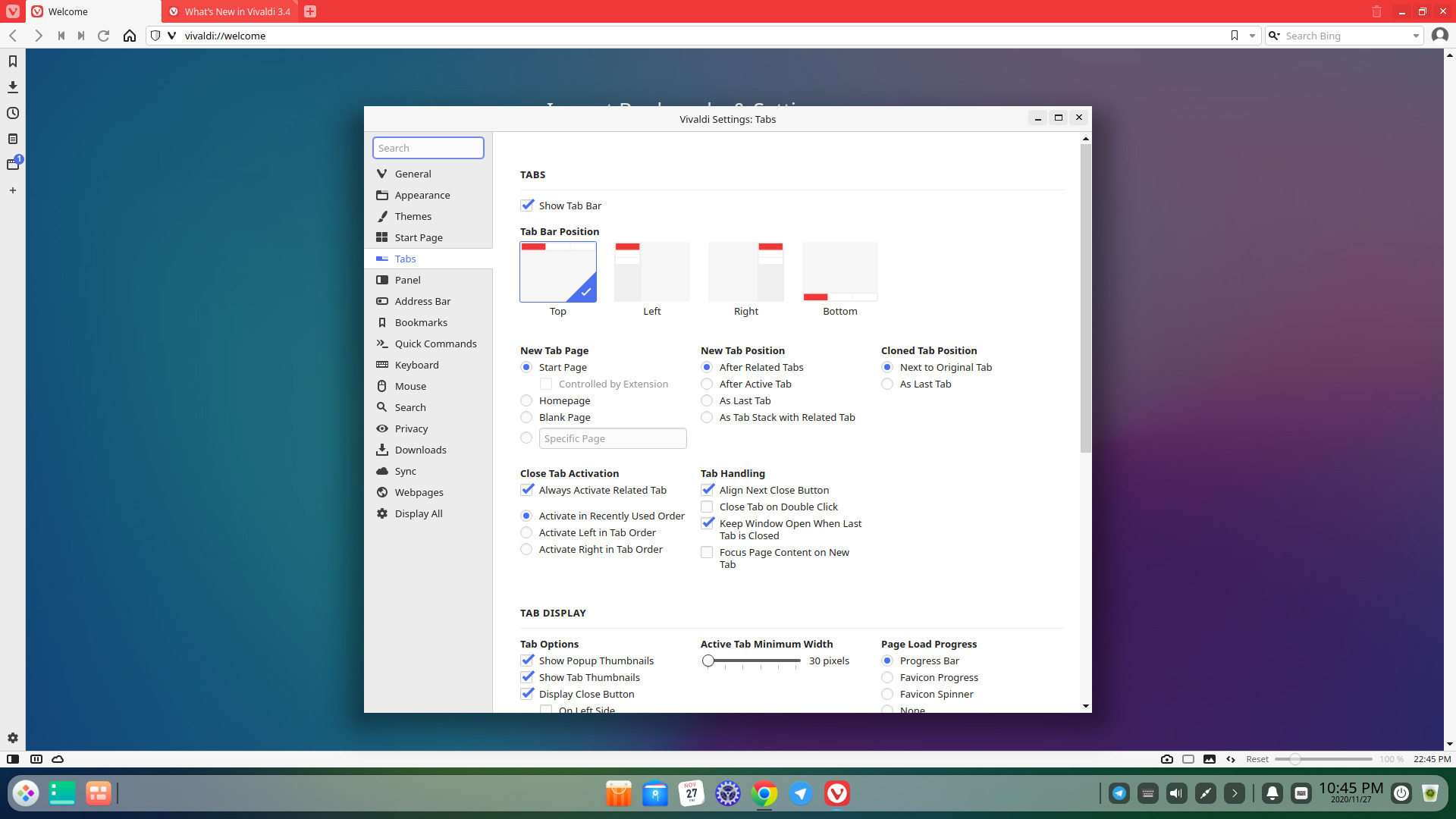
As you can see in the screenshot above, you can do things like:
- Set Tabs Bar Position: to the left, right, or bottom.
- Set New Tab Position: After related tabs, Active tab, as the last tab, or as a tab with a new stack (group). You can also display the “close” button on the left side.
- Customize Tab Display: Show or hide pop-up window display, modification of active tab width, modification of animation of tab loading by selecting progress bar, favicon progress, favicon spinner, etc.
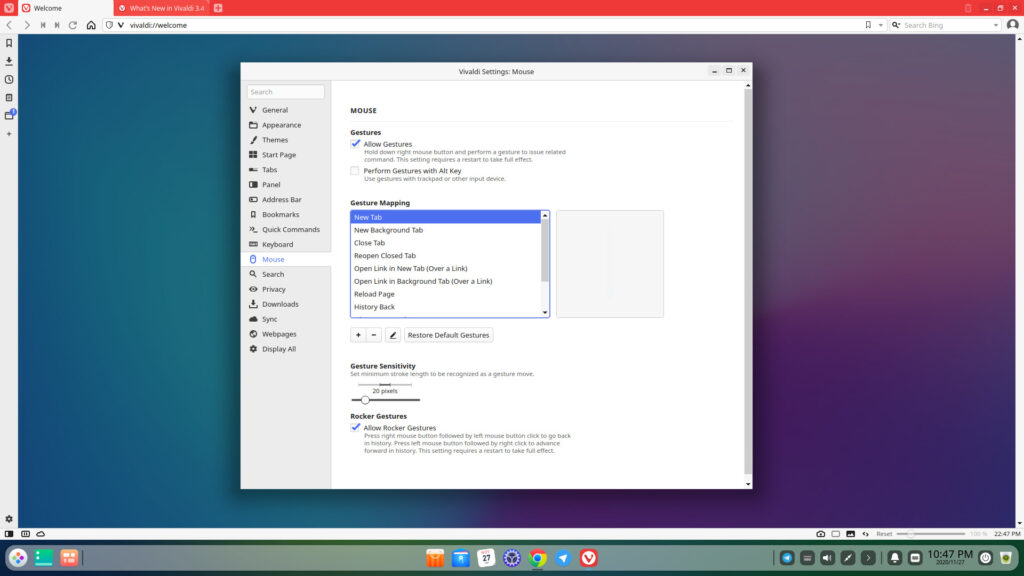
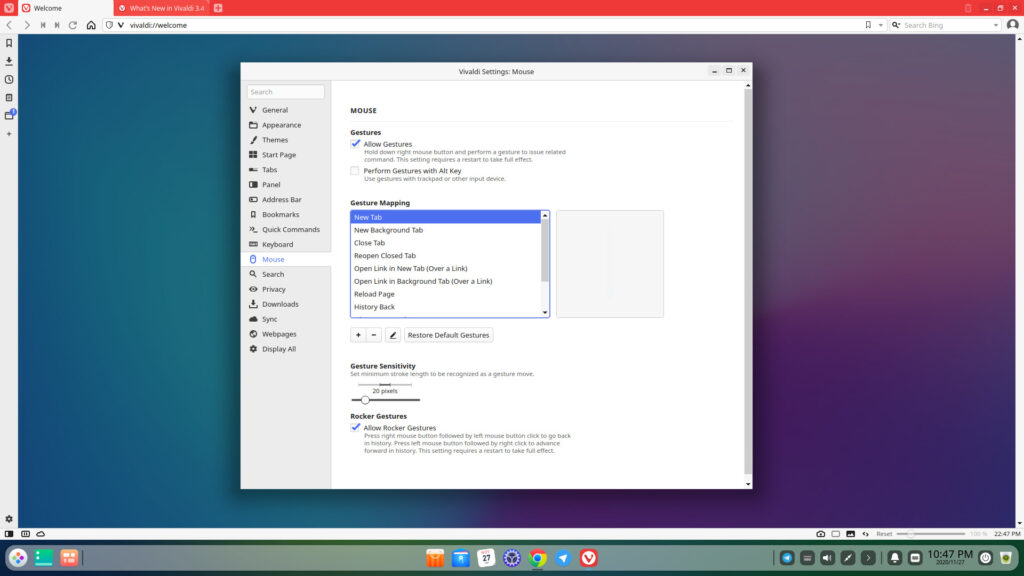
Vivaldi also satisfies the needs of mouse/touchpad gesture lovers. I can set gestures like swiping down which would mean any number of things like “close tab”, “open new tab”, “reload page” and more. You can also set custom themes, my favorite being Hot Pink (don’t judge me).
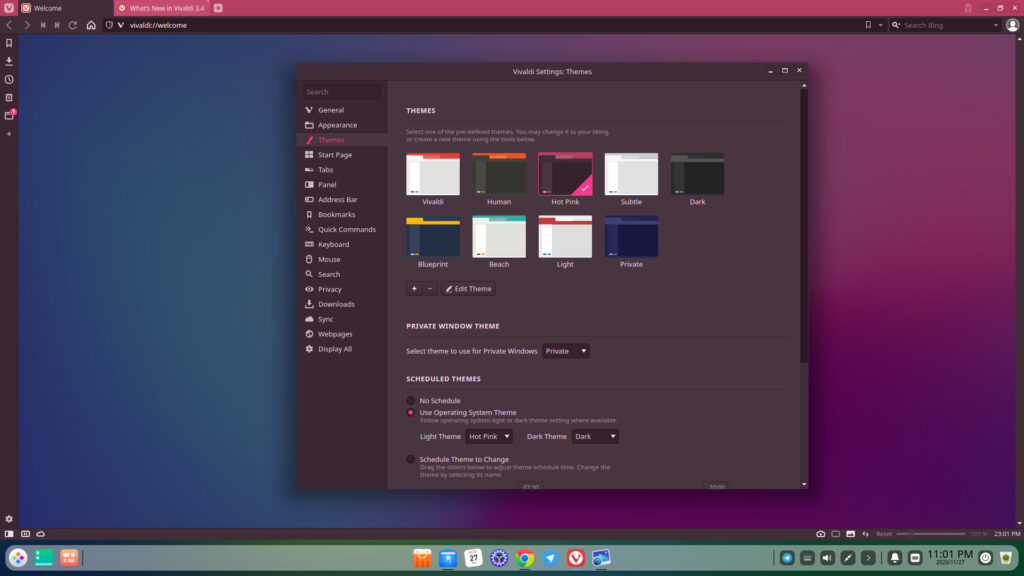
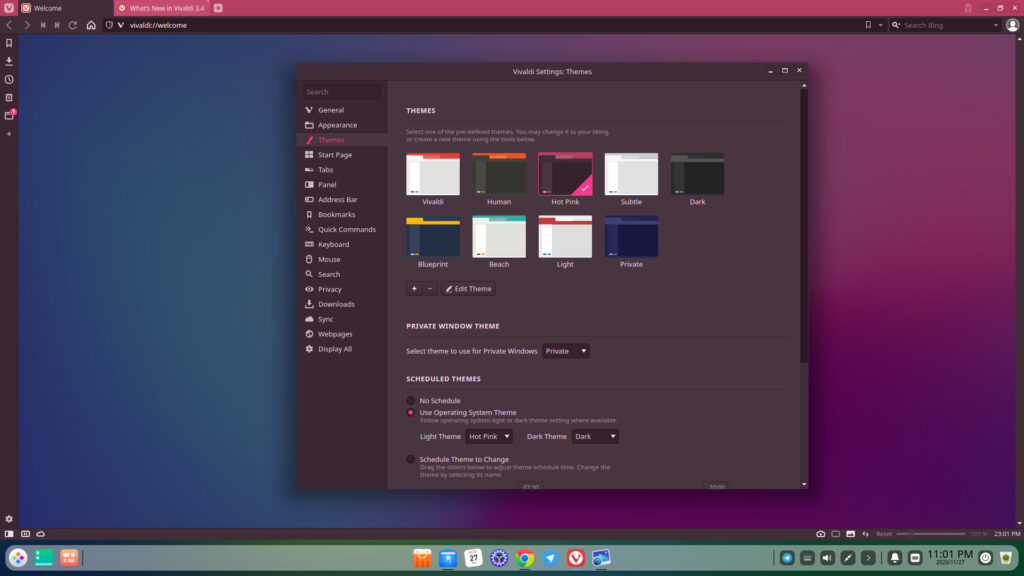
As you can see, Vivaldi really takes over in the color scheme of the themes you choose, not just bare-bones theming like is available on Chrome. You have other theme choices to pick from like Beach, Light, Private, Blueprint, and some others.
In terms of Privacy, you’re able to set such functions.
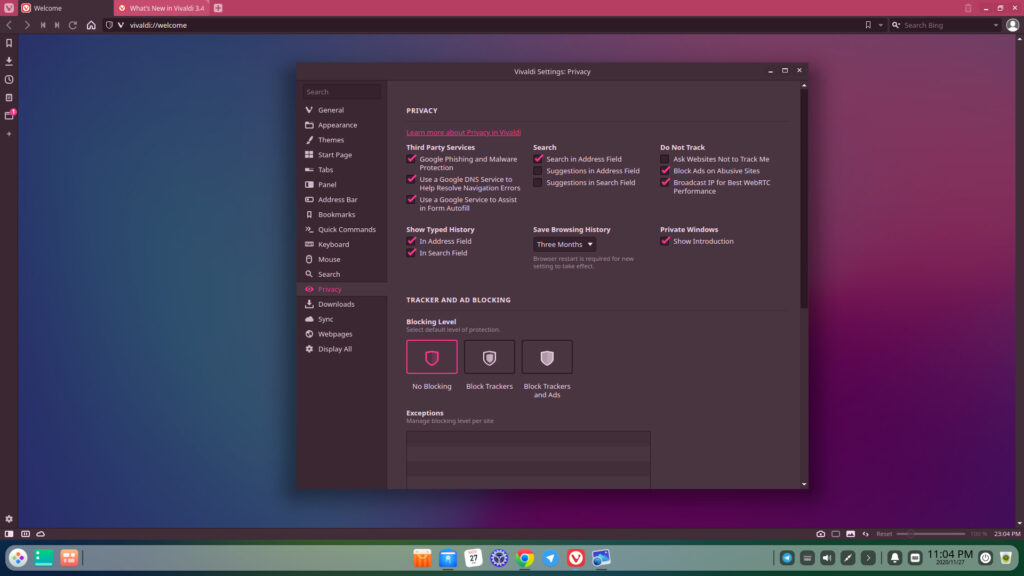
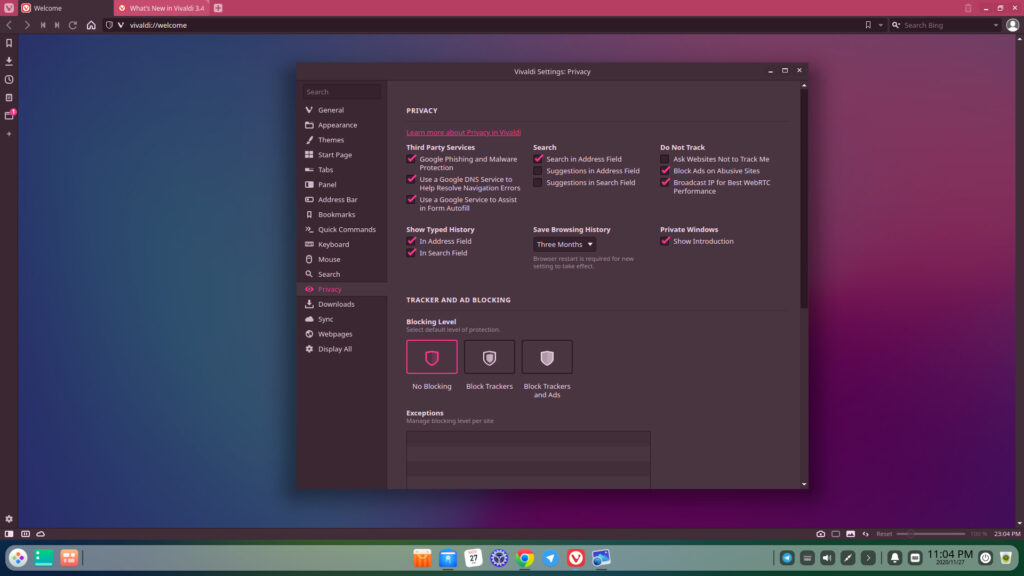
Third-Party Services: able to enable Google Phishing & Malware protection, and use Google DNS to help resolve some navigation errors. You can set to block ads on Abusive Sites, and Broadcast IP for Best WebRTC Performance. This is ideal for VPN users who want to keep their IP address private. Some websites use “WebRTC technology” to check for your real IP addresses, but essentially this function blocks such privacy invasivity.
Three Levels of Blocking Exist.
No Blocking, Block Trackers, and Block Trackers & Ads. By no stretch of the imagination would I pick anything but the third and most secure option, block trackers and ads. Always.
A Neat Sliding Scale
Vivaldi comes with a mini slider at the bottom right corner of the browser when you’re browsing any page. This allows sliding to zoom in and out of a website with ease and comfort. Although it’s not a huge deal (I can just use ctrl + or -), it’s still a great addition, although nothing original, as it’s seen in many PDF viewers and I believe Firefox has this functionality as well.
What about Extensions?
Like Chrome and Brave, you can install extensions from the Chrome Web Store.
3. Midori Browser
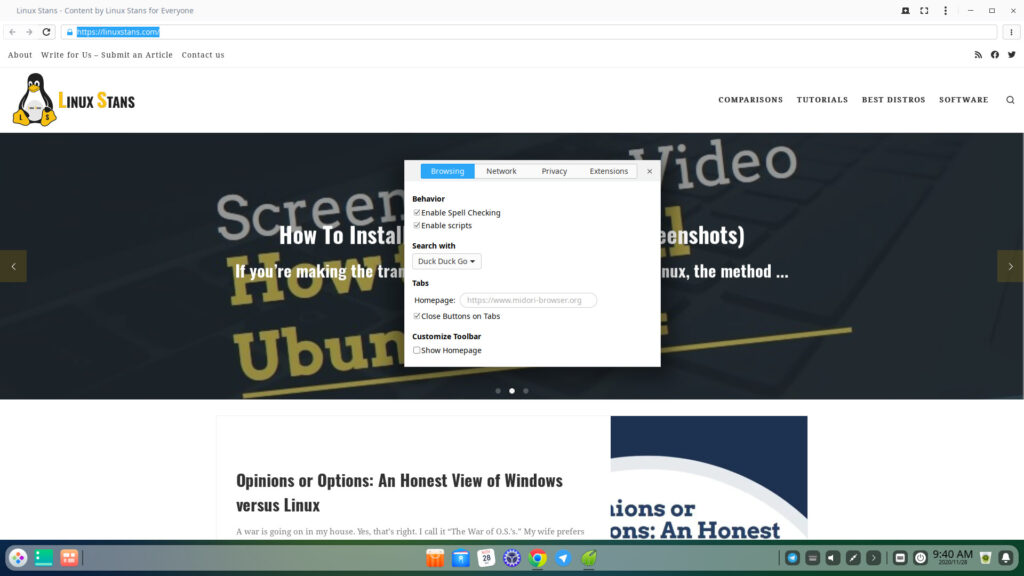
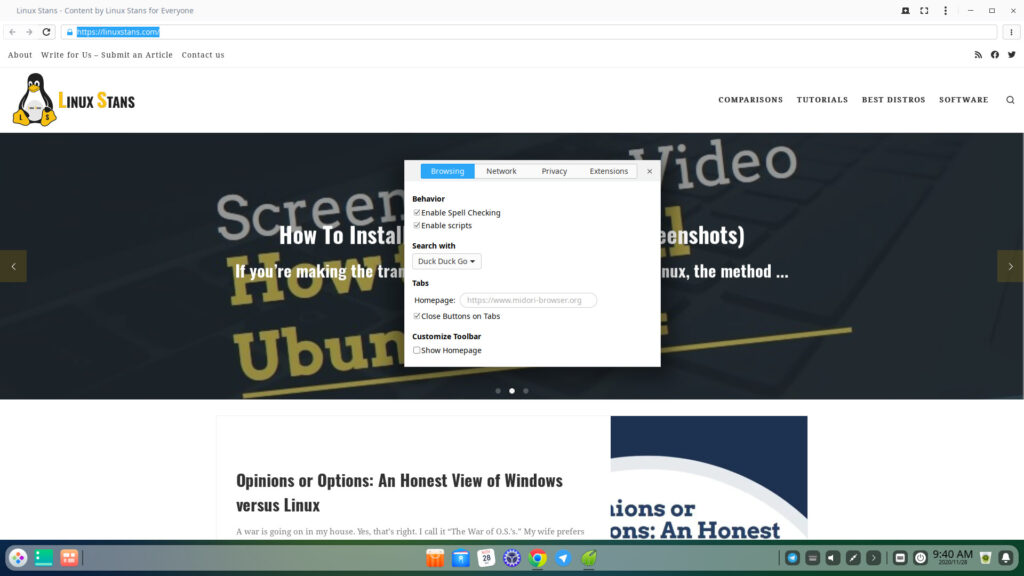
Many browsers are powerful tools, and because of that, not as many are light on computer resources, consuming more power than what is ideal for a lot of users. Midori shines a light where others just cast a shadow. It prides itself on being one of the most lightweight browsers, simplifying the web browser for all. It’s built from the ground-up with security tools and an aesthetically pleasing design, but it doesn’t come with much in the way of features. It’s meant to be used as-is, like you would use Safari, for example, or a mobile browser, just a lot more secure than Chrome. Simplicity, Efficiency, Security & Speed are the four pillars of success, in my perspective, on what Midori offers.
Midori is completely free to use and is available on Linux, Windows, Mac, and Android.
4. Firefox
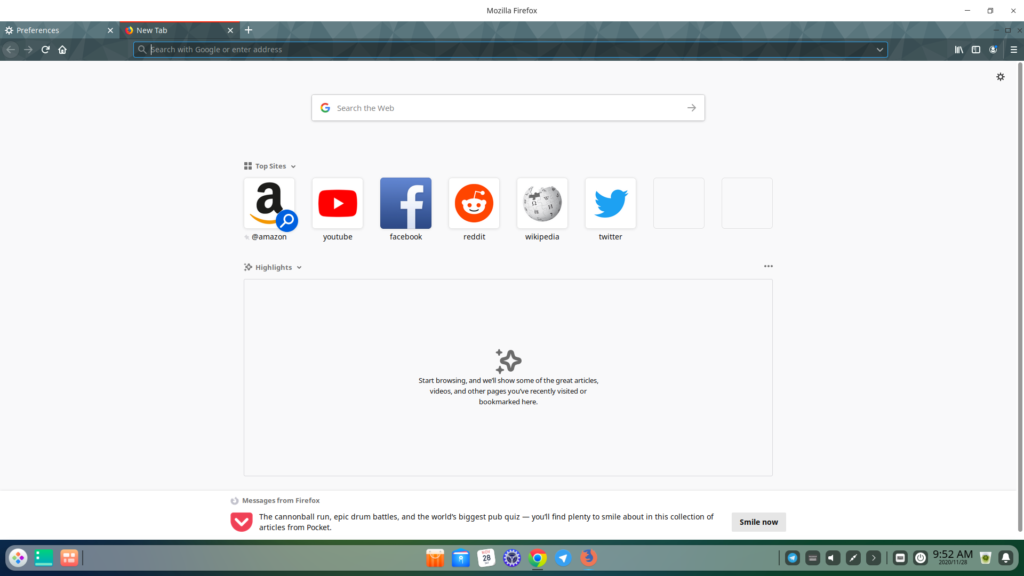
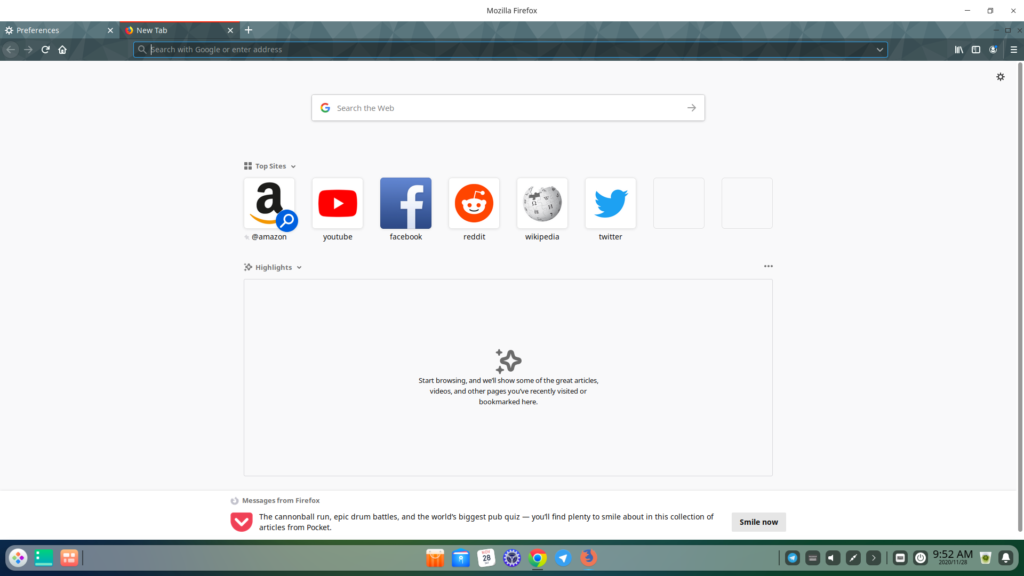
This probably comes as no surprise, because Firefox is one of the oldest, most popular web browsers of all time. The company behind it lives by the way of privacy and makes it a priority to give you the most modern web-browsing capabilities without having to sacrifice your information and privacy to give you all it has to offer.
- Fast web-browsing with the ability to install add-ons and custom themes.
- Block ads and trackers natively.
- Uses less RAM than alternatives like Google Chrome.
- Privacy-oriented.
- Free and open-source. That means the community (you guys) have a true say in things and some control.
If you want to learn more about the most secure browsers for Linux, check this list.
Ultimately, all browsers offer variations of the same features, and it’s most important to know who is offering what; and at the end of the day, if you’re someone who values privacy, I would go with either Firefox or Brave. Both run on the brain of companies who value us as users and don’t see us as products because we’re getting stuff for free. The same cannot be said about Google Chrome and its forks (iterations, except for Chromium). At the time of writing this, I believe it’s one of the most actively used browsers too. Firefox has over 1 billion DAUs (daily active users) and I wager that it’s only increasing, as online discussions about privacy grow longer.



15 thoughts on “The 4 Best Linux Browsers I’ve Used in 2025”
Here are some more not listed 1-SRware Iron 2- Dissenter 3- Tor 4- Flashpeak Slimjet
Which of them support(s) multi tab folding in multiple rows?
I would also include the new LibreWolf in the list – it has proven itself very well in terms of speed and availability of the necessary applications and protection.
you can’t download brave on onto Linux
yay -S brave-bin
or get the beta which works fantastic
yay -S brave-beta
https://brave.com/linux/#linux
I believe what you meant to say is “I can’t download brave onto Linux”. Brave is easily installed onto literally any Linux distro you could want.
Brave is nice except for it’s treatment of bookmarks. When you go from computer to computer the bookmarks do not automatically follow. You have to go through a special procedure to have them synced.
General speaking, is there a modern browser which supports tab folding in multiple rows?
Vivaldi
If they are the four best, what other Browsers did you use that did not make the cut and why? I see Chrome and Chromium are missing, yet Brave and Vivaldi are built on Chromium. Hopefully you answer.
Dumping Vivaldi – it literally crashes every single day on Linux. Every. Single. Day.
It’s like the Windows 3.1 of browsers.
Don’t hate a browser simply because you can’t configure a stable system muh man. Vivaldi works flawlessly on my Manjaro, and other Linux systems.
I must say that Midori is the one for me. Even though Mozilla Firefox has more features and is more robust, I still prefer a lightweight browser that has faster speed.
Could you please provide serious data to base “just a lot more secure than Chrome”? I know it’s funny to do that, but it makes you someone, let’s say… not reliable.