In this article, we’ll go through the best Linux distro for gaming. There are several to choose from, including special Linux distros dedicated to gaming only.
Although you can play games on any Linux distro, there are still some distros that stand out for gaming. Most people will recommend that you use whatever distro you want to and just install the gaming software and emulators you need (there’s a list of them at the bottom of this article). There’s still a good use for these kinds of distros, especially if you need to turn a computer into a gaming console, or if you want to run a gaming distro in a live environment, without the need to set up and install everything. So, in this article, we won’t be featuring distros like Ubuntu, Manjaro, Arch, or any other daily drivers. If you need those kinds of recommendations, check our other Best Distros lists.
Need a server to host your games on? Try Host Havoc
Humble Bundle has lots of Linux games to choose from. All are discounted or super cheap. All are new.
We’ll jump straight to the best distros, but if you want to learn more about what makes a Linux distro “the best” for gaming, or the best software for gaming on Linux, scroll down to the bottom.
Here are the best Linux distros for gaming:
Drauger OS
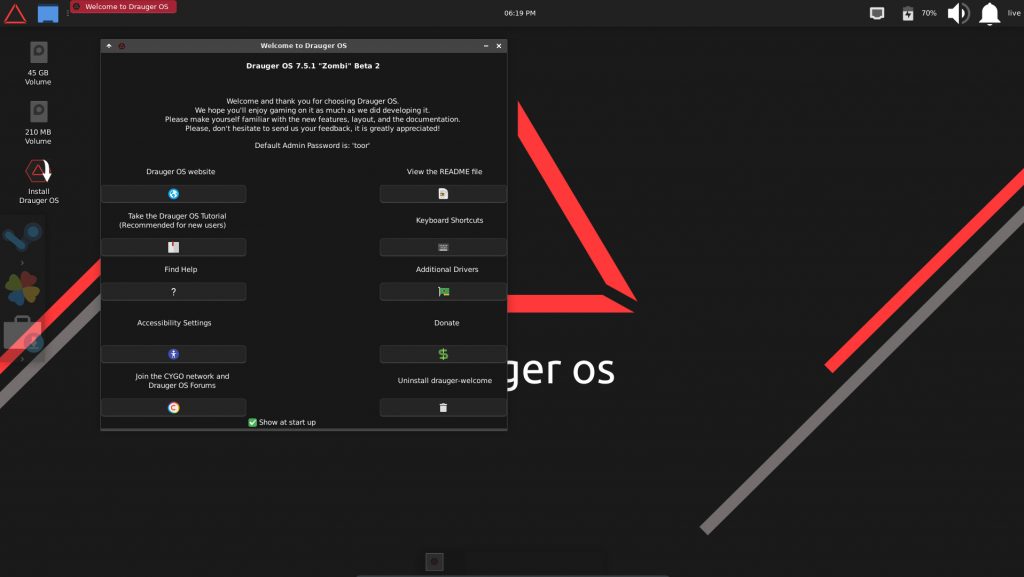
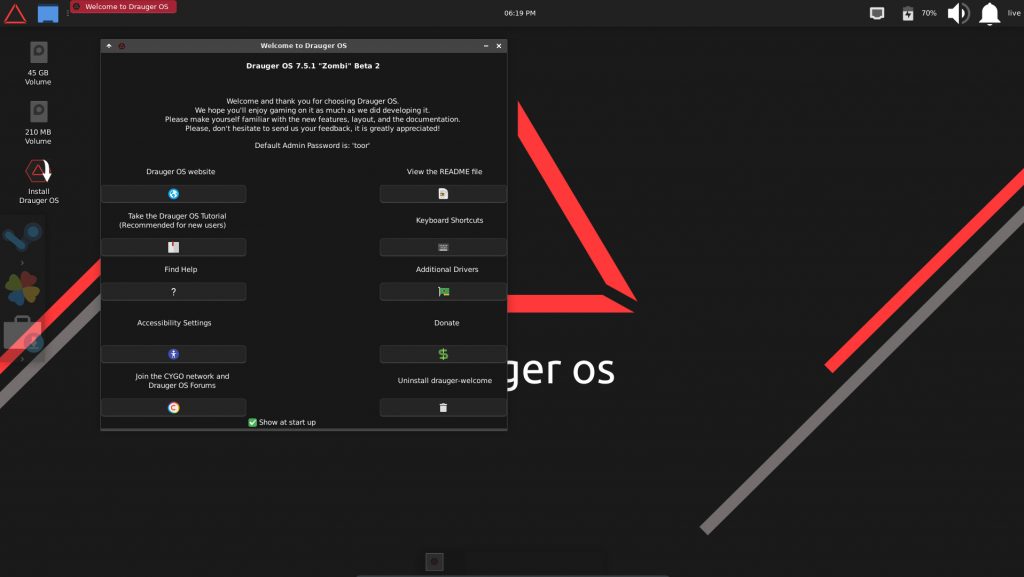
Drauger OS is the most popular gaming Linux distro (as of writing) that’s actively maintained and updated. It has a (relatively) large community of users.
Everything you’d need for gaming on Linux is already installed out of the box, like Steam, Lutris, GameHub, PlayOnLinux. The distro has a rolling kernel and Mesa/Vulkan drivers. The distro uses a different PPA to get more up-to-date NVIDIA drivers, which is a big plus for a gaming distro. Drauger uses Xfce and dark mode is enabled by default.
Drauger OS minimum hardware requirements
- CPU: Dual-Core, 1.8GHz, 64-bit processor
- RAM: 1 GB
- Storage: 32 GB
- GPU: Integrated
Drauger OS is recommended for new, bleeding-edge games. If you want to play old, retro games, you should get Lakka.
Lakka
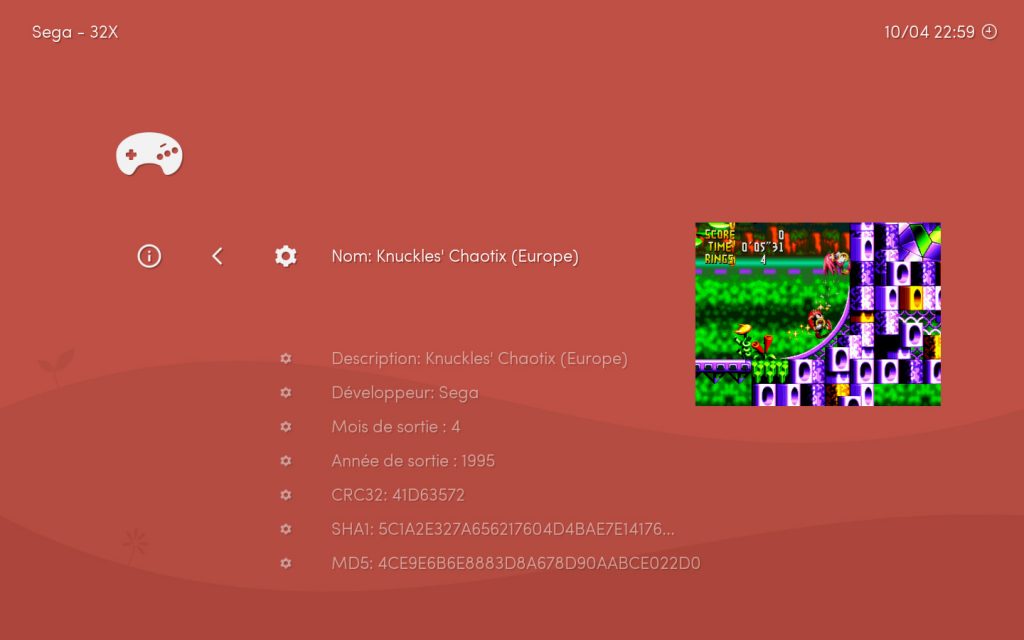
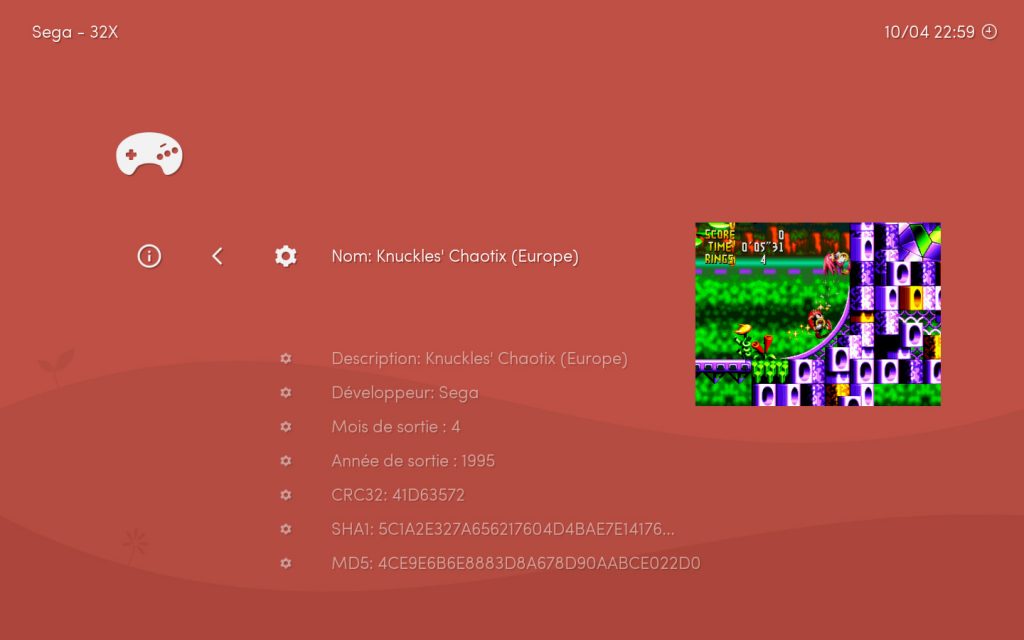
Lakka is a lightweight Linux retro gaming distro that turns your computer into a retro gaming console. It’s so lightweight, it can even run on a mini-PC like a Raspberry Pi. It’s still being actively developed and worked on. Lakka uses the RetroArch emulator, so you can play all types of games on this distro, including running emulated N64, PlayStation, PSP, NES, Sega, Atari, and more games. Most controllers will work out of the box. All you need to do is get Lakka and your favorite game’s ROM, plug your controller, and play.
Lakka minimum hardware requirements
The requirements for Lakka are extremely low, hence being able to run it on an RPi.
You can check a detailed list of supported mini PCs and Lakka’s requirements here. But generally, you can assume that your generic PC or laptop can run Lakka without an issue.
Lakka turns your computer into a retro gaming console. If you want to turn your computer into a gaming console that you can play new games on, try ChimeraOS.
ChimeraOS
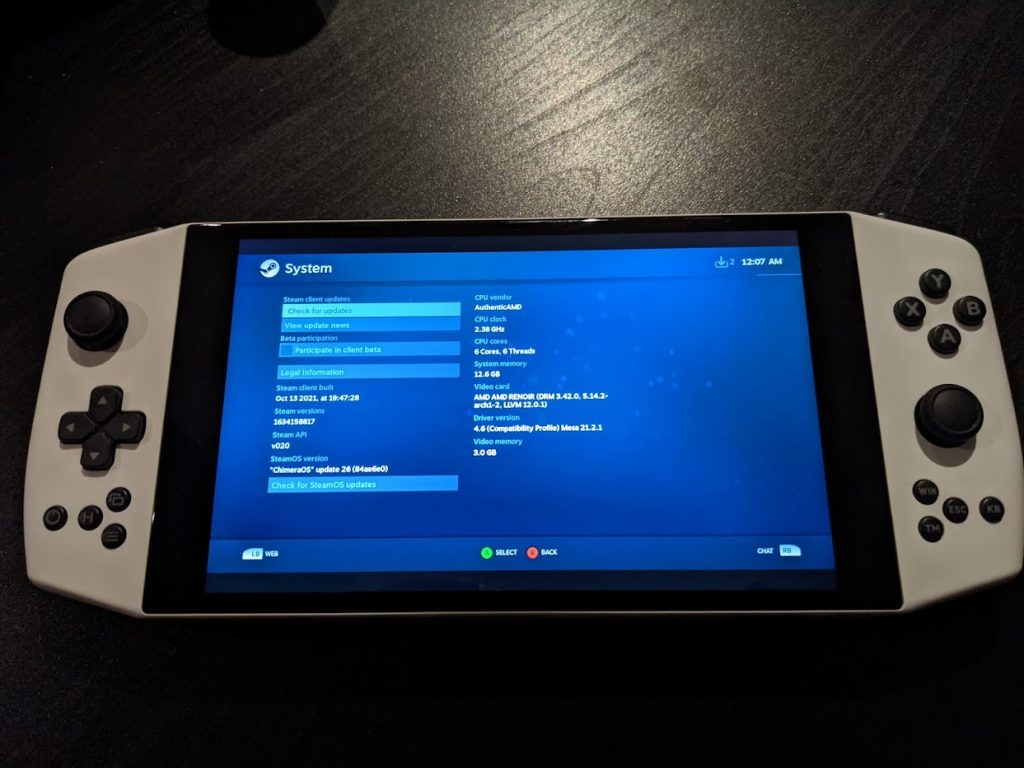
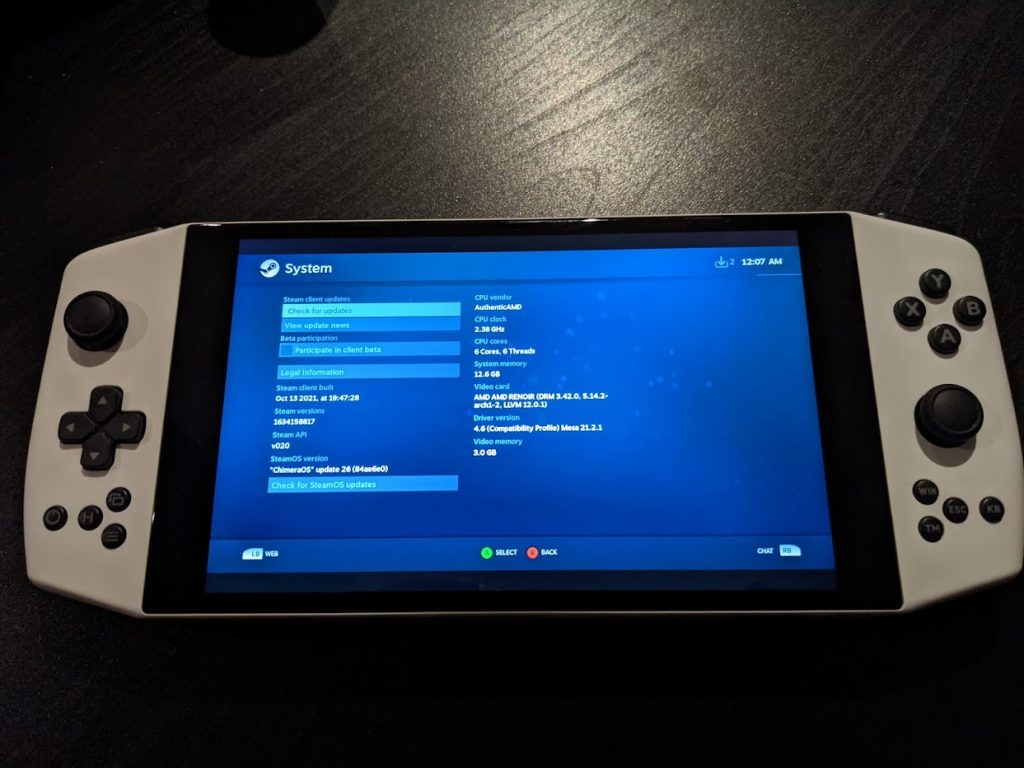
ChimeraOS is a gaming distro based on Arch Linux. It boots directly in Steam Big Picture Mode, which makes this a great alternative to SteamOS. It comes with a lot of games pre-installed, as well as options to use other launchers and game stores, like Epic, Flathub, and GOG. The best feature of ChimeraOS is that it has seamless updates – they don’t require any interaction from the end-user, and they run in the background. The Chimera app allows you to install other games that are not available on Steam, you can even use various emulators.
ChimeraOS minimum hardware requirements
- CPU: Dual-Core, 2 GHz
- RAM: 4 GB
- Storage: 20 GB
- GPU: Nvidia GTX 900 / AMD RX 400 / Intel HD Graphics 500 series or newer
ChimeraOS isn’t meant to be used as a daily driver, it doesn’t even have a desktop. If you want a Linux gaming distro that you can also do everyday tasks on, try GamePack, Fedora Games, or another distro below.
Ubuntu GamePack


Ubuntu GamePack is a gaming distro based on Ubuntu. It comes pre-installed with games and all the gaming software you’d need. Including, but not limited to Steam, Lutris, Itch.io, Game Jolt, PlayOnLinux, CrossOver, wine, DOSBox, ScummVM, and more.
Ubuntu GamePack minimum hardware requirements
- CPU: Dual-Core, 2 GHz
- RAM: 2 GB
- Storage: 25 GB
- GPU: Integrated
Fedora Games
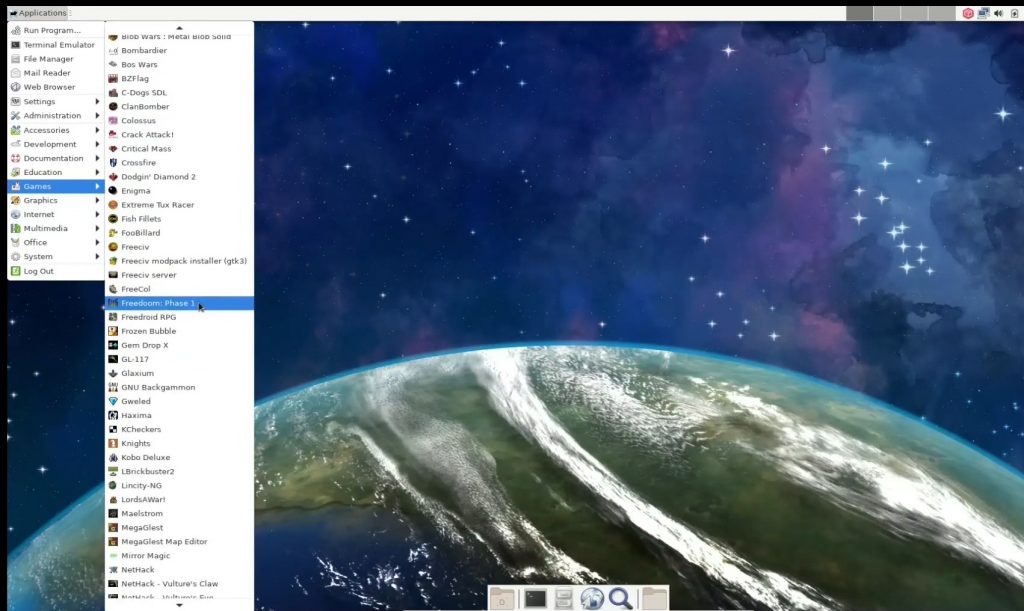
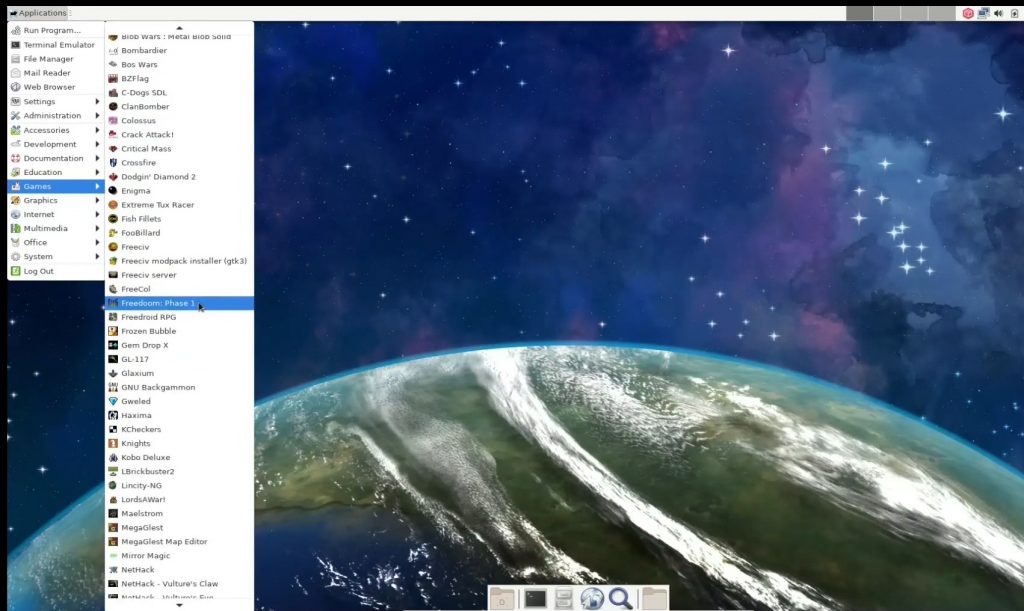
The Fedora Games spin is a distro (spin) based on Fedora that includes a lot of installed games available for Fedora. Games like Extreme Tux Racer, Wesnoth, Hedgewars, Colossus, BZFlag, Freeciv, Warzone 2100, MegaGlest, Fillets, and more are pre-installed. This distro, unlike other Linux gaming distros, doesn’t include any additional gaming software like Steam, Lutris, or Wine. It’s basically Fedora with a lot of games pre-installed, which is why you can use it as a daily driver. It’s great for people that prefer Fedora over Ubuntu. You can still install all the emulators and gaming software you’d need, but it doesn’t come pre-installed like in other similar gaming distros.
Fedora Games minimum hardware requirements
- CPU: Dual-Core, 2 GHz
- RAM: 2 GB
- Storage: 15 GB
- GPU: Integrated
Garuda Linux – Gaming Edition
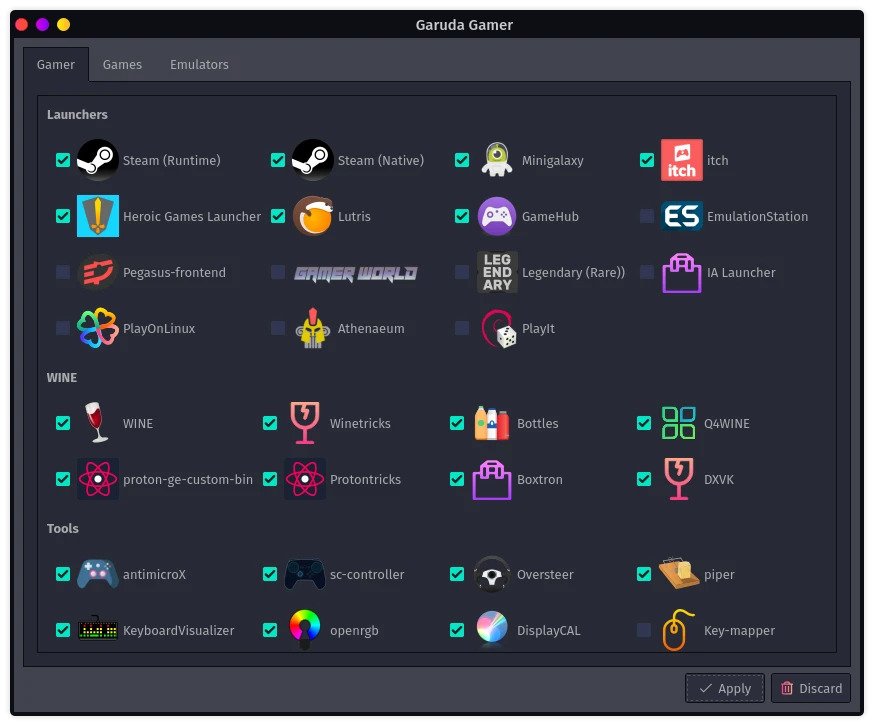
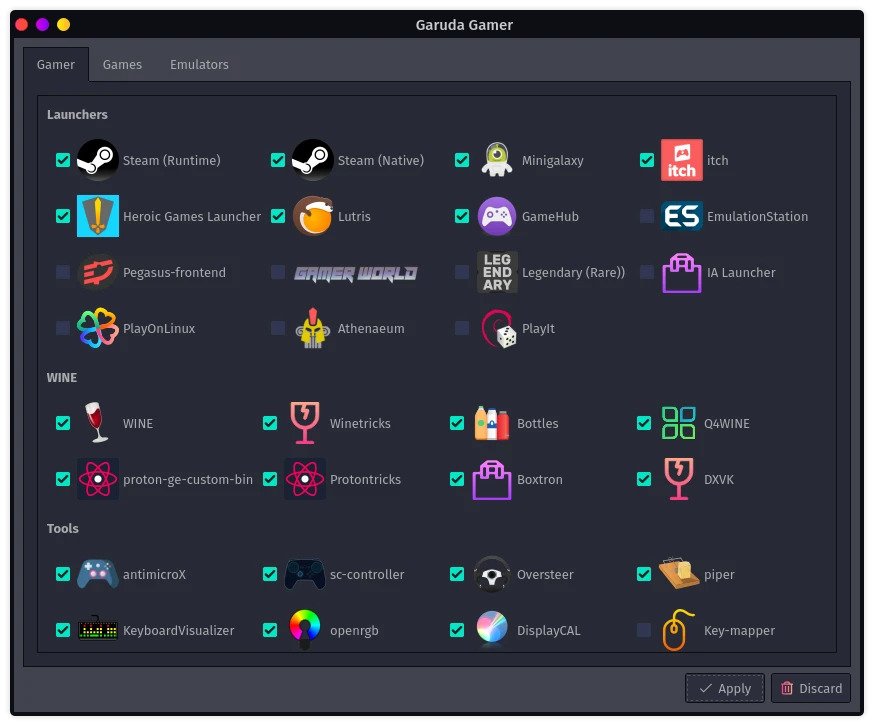
Garuda Linux is a distro based on Arch Linux. So it’s a rolling release distro, meaning you’ll get the latest software and drivers. They also have a GUI for managing drivers which might come in handy for gaming. They have a Gaming Edition which uses KDE Plasma and comes with a GUI called Garuda Gamer for installing various gaming software and emulators.
Garuda Linux minimum hardware requirements
- CPU: Any CPU that supports a 64-bit system
- RAM: 4 GB
- Storage: 30 GB
- GPU: With OpenGL 3.3 or better
Batocera.linux


Batocera.linux is a lightweight distro that turns your computer into a gaming machine, similar to Lakka. Batocera is arguably better than Lakka considering the number of emulators, and the active community behind Batocera. Although it’s worth trying both distros. It’s still being actively developed, with new emulators and software being added to the distro. Instead of going through each feature and emulator here, you should check out their website and wiki, they’re quite detailed. Their compatibility page has a table of all the supported emulators and game engines. Check out the Batocera 32 trailer to find out more about the games and features of Batocera.
Batocera.linux minimum hardware requirements
It’s a lightweight gaming distro, so the requirements are really low. Your old PC or mini-PC can most probably run it.
You can get a detailed list of supported devices and hardware here.
SparkyLinux – GameOver Edition
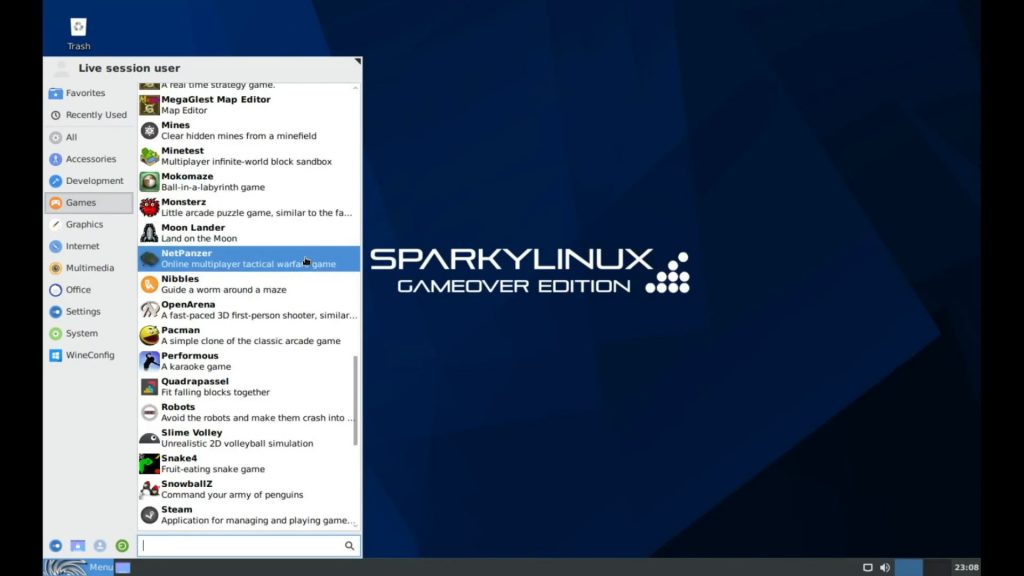
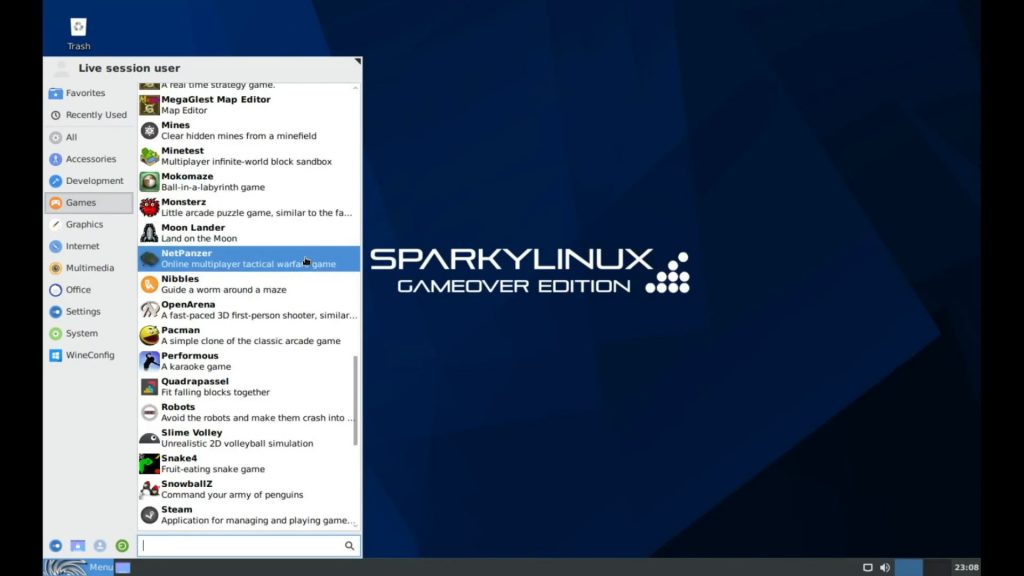
SparkyLinux is a lightweight Linux distro with a special release for gaming – the GameOver Edition. It’s based on Debian Stable and it uses the Xfce DE. Similar to GamePack, it’s a distro with a lot of games and emulators pre-installed. If you prefer a lightweight Linux gaming distro that you can also use as a daily driver, this might be a good choice for you.
SparkyLinux minimum hardware requirements
- CPU: i486 / amd64
- RAM: 256MB
- Storage: 30 GB
- GPU: Integrated
SuperGamer
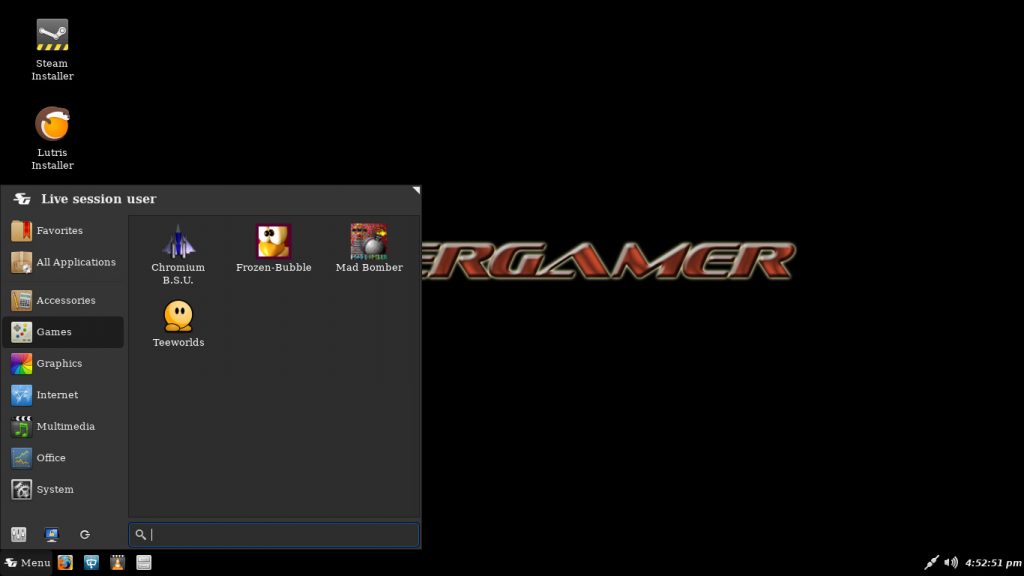
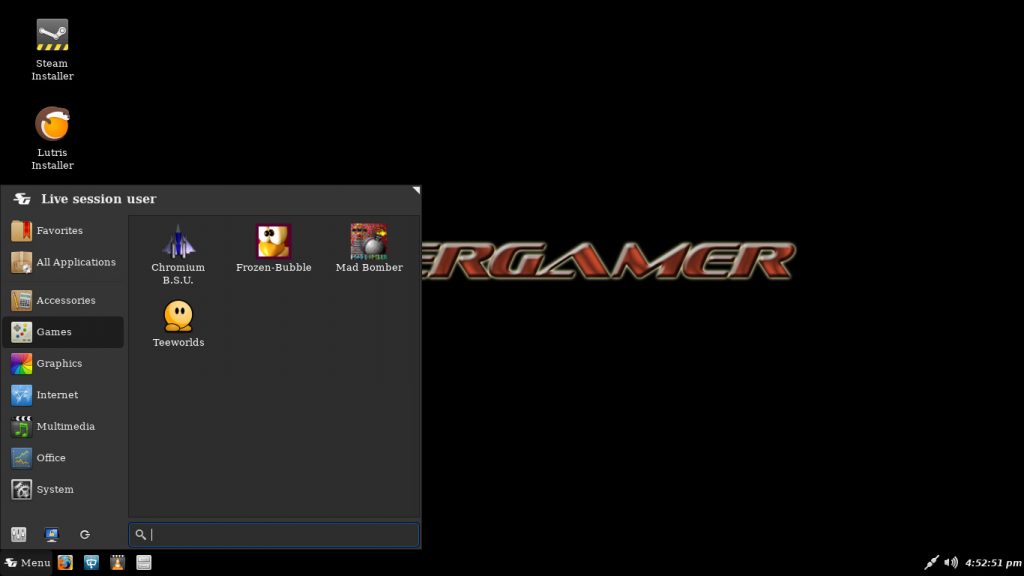
SuperGamer is a gaming distro based on Ubuntu and Linux Lite, featuring the Xfce DE. The previous releases were based on VectorLinux. Primarily, it was meant to be used as a live DVD, but now you can also install it on a hard drive. You can also use it as a daily driver. It’s recommended for lightweight computers. It comes pre-installed with games, along with installers for Steam, Lutris, and PlayOnLinux.
SuperGamer minimum hardware requirements
- CPU: i486 / amd64
- RAM: 256MB
- Storage: 30 GB
- GPU: Integrated
Note about the hardware requirements for each distro
The requirements we have in this list are the minimum, basic hardware requirements you need to run the distro. Better hardware is always recommended for a better, smoother experience. The requirements are for the distro itself, the games you plan on playing on the distro will have different requirements.
Linux gaming distros that are no longer actively developed
Some Linux gaming distros were active years ago, but they are no longer updated and developed, which is why we didn’t include them in the list. However, here’s a list of those distros if you want to do some extra research or testing:
- mGAMe – unofficial Manjaro spin for gaming. Last Update: 2019-02-25. We’d recommend using the main Manjaro release instead.
- GameDrift – a Linux gaming distro that is now no longer maintained. You can check their website for more information about what the distro was.
- LinuxConsole – a lightweight Linux gaming distro for children and kids. The latest release was in 2020, so it’s not really actively developed, but you can still use it or test it out if you want to.
- SteamOS – seems like it’s no longer being developed. However, Steam Deck will run a version of SteamOS that’s based on Arch Linux. Once that’s released, people will be able to fork the OS and use it themselves. So it’s best if we avoid recommending SteamOS in a special section for now, at least not until a new version of SteamOS is released. ChimeraOS is a great alternative though.
Other Linux gaming distros haven’t been updated in years, even a decade, so they are not worth mentioning here.
There are too many Linux gaming distros to choose from! Which one is the best?
It all depends on your preferences and needs. If you plan on playing retro games, you can choose Lakka or Batocera. If you plan on playing the latest, newest games, go with Drauger. If you want to get a gaming distro that you can also use as a daily driver, go with GamePack, GameOver, Fedora Games, or any of the other distros that are basically the main distro with the gaming software pre-installed. No major changes or updates to the DE like the cases with Lakka and Batocera, which is why they are not recommended for everyday non-gaming use. Some (like ChimeraOS) don’t even have a desktop.
What makes a Linux distro “the best” for gaming?
There are several reasons and features that some distros are better for gaming than others. The most important one is pre-installed software. In the distros featured in this list, software dedicated to gaming on Linux is already set up and pre-installed out of the box. This makes it easy for gamers to just “plug and play”, without the need to install and configure anything extra.
Another reason to consider a certain distro is support for drivers, which may be important for gamers to check what kind of support their GPU driver has. Distros with a rolling release cycle tend to have better support (newer drivers), so they might be better for gaming, depending on the hardware you’re using.
The third reason we’ll include is whether or not the distro itself is still actively maintained. There are a few Linux gaming distros that are basically dead. That’s why you’ll see a lot of Linux gaming distros lists recommending outdated distros. At the time of writing, they might have been actively maintained and developed, but as the years go by, some Linux distros tend to die out and people lose interest in them.
Finally – some distros are geared towards different types of gaming and users. If you’re into retro games, something like Lakka will be a great fit, but if you want to play the latest, bleeding-edge games, then it won’t be the best distro for you. If you want to use the distro for other activities aside from gaming, some distros will be a better choice for you than others. Some Linux gaming distros aren’t recommended for use as a daily driver. If you need a daily driver, check our recommended distros for everyday use.
Software/apps, and other recommended resources for gaming on Linux
You can easily install special software and apps for gaming on any Linux distro. All these apps are easily accessible via your distro’s “app store” or via their website:
- Steam – the Steam client can be installed on any Linux distro. If you want the full experience, you can use a distro like ChimeraOS.
- Proton – With Proton, you can play a lot of Windows games on Linux, without major noticeable differences. It’s a fork of Wine, it uses Steam Play.
- Lutris – a gaming client for Linux. Similar to Steam and other gaming clients. It uses Wine, so you can play Windows games too.
- PlayOnLinux – play Windows games on Linux. It’s not as actively developed anymore (though you can still use it) – so a better alternative is Lutris or Phoenics
- Wine – run Windows software on Linux. Including games. A lot of the gaming software for Linux uses Wine.
- DXVK – support for Direct3D 9/10/11 applications for Wine.
- CrossOver – run Windows software on Linux. Based on Wine.
- RetroPie – turn your Raspberry Pi (or other PC) into a retro gaming console.
- RetroArch – a frontend for retro gaming emulators.
- Itch – find indie games for Linux.
- DOSBox – an emulator for DOS.
- ScummVM – allows you to run old retro games.
- GameHub – manage all your games into one client. A unified library.
- Portable Games for Linux – the title says it all.
- Gamebuntu – installs needed software and sets up your Ubuntu for gaming.
If you have any recommendations for Linux gaming distros, software, or any other resources, leave a comment below.

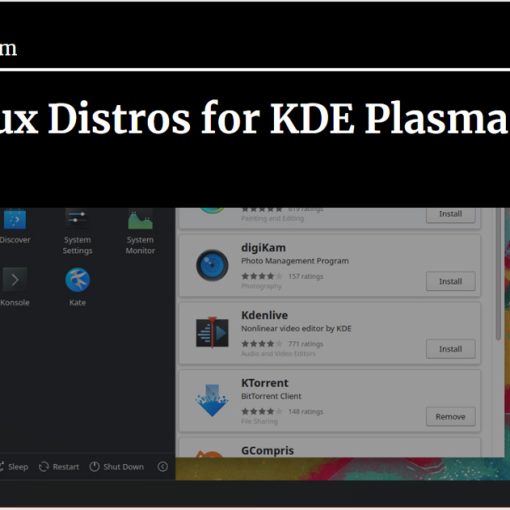
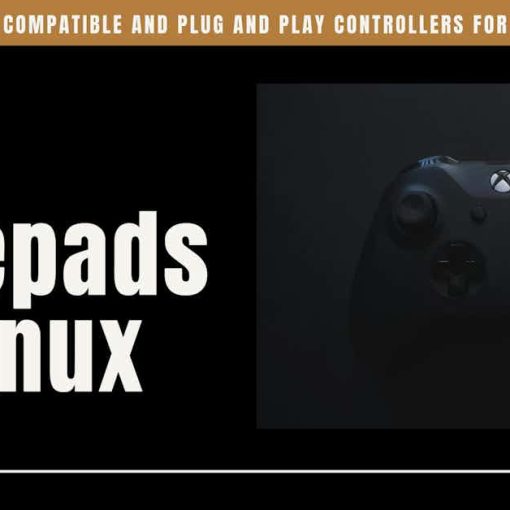
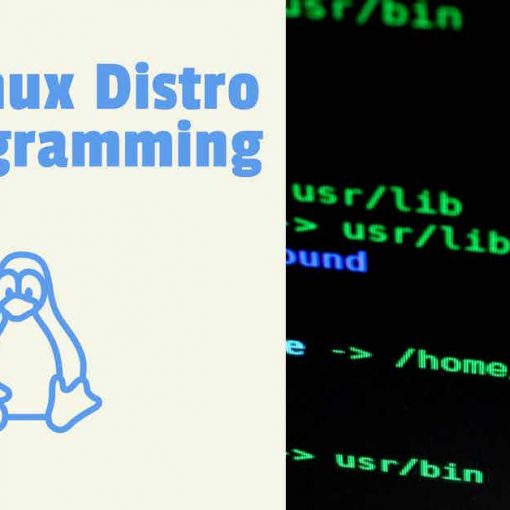

9 thoughts on “Best Linux Distro for Gaming”
Arch (Intel i5 GTX 1050ti mobile) + steam = zero gaming issues
About what all of this?
“About what all of this?”
Choice. This is about choice and not a one-size-fits-all approach.
No review of Garuda?? This article is waaay out of date…
It might deserve a mention because of the Garuda Gamer installer, but it’s not a specialized gaming distro itself. We can review dozens of more distros if we start including daily drivers that can also be used for gaming.
Nor is SparkyLinux and it is on the list. Garuda Gaming Edition has a dedicated Gamer App to easily install/uninstall gaming apps, emulators, system devices, etc. Not only that, out of the box, Garuda Gaming Ed. comes fully loaded with everything a linux gamer would need installed to start playing. I don’t consider this list complete without it.
SparkyLinux has a gaming edition which is why it’s on the list, but ok, I see your point. I’ll add Garuda soon. Thanks for the feedback
Check RegataOS it has all set for gaming, great optimisations that windows native games runs mostly better than on windows. It has own apps, game access and own store, drivers set out of box. Visually great. To me far the best gaming distro. I switched fully from windows to Regata for gaming and my kids.
I didn’t see any mention of next-gen games.
The list is for distros only. If you need game recommendations, check https://linuxstans.com/best-games-for-linux/