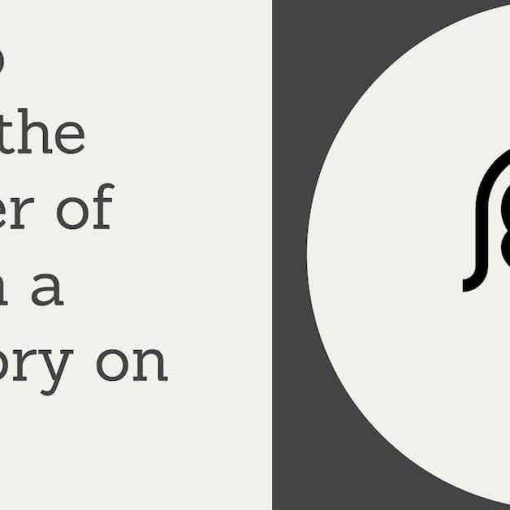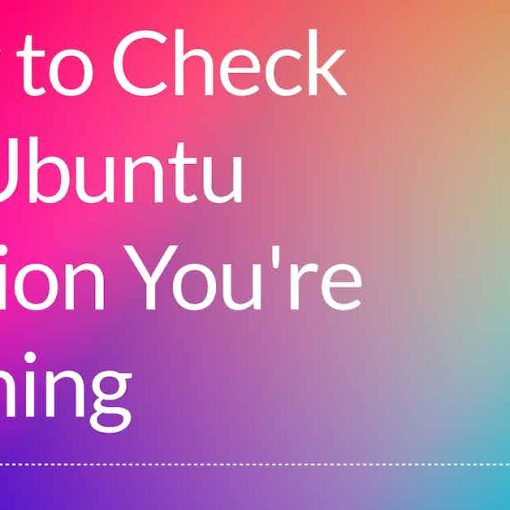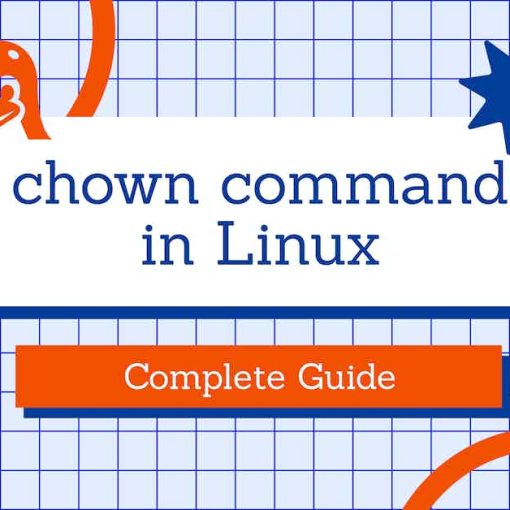In this beginner-friendly tutorial, we’re going to show you how to count files in a directory on Linux.
Tutorials
In this tutorial, we’re going to show you how to create a file in Linux. The easiest way of doing this is through the CLI, but you can also do it via the GUI. We’ll include step-by-step instructions for both methods.
In this tutorial, we’re going to show you how to unzip a .gz file on Linux. These instructions will work on any Linux distro, even on a Mac.
In this tutorial, I will show you how to set up a Proxy on Ubuntu, from the Settings app, and the CLI.
This tutorial will show you how to check what version of Ubuntu you’re running/using. We’ll show you a method of doing it via the command-line interface (CLI) and one via the graphical user interface (GUI).
This is a complete, beginner-friendly, detailed guide to the chown command in Linux. This tutorial will teach you what the chown command does, and how to use it, along with a few useful examples.
In this tutorial, we’re going to show you how to install Chrome on Ubuntu. This tutorial was tested on Ubuntu 22.04, but it will work on other Ubuntu releases and Ubuntu derivatives.
In this tutorial, we’re going to show you how to connect to a VPN on Ubuntu. Beginner-friendly, step-by-step instructions with screenshots.
In this tutorial, we’re going to show you how to install Pip (Python) on CentOS. This tutorial will work for CentOS 7, CentOS 8, and even Fedora.
In this tutorial, we’re going to show you how to shut down your Linux computer using the command-line interface (CLI), aka Terminal.