Debian and Ubuntu are two of the most popular Linux distros. They both have similarities and differences that we’ll compare in this article. They are used for different purposes, for different use cases, and by different users. We’ll explore everything and help you learn everything you need to know about Debian vs Ubuntu.
Quick Comparison of Debian and Ubuntu
Here’s a quick overview/comparison table of Debian vs Ubuntu:
| Comparison | Debian  | Ubuntu  |
|---|---|---|
| Desktop Environment | Multiple choices | GNOME |
| Release Cycles and Support | Unscheduled release every ~2 years. 5 years of LTS support | Standard, scheduled release every 6 months. 5 years of LTS support. +5 extra years with Ubuntu Advantage |
| Origin | Created in 1993. Original distro | Created in 2004. Based on Debian |
| Software | FOSS only | FOSS and proprietary software |
| Run by | The community | A corporation (main) and the community |
| Old Hardware Support | Supports 32-bit, has a lightweight desktop environment | Doesn't support 32-bit, doesn't have a lightweight desktop environment. |
| Hardware Requirements | 1 GHz CPU, 2 GB RAM, 10 GB Disk | 2 GHz CPU, 4 GB RAM, 25 GB Disk |
| Performance | Faster | Fast |
| Installation | More options, more configurations | Easier for beginners, fewer options and configurations |
| Target group | Experienced users | Beginners |
| Community & Popularity | Less popular, more dedicated community | More popular, less dedicated community |
Debian’s vs Ubuntu’s Desktop Environment


Arguably the most important difference for every desktop Linux distro is the desktop environment (DE) itself. It’s what everyone first sees when they start using a distro. Both distros support all Linux desktop environments, and you can install any DE on any distro you want. Related to the desktop environment is also the Window Manager, which is what makes the GUIs of the distros different.
Both Debian and Ubuntu use the GNOME desktop environment by default. However, Debian makes it super easy to use another DE. You just have to select what DE you want to use during the Debian installation. Ubuntu uses GNOME and that’s the only option, you can’t choose a DE during the installation. Even when both Ubuntu and Debian use GNOME, the DEs are customized, along with their themes, colors, and pre-installed apps, which is what makes them look different.
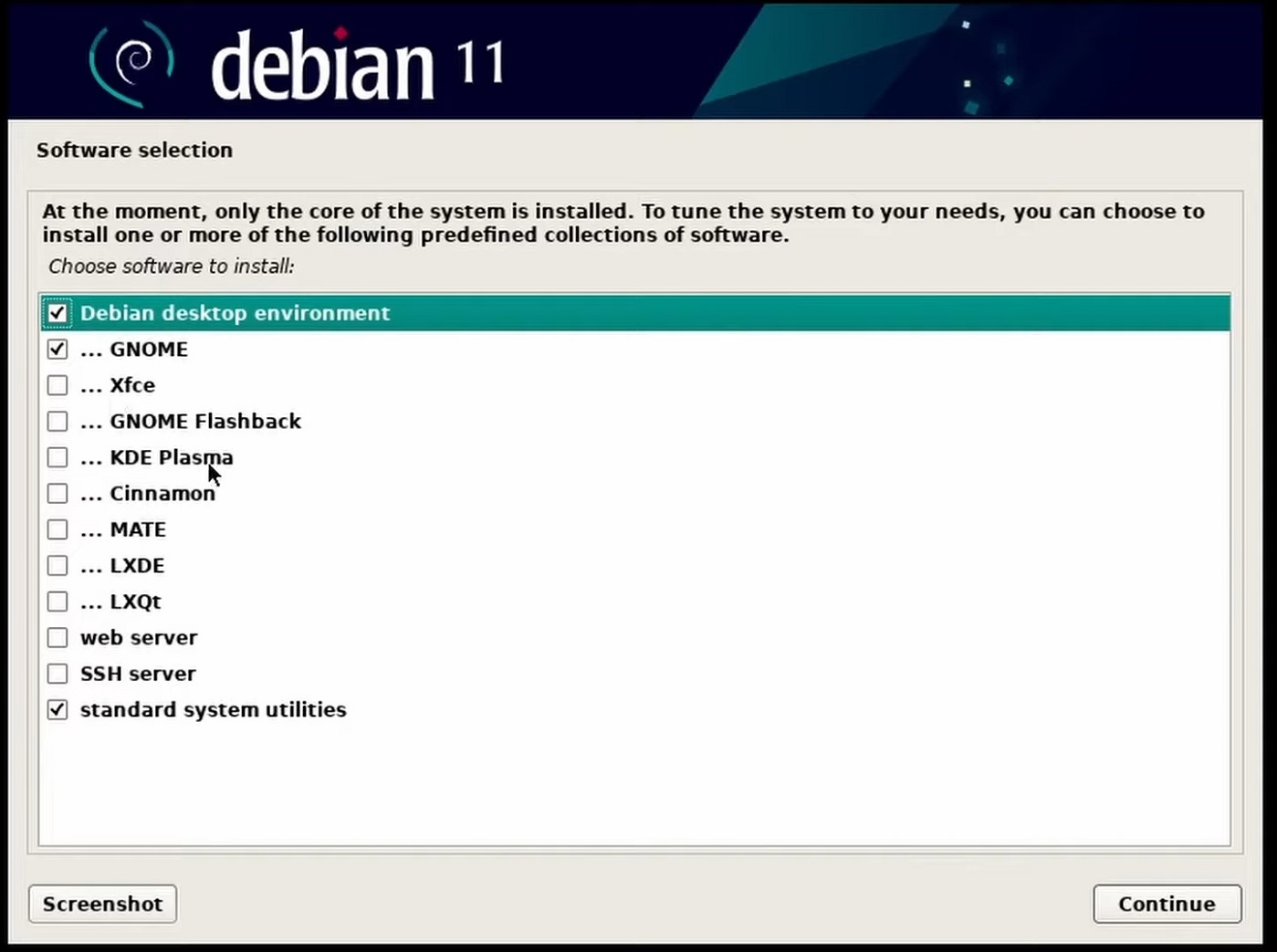
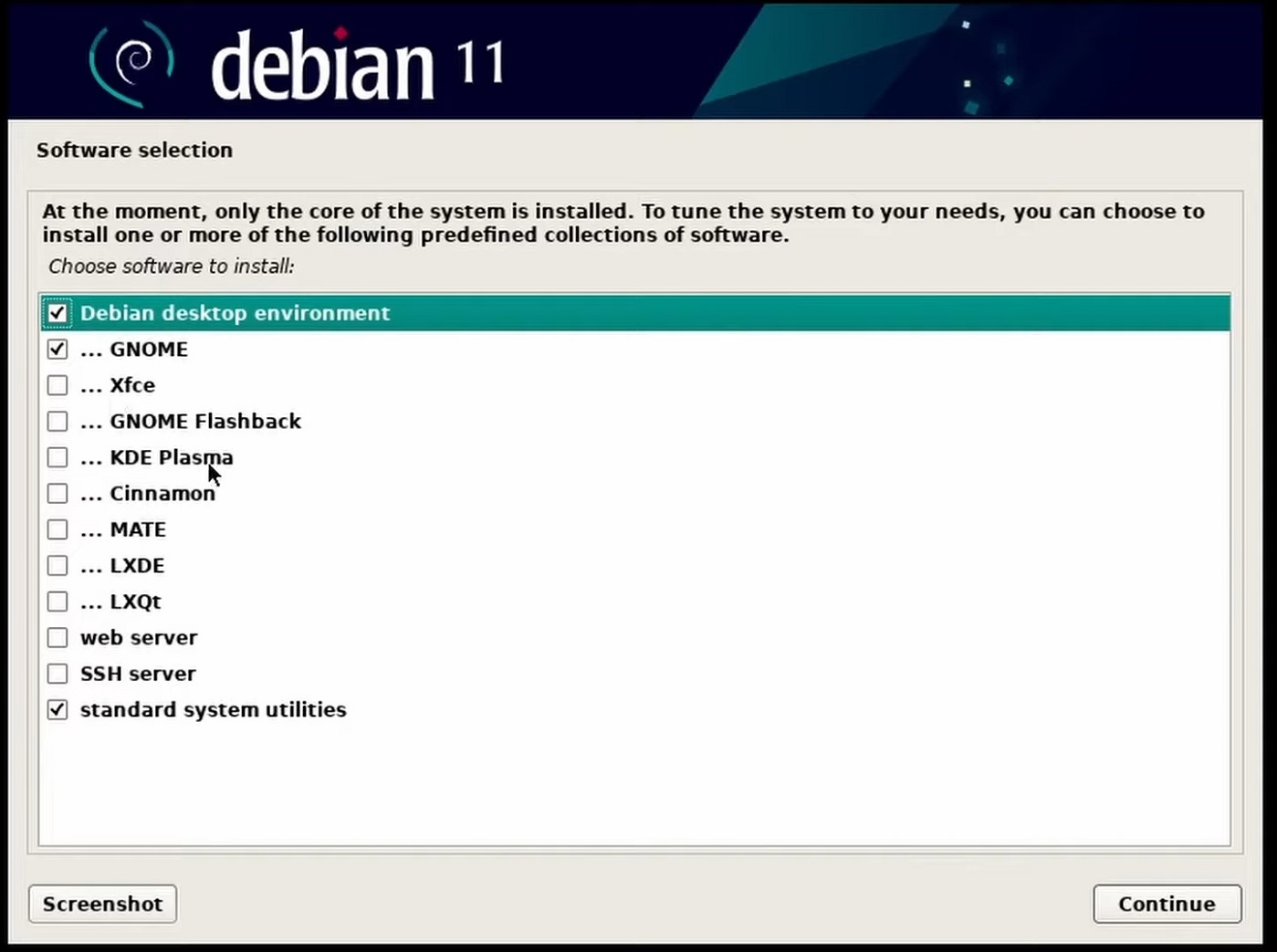
When you’re installing Debian, you can choose from different DEs:
- GNOME (which is selected by default)
- Xfce
- GNOME Flashback
- KDE Plasma
- Cinnamon
- MATE
- LXDE
- LXQt
The major difference between the two distros and their DE options is that if you wanted to use, for example, Xfce, you’ll just need to check that DE during the installation on Debian. If you wanted to use Xfce on Ubuntu, you’ll either have to install a different distro (Xubuntu) or install and configure Xfce yourself. So, in terms of ease of use and DE options, Debian is better in this comparison. But, if you consider that sometimes, especially for beginners, more options just means that it’s harder for them to decide or know what they are choosing during the installation.
Debian vs Ubuntu – Release Cycles and Support
Another important factor when comparing distros is their release cycle, in other words, how often new versions of the distro are released and how long they are supported.
Ubuntu has a defined release cycle where they release two new standard versions every year, and one special LTS (long-term support) version every 2 years. Debian, however, doesn’t have a defined release cycle, but they do release a new version once every ~2 years.
Ubuntu release cycle and versions:
- Standard versions get released every 6 months and get 9 months of support. Example releases: Ubuntu 22.10, Ubuntu 23.04, Ubuntu 23.10. The version numbers correspond to the year and month they were released. For example, if a new Ubuntu release came out in the year 2022, in the 10th month (October), it would have the 22.10 version number.
- Once every 2 years, in April, an LTS version is released. That version gets support for 5 years, although it’s pretty easy to get it to 10 years with Ubuntu Advantage. Example LTS versions: Ubuntu 20.04, Ubuntu 22.04, Ubuntu 24.04.
- Most people use the LTS versions of Ubuntu because of the long support lifecycle and updates. Especially for servers and production environments. 5 years of the LTS releases as opposed to the 9 months of standard releases.
Debian release cycle and versions:
- Debian has 3 versions to choose from:
- Stable – the “official” version that is meant for production use. The software and distro itself are tested and ready. Most people use this version.
- Testing – the version that’s meant for people that want to get the latest releases of software sooner. Packages in the Testing release aren’t meant for the Stable release yet, but they are in the queue for that. This is also considered a rolling release.
- Unstable – the version that’s meant for Debian developers and testers. The name “Unstable” doesn’t mean that the distro itself is not stable or crashes, it just means that it often has new releases and changes to the distro.
- Each Debian Stable release gets 3 years of full support, and 2 extra years of LTS support.
- A new Stable version is released once every ~2 years. Example: Debian 9 was released on June 17th, 2017, Debian 10 was released on July 6th, 2019, and Debian 11 was released on August 14th, 2021.
If you’re looking for stability, you either need to use Debian Stable or Ubuntu LTS. If you need the latest, bleeding-edge, newest releases of the software and their newest features, you should use Debian Testing or the standard releases of Ubuntu. However, Debian Testing would have newer software as compared to Ubuntu’s releases, considering that Debian Testing is basically a rolling release, and Ubuntu is a standard release distro.
Ubuntu is based on Debian
Ubuntu (the distro itself) is based on Debian Unstable. Ubuntu still has a standard and stable release with modified and tested packages from Debian Unstable. The fact that Ubuntu is based on Debian Unstable doesn’t mean that Ubuntu is Unstable.
This is why you’ll notice a lot of similarities between the distros. Both distros use the same packages and have an overall similar setup in terms of how they work and how they are managed. The reason why you can’t notice that Ubuntu is based on Debian at first glance is that Ubuntu has a different user interface and a different release/version process.
Software on Ubuntu vs Debian
Another major part that makes these 2 distros different is the software. Debian only has open-source software in its repositories. Ubuntu, however, has open-source software, AND proprietary software, as well as some software that is specifically built for Ubuntu. However, some people intentionally use Debian and avoid Ubuntu for that specific reason (hint: snaps). Some people want to only use and support FOSS (Free and Open-Source Software). You can always install and use proprietary software on Debian, but it’s not enabled and used by default as is the case with Ubuntu.
Some hardware manufacturers only have proprietary drivers for their hardware, which makes Ubuntu a better choice if you are looking for hardware support. If you plan on using the distro for gaming, Ubuntu may also be a better choice considering that some graphic card drivers are proprietary.
Ubuntu has more options for software repositories, making it a distro with more software options as compared to Debian. Again, it’s pretty easy to add and use new software repos in both distros, especially with PPAs. The process of adding and using a PPA is much easier on Ubuntu.
In most cases, Ubuntu has newer releases of software as compared to Debian (Stable), especially considering that Ubuntu is based on Debian Unstable. So, if you need the latest releases of the apps and software you’re using, you’re better off with Ubuntu.
Ubuntu is based on Debian, so this means that most of the software included in Debian will be included in Ubuntu too. You can even use the same commands/tutorials for both distros, you’ll only need to change up a few details. If an app/software is compatible with Debian, it will be compatible with Ubuntu too.
Debian is completely run “by the people”
Debian is completely run and maintained by the community, whereas Ubuntu is backed by Canonical (a company), and all major/final decisions are made by them. Ubuntu is still open source and is run and maintained by the community, but Canonical plays a major part in Ubuntu. Debian, on the other hand, is completely run “by the people” with no corporations being involved, all decisions are made by the community. This is why some people prefer using Debian over Ubuntu because they will get a truly free (FOSS) project.
Ubuntu being backed by a corporation (Canonical) does have its advantages, like getting commercial support from Canonical themselves. Although there are a lot of companies that offer commercial Debian support, they are not official. Canonical also helps in the development and promotion of Ubuntu, the kind of help and promotion that only money can buy. Debian doesn’t have as much “capital” to spend on promotions and expansion of the distro in other areas and professional settings.
For the average user that doesn’t care about who runs or develops the distro, this shouldn’t make any difference in their decision. A corporation being involved in an open-source project has its advantages too.
Debian is better for older hardware
Debian is much better for older computers/laptops. For one, they still offer a 32-bit version of the distro. Ubuntu no longer offers a 32-bit version. Debian also makes it super easy to install the distro with a lightweight desktop environment like Xfce or LXDE during the installation itself. Debian also supports more platforms/infrastructures, even the older ones. So, if you have an old laptop/computer with older hardware, Debian might be a better choice for you.
Ubuntu with GNOME is pretty lightweight, especially compared to Windows. So it’s still a good distro that can run on an older computer. It’s just that Debian with Xfce is more lightweight than Ubuntu with GNOME.
Hardware requirements: Debian vs Ubuntu
Debian’s hardware requirements depend on what desktop environment you’re going to use, so this makes it difficult to have an “official” requirements list.
Debian’s recommended hardware/system requirements are:
- 1 GHz processor
- 2 GB RAM
- 10 GB disk space
Ubuntu’s recommended hardware/system requirements are:
- 2 GHz dual-core processor
- 4 GB RAM
- 25 GB disk space
They both have different minimum requirements, especially Debian.
Performance: Debian is arguably faster than Ubuntu
Debian is more lightweight, so that (at least on paper), makes it a faster distro as compared to Ubuntu. When the distro itself doesn’t require many resources to run, it leaves more resources to be used by other processes and software. This will arguably make Debian faster and have a better performance compared to Ubuntu.
Installing Debian and Ubuntu
Another important difference between Debian and Ubuntu is their installers. In a nutshell, Debian has a more detailed installer with much more options to choose from and more configurable features. That, however, makes it a bit more difficult and not recommended for beginners. Ubuntu, on the other hand, has a simpler installer with fewer features to configure and fewer options to choose from, which makes it easier for beginners. Some people prefer having more options and features during the installation, so some people prefer the Debian installer.
Debian also only includes free software, so a proprietary driver might not be included during the installation, and that driver might be for your network or WiFi. It makes setting up Debian more difficult. You can use the Debian .iso which includes non-free software to avoid this.
The Ubuntu installer is arguably better looking, but that doesn’t really make a significant difference other than that it may look more modern.
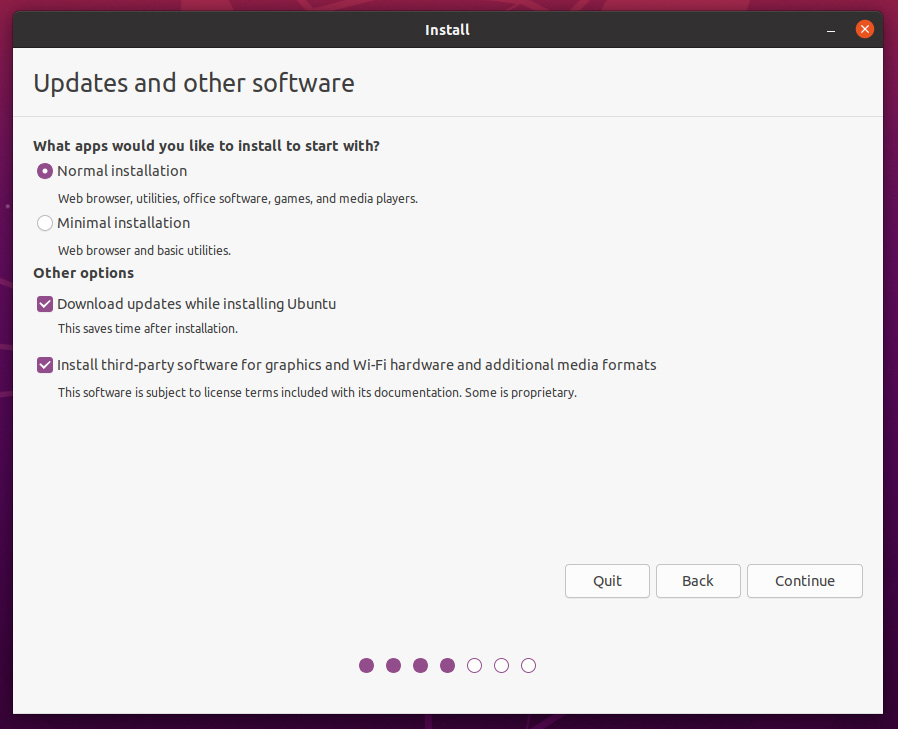
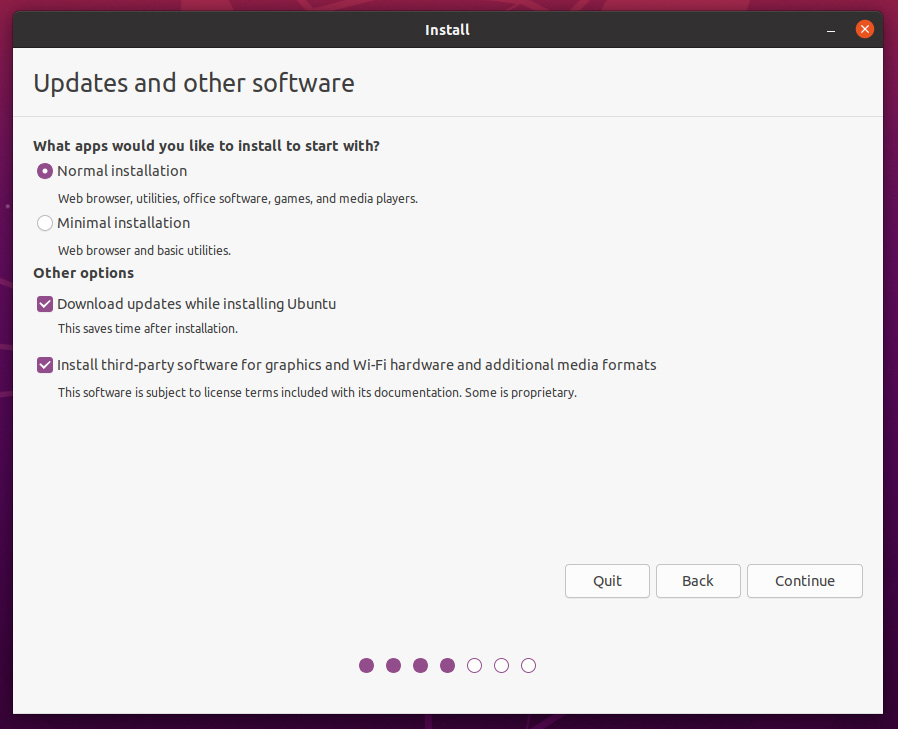
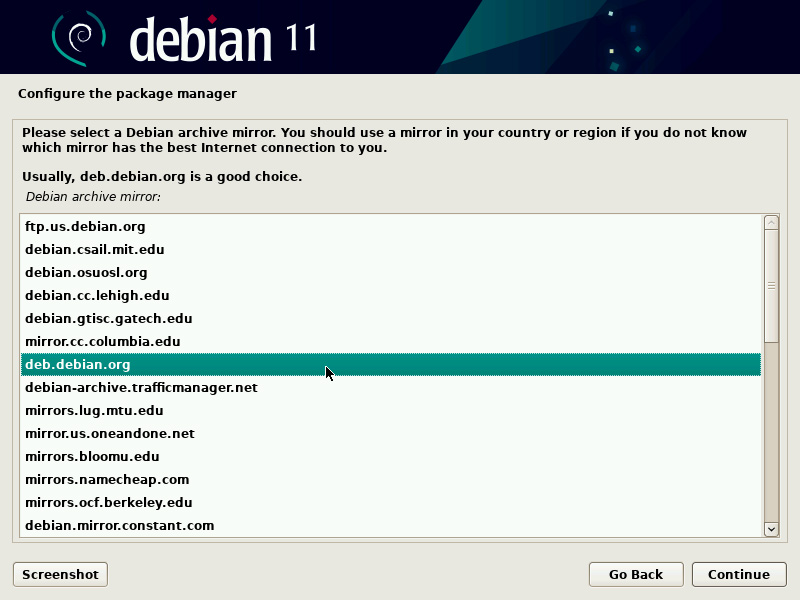
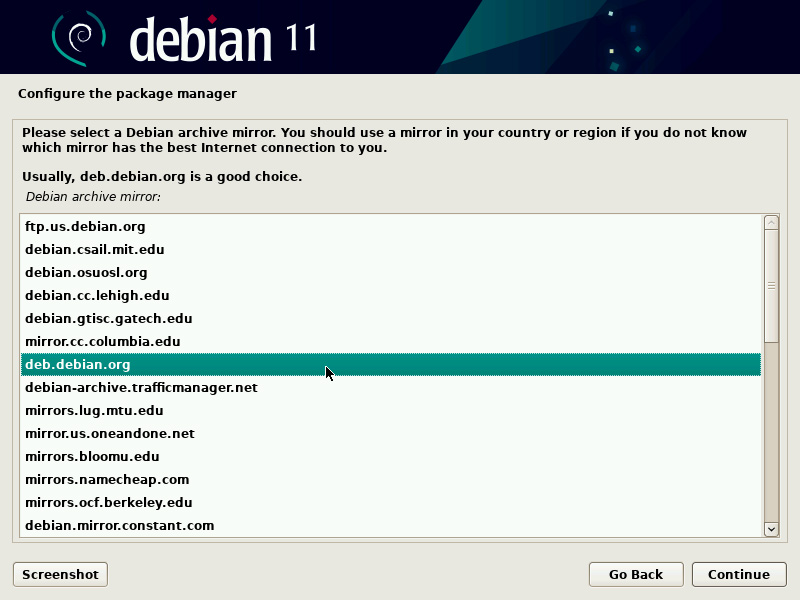
Recommended read: Things Most People Do After Installing Debian
Target groups/user bases
Although both distros have a wide target group and a wide selection of users, generally, Debian is targetted toward intermediate users, and Ubuntu is targetted toward beginners. Both distros also have different user bases, but again, Ubuntu generally has more beginner users and Debian has more experienced users.
That’s because of all the things we mentioned so far – Debian requires more tinkering and configuring. Beginners prefer to have everything set up and ready out of the box, whereas experienced users want more options and freedom to choose and configure.
This shouldn’t really make a difference when you’re choosing between the two distros, but it’s still a distinction to know.
Community and popularity
Debian has a smaller, but more dedicated community. Ubuntu has a larger community, but not as dedicated and “fanatic” as the Debian community. Both distros have large communities, it’s just that Debian has a smaller community compared to Ubuntu.
The reason is that generally, Ubuntu is more popular. Being the more popular distro means that there will be more tutorials online, and more issues fixed on communities like StackOverflow and AskUbuntu.
Debian is an older distro, created in 1993. It’s one of the oldest Linux distros. This means that back then, most people that used Linux used Debian. Debian has some users and developers that are still active. for more than 30 years. Ubuntu was created in 2004. Both distros, of course, are still active, maintained, and widely used.
Debian vs Ubuntu for servers
Both distros can be used for servers. Most web hosting providers, and most servers online use Debian and Ubuntu. Most web hosting providers (Linux VPS hosting providers) offer both distros as a choice for your server. People tend to prefer Ubuntu for servers because of the better software support and better tutorial availability.
Everything we compared so far applies to the server versions too, except the comparison for the installers and desktop environments.
Conclusion and final notes on our Debian vs Ubuntu comparison
We covered most of the differences and similarities between Debian and Ubuntu. What we can conclude is that generally, Debian is recommended for experienced users and Ubuntu is recommended for beginners. This is not a rule, of course, anyone can use any distro, no matter how much experience they have.
They are both pretty similar anyway. If you read our other comparisons, for example, Deepin vs Elementary, you’ll notice that other distros have a lot more differences. When you have 2 options of completely different distros, it’s easier to make a choice. But when you have 2 similar options like Debian and Ubuntu, it’s not that easy. Hopefully, this detailed comparison will help you make the right choice. At the end of the day, it’s best to just try both distros (on a live USB), and choose the one that you like better. Or dual-boot both distros.
For a final, quick recommendation:
If you prefer everything to be “easy” and set up out of the box, go with Ubuntu.
If you prefer more options, freedom, and configurable features (more tinkering), go with Debian.
FAQs about Debian and Ubuntu
Here are some frequently asked questions and answers about the Debian vs Ubuntu comparison:
Is Debian or Ubuntu better for development?
It depends on what kind of development you want to do. It depends on what software you’re going to develop on the distro and your level of experience. Both are great distros for programming, you just have to choose the one you prefer based on our comparison above.
Isn’t Ubuntu the same as Debian, making this comparison redundant?
No, they are not the same. Although similar, they still have a lot of differences, as evident by this comparison.


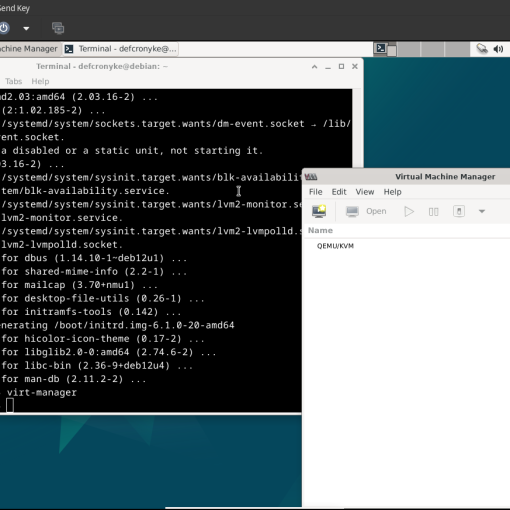
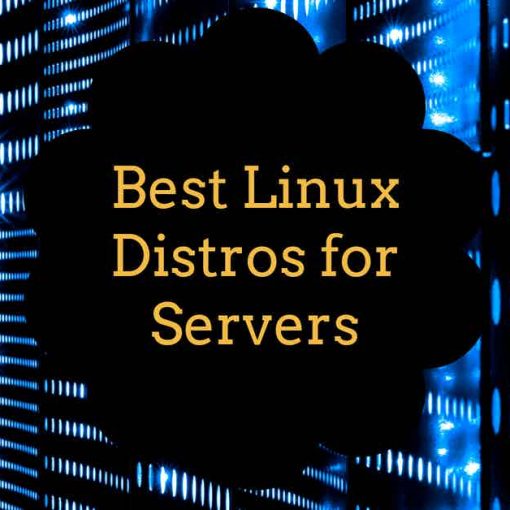

4 thoughts on “Debian vs Ubuntu: A Detailed Comparison”
You forgot to mention Ubuntu has snap packages which you can not get rid of, you can try to uninstall it but it will magically reinstall itself during updates so something really wrong with forcing something on people which is not in the spirit of Linux. Ubuntu is also in bed with Microsoft so nothing good will come out of that relationship. Ubuntu has also used spyware in the past and likely still does. If you value your privacy stick with Debian and stay away from the shady practices of Canonical.
this is just ai slop
This was published before I even knew what ChatGPT was, but sure, thanks, I guess?
Great comparison. Helped me a lot to understand the differences between both. Thanks for sharing!