If you’re a programmer and you’re looking for a Linux distro, this will help you find the perfect fit.
Without further ado, we’ll go straight to the distro recommendations. If you want to learn more, scroll down to the bottom of the article.
Here are the best Linux distros for programming:
Ubuntu – best for beginner programmers
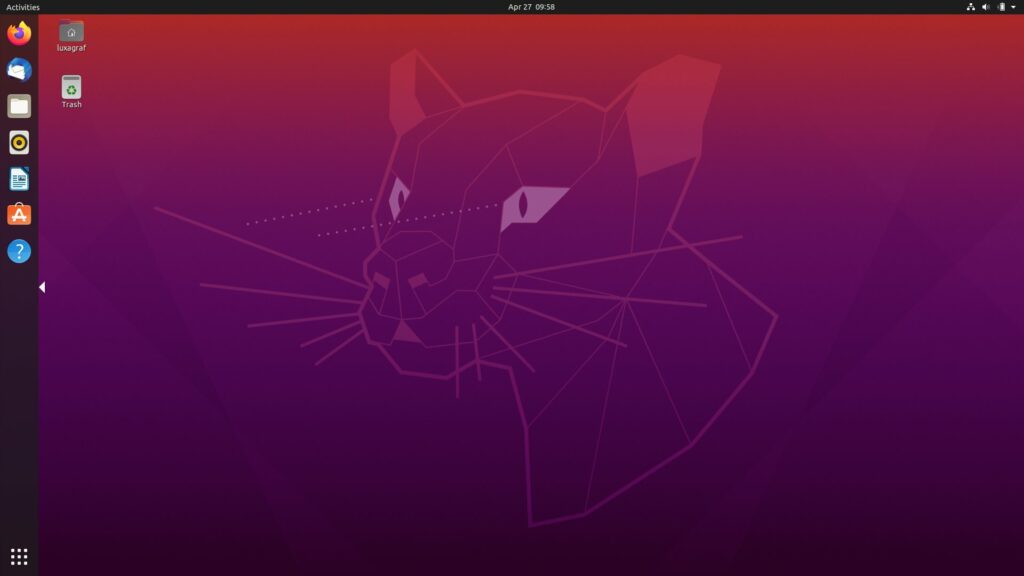
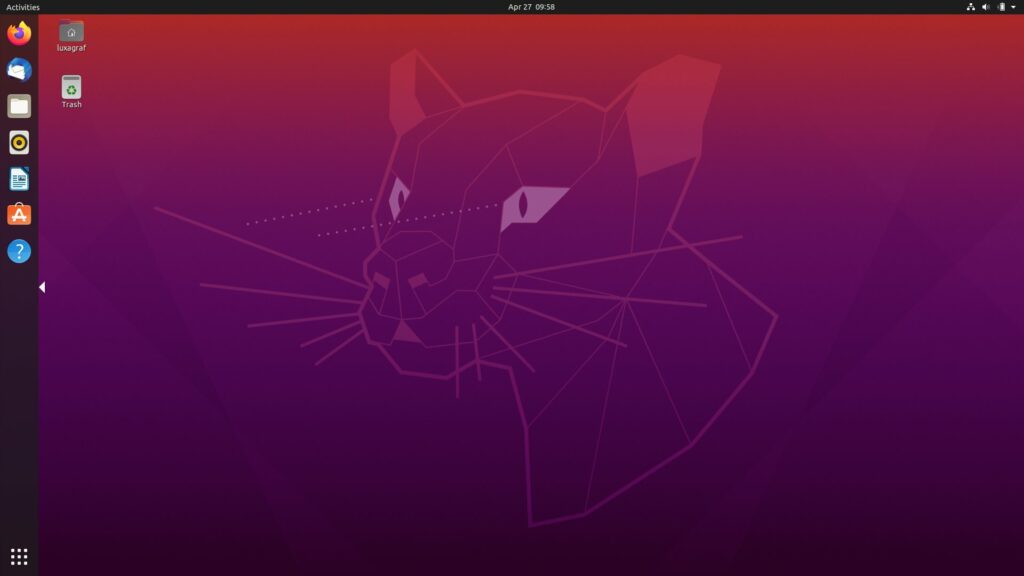
The first distro on our list will be Ubuntu, mainly recommended for beginners overall, not just programmers. However, if this would be your first Linux distro, it’s great if you used Ubuntu. You can distro hop and switch to a different distro later on.
Pre-installed with a lot of useful software and apps, Ubuntu makes it easy for beginners, and for programmers. It has a stable release schedule – so the LTS (Long-Term Support) releases have a longer support period. If you prefer stability and peace of mind, it’s great.
You can check our tutorial with screenshots and a video on how to install Ubuntu.
Ubuntu minimum requirements
- 2 GHz dual-core processor
- 4 GB RAM
- 25 GB disk space
Manjaro – best for intermediate programmers
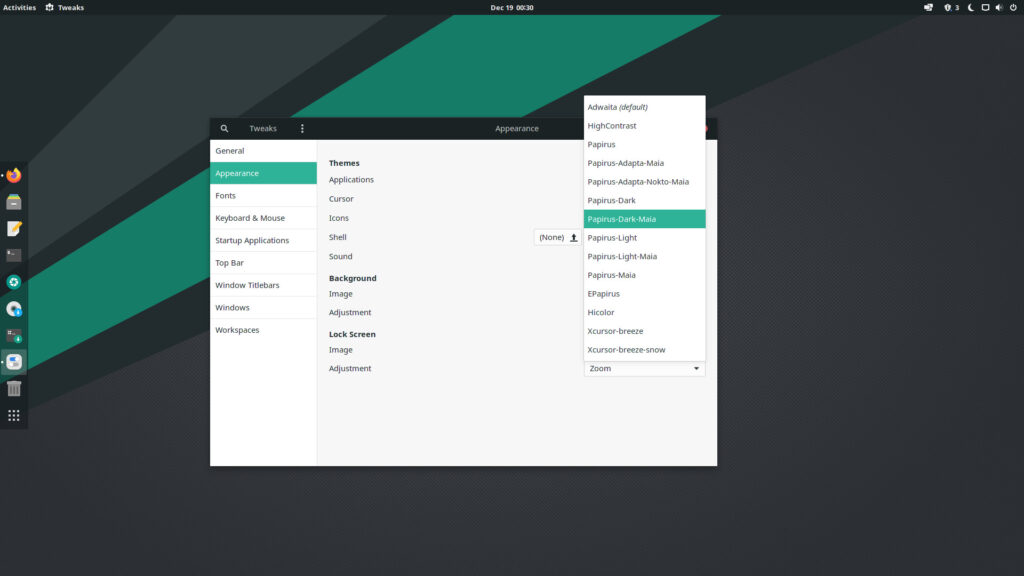
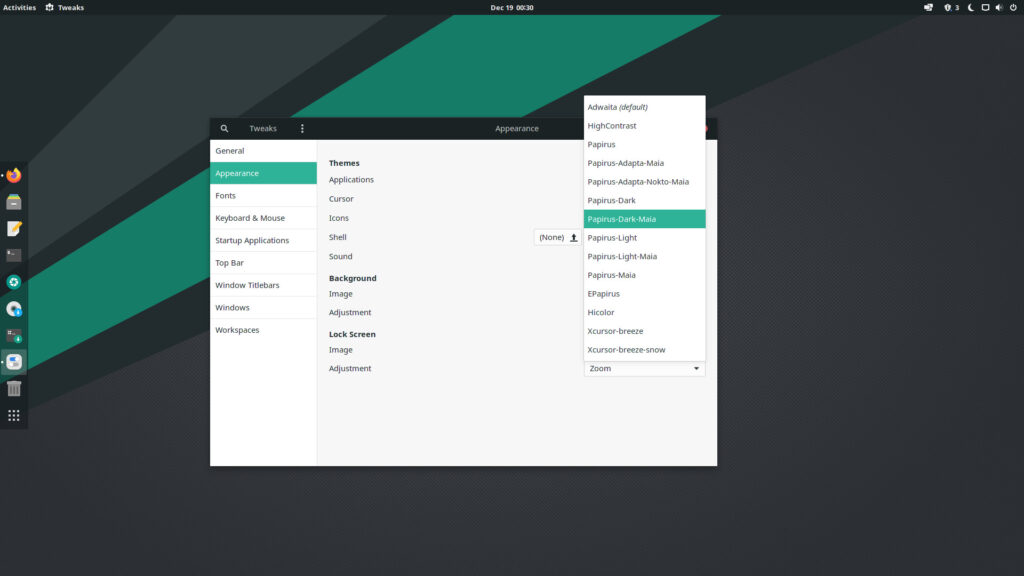
If you’re not quite a beginner, and you like a challenge, then Manjaro is a perfect fit for you.
It’s a distro with a rolling release, meaning you’ll get the latest versions of all the software installed on the distro. This is a big plus if you are developing specific software that requires the latest releases of its dependencies.
Check our tutorial (video + screenshots) on how to install Manjaro here.
Manjaro minimum requirements
- 1 GHz or better CPU
- 1 GB RAM
- 30 GB disk space
Arch Linux – best for advanced programmers
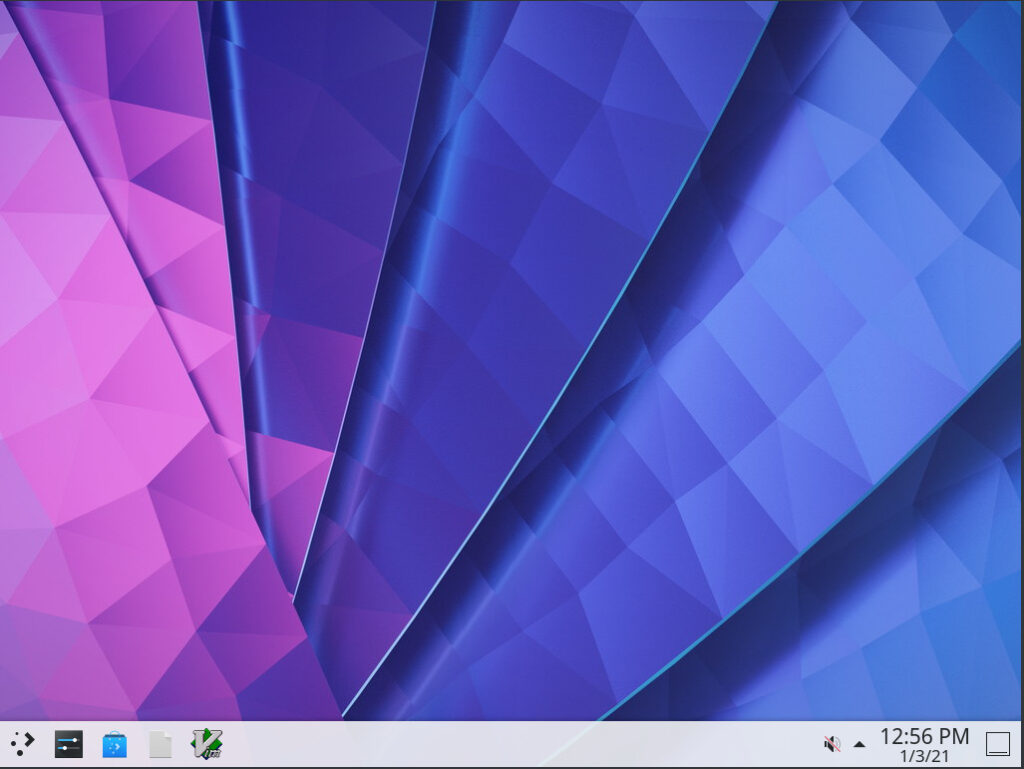
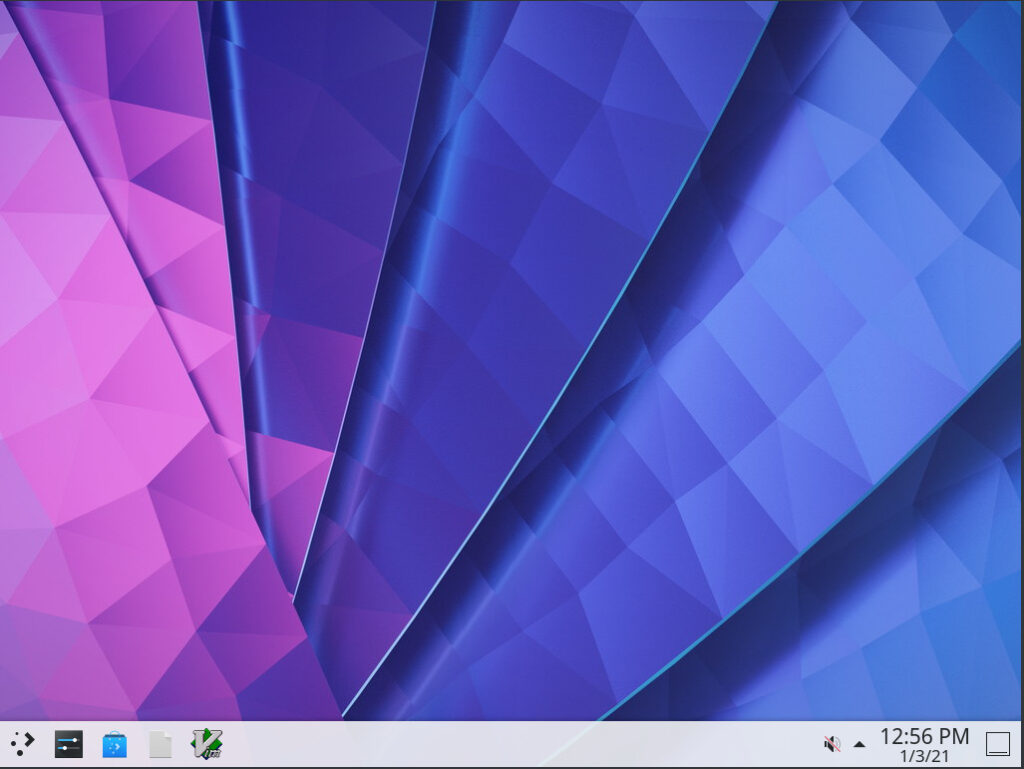
Arch Linux is only recommended for experienced users or just users that would like to learn more about Linux distros and how they work. You basically need to install and configure everything yourself, it doesn’t come pre-installed with a desktop environment like the rest of the distros in this list. This is why it’s only recommended for experienced programmers.
It gives you a lot of customizability – you can tinker and tweak the distro to your likings, but it does take time and knowledge to do it.
Our tutorial on how to install and configure Arch Linux with a desktop environment will help a lot.
Arch Linux minimum requirements
This depends on what DE and window manager you’re going to install, but the basic requirements are:
- Any CPU
- 512 MB RAM
- 2 GB disk space
openSUSE – best for sysadmins
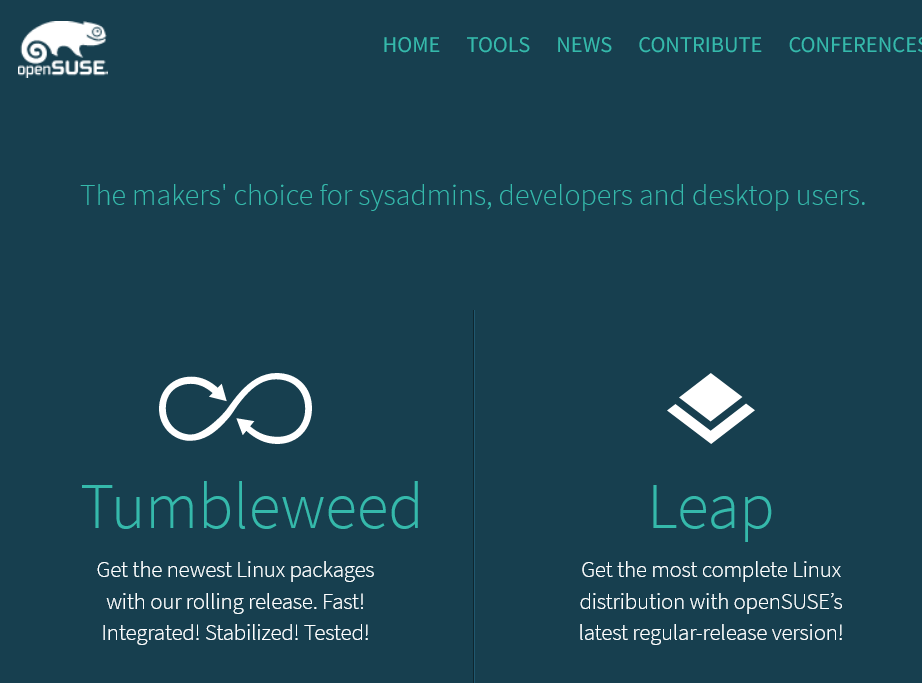
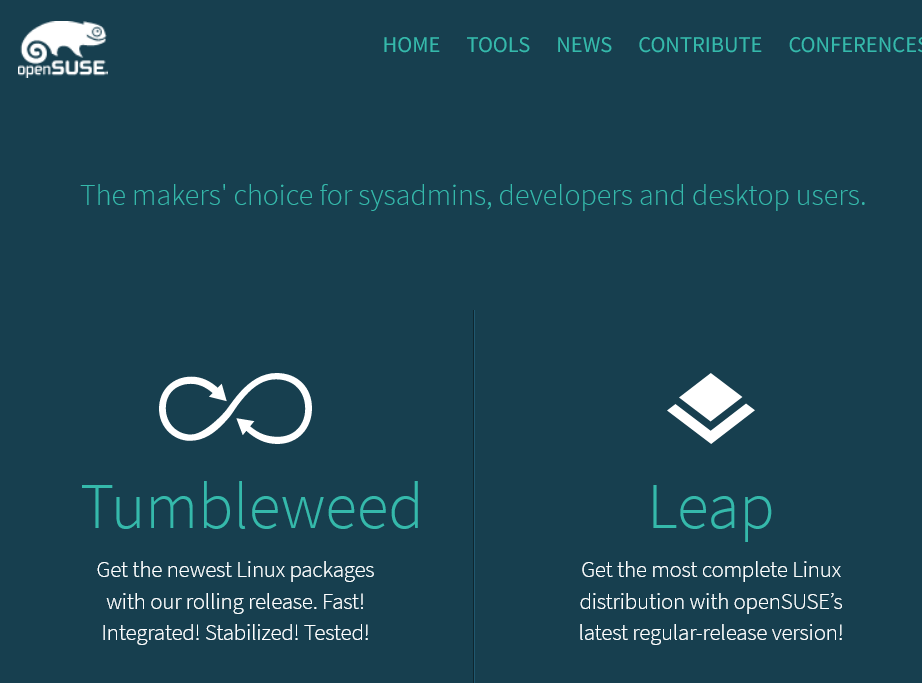
openSUSE comes in 2 different flavors – Tumbleweed (rolling release) and Leap (standard release). The distro ships with a unique set of tools that help sysadmins manage their servers, desktops, and software. It’s a popular distro for servers. It also has a paid version – SLES – that’s pretty similar to openSUSE, but it has more tools and commercial support.
openSUSE minimum requirements
- Pentium* 4 1.6 GHz
- 1 GB RAM
- 10 GB disk space
- Any GPU that supports 800×600 display resolution
Fedora – best for server programmers
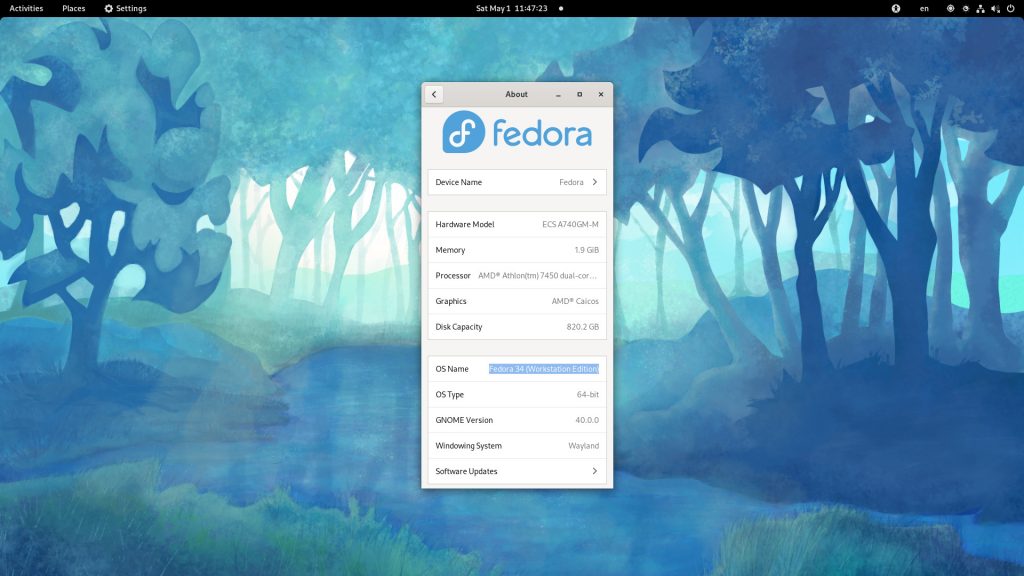
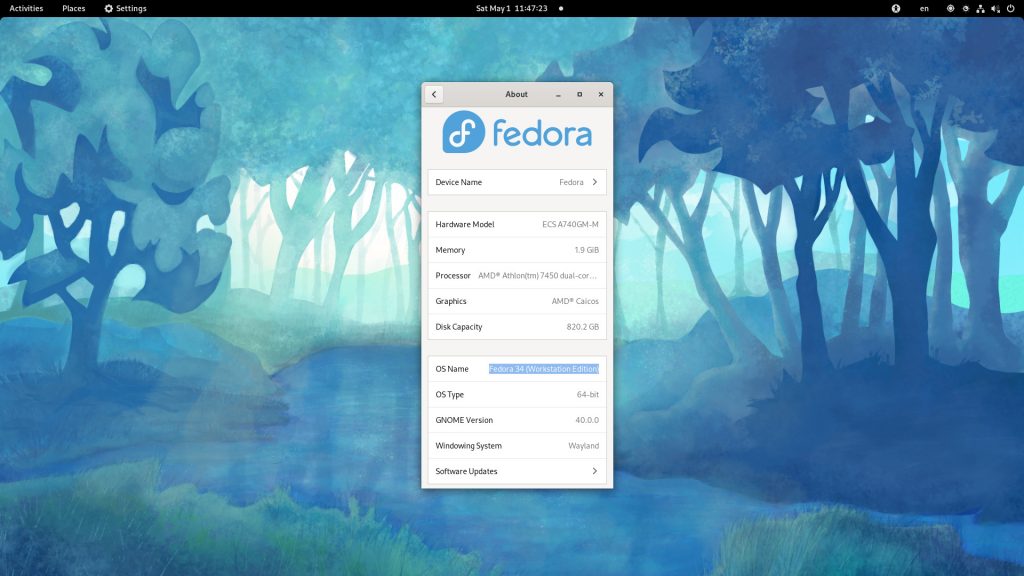
Fedora is one of the most popular desktop distros that’s often recommended for beginners that want to try something different from all the Debian and Ubuntu-based distros.
It has different Spins and Editions to choose from, including Workstation (the one meant for desktops), Server, and an IoT edition. This makes it a great option for sysadmins and programmers that are focusing on servers. It’s similar to CentOS and RHEL, which are some of the most popular distros for servers. People often use Fedora as a daily driver and they use it as a gateway to RHEL and CentOS.
Recommended reading: Best Linux VPS Hosting
It has a release cycle of 6 months, it’s a perfect middle ground between a rolling and a 2-year stable release.
Visit their official website to learn more.
Fedora minimum requirements
- 2 GHz dual-core processor
- 2 GB RAM
- 20 GB disk space
Kali Linux – best for security programmers
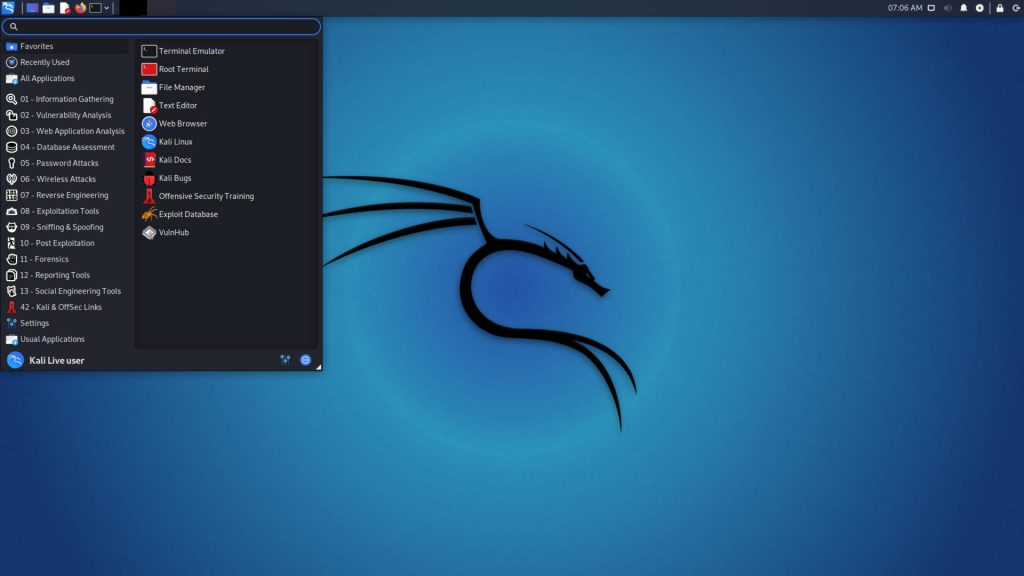
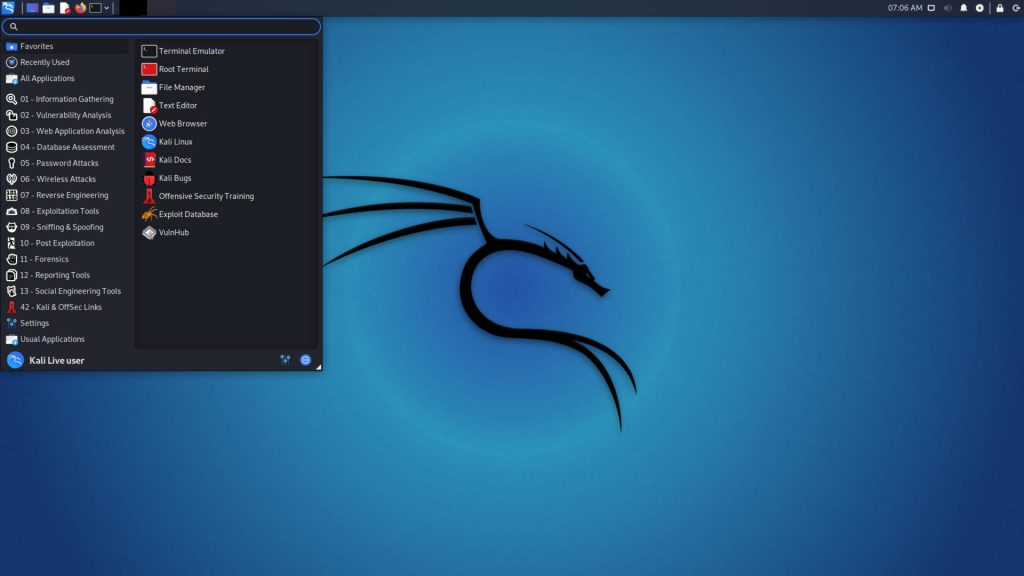
Kali Linux is a pentesting and ethical hacking distro that’s definitely not recommended for beginners. However, if you are getting into security or if you are experienced with digital forensics, networking, and advanced security, this distro is made for you.
It’s a Debian-based distro and it comes pre-installed with various tools that will help you with your work, but it’s also very easy to misconfigure. You need to know what you are doing and you need a lot of research.
Kali Linux minimum requirements
- Intel Core i3 or AMD E1
- 2 GB RAM
- 20 GB disk space
Raspberry Pi OS – best for students and Python programmers


Raspberry Pi OS (previously Raspbian) is a Linux distro made for the Raspberry Pi mini computers. It’s most often used to teach students about various programming languages, one of which is Python. It’s most commonly used for experimental use, robotics, or just general-purpose home mini PCs. If you want to get a cheap mini PC that you can use to have fun, learn, and experiment with a lot of programming languages, this is a great choice for you.
You can use the distro on any PC, it doesn’t have to be a Raspberry Pi. It comes pre-installed with a lot of tools that are really helpful for a mini PC.
Raspberry Pi OS minimum requirements
A Raspberry Pi 🙂
Debian – best for programmers that prefer a stable environment


Debian is one of the oldest distros that’s still active and popular today. Ubuntu, and dozens of other distros, are based on Debian. It’s a stable, easy-to-use distro that comes pre-installed with all the tools a programmer might need. It’s lightweight and it has great documentation and community support.
Recommended read: Things Most People Do After Installing Debian
The stable release of Debian has a new release every 2-3 years, so you can have peace of mind while using a stable version of Debian, knowing it will be supported for a few more years. Debian and CentOS are the most commonly used distros with a (truly) stable environment and release cycle. So if you’re programming software that relies on stability and doesn’t need all the latest versions of the software, it’s a great fit.
Debian minimum requirements
- 1 GHz Pentium CPU
- 512 MB RAM
- 10 GB disk space
Zorin OS – best for programmers coming from Windows
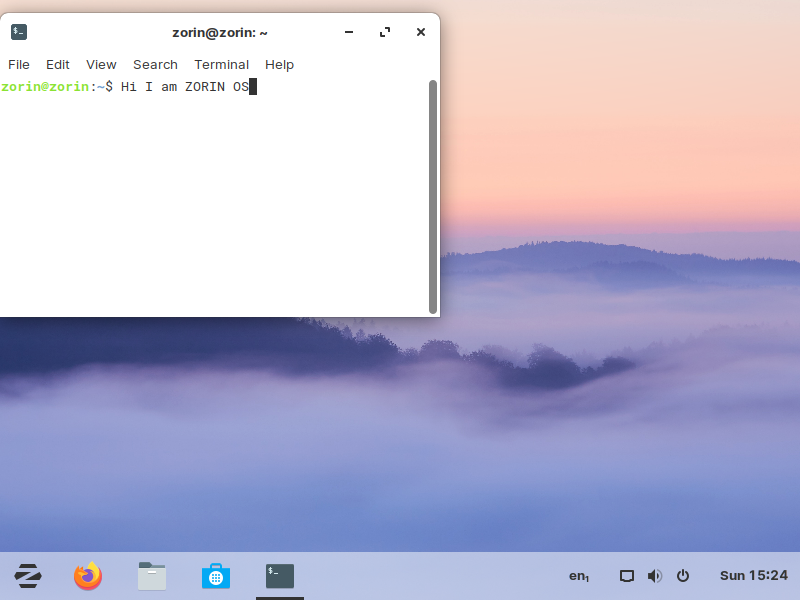
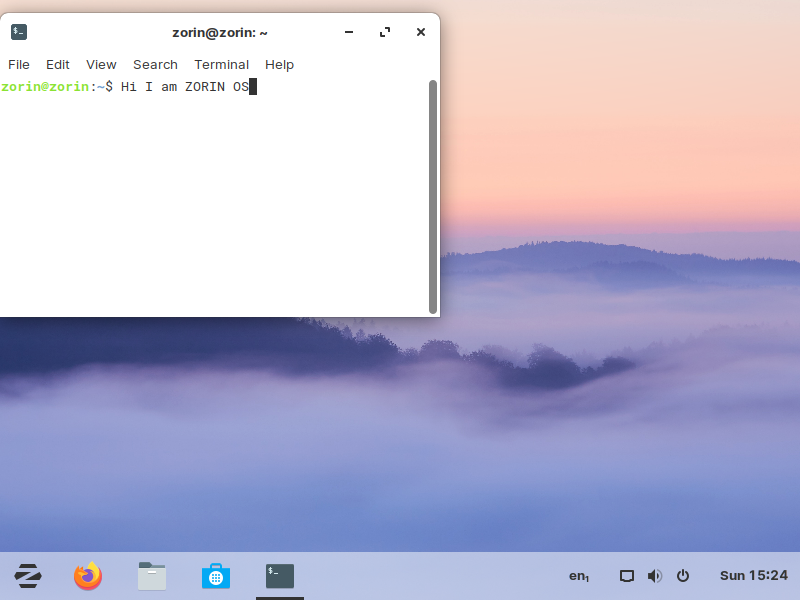
If you’ve been programming on Windows for a while, Zorin OS is a great fit. The design of Zorin OS is similar to Windows, so you’ll get used to a Linux distro quicker. To make things clear: you can’t program .NET apps in the distro, but it’s a Linux distro with a similar design to Windows. There are other distros like Zorin OS that are recommended for Windows users.
Zorin also has different versions to choose from – including one for schools/students, which is a great fit for beginner programmers. There’s also a Lite version that can revive your old computer – making it ready for your programming needs.
Zorin OS minimum requirements
Depends on the version of Zorin OS you’ll use, but the general requirements are:
- 1 GHz dual-core processor
- 2 GB RAM
- 15 GB disk space
Android-x86 – best for Android programmers
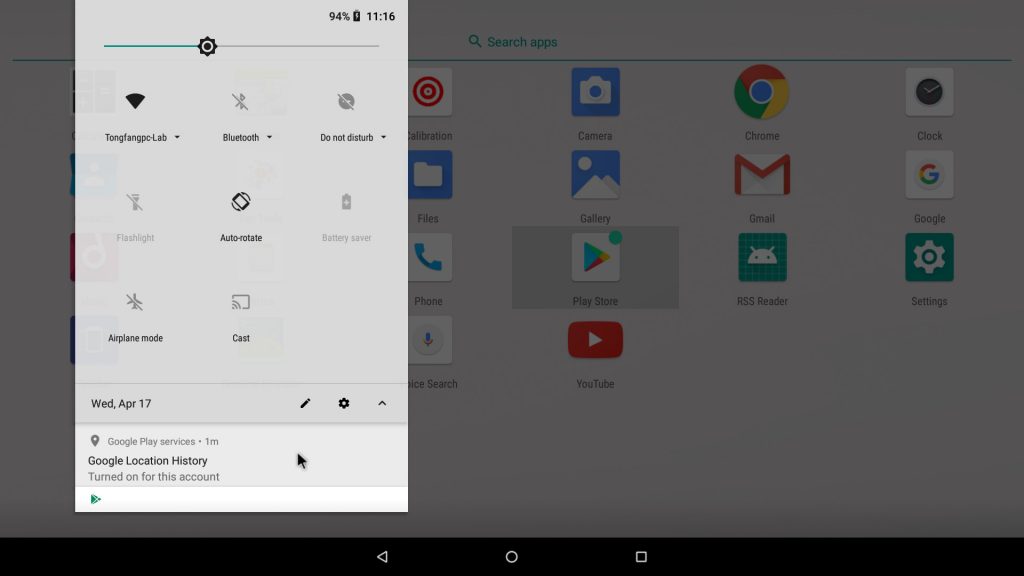
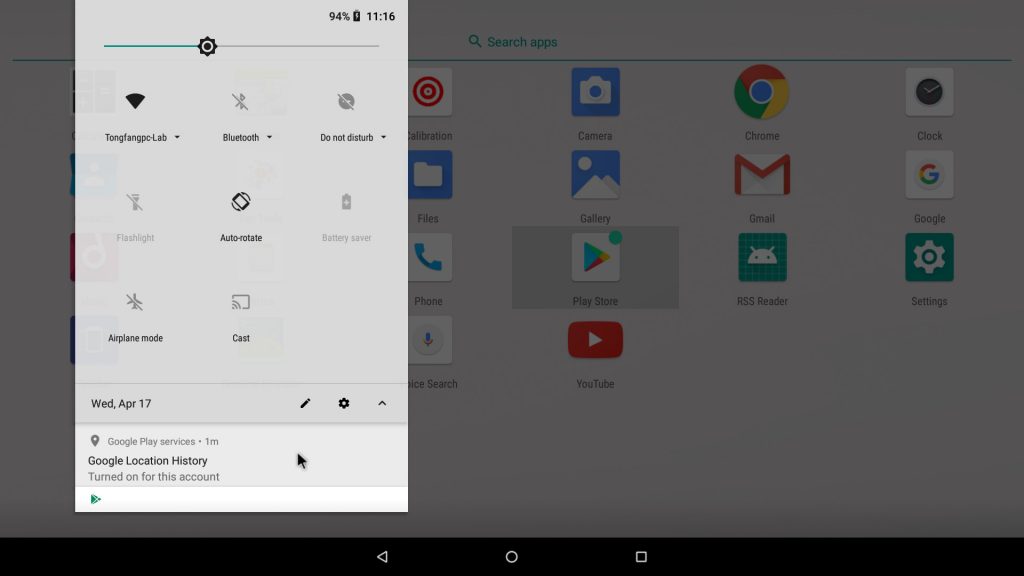
Android-x86 is a port of the Android system for desktop computers. If you want to experience Android on a desktop PC or a laptop, this is a great distro for you. If you’re an Android developer, it will help you test your apps with ease. It’s not really recommended as a daily driver for Android developers per se (although it can be used as a daily driver), rather it’s recommended as a testing OS. It’s also a fun distro to try out for everyone, especially if you have an Android smartphone. It’s much better than running an emulator if you need to play Android games on your PC or for whatever other reason.
Android-x86 minimum requirements
- X86 platforms
- CPU: Intel/AMD (ABI requirements)
- 2 GB RAM
- 4 GB disk space
An alternative: Ubports.
Drauger OS – best for game programmers
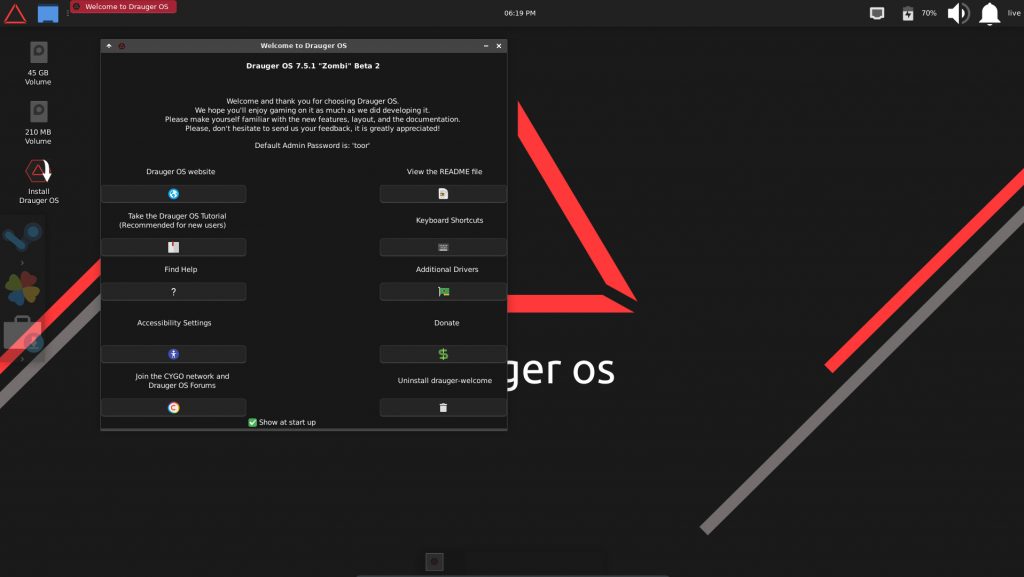
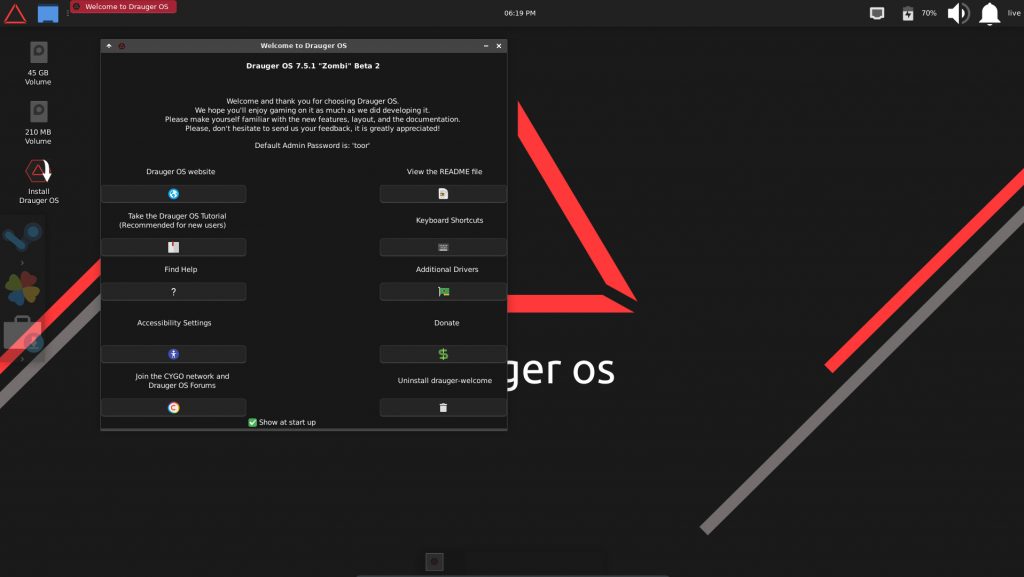
Drauger OS is a Linux distro for gaming. Optimized for gaming, pre-installed with various game launchers and games, this makes it the (currently) best option for Linux gaming. It can be used as a daily driver, although there are far better alternatives for everyday use. We recommend this distro for game developers so you can test and run your games on Linux too. Developing games ON and FOR Linux has never been easier.
Drauger OS minimum requirements
- Dual-Core, 1.8GHz, 64-bit processor
- 1 GB RAM
- 32 GB disk space
Although the games themselves will probably require far better hardware specs.
Recommended read: Best Games for Linux.
Honorable Mentions
A few distros that we’d like to quickly mention as good for programmers, but we won’t dedicate a whole section to them each separately:
- MX Linux – a lightweight distro.
- Linux Mint – great for beginners. A good alternative to Ubuntu.
- elementary OS – a sleek, modern distro with custom apps and features. You can compare elementary with Deepin here. Both are great distros for programming.
- Solus – sleek, modern distro with custom apps and features.
- antiX – a lightweight, small distro that can be run as a live distro.
- Rocky Linux – a fork of CentOS, but better.
- Linuxfx – a Linux distro that’s the closest copy of Windows.
- Gentoo – even harder to install than Arch. Not recommended for beginners.
- Parrot – an alternative to Kali Linux.
- Trisquel GNU/Linux – a 100% free/libre GNU+Linux distro.
- CloudReady – a Linux distro based on ChromeOS.
What makes a good Linux distro for programming?
You can use any Linux distro for programming and it will do just fine. However, some distros have certain software and features pre-installed that make it easier for programmers. Some distros have different release cycles (rolling vs stable) and that’s a preference for some. Each distro we featured in this list has our subjective recommendation for who should use it. There’s a purpose to every distro, although you can do the same tasks on any distro from this list. It’s worth mentioning again that if we recommend a distro for Python programmers, it doesn’t mean that C++ programmers can’t use that distro.
How to choose the best Linux distro for you if you are a programmer?
There are hundreds of distros to choose from overall. And there are quite a lot of distros recommended for programmers to choose from. To help you narrow down the choice, you should consider these points:
- What’s your experience with Linux distros. Some distros are not recommended for beginners or first-time Linux users.
- Do you prefer stability or bleeding-edge software? Some distros are stable, some have a rolling release cycle. If the software you’re going to program needs the latest versions of the programming languages dependencies, you should go with a rolling release. If you prefer a stable environment (support and updates for many years), go with a stable release.
- What kind of hardware do you have? Some distros are lightweight and recommended for older computers. Old hardware is more than enough for certain use cases and programming languages. Linux has many lightweight options overall. A few of them are included in this list, as well as their minimum hardware requirements.
- What kind of programming do you plan on doing? If you plan on focusing on servers, you’re better off with Ubuntu, CentOS, Fedora, or other server Linux distros. The switch over to RHEL (which is used in a lot of enterprises) will be much easier if you’ve been using CentOS or Fedora. This will help you choose the best programming distro for you.
- Personal preference. This is probably the most important factor considering that any Linux distro can be customized and most software can be installed on any distro. So you should consider the design and desktop environment a distro has as one of the main factors when choosing a distro, even though it has nothing to do with programming. We’re still assuming you’ll be using the distro as a daily driver, or at least that you’ll be using it for longer periods of time.
Best Linux software for programmers?
This requires a whole new dedicated article, but we’ll try to keep it short and straight to the point here. There are some apps and software that are usually recommended for programmers (they can be run on any distro). Here they are:
- Best IDEs: Eclipse, Atom, NetBeans, Geany, Code::Blocks, IDLE. There are A LOT more IDEs to choose from. What the best one largely depends on what programming language you’re going to use.
- Best text editors: nano, Sublime Text, Notepad++, vim, emacs, FeatherPad. Again, there are a lot more text editors to choose from, so it all boils down to personal preferences and available add-ons. vim is quite extensive and feature-rich, but not usually recommended for beginners.
- Best Unix shells: Zsh, Fish, Ksh, or just plain ol’ bash. This will be especially useful if you plan on using the CLI or connecting to servers.
- Best browsers: we already went through the best browsers in a previous article.
- Best office suites: check our previous article.
- Best note-taking apps: our previous article.
- Best terminal emulators: Konsole, xterm, PuTTy, Termux. If you want to use an extended version of a terminal with lots of extra features and addons.
- and more. There are truly dozens of more categories we can go through, like VPN clients, version control, and more. We’ll maybe publish new articles on each of these categories, but in the meantime, you’re fine using whatever is already installed in your distro or just doing a quick google search for each category.
So, with the help of our guide, you can set up the best distro along with the best software for your programming needs with Linux.
If you have any questions or recommendations, leave a comment below. Subscribe to our newsletters to get updated when we publish similar guides.

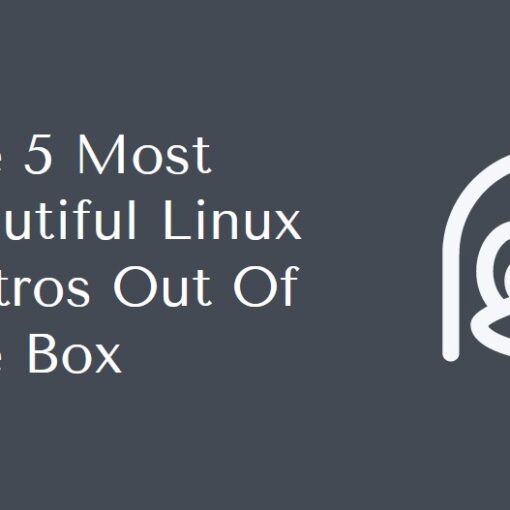
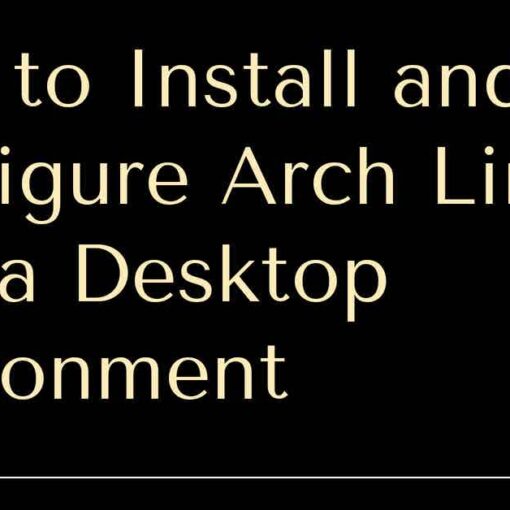


5 thoughts on “Best Linux Distro for Programming”
openSUSE is missing from the list.
It is a very good programmers distro too.
Added openSUSE to the list. Thanks for the tip.
How good is Slackware for programming?
I may be overly biased, but there are some undeniable facts that explain why I will always use Puppy Linux (please correct me if I’m wrong):
1. MAXIMUM PERFORMANCE
Puppy Linux is one of the smallest distros (actually, it is a distro mix) capable of running 100% in RAM (the system’s fastest MEDIA)
2. MAXIMUM SECURITY, SAFETY, & PRIVACY
Puppy Linux is optimized for single-user environments (it’s secure, safe, and private… like your own smartphone… no sharing, no entanglement, exclusive, monogamously yours forever)
3. MAXIMUM FREEDOM
Puppy Linux enjoys true freedom (it is update-free* and maintenance-free; a simply reliable operating system must be able to care for its users, not the other way around)
* Lifetime updating is a form of slavery (less control of your own machine and time)
A useful read:
https://unix.stackexchange.com/questions/46287/when-does-the-puppy-linux-security-model-make-sense
Note:
For those who prefer a more visually appealing user interface, I’ve posted my “PuppyUSB: Puppy Linux Makeover” (for my fellow screenwriters out there)
https://youtu.be/_cJIGk2ay_E
You should add Red Hat Enterprise Linux to the list. Now it’s free for individual developers.