With some regularity, I read Reddit (and other forum) threads that ask questions like “As a student, what’s the best laptop for me?” It’s all too common nowadays since there’s a big battle going on for the domination of the desktop/laptop operating system. We know about the 3 Big Brothers: Google, Apple, and Microsoft. There’s one that’s not talked about often enough, though, and that’s the Linux space. It offers more power to the user than the 3 Big Brothers combined.
Linux, as it stands.
Take a look at the world around you. You get in your car, which is run by a computer. You watch TV, which is run by computers. You use Wi-Fi, provided by a router, that runs on software, enabled by a computer. Most of these, if not all of these devices, run on Linux software, to some degree (and yes, you can even run Linux on a potato!).
Today, we’ll be taking a look at the best Linux-based operating systems for students.
But I don’t know what a Linux distro is!
For those of you that don’t know, a Linux distro is a customized, modified version of a GNU/Linux-based operating system. You have thousands of Linux distros that all serve different purposes; there are iterations for purposes of video editing, gaming, school usage, privacy-focused, etc. With Microsoft Windows and Apple’s Mac OS, you just use the one operating system as it is, and aren’t given the freedom to truly make it your own.
Recommended read: Best Linux Distros for Beginners.
So, with that in mind, what are some options for students?
1. Pop!_OS by System76
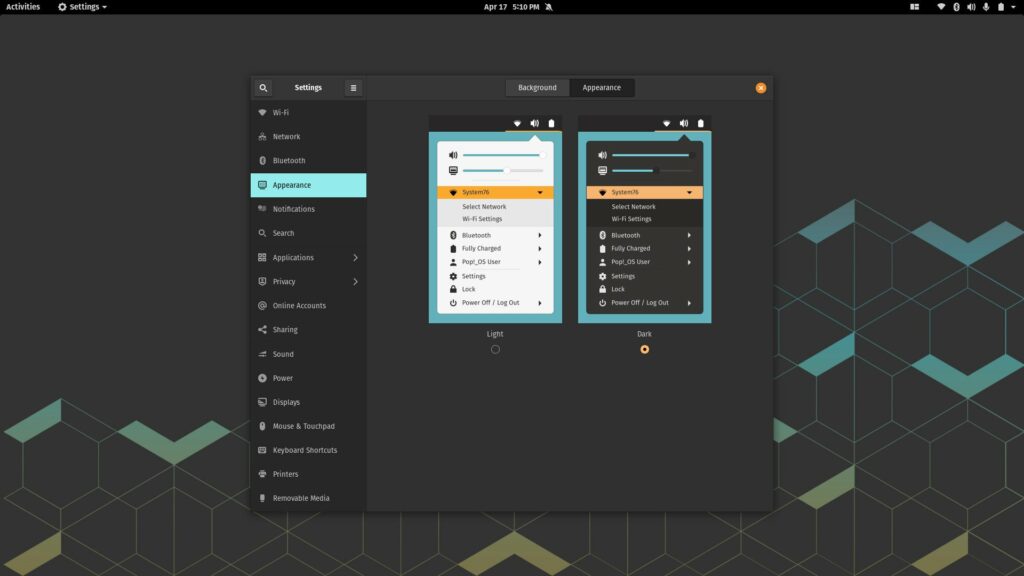
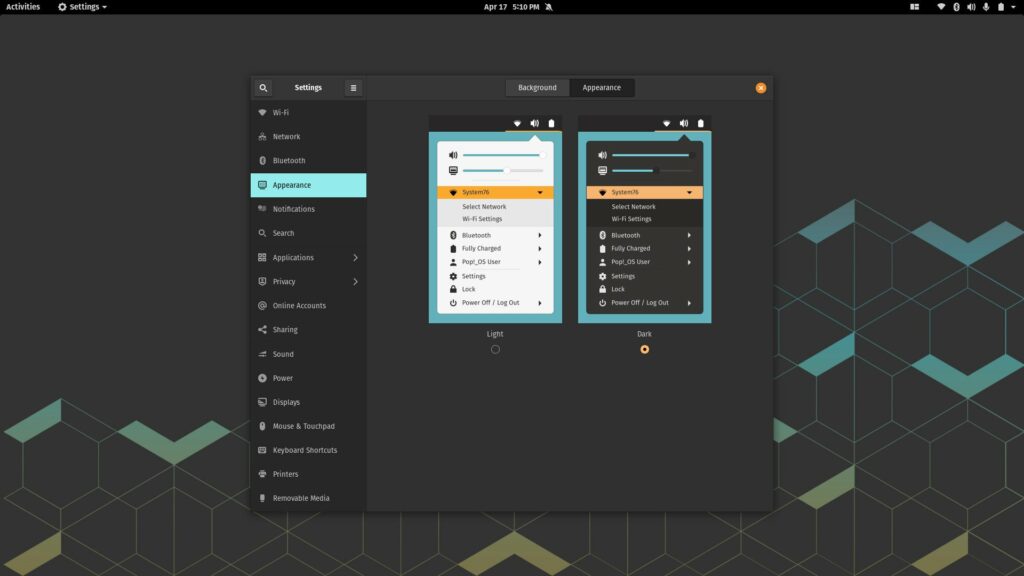
Pop_OS is a stable, fast, free, and customizable Ubuntu derivative. One of the benefits of using Pop_OS over Ubuntu and similar Linux distributions is that it’s built to work (and run) with newer hardware right out of the box. It’s also a lightweight system, so you won’t need expensive hardware to be able to use it. Needing bleeding-edge components are a thing of the past with Linux, and particularly, POP_OS; it won’t hog your system resources as Windows does, and it doesn’t cost you a liver or kidney, as it would if you were to buy a Mac. In other words, the tool you’re using works for you, and not the other way around. This way, you can focus on completing the tasks you’re focused on at lightning speed, while it takes care of the rest for you. Experiencing bugs or update mishaps is almost non-existent, and it’s certainly less frequent than I have encountered with Elementary OS, Ubuntu, KDE Neon, and more. The developers are programmers, artists, and designers at heart, and it really shows with how well-maintained this operating system is. It is one of the only Linux distros that has been able to be my daily driver for over a year. Others would more consistently run into issues at almost every usage.
But does it have dark mode?
Yes, my fellow geeks, it has dark-mode and it looks stunning on hi-res displays especially!
But can it play Fortnite? School’s not the only thing on my schedule! 😉
The good news is that POP_OS is a beast of an operating system and supports the latest NVIDIA graphics/drivers. Gaming is a dream come true here. Smooth-sailing all the way, as long as you get the appropriate specs required by the game(s) you play.
What software for school does it come with?
POP_OS comes with LibreOffice suite out of the box, but you’re able to install any number of Office applications onto it free of charge as well, be it WPS Office, OpenOffice, and many others.
2. CloudReady by Neverware


Oh, right. The desktop! That’s all changed now, as the web literally blew away the platform differences to something that is more comparable to flavor rather than technical capabilities. In the modern age, we are able to do most of our work online using Google’s suite of productivity tools such as Docs, Drive, Slides, Sheets, and more.
Take it from MG Siegler (TechCrunch’s journalist), who says:
The PC is over. It will linger, but increasingly as a relic.
I now dread using my computer. I want to use a tablet most of the time. And increasingly, I can. I want to use a smartphone all the rest of the time. And I do.
The value in the desktop web is increasingly an illusion. Given the rate at which these mobile devices are improving, a plunge is rapidly approaching.
Don’t build an app based on your website. Build the app that acts as if websites never existed in the first place. Build the app for the person who has never used a desktop computer. Because they’re coming. Soon.
CloudReady is the epitome of that statement and is a copy of ChromeOS for those that don’t want to buy a Chromebook but want the convenience of Google’s ChromeOS on their laptop. The benefit of using something like CloudReady is that students are ready for the modern era, but they are able to extend to more than just cloud apps. By enabling Linux, they can also use Linux software as they see fit. Take a look at some of my screenshots:
The web originally started as a collection of breadcrumbs (linked pages), but as we can see, it has become the operating system of the modern world. We’re able to complete tons of tasks without the need for additional software. For Linux users and those that need more than just the cloud, though, Google and CloudReady don’t limit you. ‘The sky’s the limit’, as the saying goes. I guess you can say that Google really loves Linux (sorry, Microsoft!). The biggest benefit of all, though, is that CloudReady is made to be one of the fastest OSes out there, as it’s mainly used in the cloud. That is to say, it’s not a hog on system resources and will launch apps in the blink of an eye. Those who wish to run Android apps in conjunction with Linux can do so with Andy, although the difficulty level there is that it depends on your level of knowledge in configuring the tools required.
Does this iteration of ChromeOS come with Google Play?
CloudReady does not come with the Google Play Store pre-installed, unfortunately, and from what I know, there’s no way to get it to work.
Benefits for students: Instant sync of documents to the cloud (Google Drive integrated by default, Microsoft OneDrive sync. available), access to Google apps at lightning speeds, and no need for messy OS updates that break core functionality. Everything runs smoothly and is accessible in what is essentially a single click or two.
3. Linux Mint


DistroWatch lists Linux Mint as number three on the list of highest-ranked Linux OSes out there, which puts it at the top. In my opinion, and in my experience, Linux Mint is one of the most aesthetically pleasing Linux distros out there, and one of the most configurable. Whether you’re talking about theming, security, performance, software availability, or upgradability, Linux Mint works for you, not against you. It’s perfect for computers with lower-end technical specs, and some flavors of Linux Mint can even run on only 2 gigs of available RAM! That’s a win in my book.
This concludes my list of the top 3 Linux Distros for students to try. Hopefully, one or more of them worked for you!







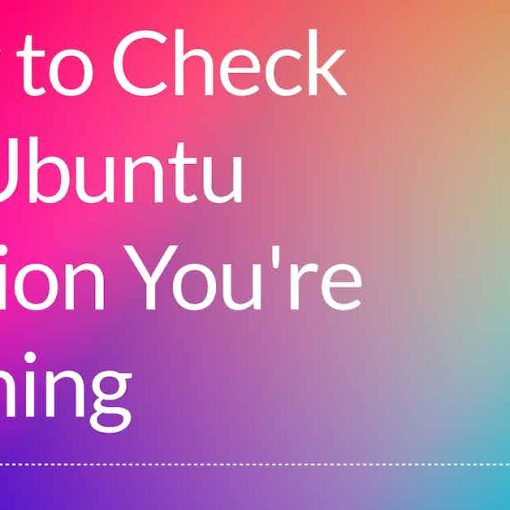
7 thoughts on “3 Best Linux Distros For Students: Options You Can Try Right Now!”
I miss Edubuntu. I really liked it and all the preinstalled software
Oh man edubuntu takes me down memory lane 🙂 We used it at our school
I don’t agree “the pc is dead”. For many many disabled, for many with bad eyesight, for heavy applications eg stockmarket multi monitor etc etc etc a powerfull option is a must. Special powerfull pci cards need a host.
The PC is not dead. The fact many consumers were able to go to phones and tablets does not change the fact Enterprise will use PC’s. Can you see insurance providers using tablet to pay claims? Accounting firms using phones for it’s spreadsheets? Investment firms using a phone or tablet to keep tract of your retirement account? The PC is now a mature market, it is not dead, and is not going to be for a very very long time.
Zorin OS 15.3 Education or Education Lite?
Designed for use in schools and on students’ computers. Comes with educational apps and tools for better learning.
I have tried many flavours of Linux and found Linux Mint to be best. It is not only a good distribution for the students buy also for anyone else.
You might like Q4OS. It’s very close to Mint in many ways. One option for Q4 is a download that let’s you run an installation through Windows.
The PC isn’t going away.